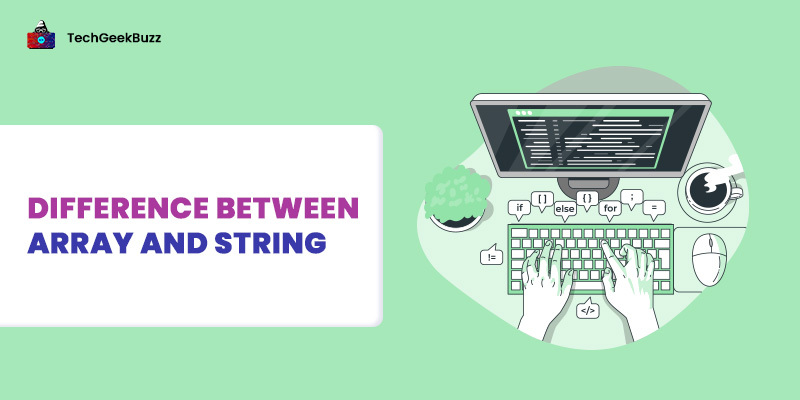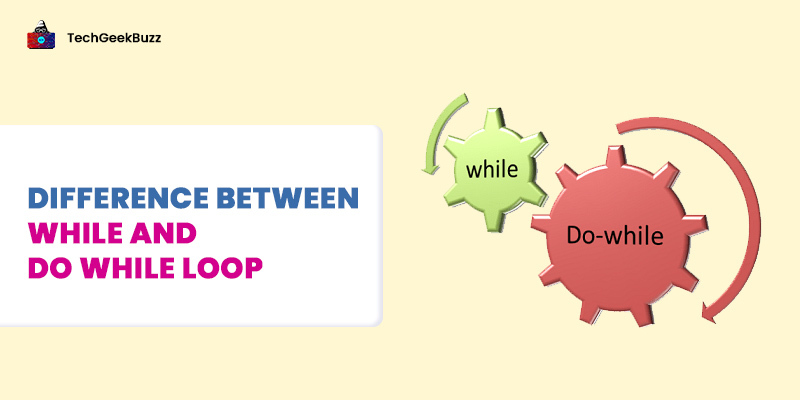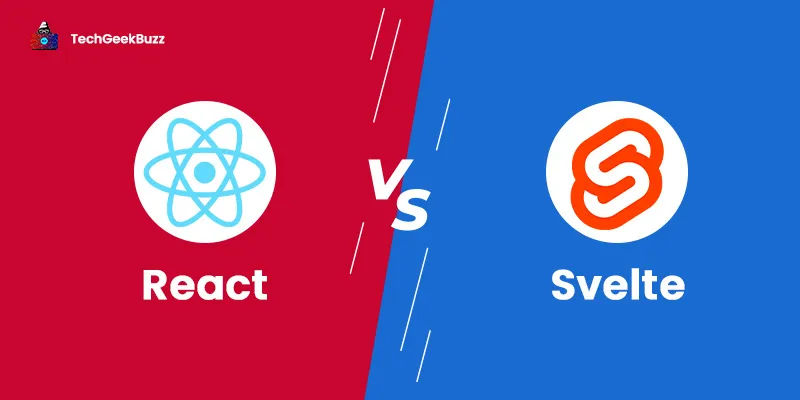HTML and Javascript are the two core technologies of the World Web Wide (WWW), alongside CSS. The former is a markup language for creating web pages or web applications, whereas the latter is a high-level scripting language that makes web pages more interactive and dynamic.
Both HTML and JavaScript are the foundational languages for creating any modern website or web application. Also, it is possible to embed JavaScript programs into the HTML code to convert the static web content into a dynamic one. This means that it manipulates or modifies content on web pages without the need to reload them.
In simple terms, HTML consists of a wide range of elements that help you provide structure to your websites or web applications. On the flip side, JavaScript enables you to add features to your website or web application and make it more dynamic.
To know more differences between HTML and JavaScript, continue reading this article. Also, it aims at explaining HTML and JavaScript, along with their features, upsides, and downsides.
So, let us get started!
What is HTML?
HTML is an acronym for HyperText Markup Language. It is a markup language that web developers use to create documents to display them in web browsers. In simple terms, it is the standard markup language for creating web pages. It lets you design and organize paragraphs, sections, and links using HTML elements, tags, and attributes.
Web developers often use HTML with CSS (Cascading Style Sheet) and JavaScript to create responsive websites and web applications. HTML provides the structure to websites through its elements. In other words, HTML comes with various elements that serve as building blocks for websites.
Many people refer to HTML as a programming language. However, it is not true because it is a markup language and cannot create any dynamic functionality. Another important thing to note is that HTML is an official web standard, and W3C (World Wide Web Consortium) is responsible for maintaining and updating its specifications.
History
Tim Berners-Lee, in 1990, designed HTML. His idea was to create a system so it would be easier for the researchers at CERN to store and share documents. These documents would be stored on a server, and it would be possible for researchers to access them through a web browser.
HTML 1.0
After a long time, in 1989, he proposed a memo that described the internet-based hypertext system. Later, he specified HTML and created a server and software for the same in 1990.
Along with Tim Berners-Lee, there was another data systems engineer Robert Cailliau at CERN who requested funding at CERN for creating a hypertext system. However, CERN rejected it at that time.
Later in 1991, Tim Berners-Lee publicly released the description of HTML through a document named ‘HTML Tags’. This document included 18 elements, out of which 11 are still present in HTML 4.
HTML 2.0 and 3.2
The year 1995 witnessed the release of HTML 2.0, which included all the features of HTML 1.0 and some additional features. In 1997, HTML 3.2 was released as a W3C recommendation. It was the first version of HTML standardized by W3C. Also, HTML started supporting CSS from this version.
HTML 4.0 and 5.0
HTML 4.0 was also a W3C recommendation and was released in 1998 in three different variations, namely Strict, Transitional, and Frameset. The latest version, i.e., HTML 5, is also a W3C recommendation, released in 2014. Later, the years 2016 and 2018 witnessed the releases of HTML 5.1 and HTML 5.2, respectively.
Features
The following are the remarkable features of HTML:
- HTML describes the structure of websites.
- It comes with a wide range of formatting tags through which you can make an effective presentation.
- Being a markup language, HTML provides an easy way to handle the structure and design of a website, along with content.
- The HTML anchor tag enables you to add links to the web pages.
- It is a platform-independent markup language.
- HTML allows you to add graphics, images, text, audio, and videos to web pages.
- It is a case-sensitive language.
Advantages
Some of the notable upsides of HTML are as follows:
- HTML is a fairly simple language to learn and use.
- Since it is a popular markup language, it has detailed and comprehensive documentation. Also, you will find various resources on the internet in case you get stuck while developing websites using HTML.
- It is open-source, and anyone can use it freely.
- It works with almost every modern browser.
- HTML can integrate easily with CSS and other backend languages, including PHP and JavaScript.
- It provides templates for everything, and you can use them when you don’t want to write code from scratch.
Disadvantages
Here are the significant downsides of HTML:
- HTML is a static language, and hence, you cannot generate dynamic output.
- To create just a simple web page, you need to write a lot of HTML code.
- It offers limited security features.
- You need to program each page of your website separately since it is not a centralized language.
- When your website has multiple web pages, it becomes pretty difficult to handle them.
- It can only create basic web pages since it comes with limited features.
What is JavaScript?
JavaScript or JS is a client-side scripting language combined with HTML and CSS to create responsive web pages or websites. It provides dynamic behavior to web pages that would not be possible only with HTML and CSS . With JavaScript, developers can use animations on web pages, create dynamic content, animate images, control multimedia, and many more.
Besides web development, JavaScript also has its application in game development, server applications, web servers, etc. Moreover, it is a dynamic, high-level, and multi-paradigm scripting language. It is a just-in-time compiled language that complies with the ECMA standard.
History
In the initial stages of the Web, since its inception, the web pages were only static. They would not have dynamic behavior. As a result, it was necessary to make web pages dynamic. In 1995, Netscape decided to introduce a scripting language for the Netscape Navigator , a web browser developed by the Netscape Corporation.
To do so, Netscape had only two options. One was to collaborate with Sun Microsystems to incorporate the Java language, and the other was to hire ??Brendan Eich to create a new language. They decided to go with the second one, where they hired Eich to design a new language whose syntax would be similar to Java and less like other scripting languages.
Eich designed the new language and its interpreter and named it LiveScript. Later, Netscape changed its name to JavaScript and released it publicly in 1995.
Features
The following are the remarkable features of JavaScript:
- Object-Oriented: JavaScript supports two basic concepts of object-oriented programming paradigm, namely encapsulation and abstraction.
- Dynamically-Typed: There is no need to define the data type of a variable while declaring. Based on the value of the variable, the interpreter will automatically assign the data type during runtime.
- Lightweight Scripting Language: It is a lightweight scripting language because it has low memory usage and simple syntax. It is not a general-purpose language; rather, it is developed for data handling in the browser only.
- Platform-Independent: Javascript is a platform-independent language. This means that you can write a JavaScript program on one system and run it on any other system. As a result, we can refer to this language as portable, along with platform-independent.
- Interpreted Language: It is an interpreted language, i.e., the JavaScript interpreter reads and executes a JavaScript program line by line.
- Prototype-Based Language: As JavaScript is a prototype-based language, it leverages prototypes rather than inheritance or classes. Unlike Java, we first need to define the object prototype and then can create multiple objects through it.
- Client-side Technology: Using JavaScript, users can have complete control over the data that is held or being updated on a web server.
Advantages
Some of the notable benefits of JavaScript include:
- It requires less time to execute JavaScript programs than to run programs written in other programming languages, like Java. This is because it is an interpreted language, which significantly saves the time required for compilation.
- JavaScript is simple and easy to learn.
- It supports all the modern web browsers, including Microsoft Edge, Safari, Internet Explorer, Firefox and Chrome . As a result, it is present everywhere.
- It works well with other programming languages. You can embed it into web pages or inside the script of other programming languages.
- Not only is JavaScript capable of front-end development but also back-end development. Therefore, it is a versatile language.
- JavaScript involves writing short and less complex code to accomplish any task. Since it eliminates writing lengthy code, it significantly improves the performance of websites.
Disadvantages
Here are the significant drawbacks of JavaScript:
- The end users can view JavaScript code. Therefore, there is a great chance that other people can manipulate your code. Also, it is possible for hackers to introduce malicious code into your JavaScript code.
- This language does not support multiple inheritance.
- JavaScript DOM (Document Object Model) is always slow. As a result, there is no chance of fast rendering with HTML.
- Different browsers interpret JavaScript programs differently. As a result, you need to run JavaScript programs on every browser it supports.
- JavaScript comes with a poor debugging facility. Though many HTML editors support debugging JavaScript code, they do not debug as efficiently as the editors of other languages, like C or C++. Consequently, it becomes challenging for developers to detect issues in their code.
HTML vs JavaScript - A Head-to-Head Comparison
The following table describes a head-to-head comparison between HTML and JavaScript:
|
HTML |
JavaScript |
|
It is a markup language that provides structure and design to websites. |
It is a scripting language that makes web pages more dynamic and interactive. |
|
The primary purpose of HTML is to provide websites with their basic structure and layout. |
The primary purpose of JavaScript is to convert static web content into a dynamic one. |
|
HTML is a static language, and hence, it cannot manipulate web content. |
JavaScript is a dynamic language that can manipulate web content to make a website more interactive. |
|
It is cross-browser compatible. This means that all the features of HTML work well in every version of a browser. |
Different browsers interpret Javascript differently. In addition, a particular feature of JavaScript may not work well in all the versions of a browser. |
|
An HTML file uses the .html extension. |
A JavaScript file uses the .js extension. |
|
A web server is responsible for rendering the HTML code. This means that the web server processes the HTML code before sending them to a client (a web browser). |
All the browsers that support JavaScript are equipped with a JS engine that runs JavaScript programs. In short, JavaScript programs run on a web browser. |
|
HTML is very easy to understand and implement. |
Due to the interactive features it provides, JavaScript has comparatively a steep learning curve. |
|
It is not possible to embed HTML into JavaScript. |
It is possible to embed JavaScript into HTML in the form of scripts. |
|
HTML is maintained by W3C and WHATWG. |
JavaScript is maintained by the ECMA TC-39 committee. |
HTML vs JavaScript - Which One to Choose?
Now that we know the differences between HTML and JavaScript, we can conclude that both these languages serve different purposes. Therefore, there is no scope to decide which one is better than the other.
While HTML is a markup language that provides structure to a website, JavaScript is a scripting language that manages the behavior of web pages.
Using only HTML, you can create static web pages. It is ideal to use when your website does not require any changes. On the flip side, JavaScript helps developers create dynamic websites, i.e., the content on web pages gets automatically changed as per the end user’s actions, without the need to reload the web pages.
Conclusion
This was all about the major differences between HTML and JavaScript. Both are the essential and foundational technologies of web development. They go well together to create dynamic and responsive websites. HTML manages the structure and design of a website, while JavaScript manages the website's content, i.e., converts static web content into dynamic.
In simple terms, HTML defines how a web page should visually appear, whereas JavaScript allows users to interact with web pages.
Hopefully, you might have found this article insightful that helped you understand the differences between HTML and JavaScript. In case you know more differences between HTML and JavaScript we forgot to mention, do let us know via the comments section.
People are also reading: