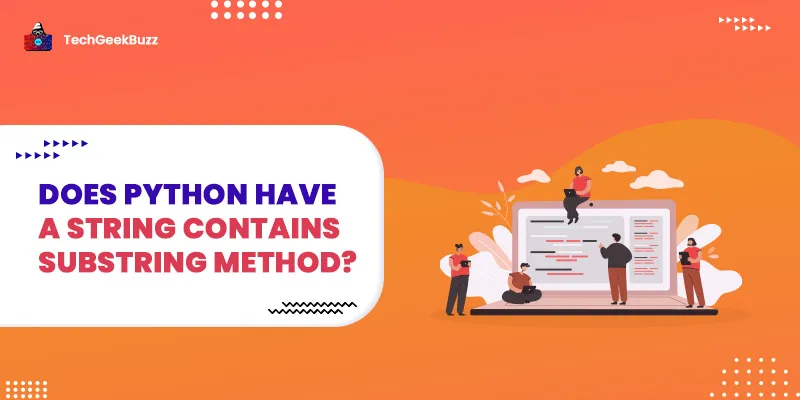To read emails from an email server, we use the Internet Message Access Protocol (IMAP) protocol . Although you can visit the email service provider website like gmail.com and look up the emails present in your Inbox, it would be cool to write a Python script that can read or fetch emails from your Inbox. And here, in this Python tutorial, we will walk you through the steps you need to follow to fetch emails from your Gmail Inbox.
How to Read Emails in Python?
For this tutorial, we will be fetching the emails preset in a Gmail inbox, and to be more specific, we will be fetching only those emails that are sent from a specific email address. When we try to access our Gmail account with any programming language or third-party package, we receive the following error.
imaplib.IMAP4.error: b'[ALERT] Application-specific password required
You get this error because Gmail blocks the request of third-party packages or applications if 2 Step Verification is active for your account. You can simply solve this error by deactivating the 2 Step verification, but we would not suggest that. Instead, you can use the Gmail App Password and generate an alternative app password for your Gmail account. With this, you do not have to deactivate 2 Step Verification and you can access your Gmail account with Python or any other third-party package. This Python tutorial is divided into three sections:
- In Section 1, you will learn how to generate or set up a Gmail App password.
- Section 2 will detail the libraries required to write the Python program to read emails.
- In Section 3, we will walk you through the Python program to read the emails in your Gmail account.
If you already know how to set up or generate a Gmail App password or you are using a different Email service, you can skip sections 1 and 2 and go directly to Section 3 for the Python program. Otherwise, start from Section 1.
Section 1: Set up App Password for Gmail
Again, we are generating the App Password because Gmail does not allow us to log in to the Gmail account with third-party packages if the 2 Step Verification feature is on. The generated App Password will thus, help us to log in to our Gmail account with an alternative generated password.
Step 1: Go to the Google My Account Settings , and you will see a screen similar as shown below:

Step 2: Navigate to Security>>>App passwords .
 When you click on the App passwords, Google might ask you to enter your password. Do it to proceed.
When you click on the App passwords, Google might ask you to enter your password. Do it to proceed.
Step 3: Select App to Other(Custom Name) option and give a Custom name to your app. We have given our App name "ReadEmail." After specifying the name, hit the GENERATE button.

Step 4: When you hit on the GENERATE button, a small window will prompt containing a 16-character password. Copy the password and do not share it with anyone.
 Now you have successfully generated the App Password. Do not forget to copy it on your Notepad or clipboard of your Python IDE.
Now you have successfully generated the App Password. Do not forget to copy it on your Notepad or clipboard of your Python IDE.
Section 2: Importing the Python Imaplib Library
The
imaplib
library is a standard Python library for handling IMAP protocols. As it is a part of Python Standard Libraries, you do not have to worry about installing it because it comes preinstalled with Python. We will be using this library to connect with the email service provider server (Gmail in our case) and log in to the server with the login credentials.
Python email Library
The Python read
email
library is also a standard Python library that is used to handle
Multipurpose Internet Mail Extensions
(MIME) standards. A mail contains multiple pieces of information, so we will be using this library to extract information from an email, such as subject, date, from, and message. We are done with sections 1 and 2. Thus, it's time to write the code to read emails in Python. Open your
best Python IDE or text editor
and follow along.
Section 3: How to Read Emails in Python?
Let's start with importing
imaplib
and
email
modules and also declare the credentials and host provider server.
#modules
import imaplib
import email
#credentials
username ="codehundred100@gmail.com"
#generated app password
app_password= "aqwertyuiopasdfa"
# https://www.systoolsgroup.com/imap/
gmail_host= 'imap.gmail.com'
In this tutorial, we will be reading a Gmail Inbox. Thus, our host server is
'imap.gmail.com'
, but if you are trying to access a different email provider, such as Hotmail or Outlook,
click here
to know the server name for your host. Next, let's set a connection to the Gmail host server with the help of
imaplib.
IMAP4SSL()
library, and log in to the server with the
login()
method credentials.
#set connection
mail = imaplib.IMAP4_SSL(gmail_host)
#login
mail.login(username, app_password)
Now we are successfully logged in to the Gmail server with our Gmail account. Next, let's select the "INBOX" to read the messages. To select the Inbox, we will use the mail.select()method.
#select inbox
mail.select("INBOX")
Here, we are reading messages from the Inbox, and that's why we specify
"INBOX"
as an argument to the
select()
function. You can also read messages from other mailboxes present on your mail server. To list out all available mailboxes, you can use the
mail.list()
method. Our Inbox is full of emails, so for this tutorial, we will only be reading mail from "
noreply@kaggle.com.
" To specify the mails that we will read, we will use the
mail.search()
method.
#select specific mails
_, selected_mails = mail.search(None, '(FROM "noreply@kaggle.com")')
#total number of mails from specific user
print("Total Messages from noreply@kaggle.com:" , len(selected_mails[0].split()))
If you wish, you can also fetch the UNSEEN messages using the
mail.search(None, 'UNSEEN')
statement. The
mail.search()
method returns a list of single binary data representing emails ID in bytes. Now we will split that single binary data and loop through every email ID and access its content using the
email
module.
for num in selected_mails[0].split():
_, data = mail.fetch(num , '(RFC822)')
_, bytes_data = data[0]
#convert the byte data to message
email_message = email.message_from_bytes(bytes_data)
print("\n===========================================")
#access data
print("Subject: ",email_message["subject"])
print("To:", email_message["to"])
print("From: ",email_message["from"])
print("Date: ",email_message["date"])
for part in email_message.walk():
if part.get_content_type()=="text/plain" or part.get_content_type()=="text/html":
message = part.get_payload(decode=True)
print("Message: \n", message.decode())
print("==========================================\n")
break
Now it's time to put all the code together and execute it.
#Python program to read emails from Gmail.
#modules
import imaplib
import email
#credentials
username ="codehundred100@gmail.com"
#generated app password
app_password= "aqwertyuiopasdfa"
# https://www.systoolsgroup.com/imap/
gmail_host= 'imap.gmail.com'
#set connection
mail = imaplib.IMAP4_SSL(gmail_host)
#login
mail.login(username, app_password)
#select inbox
mail.select("INBOX")
#select specific mails
_, selected_mails = mail.search(None, '(FROM "noreply@kaggle.com")')
#total number of mails from specific user
print("Total Messages from noreply@kaggle.com:" , len(selected_mails[0].split()))
for num in selected_mails[0].split():
_, data = mail.fetch(num , '(RFC822)')
_, bytes_data = data[0]
#convert the byte data to message
email_message = email.message_from_bytes(bytes_data)
print("\n===========================================")
#access data
print("Subject: ",email_message["subject"])
print("To:", email_message["to"])
print("From: ",email_message["from"])
print("Date: ",email_message["date"])
for part in email_message.walk():
if part.get_content_type()=="text/plain" or part.get_content_type()=="text/html":
message = part.get_payload(decode=True)
print("Message: \n", message.decode())
print("==========================================\n")
break
Output
Total Messages from noreply@kaggle.com: 7
===========================================
Subject: Competition Recap: Google Research Football Simulation
To: codehundred100@gmail.com
From: Kaggle <noreply@kaggle.com>
Date: Tue, 12 Jan 2021 15:55:36 -0800
Message:
==========================================
===========================================
Subject: Competition Recap: NFL Impact Detection
To: codehundred100@gmail.com
From: Kaggle <noreply@kaggle.com>
Date: Fri, 15 Jan 2021 09:52:27 -0800
Message:
==========================================
===========================================
Subject: Competition Recap: Riiid! Answer Correctness Prediction
To: codehundred100@gmail.com
From: Kaggle <noreply@kaggle.com>
Date: Tue, 19 Jan 2021 13:14:53 -0800
Message:
==========================================
Conclusion
In this Python tutorial, you learned "How to Read Emails in Python?". Using Python we read the emails from a Gmail account, without deactivating the 2-step verification. We used Google App Password to connect our Python script to the Gmail account, so our Python program could read the email from the inbox.
You do not need to do it if you are using a different email provider or server. There, you can log in to your account just with your email id and password with the Python program. We would urge you to go through the official documentation of the Python
imaplib
and
email
modules to know more about these two libraries.
All the best!
People are also reading: