Every high-level programming language support printing the text or other data values on the console using some methods and statement. In Python, we use the
print()
method to display text or other data on the console window. By default, every
print()
method print the statement on a new line, but this behavior of the print statement can be changed by specifying the
end
parameter.
When we program in Python, sometimes we want to print the different values on the same line. For example, we may want to print the user’s name and age on the same line using two different print statements. But how can we print or display two different print statements on a single line in Python? Here in this tutorial, we have mentioned different techniques on how to print statements in Python without a newline.
Python print() method
The Python print() method is used to display text data on the console window, and this method is often used to create console based application using Python.
Python print() syntax
The
print()
method can accept two parameters the
*values
and the
end.
The
*values
signifies that the print statement can accept multiple comma-separated values. The
end
is an optional parameter and it specifies the end value for the printed values. By default, the value of the end parameter is
'\n'
which represents a new line.
print() method Example without specifying the end parameter.
Output
In the above example, for all the
print()
methods we did not mention the
end
parameter, so by default the
end
parameter value becomes
'\n'
and every print statement printed on a new line. now let’s specify the end parameter to '\n' value and see what happen
Output
Here you can see that after mentioning the end parameter to
'\n'
nothing changed in the format of the printed values, which specifies the
end
has a default value of
'\n'
.
How to print without a newline in Python?
By far we have discussed that the
print()
method accepts two parameters the
*values
and
end,
and by default the value of
end
is
'\n'.
If we specify the
end
parameter to black space like
end = " "
then the print statement value will end with the blank space, not newline
'\n'.
If the python
print()
statement will end with a blank space then the next print statement will start from the same line where the last statement was ended.
print statement without printing a new line.
Output
We can set the
end
parameter to any character value and every printed value will end with that character.
Example
let’s print different values and end them with a @ symbol.
Output
Python print() *values parameter
Using the single
print()
statement we can print more than one value on a single line. The *values parameter of the
print()
method can accept more than value. So instead of using the end parameter we should mention all the values in the
print()
statement and separate them with comma.
Example
Output
Conclusion
In this Python tutorial, we learned how to print values without printing a new line. The python
print()
method is used to print text and other data values on the window console, and by default, it prints every statement on a new line. But by specifying the
end
parameter to a blank space we can print two different
print()
statements in a single line without print a new line.
People are also reading:
- Generate Random Data in Python
- How to Manage Files in Python?
- Python Email Extractor
- Extract all Website Links in Python
- How to Use Threads for IO Tasks in Python?
- Update all Python Packages
- How to loop with indexes in Python?
- Python Square
- How to add Python to Windows PATH?
- Upgrade the Python Installation in Windows 10
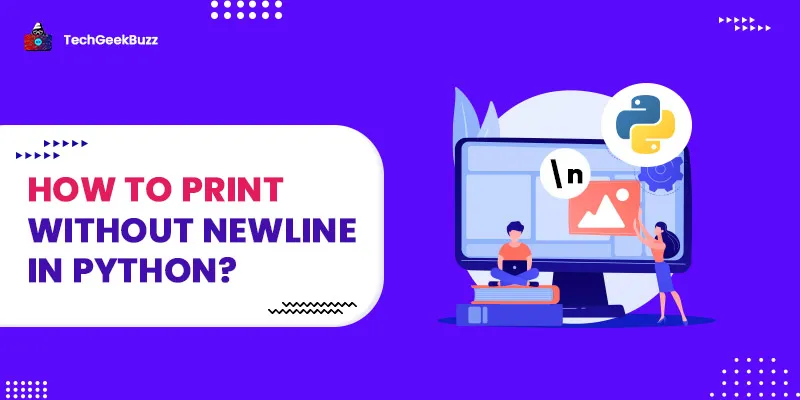




Leave a Comment on this Post