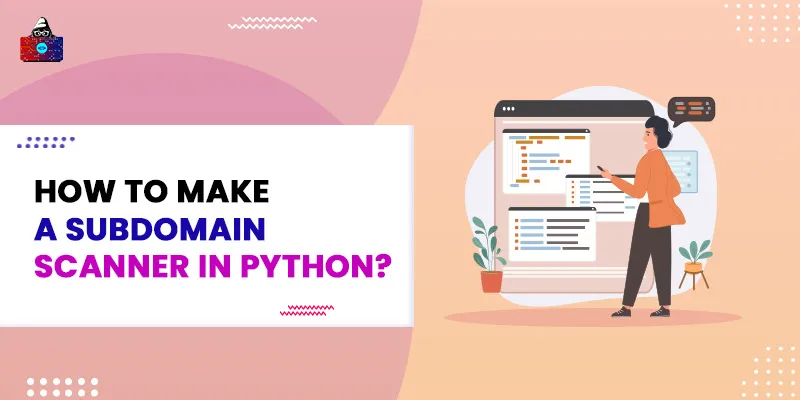This tutorial details how to make a subdomain scanner in Python. Popular tech giants such as Google, Mozilla, Apple, and Meta not only have their official websites with various domain names but also support many subdomains for their various products and services.
For example, facebook.com has a subdomain https://developers.facebook.com/ that provides a platform for developers across the globe to communicate and contribute to Meta.
Similarly, the social media giant has many subdomains for all the services and products it offers.
In this Python tutorial, we will learn how to list out all the subdomains offered by a domain in Python . However, before we discuss the Python program, let's discuss the libraries and other dependencies we will be using for this tutorial.
Required Libraries and Files
1) Python
requests
Library
In this tutorial, we will be using the de-facto Python library for HTTP requests, i.e., the
requests
library to handle HTTP requests. Using requests, we will send the get request to the prospect subdomain URLs and check if the subdomain for the domain exists or not.
To install the requests library for your Python environment, run the following pip install command on your terminal or command prompt:
pip install requests
2) Python
colorama
Library (Optional)
colorama
is an open-source Python library that is used to produce colorful terminal text. In this tutorial, we will be using this library to print the output text in a colored format. You can install the
colorama
library for your Python environment using the following pip install command:
pip install colorama
3) subdomains.txt File
To find out all the subdomains of a domain, we will use brute force techniques, in which we will send the GET request to all the combinations of subdomain URLs, and based on the success response, we will print the available subdomains. You can copy and paste the suffix for all possible subdomain from our GitHub repository and save it locally as
subdomains.txt
.
We would recommend you save the subdomains.txt file in the same directory where your Python script is located.
Now, it's time to open your best Python IDE or text editor and start coding.
How to Make a Subdomain Scanner in Python?
We will start with importing the required modules.
import requests
from colorama import Fore
#for windows
from colorama import init
init()
If you are on a Windows system, you need to initialize
colorama
by calling the
init()
method. It will not have any effect on macOS and Linux. Now, let's define an identifier
url
that represents the domain name for which we want to find all the subdomains.
# the domain to scan for subdomains
domain = "facebook.com"
In this tutorial, we are finding all the subdomains offered by facebook.com. Next, we will open the subdomains.txt file in the read
"r"
mode, read the subdomains line by line, create the subdomain URL with the help of subdomain and domain, and send GET request to the subdomain URL.
with open(filename, "r") as file:
for subdomain in file.readlines():
# define subdomain url
subdomain_url = f"https://{subdomain.strip()}.{domain}"
try:
response = requests.get(subdomain_url)
#200 success code
if response.status_code==200:
print(Fore.GREEN +f"Subdomain Found [+]: {subdomain_url}")
except:
pass
-
The
readlines()function will read the file line by line. -
strip()will remove the unnecessary space and new line from the subdomain string. -
The
get()function will send the GET request to the specified URL. -
status_codereturns an integer value for the response status.
Finally, put all the code together and execute.
Python Program to Find Subdomains
import requests
from colorama import Fore
#initialize colorama for windows
from colorama import init
init()
# the domain to scan for subdomains
domain = "facebook.com"
#https://github.com/KHATRIVINAY1/data/blob/main/subdomains.txt
filename="subdomains.txt"
with open(filename, "r") as file:
for subdomain in file.readlines():
# define subdomain url
subdomain_url = f"https://{subdomain.strip()}.{domain}"
try:
response = requests.get(subdomain_url)
#200 success code
if response.status_code==200:
print(Fore.GREEN +f"Subdomain Found [+]: {subdomain_url}")
except:
pass
Output

Conclusion
In this Python tutorial, we learned how to make a subdomain scanner in Python. When you execute the above program, it might take a few minutes to print out all the subdomains offered by Facebook.com.
If you want your program to run faster, you can use multithreading in Python .
People are also reading: