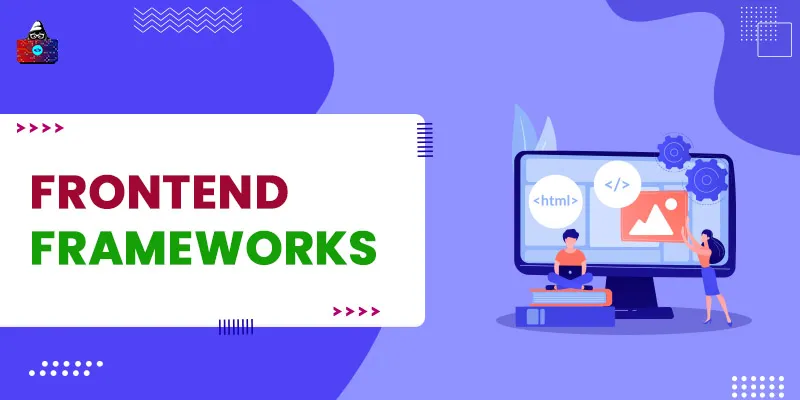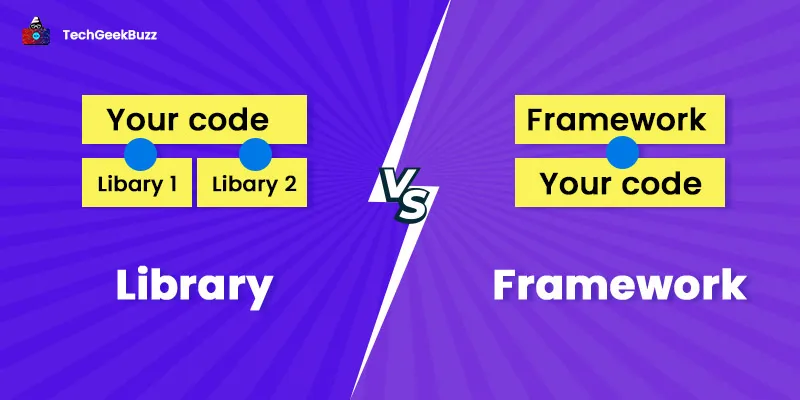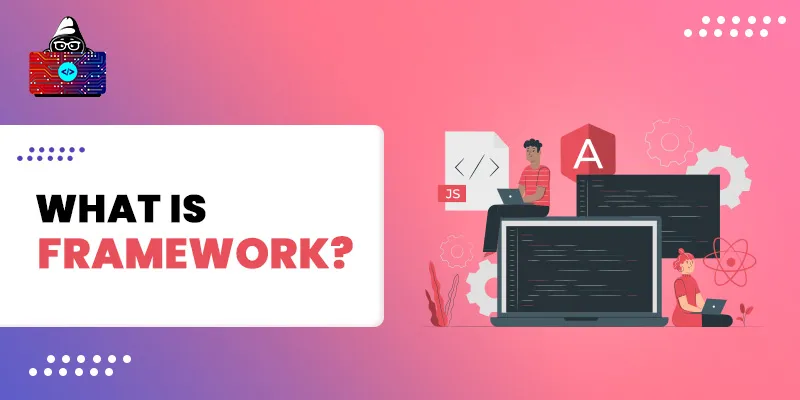When we visit any website, we first notice the front end, also known as the client side. It is the portion of web applications or websites visible to end users through which they can interact. It primarily deals with the structure and looks of the website.
Along with it, user experience also plays a vital role. All the features and functionality you have created ought to be available to users and loaded quickly enough to offer an excellent user experience. To streamline this whole process of front-end development, front-end frameworks come in handy.
Front-end frameworks boost developers' productivity by providing many built-in and ready-to-use features. They follow the Don’t Repeat Yourself (DRY), meaning there is no need to write the same code repeatedly. Hence, it improves code reusability.
HTML, CSS, and JavaScript are the three main pillars of front-end development, and all have frameworks that further facilitate working with them.
With many options available for front-end frameworks, developers choose one according to their project requirements. As a beginner in web development, choosing the right one from such an extensive list is difficult.
In this article, we have narrowed down the list for you and provided the most widely used ones.
What is a Front-End Framework?
As discussed easier, the front-end is the portion of applications that is visible to end users, or simply, it is a user-facing part of applications. It is commonly referred to as the user interface (UI). All the elements, such as fonts, colors, menus, buttons, etc., you see on any application are the front end.
A front-end framework is a software program that simplifies the process of developing the front end of websites and web applications. It provides pre-written modules and packages that help you create user interfaces without reinventing the wheel.
Benefits
-
Responsive Applications
Modern UI frameworks come with tools that help developers create reactive features. They assist developers in assembling various features and enable applications to respond quickly as soon as end users tap.
-
Rapid Development
The pre-packaged modules eliminate the need to write the source code from the ground up. You can directly use them in your project. This saves time and ensures faster development.
-
Real-Time Programming
A web developer can accomplish everything, from detecting all browser changes to not worrying about losing the location of the web application along with the repetition of loading web pages.
-
Secured
Most UI frameworks have in-built security features that help you create the front ends with protection from external security or online threats. Therefore, you do not have to write code for security.
Factors to Consider While Choosing the Front-end Framework
- Type of Web App You Need to Develop: First, figure out what type of web application you need to develop – whether small & simple or large & complex. Based on this, choose the framework providing more or fewer features.
- Simple and Easy to Use: Choose one that is easy to learn and use. The reason is you can spend less time learning the framework and concentrate more on the core functionality of web applications.
- Latest and Cost-Effective: Make sure to choose the latest framework that provides effective features at an affordable price.
10 Best Front-End Frameworks for Web Development
Before we move on to our list, we would like to make you aware of the fact that you need a good understanding of HTML, CSS, and JavaScript to use front-end frameworks.
The following list features a combination of HTML, CSS, and JavaScript frameworks.
1. Bootstrap
Developer: Bootstrap Core Team
License: MIT License
Latest Release: 5.2.3
GitHub Stars: 162K
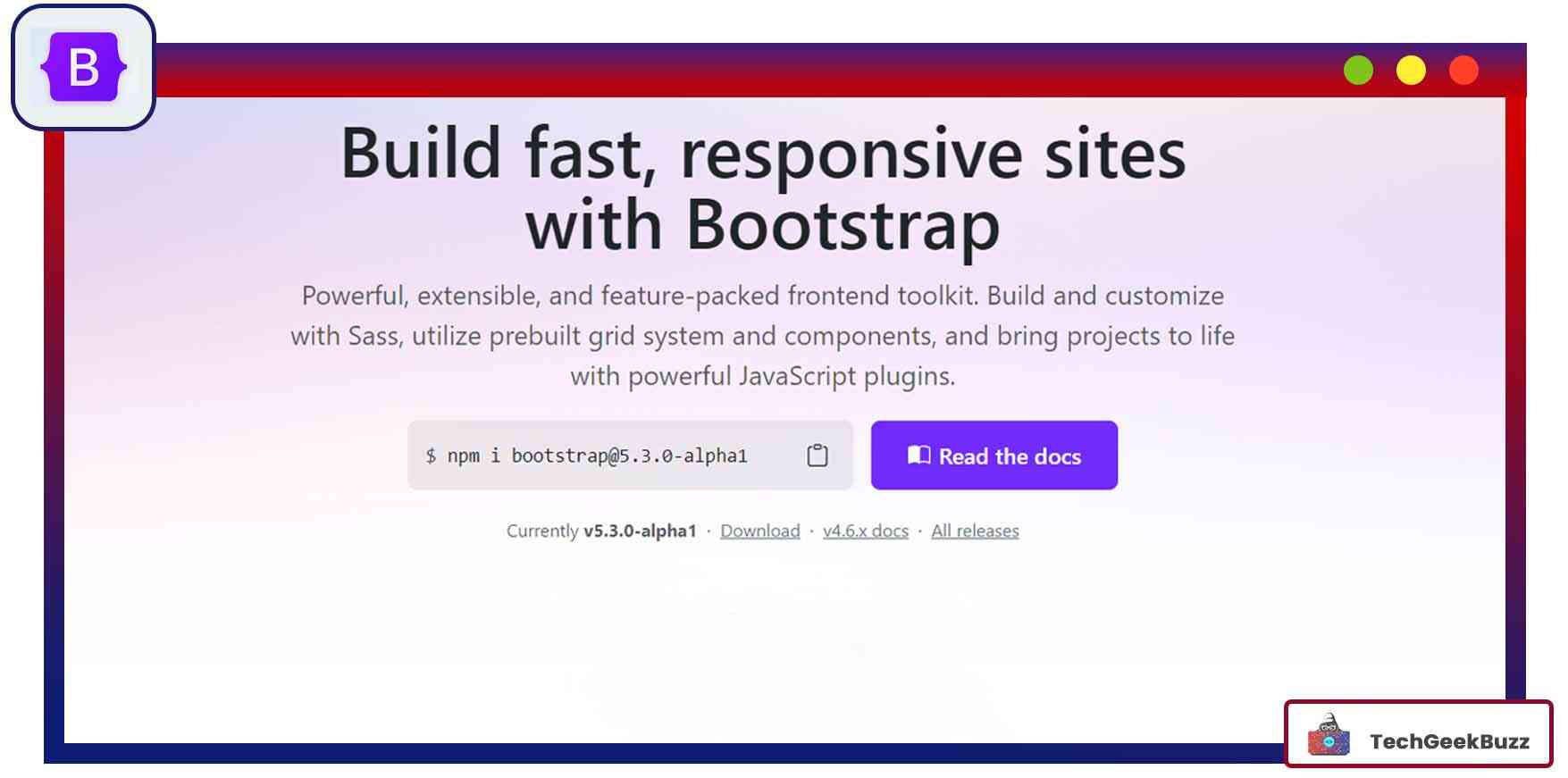
We'll start our list of the best front-end frameworks with Bootstrap. It is one of the most widely used CSS frameworks that needs no introduction. Created and released by Twitter in 2011, Bootstrap is free to use. Using it, you can quickly develop responsive mobile-first websites.
Bootstrap includes CSS, HTML, and even JavaScript components and performs an excellent task in developing complex web pages. Furthermore, it provides JavaScript components in the form of jQuery plugins. These plugins provide additional UI elements, such as tooltips, dialog boxes, and carousels.
Moreover, it has extensive documentation and supports rich libraries. Bootstrap has an extensive global community, and an excellent developer team is continuously working on its updates. Its continuous updates allow it to use Sass as a CSS preprocessor.
|
Pros |
Cons |
|
|
Some Big Firms that Use Bootstrap
- Spotify
- Udemy
- Robinhood
- StackShare
2. Angular
Developer: Google
License: MIT License
Latest Release: 15.1.3
GitHub Stars: 86.1K
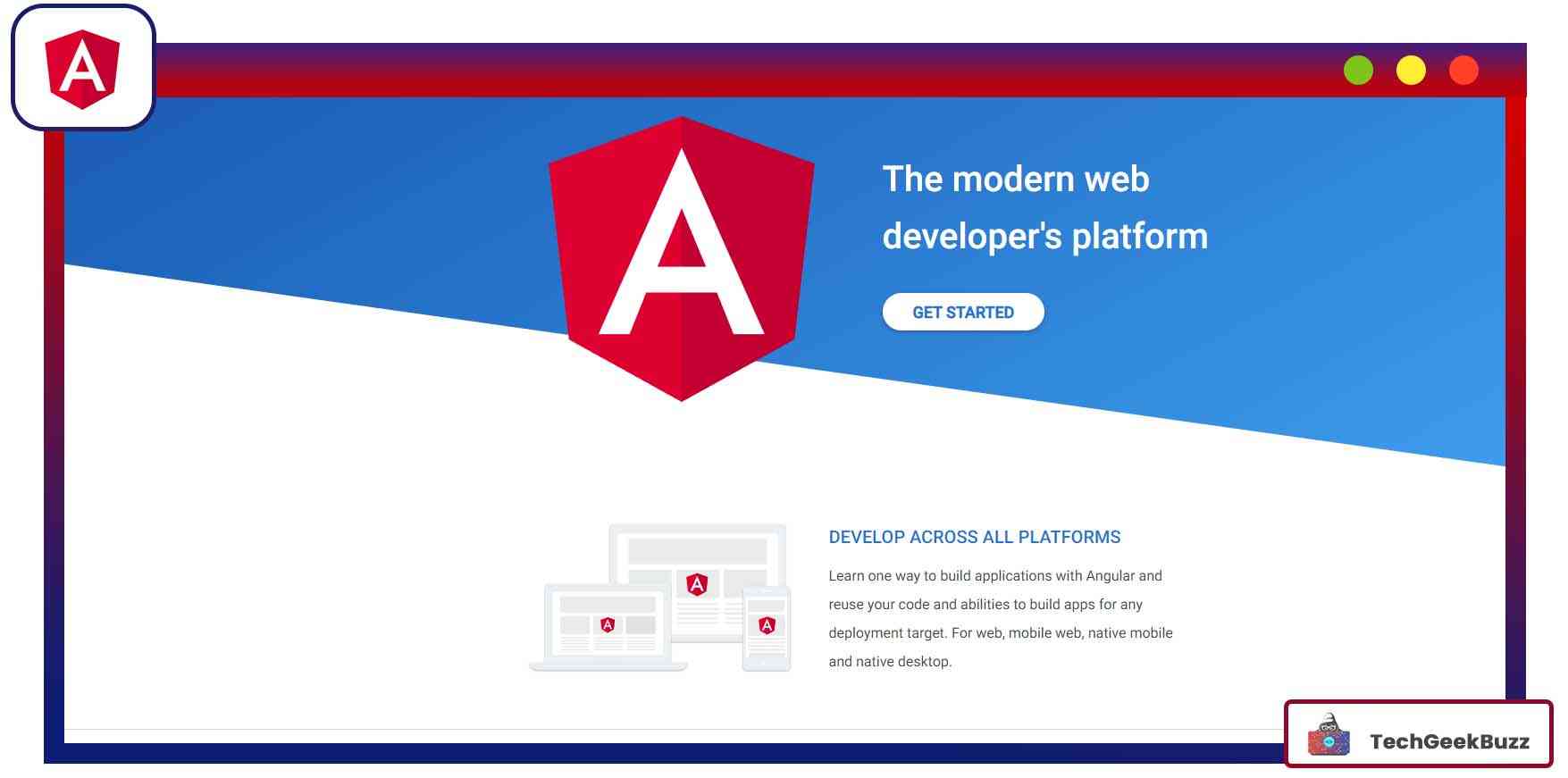
The most-preferred JavaScript framework, Angular, helps you develop desktop and mobile applications. It is written in TypeScript, which is a superset of JavaScript . Thus, any JavaScript developer can use Angular.
Developed and maintained by Google, Angular saw the light of day in September 2016. The tech mogul developed it because of the rapid growth of internet users and increased demand for mobile applications. In only a few years of its reign, Angular has become one of the most popular JS frameworks among developers.
Further, Angular is one of the components of the MEAN stack. MEAN stands for MongoDB database, Express.js (a web applications server framework), Angular (a front-end JavaScript framework), and Node.js (a JS runtime environment).
Moreover, Angular provides various built-in templates. They help you can quickly develop features for your project. When it comes to speed and performance, Angular tops the list.
|
Pros |
Cons |
|
|
Some Big Firms that Use Angular
- Upwork
- HBO
- Nike
- Forbes
- Sony
3. Vue.JS
Developer: Evan You
License: MIT License
Latest Release: 3.2.45
GitHub Stars: 35.1K
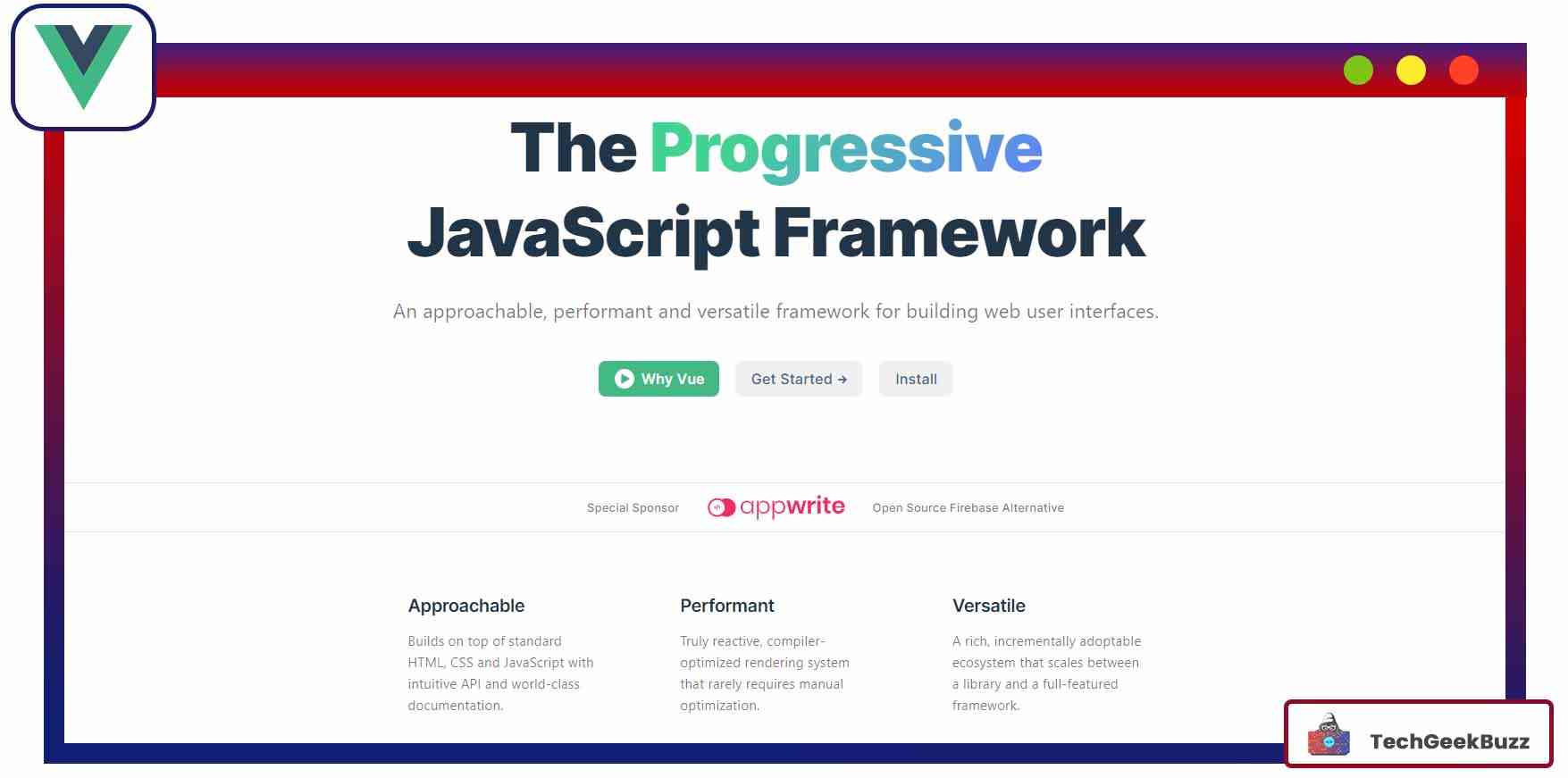
Vue.js is an open-source JavaScript framework released in February 2014. Evan You, a former Google employee, created it intending to develop a lightweight JS framework.
Developed under the consideration of HTML-based template syntax, the simplicity and lightweight of Vue.js have attracted many developers to use it. Developers primarily use it to create UIs and single-page applications .
Furthermore, Vue has an incrementally adaptable architecture. This type of architecture focuses on declarative rendering and component composition. The core library of Vue focuses only on the view layer.
In addition, it provides advanced features, such as routing, build tooling, and statement management, via officially maintained libraries and packages.
|
Pros |
Cons |
|
|
Some Big Firms that Use Vue
- Alibaba
- Xiaomi
- Adobe
- GitLab
- Grammarly
- Euro News
4. React
Developer: Meta and Community
License: MIT License
Latest Release: 18.2.0
GitHub Stars: 202K
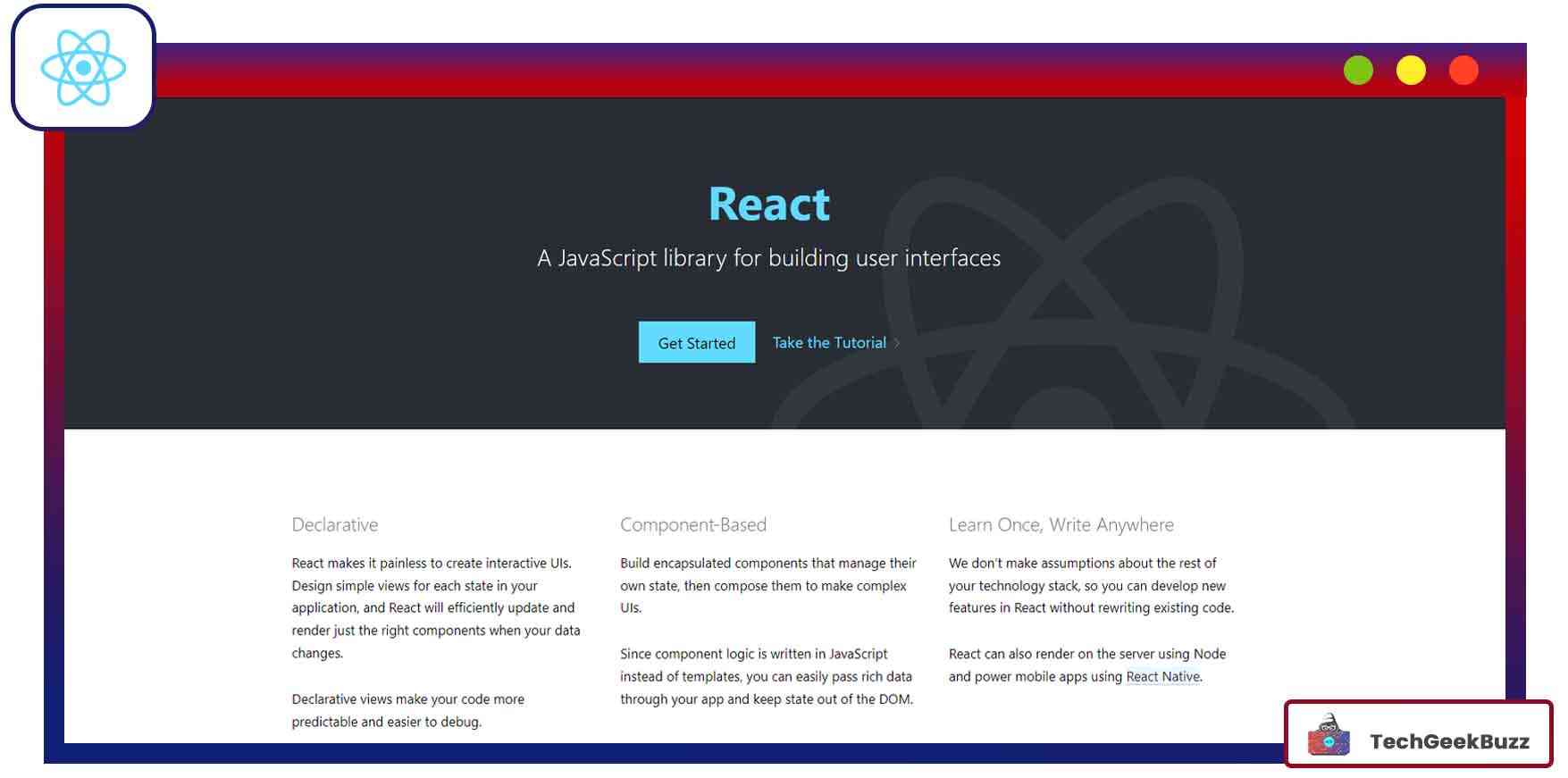
Though React is a library, it is in the list of frameworks because of its features. Developed by Meta, React is a potent tool for building intuitive UIs for web applications. It was released on 29th May 2013, and since then, Meta has used it for many big projects.
ReactJS forms the basis for React Native, a framework for creating native-like mobile applications for Android and iOS.
The main feature of React is that it works with virtual DOM, so any updates applied on the page do not adversely affect any other part of the web interface. However, you can only perform state management and render that state to the DOM using React.
To create fully-featured React applications, you must use other libraries for routing and client-side functionality. Nonetheless, it enables you to build encapsulated components that manage their own state. You can later integrate those components to build a complex UI.
Further, it uses JSX (JavaScript Syntax Extension) to enable HTML in React. It helps developers create React elements. Though it seems like a template language, it works similarly to JavaScript.
|
Pros |
Cons |
|
|
Some Big Firms that Use React
- Airbnb
- Netflix
- Uber
- Dropbox
5. Svelte
Developer: Rich Harris
License: MIT License
Latest Release: 3.55.1
GitHub Stars: 65.3
A newbie in the front-end framework market, Svelte is free and open-source. It provides a new approach to creating user interfaces.
Many traditional frameworks, like Angular and React, perform their operations in bulk. On the flip side, Svelte leverages a compilation step taking place when you build your application.
Further, it does not use virtual DOM diffing. Instead, it updates the DOM surgically as your application’s state changes. It compiles HTML templates into an intermediate code (VanillaJS) that updates the DOM directly.
|
Pros |
Cons |
|
|
Some Big Firms that Use
- PLAID
- Foretag
- EcoCart.io
- Dek-D
- Screeb
6. Pure
Developer: Yahoo
License: BSD License
Latest Release: 3.0.0
GitHub Stars: 22.9K
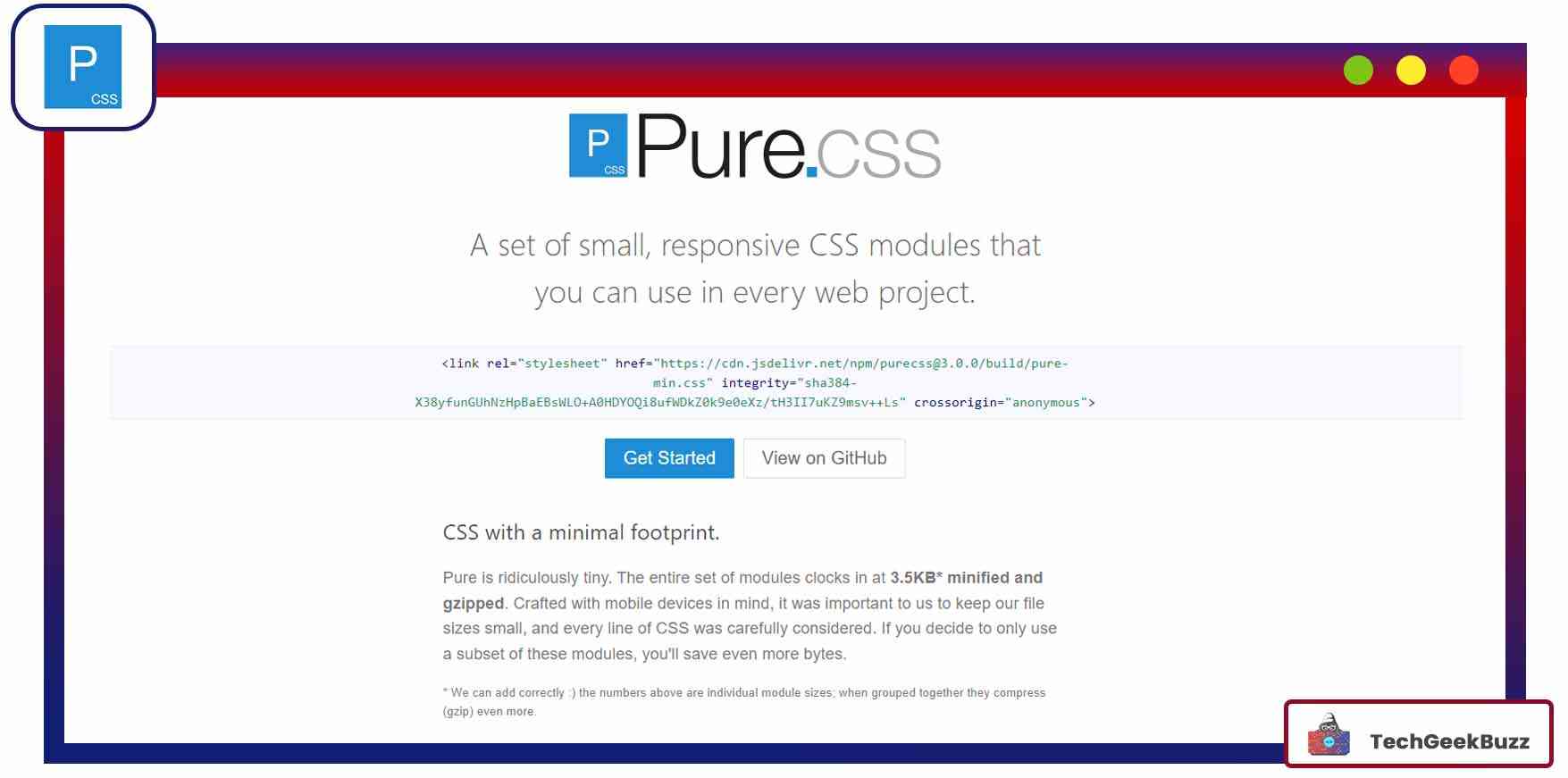
The best alternative to Bootstrap with a single stylesheet is Pure.css. It is lightweight but has enough libraries to create and develop complex web pages. Though not ideal for big projects, it could be an ideal tool for beginners who wants to play and learn more about CSS development .
Pure is designed to develop some specific features for web pages, and it supports the modular approach to coding. You can create responsive layouts for different screen sizes using menus, grids, buttons, forms, and many other components.
Also, Pure is an unopinionated front-end framework. This means you can effortlessly add new CSS rules and create your own look and feel.
|
Pros |
Cons |
|
|
Some Big Firms that Use Pure
- speedtest.net
- mongoosejs.com
- docs.rs
- letsencrypt.org
7. Semantic UI
Developer: Jack Lukic
License: MIT License
Latest Release: 2.5.0
GitHub Stars: 50.4K
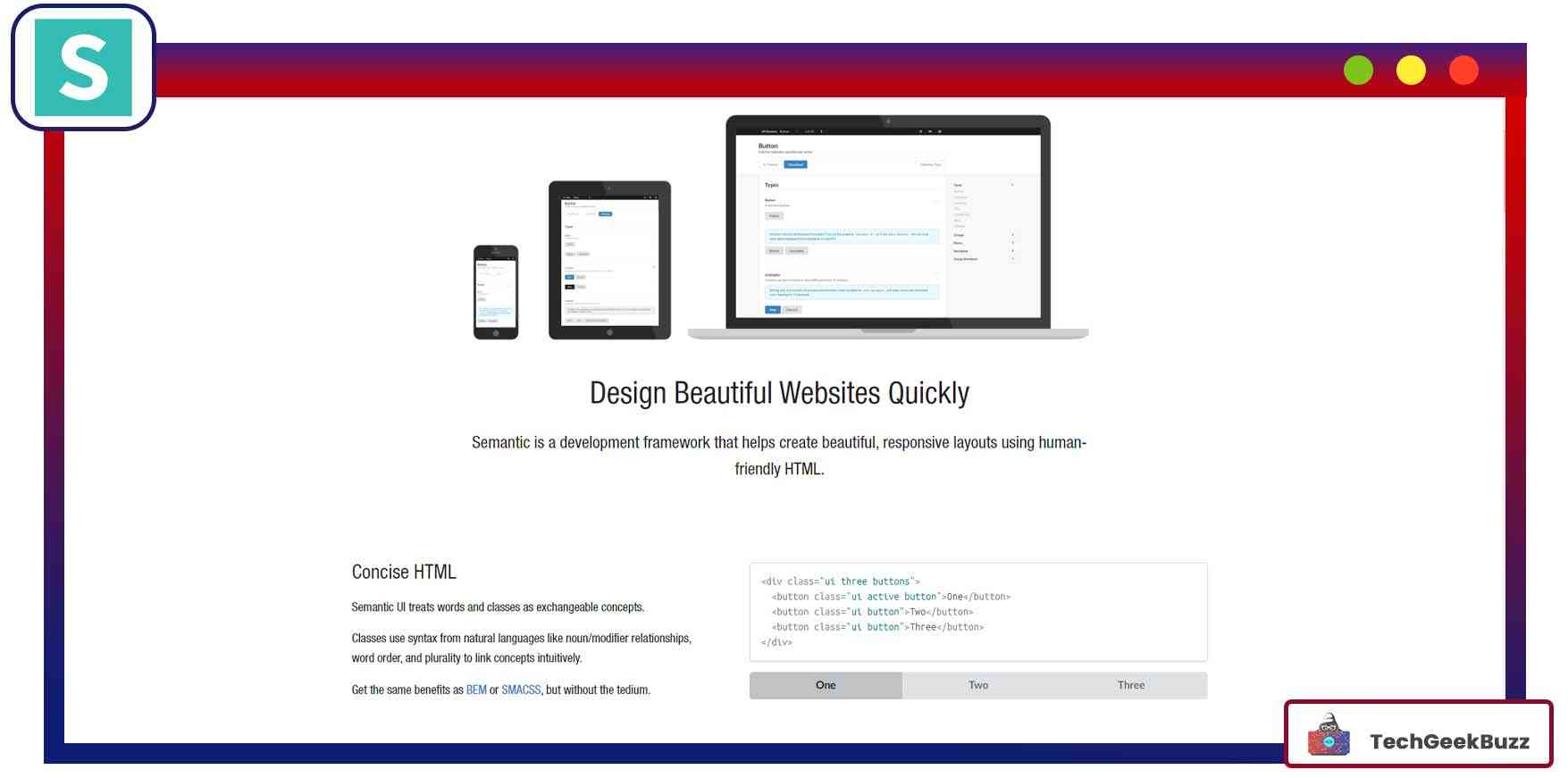
Pretty new in the framework landscape, Semantic UI is making its way top to the list. It is very robust, simple, and a worthy competitor to Bootstrap. The intuitive user interface and simplicity make it a popular choice.
You can use Semantic UI for developing complex web applications. Its structure is more complicated than Bootstrap, and the installation could be baffling. But various outstanding features make using it worthwhile.
Semantic UI has more than 50 UI components, including buttons, forms, grids, and tables. Along with UI components, it provides more than 3,000 theming variables. Also, the best part is that it lets you share your UI between multiple projects.
|
Pros |
Cons |
|
|
Some Big Firms that Use Semantic UI
- Snapchat
- Accenture
- Digital Services
- Ovrsea
- Deepnatural
8. Foundation
Developer: Zurb
License: MIT License
Latest Release: 6.7.5
GitHub Stars: 29.4K
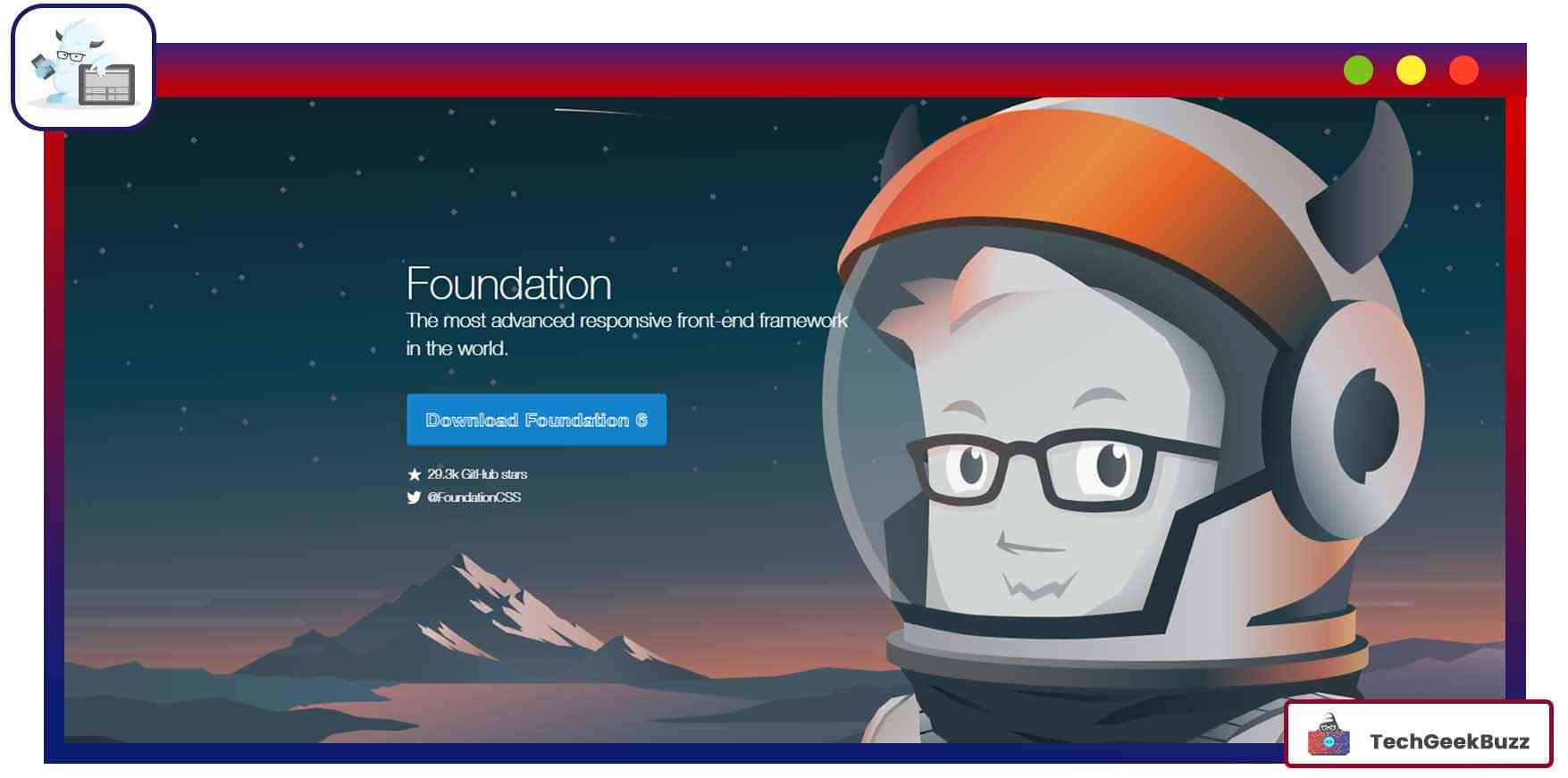
Developed by ZURB and released in September 2011, Foundation is meant for developing enterprise-grade responsive and agile websites. An open-source project, Foundation offers features like code snippets, typography, forms, buttons, navigation, and many interfaces.
As an HTML framework , HTML, CSS, Sass, and JavaScript form the basis for Foundation. Moreover, it is the first responsive framework written in Sass.
Foundation comes with the most common patterns required to prototype a responsive website. All the components are simple and easy to extend. In addition, since version 4.0, it started following the mobile-first approach. This means you can first design a website layout for mobile devices and later enhance them for large devices.
|
Pros |
Cons |
|
|
Some Big Firms that Use Foundation:
- LaunchDarkly
- Docker
- Workday
- HotelTonight
- WeWork
9. Materialize
Developer: Google
License: MIT license
Latest Release: 1.0.0
GitHub Stars: 38.8K
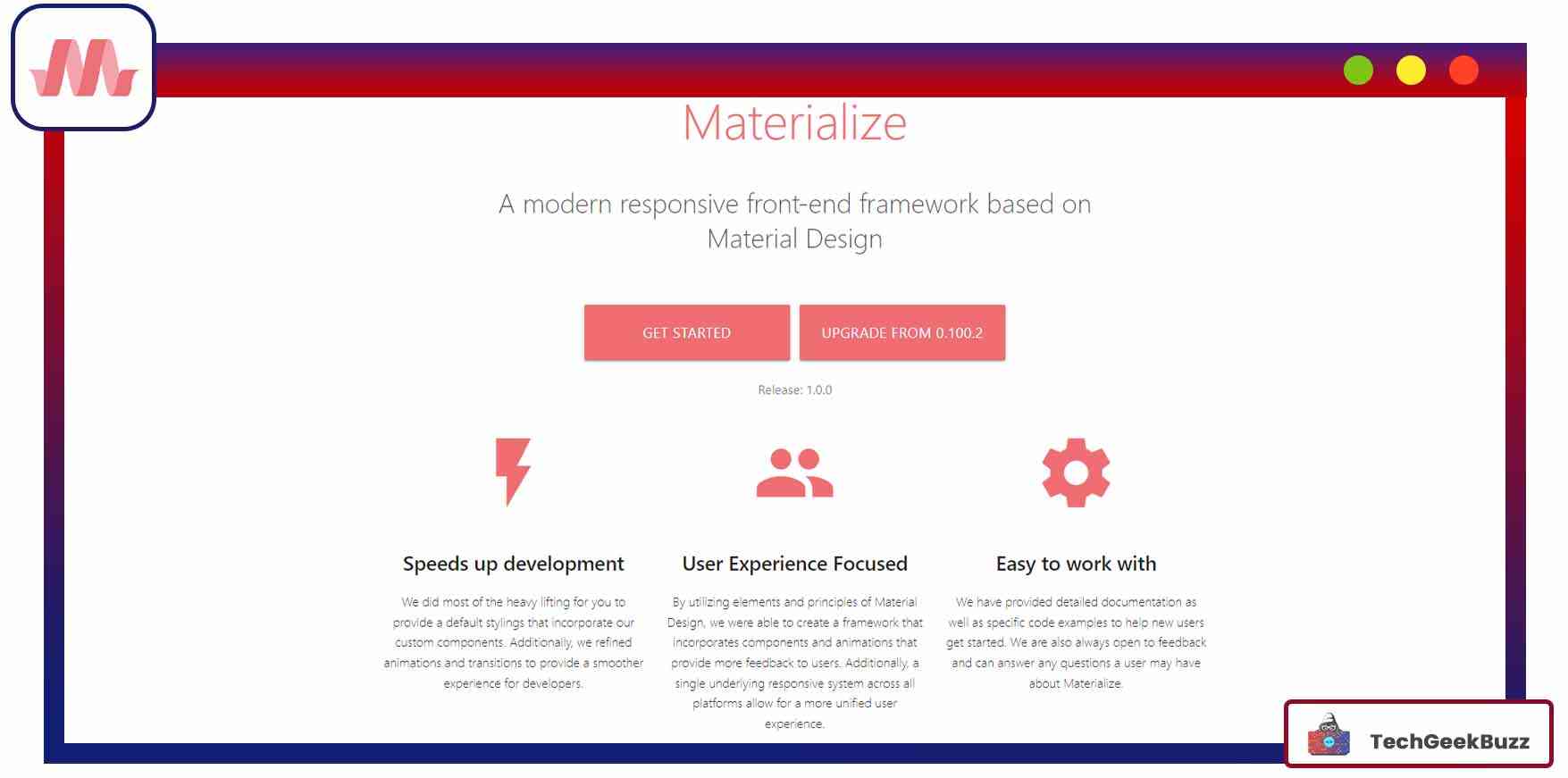
It is yet another responsive front-end CSS framework. Materialize follows Google’s material design concept and is developed in HTML, CSS, and JavaScript. This is ideal for developers who want to take HTML, CSS, and JavaScript knowledge to the next level.
Materialize has a rich UI with many animations and layouts. It has a built-in IZ column grid feature used for website layouts. Some other features include typography, forms, buttons, and colors.
|
Pros |
Cons |
|
|
Some Big Firms that Use Materialize:
- Digital Services
- DroneDeploy
- Greencode
- Leonis Holding
- Marstech
10. Preact
Developer: Jason Miller
License: MIT License
Latest Release: 10.11.3
GitHub Stars: 33.8K
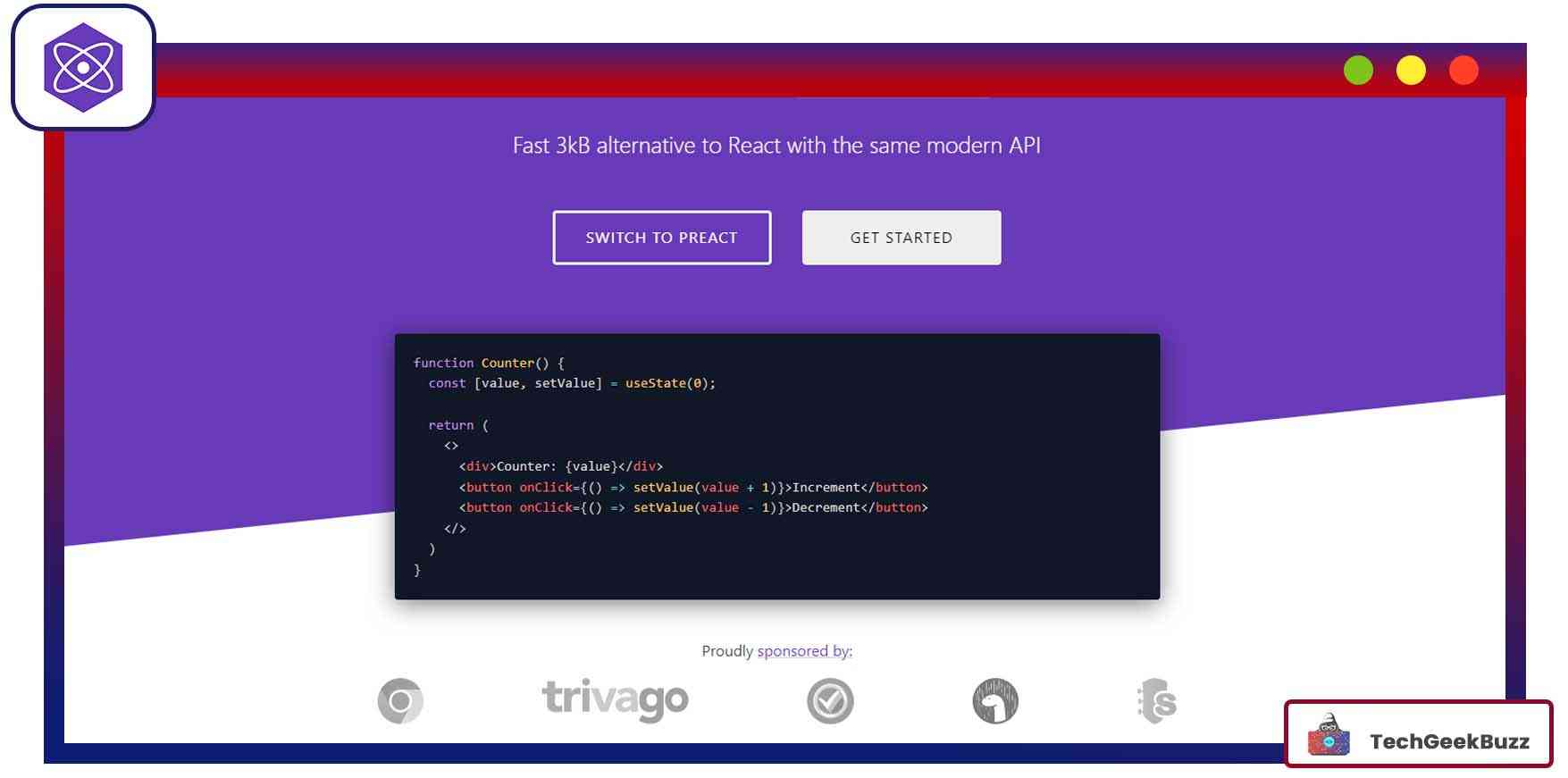
Preact is a quicker substitute to React. Like React, it is a JavaScript library with the same ES6 API as React. It provides the thinnest virtual DOM abstraction on top of the DOM. Also, it is one of the fastest virtual DOM libraries available.
Though this library is small, it does not compromise speed and performance and allows you to create dynamic and complex web applications. When you need a lightweight solution, we recommend you opt for Preact rather than React. However, it is not ideal to require displaced functional elements while creating web applications.
|
Pros |
Cons |
|
|
Some Big Firms that Use Preact
- GROUPON
- Etsy
- Bustle
- Selly
- Narcity Media
11. Skeleton
Developer: Dave Gamache
License: MIT License
Latest Release: 2.0.4
GitHub Stars: 18.8K
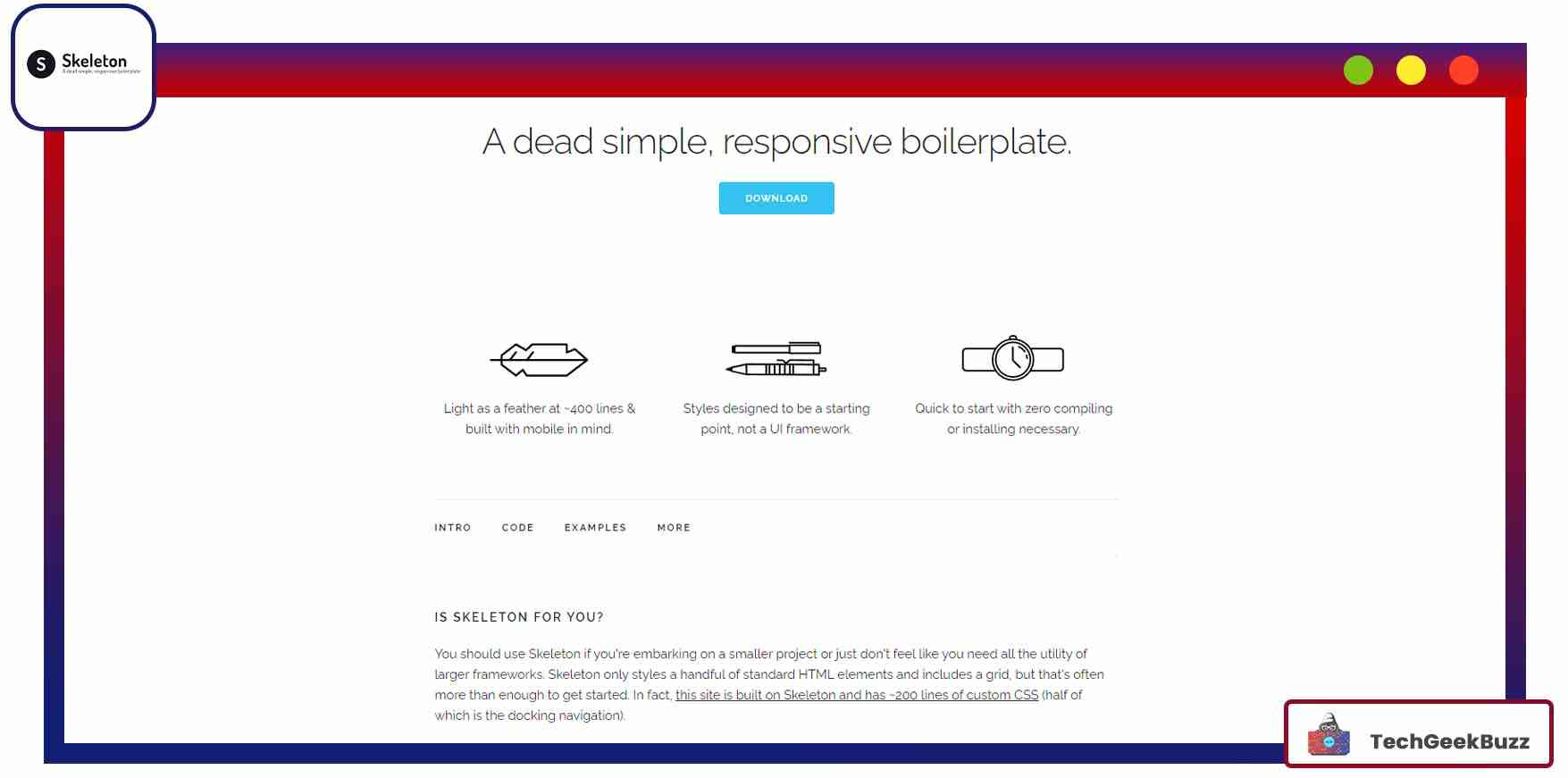
It is a lightweight CSS framework for small projects. With a low learning curve and fewer lines of code, Skeleton helps you create web applications for both large and small mobile devices.
Due to its lightweight build (built with only 400 lines of code), it is swift compared to others on the list. Though it does not have many built-in components, it lets you develop new components by customizing the CSS.
In addition, it comes with a 12-column grid with a maximum width of 960px. This grid shrinks with the devices to smaller sizes. There are two types of buttons: one type is standard and plain, and the other is vibrant and prominent.
Besides, there are many other components, such as lists, forms, and tables. Some other features of Skeleton include typography, built-in buttons API, media queries, and form.
Before choosing Skeleton, you must know it is a great place to kick-start web development or when you don’t need extra features. It just includes a grid and can style a few HTML elements.
|
Pros |
Cons |
|
|
Some Big Firms that Use Skeleton:
- Steelkiwi Inc.
- CampusBox-API
- Sprit Pixels
- emotion.me
- Sprettynice
- Ledger Note
Conclusion
That was our list of the best front-end frameworks for creating responsive websites. The choice entirely depends on the type of application you need to develop, the business goals, and the target audience.
With multiple options available, it becomes challenging to choose the right one. Also, it is impractical to use each one and see whether it is the right one. We recommend you go through the insights we provided for each framework and pick one aligning with your project needs.
All the best!
People are also reading:
- Front End Developer Salary
- Best Front End Interview Questions
- How To become a Web Developer
- Full-Stack Developer Salary
- Best HTML Courses
- Best JavaScript Courses
- What is JavaScript Used For?
- What is HTML Used For?
- Best Big Data Frameworks
- Best Machine Learning Frameworks