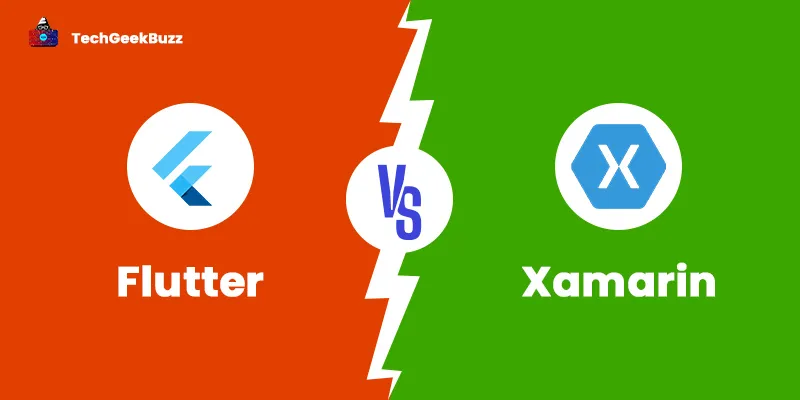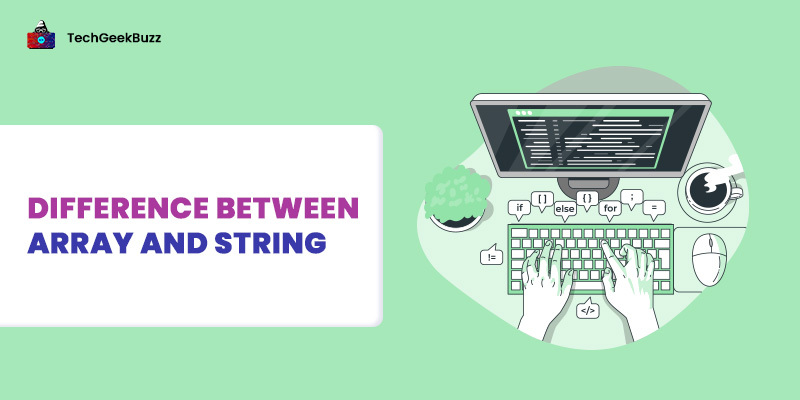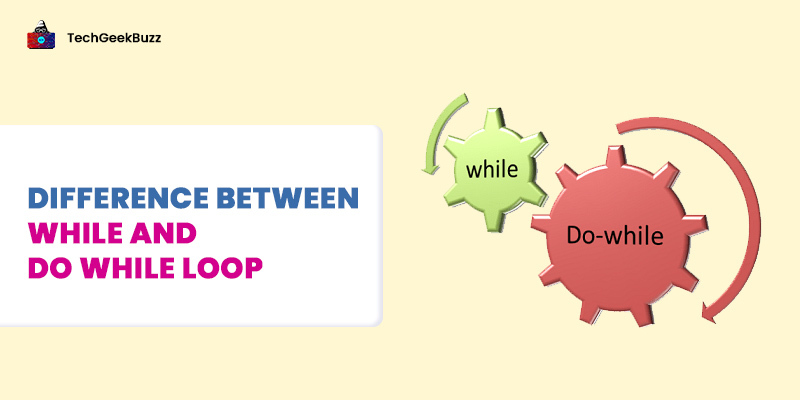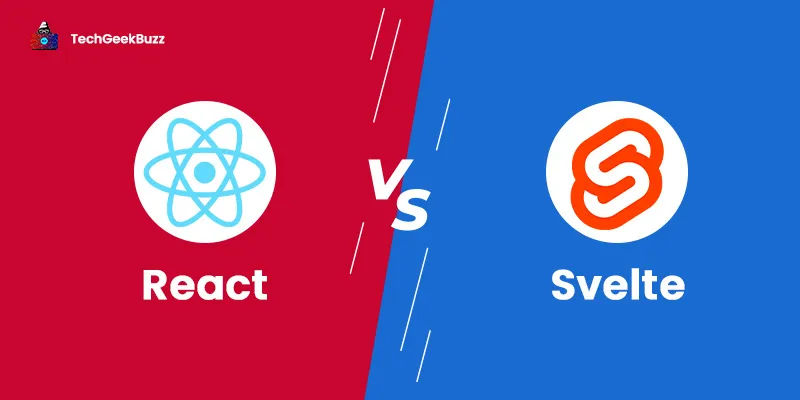There is no denying that the usage of mobile phones has resulted in the increasing development of mobile applications.
Do you know?
There are around 6.92 billion smartphone users across the globe . This means 86.29% of the global population as of 2023.
As a result, many organizations strive to create robust cross-platform mobile applications. Mobile applications come in handy for accomplishing various tasks, such as online shopping, transferring money, ordering food, booking a cab, and so on.
With the increasing popularity of mobile applications, developers have created various frameworks to facilitate the creation of mobile applications.
Flutter and Xamarin are the leading frameworks for building cross-platform mobile applications. If you are perplexed about choosing between these two for mobile application development, this article is for you.
This article will acquaint you with the major differences between Flutter and Xamarin. Also, we shall discuss their features, benefits, and drawbacks to understand better.
So, let us begin our discussion!
What is Flutter?
It is an open-source framework for developing mobile applications working on any platform and devices of any screen size using a single codebase. Besides mobile app development, you can also create desktop, web, and embedded applications.
We can also refer to it as a UI toolkit that lets developers build applications for Android, iOS, Google Fuchsia , Windows, macOS, Linux, and the web, from a single codebase. This means there is no need to write the source code separately for different platforms, significantly saving time and effort.
Moreover, this framework comprises two parts, namely, a software development kit (SKD) and a framework. SDK is a collection of tools that assists you in developing applications. It includes tools that convert the source code into the native machine code. On the flip side, a framework is a collection of reusable components to create your applications.
Since Google has developed the Flutter framework, it uses the Dart programming language , which is developed by Google to develop web and mobile applications.
History
In the 2015 Dart Developer Summit, Google unveiled the first version of Flutter as ‘Sky’. This version was capable of running only the Android platform. Later, in September 2018, at Google Developer Days, the company announced the last major release of Flutter, i.e., Flutter Release Preview 2, before 1.0. At the Flutter Live event in December 2018, the company released Flutter 1.0.
In just a year, Google released Flutter 1.12 at the Flutter Interactive Event. Along with the release of Dart SDK version 2.8 in May 2020, the company released Fluter 1.17.0, which added support for the Meta API and improved the performance on iOS devices.
Within a year, during an online Flutter Engage event, Google released Flutter 2, which was a major update to the previous version. This version added support for web-based applications with a CanvasKit renderer and desktop applications for Windows, macOS, and Linux platforms. In addition, it used Dart 2.0.
Further, in 2021, Google released Dart 2.14 and Flutter 2.5. This version supported Google’s Material Design and enhanced the Android’s full-screen mode. As of now, the current version of Flutter is 3.0.1, and that of Dart is 2.17.1.
Features of Flutter
- Hot Reload: When you make changes to your source code, the hot reloading feature lets you immediately see how it appears in real time on the test device. This enables developers to perfect each and every part of their applications and fix bugs quickly.
- Cross-Platform Development: You just need to write one codebase and use it to create an application for various platforms and devices of any screen size.
- Widget Library: This framework has rich widgets for creating an expressive UI. It allows developers to create custom and complex widgets that they can customize according to an application’s needs. In addition, it uses Material Design and the Cupertino pack, both consisting of a set of widgets that developers can use in their applications and provide an excellent user experience.
- Pub: Pub is a package manager for Dart that contains reusable libraries and packages for Flutter and other Dart programs.
- Support for Google’s Firebase: Since the framework supports Google Firebase , developers use it for back-end development and to create scalable applications.
Advantages of Flutter
- It is an open-source framework, and anyone can use it free of cost.
- There is no need to test the two same apps on different platforms. Just testing a single codebase and the hot reloading feature is enough to detect bugs in your application.
- Developers can create a feature-rich application for Android and iOS platforms with the help of hot reloading and a single codebase feature.
- You can create expressive and appealing user interfaces with the help of the widgets of Material Design, Cupertino, and customized widgets.
- It is very simple and easy to download and install.
Disadvantages of Flutter
- You need to learn a new programming language called Dart since Flutter uses this language for application development.
- The applications you develop are usually heavy.
- It does not support the creation of web applications.
- You will have limited access to SDK libraries. Consequently, you do not get too many functionalities to build mobile applications.
What is Xamarin?
It is an open-source framework for creating modern mobile applications using the C# language and .NET framework. With this framework, developers can write native Android, iOS, and Windows applications and native user interfaces. Like Flutter, it also enables developers to write the codebase only once and use it for different platforms.
If you have a basic understanding of .NET and experience working with Visual Studio, it is pretty easy to build applications with this framework. You do not need to learn any new programming language like Flutter uses Dart.
History
In 2011, the developers of Mono, which is an open-source .NET framework, created Xamarin. After a year, there was the release of Xamarin.Mac, a plugin for an existing MonoDevelop IDE. This IDE enabled developers to build C#-based applications for the macOS platform.
Later, the year 2013 witnessed the release of Xamarin 2.0, which included two major components: Xamarin Studio and the integration with Visual Studio. In 2016, Microsoft announced the acquisition of Xamarin. After the acquisition, the company made Xamarin SDK open-source and integrated Xamarin with Visual Studio, an open-source IDE for building applications for Windows, Android, and iOS.
Features of Xamarin
- Native Multi-Platform Support: It enables developers to create applications native to Android, iOS, and Windows. They can access all the tools and APIs for creating applications for these three platforms.
- Single Codebase: It lets developers create applications for different platforms with a single codebase with just minimal changes.
- Library Support: You can use various C++, Objective-C, Java, and C libraries. Using libraries reduces development time.
- Modern Language Constructs: The framework leverages C# , a modern programming language, including significant improvements over Java and Objective-C. These improvements include sophisticated generics, functional constructs, dynamic language features, and many more.
- Basic Class Library (BCL): It uses .NET BCL, a massive collection of classes that enable serialization, networking support, etc.
Advantages of Xamarin
- It is an open-source framework, so you can use it freely.
- Applications developed with this framework provide native-like high performance.
- The single codebase or shared codebase feature enables developers to save a lot of time and effort.
- It comes with testing tools to test applications. The Test Cloud function allows you to test your applications across more than 2,000 devices.
Disadvantages of Xamarin
- Introducing any new feature in your application takes time to reflect, which can create an obstacle in the development process .
- Applications developed in Xamarin are relatively larger than native applications.
- It is not ideal when your application requirement is heavy graphics or complex animations.
- The community of the framework is comparatively smaller than iOS and Android communities.
- The code you develop works only with the .NET stack and not with any other development stack.
Flutter vs Xamarin - A Head-to-Head Comparison
The following table highlights the key difference between Flutter and Xamarin:
|
Parameters |
Flutter |
Xamarin |
|
Definition |
It is an open-source framework that allows developers to build cross-platform mobile, web, and desktop applications with a single codebase. |
It is an open-source framework that lets developers create cross-platform applications for Android, iOS, and Windows platforms. |
|
Developed By |
Google developed Flutter in 2018. |
The developers of Mono originally created Xamarin, which Microsoft acquired in 2016. |
|
Programming Language |
This framework uses the Dart programming language. |
This framework uses the C# programming language. |
|
Installation |
It is easy to download and install. You need to download the binary file of a specific platform from GitHub. |
First, you need to install Visual Studio and then Xamarin SDK. Also, there is no significant documentation on the guide to installing Visual Studio with Xamarin Studio. |
|
Architecture |
The Flutter engine has everything you need for development since it works on the Dark framework. There is no need for any link to communicate with native modules. |
This framework uses the Mono execution environment for Android and iOS platforms. For iOS, this environment works with Objective-C runtime and Unix kernel; Android runs with Android Runtime on Linux or any other kernel. |
|
Hot Reloading |
It supports the hot reloading feature. |
This framework does not support the hot reloading feature. |
|
Community Support |
Since this framework is new in the market, it has limited community and resources. |
As it is based on C#, it has a huge community of developers that can help you in case of issues. |
|
Integrated Development Environment (IDE) |
It allows you to work with various mobile app development IDEs , such as Android Studio, IntelliJ, etc. |
It uses Visual Studio to work. |
|
Windows Support |
Applications you develop using Flutter are not compatible with Windows mobiles. |
It lets you create cross-platform applications with Android, iOS, and Windows platforms. |
|
Graphics and Animation |
The framework is ideal for creating applications that require high-quality graphics and heavy animations. |
It is pretty challenging to create applications that have high graphics and animation requirements with this framework. |
Flutter vs Xamarin - Which is the Right Choice?
Both frameworks are leading and strong players in the mobile application development industry. Therefore, many developers and companies often get perplexed in choosing between them.
These frameworks allow developers to create cross-platform mobile applications with excellent user experience and high performance. Moreover, they come with a testing feature to test the developed application.
However, the ultimate choice between Flutter and Xamarin entirely depends on the project requirements and personal preferences. We recommend you review each framework's pros and cons and then choose according to your requirements.
Conclusion
Here, we have reached the end of our discussion on the difference between Flutter and Xamarin. Both these frameworks allow developers to build cross-platform mobile applications that provide a great user experience. While Flutter applications only support Android and iOS platforms, Xamarin applications support Android, iOS, and Windows platforms.
We hope you found this article helpful in deciding the right mobile development framework. If you know other differences than the ones mentioned above, do let us know via the comments section, and we will add them to our difference table.
People are also reading: