Would you like to know the difference between Fedora and Ubuntu as well as deeper insights between the two leading Linux distros? Check out this detailed Fedora vs Ubuntu comparison.
Although Linux is usually classified as an operating system, it is more than just that. It is, in fact, a family of operating systems - CentOS, Fedora, Kali Linux, and Ubuntu are some of the most popular ones - based on the Linux and Linux-based kernels.
There are dozens of Linux distributions out there. Each one of them is custom-built by developers and/or organizations - while some are kept open-source, others are made available either free or for some fee - to fulfill a wide-ranging set of requirements.
Here, we are going to do a detailed Fedora vs Ubuntu comparison. For a quick reference, we will be pitching the two popular Linux distributions against one another on the basis of:
- Installation and Setup
- Base Linux distribution
- Desktop Environments
- Package Manager and Resources
- Community
- Hardware Support
- Release Cycle
- As a Server
But before rushing into Fedora vs Ubuntu, let’s first briefly look at the two popular Linux operating systems that we have:
Fedora
Kernel Type
- Monolithic (Upstream source of the commercial Red Hat Enterprise Linux distribution and CentOS.)
Based on
- Red Hat Enterprise Linux
Developer
- Fedora Project
Available Since
- November 2003
Editions Available
- CoreOS - Focuses on cloud computing.
- IoT - Focuses on IoT.
- Server - For server uses.
- Silverblue - Focuses on a specialized immutable desktop for container-based workflows.
- Workstation - For personal computers.
Highlights
- Designed specifically for fulfilling ethical hacking and cybersecurity tasks.
- Focuses on innovation and integrating (testing) new technologies.
- Meant for users interested in learning the Red Hat platform or looking for a free alternative.
- Used by the creator of the Linux kernel i.e. Linus Torvalds.
The Red Hat Enterprise Linux (RHEL) is a premium, commercial Linux distribution aimed at fulfilling different ethical hacking and cybersecurity tasks. Fedora is built on top of the Red Hat Enterprise Linux platform.
Ubuntu
Kernel Type
- Linux
Based on
- Debian
Developer
- Canonical (and some other independent developers)
Available Since
- October 2004
Editions Available
- Core - Focuses on embedded environments. Optimized for superior security and reliability.
- Desktop - For personal computers.
- Server - For servers.
Highlights
- Available in over 55 languages.
- Designed for everyone.
- Excellent for geeks looking to tweak/experiment with their operating system.
- Named after the Nguni philosophy of ubuntu, which according to the developer means “humanity to others.”
- The Server edition is easy-to-use and comes in the LTS (Long-Term Support) variant.
Debian is a free and open-source Linux distribution that is extremely popular for use in conjunction with personal computers and servers. Ubuntu is a popular Linux distribution that is based on Debian.
If you wish to gain an in-depth knowledge of Ubuntu, then buy the course here.
A Detailed Fedora vs Ubuntu Comparison
So, now the introduction to Fedora and Ubuntu is all caught up, let’s start with the detailed Fedora vs. Ubuntu comparison:
1. Installation and Setup
What happens in Ubuntu?
Installing Linux operating systems is not that easy. It requires good knowledge and plenty of experience to do it right. Ubuntu makes this process easier by offering one of the most effortless installers, the Ubiquity installer. All it takes is about 10 minutes - yes, you read that right - only.
The Ubuntu installer even detects if Windows is already installed on the system. In that case, it automatically presents you with the option to dual boot i.e. load Ubuntu alongside Windows. A few clicks here and there are all that you need. The Ubiquity installer also allows installing third-party applications and updates while loading the operating system into your system.
What happens in Fedora?
Fedora leverages the Anaconda installer for installation. It is a simple process that features an easy-to-use interface. The popular Linux distribution also offers a media writer tool that helps to download and create a live USB of Fedora on a system running Windows.
Fedora vs Ubuntu: Who's the Winner?
Although both Fedora and Ubuntu have simple installation models, the Ubuntu installer is the better among the two. This is because it is comparatively easier, faster, and comes with a galore of extra options.
2. Base Linux Distribution
As we have already discussed in the introduction to Fedora, the popular operating system is based on the premium RHEL (Red Hat Enterprise Linux) Linux distribution whereas Ubuntu is a derivative of the Debian project.
Debian is a renowned Linux distribution that is a brand in itself. It tops the charts when it comes to free, open-source software lists. The Linux distro has an active, mushrooming community consisting of both professionals and digital nomads from all over the world. Red Hat, on the other hand, is a popular commercial, enterprise-friendly software with a solid repute in the cybersecurity and ethical hacking niches of IT.
Fedora is a community project maintained by RHEL and serves as a testing ground for features set to be rolled out in the upcoming RHEL updates.
3. Desktop Environments
What happens in Ubuntu?
Ubuntu uses the customized GNOME desktop environment with the Unity graphical shell by default. Support for other desktop environments is available, such as Kubuntu and Xubuntu.
What happens in Fedora?
Fedora also features GNOME as the stock desktop environment. It supports using alternative desktop environments, officially called Fedora Spins. KDE Plasma Desktop and Xfce Desktop are two of the most popular Fedora Spins.
Fedora vs Ubuntu: Who's the Winner?
Although alternative desktop environments are available for both the Linux distributions and are created by their respective communities, desktop environments for Fedora are crafted solely by the core Fedora team. Hence, Fedora is better in terms of the reliability of these desktop environments.
4. Package Manager and Resources
What happens in Ubuntu?
Ubuntu leverages the APT (Advanced Package Tool) package manager for managing applications, libraries, and other software.
What happens in Fedora?
Fedora features the DNF (Dandified YUM) package manager for taking care of its software.
Who's the Winner?
Fedora focuses solely on providing support for open-source software. Ubuntu, on the other hand, enjoys generous software repositories, allowing users to readily install hundreds to thousands of programs. This includes both FOSS and proprietary offerings.
A few third-party software developers also offer click-to-install packages for Linux distributions. These are available in .rpm format in Fedora and .deb format in Ubuntu. Usually, developers provide their offerings in both .deb and .rpm formats. The latest versions of Fedora are trying to close in this repos gap between itself and Ubuntu, but there’s still a long way to tread.
5. Community
What happens in Ubuntu?
Ubuntu is backed by Canonical . Ubuntu has 2 active main forums:
- Ask Ubuntu, and
- UbuntuForums.
What happens in Fedora?
Fedora is maintained and managed by Red Hat, which is a part of IBM. It has the Ask Fedora forum for its community.
Fedora vs Ubuntu: Who's the Winner?
Both Fedora and Ubuntu are backed by Linux-based organizations, which makes them superior over Linux distributions that are developed and managed by hobbyists and third-parties. As Ubuntu is built with the philosophy of usable-for-all, it has more users than Fedora.
Another reason is due to the LTS availability and an easy-to-use server edition. Although both Fedora and Ubuntu have many resources available, Ubuntu easily outclasses its contemporary with dedicated-Ubuntu projects and tools. Hence, learning material and practical support material is more for Ubuntu than for Fedora.
6. Hardware Support
All Linux distributions have some notorious issues with graphics cards and WiFi adapters. The two popular Linux distributions in question - Fedora and Ubuntu - are no exception to this. A workaround for this is to install proprietary drivers. Ubuntu has an inherent mechanism for installing proprietary drivers with ease.
Fedora, on the other hand, adheres to open-source software. As such, installing proprietary drivers on the Linux distro is not easy. The capability to easily install proprietary drivers on Ubuntu paves way for superior hardware support in most scenarios compared to Fedora.
7. Release Cycle
What happens in Ubuntu?
Ubuntu comes with two release cycle choices; regular release and LTS (Long-Term Support) release. The regular release is rolled out every 6 months and you need to upgrade it to the latest Ubuntu release cycle anytime every 9 months.
The LTS release is meant for, as the name suggests, longer support cycles. Each LTS release of Ubuntu is released after 2 years i.e. it is a biennial release. Support is available for every Ubuntu LTS release for 5 years. Hence, it makes an excellent choice for server use and for users not comfortable with frequent updates.
What happens in Fedora?
Fedora comes with only a single release cycle choice, a frequency of six months, and 13-month support for every release cycle. Upgrading Fedora to the latest update is simple but requires a good deal of time and 1.5GB+ space. Obviously, not everyone’s cup of tea.
Fedora vs. Ubuntu: Who's the Winner?
Clearly, the winner here is Ubuntu as it has both types of releases available, short-term as well as LTS. Moreover, Ubuntu versions are not as resource-intensive as Fedora versions.
8. As a Server
What happens in Ubuntu?
Ubuntu has a good presence in server use with the Ubuntu server edition. The look, feel, and use is much similar to the Ubuntu desktop edition. So, starting is quick for users already adept at using Ubuntu.
What happens in Fedora?
Fedora also has a server variant called Fedora Server. It is a robust server system and is as good in overall performance as it is in terms of the look and feel.
Fedora vs Ubuntu: Who's the Winner?
Although both Fedora and Ubuntu come in highly usable and fully-functional server editions, Ubuntu is used in the majority of the Linux servers while Fedora is a rarity. This is due to the release cycle of Fedora that mandatorily states to upgrade and reboot Fedora every 9 months.
P.S. - CentOS is a Linux distribution that is closest to the Red Hat Enterprise Linux, and its derivative Fedora. However, it is a free, open-source project that is also affiliated with Red Hat. CentOS is the unofficial, open-source RHEL server variant.
Insights Gained from the Fedora vs. Ubuntu Comparison
By comparing the 2 popular Linux-based operating systems, we can conclude that:
- Fedora is a good starting choice for users looking to accustom themselves to Red Hat.
- Fedora focuses on open-source software while Ubuntu supports both FOSS and non-FOSS.
- Ubuntu is better than Fedora at driver installation, online support, and software availability.
- Ubuntu is the go-to operating system for those aiming to have some experience with Linux or looking for an open-source operating system that they can tweak as per their requirements.
Summary
That fares the end of this long Fedora vs Ubuntu comparison. From the above discussion, we can easily see why the two are among the most popular Linux distros. As we can see, both Linux distributions have their own place in the Linux community. They have their own purposes to fulfill, and that’s why each has its own justified reasons to exist.
So, now that you know how is Ubuntu different from Fedora, you will be able to make the choice. Or are you still confused and can’t make up your mind? Well, in that case, you can use them on a virtual machine before installing them on your system. Which one do you like? Or do you find some other Linux distribution better than these 2?
Care to share? Then do the same via the dedicated comments section below.
Signing off!
People are also reading:


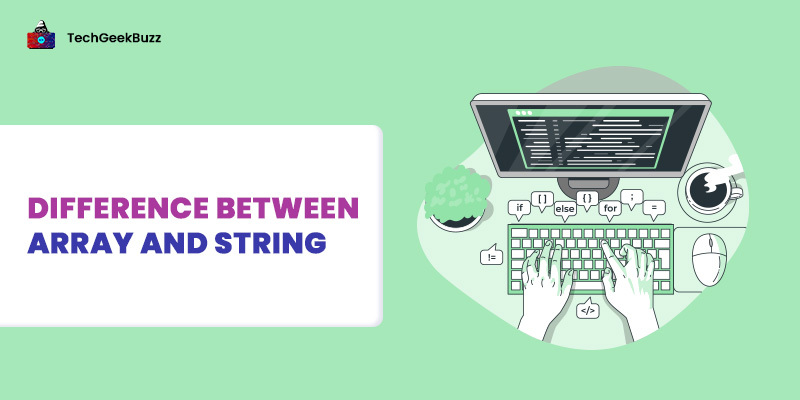
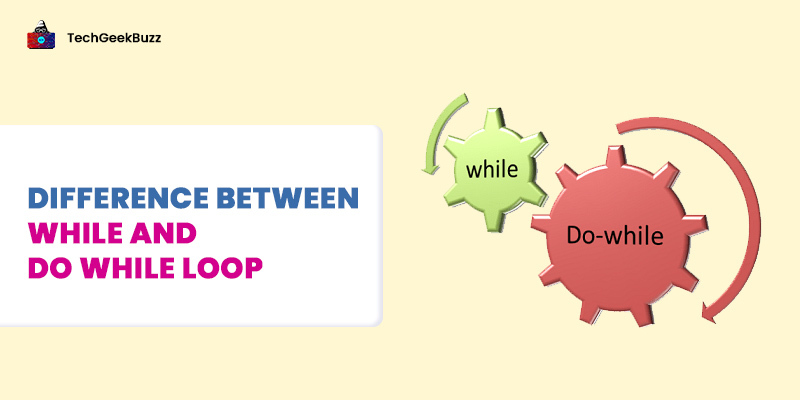
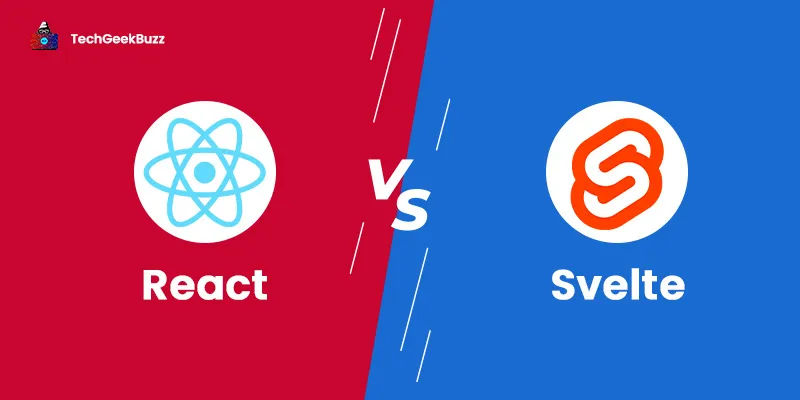
Leave a Comment on this Post