It does not matter whether you are a software developer or not, you must have a basic idea about desktop and web applications. If we differentiate the two in simple words, software that needs to be installed on a system before you can run it is a desktop application, whereas software that runs directly in a web browser is known as a web application.
It's quite easy to identify a desktop application, but how can we tell whether the page we are surfing right now is a web application or a simple web page? These days all web pages are considered web applications because they are dynamic in nature.
For example, you can install MS Office in your system as a desktop application but Microsoft also provides an online portal where you can access MS Office utilities as web applications.
With this article, you will be able to learn all the significant differences between desktop applications and web applications. We have also included the desktop applications vs web applications comparison table to help you understand the differences between the two effectively.
So, without wasting any time, let's get started!
Applications or Software
In general, we often use the terms - application and software, interchangeably, and to some extent, they both are the same. However, there are some technical differences between application and software. An application is used to perform some specific task, whereas software is a collection of different applications.
Desktop Applications vs Web Applications
Let us compare desktop applications and web applications one by one based on different parameters.
-
System Dependency
Desktop Application: For different operating systems, we have to download and install the different versions of a desktop application. For example, the VLC software available for Windows won’t run in macOS or Linux systems. For those operating systems, we have to install different editions of VLC. Also, some desktop applications are available only for certain operating systems, so that can be an issue.
Web Application: Web applications do not depend on the operating system, and thus they are not bound to run on a particular operating system. In other words, web applications are platform-independent. For example, if you open youtube.com on your browser, it will run, no matter what operating system your device is using.
-
Upgradation of Application
Desktop Application: If there is an updated version of the desktop application, then each user has to download the complete update files. Also, we can work with the older versions of the desktop application if the developer of that application allows that.
Web Application: If there is any update in the application, users do not need to update any file. All the application updates would be handled by the server itself. Also, for web applications, we can not access the older versions as the application gets upgraded to the latest version automatically.
-
Accessibility
Desktop Application: If an application is installed in your system, we can not access it from anywhere else.
Web Application: We can access a web application from wherever we want, for that we just require an internet connection.
-
Security
Desktop Application : When it comes to the software industry, security becomes a major concern. Desktop applications are considered to be more secure because they are on your system and only authorize people can access your system.
Web Application: It’s a no-brainer that the web is the most unsecure place, though developers and cybersecurity experts are doing their best to make the web a more secure place. Web applications are considered unsecure because they are always prone to cyber-attacks.
-
Internet
Desktop Application: Desktop applications also depend on the internet if the application is supposed to work with the server. But most desktop applications do not require an active internet connection.
For example, we do not require the internet to use MS Word. However, if we want to save the Word file on MS cloud, then we require the internet. We can say that desktop applications are partially dependent on the internet.
Web Application: A web application is completely dependent on the internet; we cannot access a web application if we do not have an active internet connection. The main framework of web applications depends on the internet.
-
Maintenance
Desktop Application: Users are responsible for maintaining the desktop application. So, if there is an updated version of the application, users have to download and install the updated version of the application.
Web Application: For web applications, users are not responsible for maintaining or updating them.
-
Cost Factor
Desktop Application: Desktop applications are not too expensive. Users have to make a one-time purchase to own and start using the app.
Web Application: There is a continuous expense of the web application. Most applications are offer monthly or yearly subscription plans.
Desktop Applications vs Web Applications: Head to Head Comparison
| Desktop Application | Web Application |
|
OS Dependency |
|
| System dependent | System independent |
|
Upgradation |
|
| Need to install updated versions. | No need to install updated versions. |
|
Old versions |
|
| Users can install and use old versions. | Cannot access the old versions. |
|
Accessibility |
|
| Need the particular system in which the application is installed. | Can be accessed from any device and any corner of the world through the internet. |
|
Security |
|
| Provide high security | Less secure |
|
Internet |
|
| Partially dependent on the internet. | Fully depend on the internet. |
|
Cost Factor |
|
| Require less cost | Continuous expenses |
Conclusion
We need to understand that both desktop and web applications have their own share of advantages as well as disadvantages. If we try to conclude this comparison, we can say that we require a desktop application to run a web application. In other words, web applications are directly dependent on desktop applications.
If there is no browser on your system how would you access a web application? There are various web applications that demand specific web browsers to run properly, so we can not imagine a web application without a desktop application.
People are also reading:
- Basic Linux Commands
- Linux vs Windows: Head to Head Comparison
- How to Install Kali Linux?
- Types of Operating System
- Web Application Testing Tools
- How to Install Python PIP on Windows, Mac and Linux?
- How to Install Python 3 on Windows 10
- Best Unix Interview Questions
- System Software vs Application Software
- Best Web Browsers
- Difference between Unix vs Linux


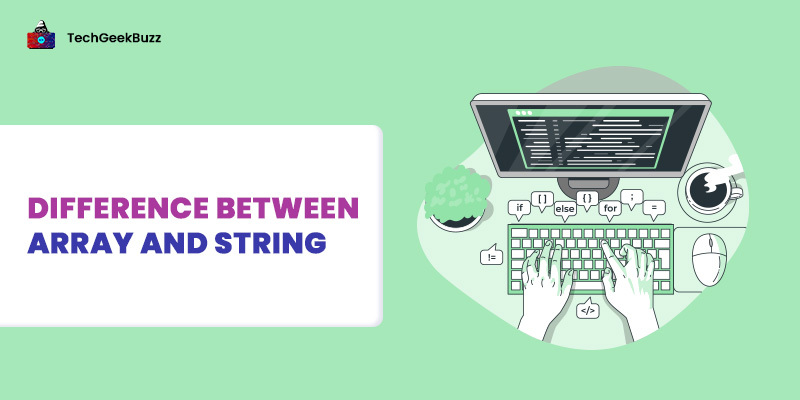
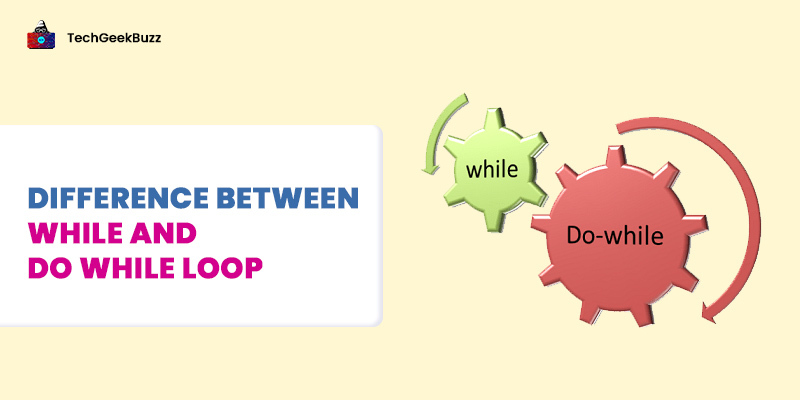
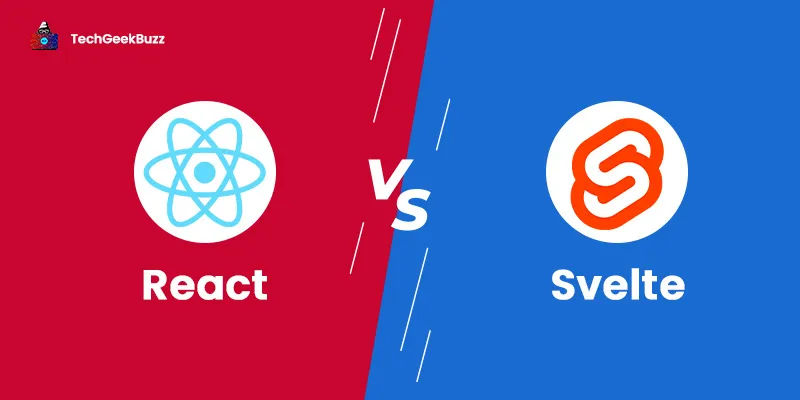
Leave a Comment on this Post