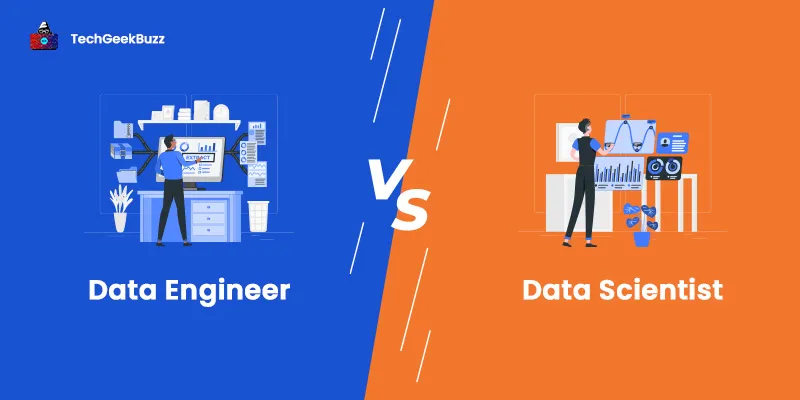Companies and organizations aim to make the most of the massive data that they collect on a daily basis. Since the data is raw and unstructured when collected, it has to be transformed into meaningful insights. This is where data analysis software comes in.
This article highlights the top 10 data analysis software to use for performing effective analysis. But before that, we will walk you through the basic definition of data analysis, its types, and different phases. Also, we will make you aware of significant factors to consider while picking data analysis software.
What is Data Analysis?
Data analysis is the process of examining, cleansing, transforming, and modeling data to uncover useful information and actionable insights that help businesses to make informed decisions and operate effectively. The primary objective of data analysis is to discover meaningful information from large data sets .
Types of Data Analysis
There are several types of data analysis, with the following ones being the most popular:
- Diagnostic Analysis: This type of data analysis helps businesses gain a strong understanding of ‘why something happened?' It becomes easier to tackle any issue if we know why it has happened. Diagnostic analysis is known for uncovering behavior patterns in data.
- Predictive Analysis: It uses previous data to find an answer to the question, ‘what is likely to happen?’ Predictive analysis predicts future outcomes based on current and past data.
- Statistical Analysis: It uses past data to answer ‘what happened?’ The statistical analysis focuses on the collection, analysis, interpretation, presentation, and modeling of data. There are two types of statistical analysis, namely descriptive and inferential.
- Text Analysis: It is also called data mining. Text analysis utilizes databases or data mining tools to discover hidden patterns in large datasets.
- Prescriptive Analysis: This type of data analysis focuses on collecting insights gained from all the above-listed types of data analysis.
Phases of Data Analysis
The data analysis process is split into multiple phases, namely data requirement gathering, data collection, data cleaning, data analysis, data interpretation, and data visualization. A brief overview of each phase is described below:
- Requirements Gathering: Firstly, you need to identify why you are performing data analysis and what type of data you require to carry it out. The data depends on the requirements of those who will use the discovered patterns or trends or key findings.
- Data Collection: Once you know what data you require, you need to collect it from different sources, including case studies, feedback forms, surveys, interviews, and so on.
- Data Cleaning: The data collected may be unstructured and noisy. The data cleaning process implies eliminating white spaces, errors, and redundant data from the collected data.
- Analysis: Here comes the role of data analysis software that understands and analyzes the cleaned data.
- Data Interpretation: This phase aims to interpret the data analysis results and come up with the best actionable insights.
- Data Visualization: This phase focuses on representing the derived insights using a data visualization tool. Visual elements help people to understand the information easily.
What is Data Analysis Software?
Data analysis software process and manipulate information and determine relationships and correlations between data sets. In simple terms, data analysis software are tools that accept data and produce meaningful insights from it.
Factors to Consider While Picking a Data Analysis Tool
Choosing the right data analysis tool can be pretty challenging since a plethora of tools is available. Also, the data analysis tool that you choose must fit your business requirements. Thus, it is important to pick the best data analysis tool. Consider the following parameters for doing so:
1. Type of Data
Before picking any data analysis tool, first, determine the type of data that you need to analyze. The data can either be quantitative or qualitative. If the data is quantitative that is usually stored in databases and spreadsheets, data analysis tools such as Tableau and Microsoft Excel can be ideal. You can quickly transform the quantitative data into visual insights using these data analysis software.
On the flip side, you need to consider different data analysis tools for qualitative data generated by sources such as emails, social media conversations, and customer feedback. Qualitative data usually requires data analysis software that leverages AI and machine learning to collect, analyze, and visualize data.
2. Amount of Data to be Analyzed
If the data points you receive are not vast or in the hundreds, you do not require an advanced data analysis tool for automating the collection and analysis of data. Here, a data point refers to a single fact. But if you receive vast volumes of data points, you must consider AI-powered data analysis software that can automate the tedious tasks involved in the data analysis process.
3. Pricing
Pricing is yet another crucial factor to take into account while finding the best data analysis software. Before choosing a paid data analytics tool, make sure to check its pricing plans. Every data analysis software has a different pricing structure, and it is essential to understand that. Try to choose a tool that offers the best analytics solutions at a price that suits your budget.
4. User Interface and Visualization
The data analysis tool you choose should have a user-friendly interface. Even non-technical members involved in the data analysis process should find the tool easy to use. Moreover, visual representation of data insights plays a vital role in data analysis as businesses depend on these visuals to make decisions. Therefore, make sure the tool you choose should have a dashboard featuring appealing visuals.
5. Complex Data
Today, the data we receive is complex, i.e., unstructured and semi-structured. Several modern data analysis tools can process and analyze complex data easily. So, make sure to pick a tool that can work with unstructured, semi-structured, and structured data.
Top Data Analysis Software
Here are some of the most popular data analysis software that you can use for processing data easily and efficiently:
1. R
R is a free software environment and a programming language for statistical computing and graphics. It is commonly used by data miners and statisticians for performing data analysis and building statistical software. Licensed under the GNU General Public License, R is supported by the R Foundation for Statistical Computing and the R Core Team. It follows multiple programming paradigms, namely object-oriented, reflective, procedural , functional, and imperative.
The R language consists of advanced libraries for implementing multiple graphical and statistical techniques, such as classification, clustering, time-series analysis, classical statistical tests, linear and non-linear modeling, and many others. It enables us to extend its capabilities via user-created packages.
Moreover, the R ecosystem supports various UNIX-like operating systems. It is a collection of software for data manipulation, calculation, and graphical representation. Also, it consists of:
- A suite of arrays for calculations.
- An effective data handling and storage facility.
- A well-developed programming language consisting of loops, conditionals, input-output, and user-defined functions.
- Graphical facilities for data analysis and representation.
- A vast collection of integration tools for data analysis.
Pricing: Free.
2. Microsoft Power BI
Power BI is a part of the Microsoft Power Platform and is a popular business analytics tool. The primary goal of Power BI is to offer business intelligence and visualization capabilities. Also, it aims to provide a user-friendly interface for creating reports and dashboards. It is a suite of software services, connectors, and applications working collectively to transform data into interactive and visually appealing insights. It accepts data from Excel sheets or cloud-based and on-premises data warehouses.
The Power BI ecosystem consists of multiple components that are as follows:
- Desktop: It is a desktop-based application that is compatible only with Windows. You can use it to design reports and publish them to Power BI Service.
- Power BI Service: It is an online Software-as-a-Service (SaaS).
- Power BI Mobile Apps: These are Power BI mobile applications for Android and iOS.
- Gateway: It synchronizes external data in and out of Power BI.
- Power BI Report Server: It is an on-premises server that enables you to publish your Power BI reports created in Power BI Desktop.
Pricing: Power BI offers two different pricing plans, namely Power BI Pro and Power BI Premium. The first one charges $9.99 per month for each user and the second one charges $20 per month per user.
3. Tableau
Tableau is another widely used business intelligence tool. It is a perfect choice for exploring and managing data as well as discovering and sharing insights. Also, Tableau makes it easier for anyone to create dashboards. Some of the best features of Tableau are data analysis, data blending, and real-time collaboration. It is an ideal data analysis tool even for people with little to no programming skills.
The Tableau suite consists of the following components:
- Tableau Desktop: It enables you to code and customize your dashboard and provides connectivity with data warehouses for live data analysis. Also, it lets you analyze any type of structured data virtually.
- Tableau Public: It is a free service allowing you to publish data on the web.
- Server: It provides browser-based visual analytics and enables you to publish live reports, dashboards, and graphs.
- Tableau Online: It is cloud analytics and a hosted version of Tableau Server in the cloud.
- Tableau Reader : It is a free viewing application that enables you to read and interact with packaged workbooks created by Tableau Desktop.
Pricing: Tableau has different pricing plans for individuals, teams, and organizations. Individuals can get Tableau Creator at $70 per month.
For teams and organizations, there are two options, namely, Deploy with Tableau Online and Deploy with Tableau Server.
- The Deploy with Tableau Server plan charges $70 per user per month for Tableau Creator, $35 per month per user for Tableau Explorer, and $12 per month per user for Tableau Viewer when billed annually.
- The Deploy with Tableau Online plan, which is suitable for teams and organizations, charges $70 per user per month for Tableau Creator, $42 per month per user for Tableau Explorer, and $15 per month per user for Tableau Viewer when billed annually.
4. Microsoft Excel
Microsoft Excel is one of the most popular products of the Microsoft Office suite. It is a spreadsheet application compatible with Windows, macOS, Android, and iOS systems. Businesses and organizations primarily use Microsoft Excel to store and organize data and carry out data analysis.
Some of the common uses of Excel are data entry, data management, accounting, task management, financial modeling, charting and graphing, and customer relationship management (CRM). Charts, graphs, or histograms in Microsoft Excel present your data in compelling ways. Also, it supports Pivot charts that allow a chart to be linked to a Pivot table. You can use add-ins to add additional features to Excel.
Here is the list of add-ins supported by Excel:
- Analysis ToolPak: It provides data analysis tools for statistical and engineering analysis.
- Analysis ToolPak VBA: It provides VBA functions for Analysis ToolPak.
- Euro Currency Tools: It involves conversions and formatting of Euro currency.
- Solver Add-In: It provides tools for equation solving and optimization.
Pricing: You can get access to Microsoft Excel with the Microsoft 365 subscription.
5. SAS
SAS stands for Statistical Analysis System, and it is among the leading data analysis software. In general, it is a statistical software suite for business intelligence, multivariate analysis, predictive analytics, advanced analytics, and criminal investigation. It uses analytics, artificial intelligence, and data management services to capture, store, modify, analyze, and present data.
The SAS software consists of more than 200+ components for performing analytical functions. Some of the most significant SAS components are Base SAS, SAS/STAT, SAS/GRAPH, STAT/OR, SAS/IML, SAS/AF, SAS Grid Manager, Enterprise Miner, and Enterprise Guide.
You can use SAS software to analyze financial transactions for indications of fraud, evaluate the results of clinical trials, and optimize the prices of retailers. SAS software programs retrieve and manipulate data using DATA steps and analyze them using the PROC steps.
Pricing: SAS offers free trials, and you need to contact the vendor for detailed pricing.
6. Zoho Analytics
Zoho Analytics is yet another leading data analysis software. It is a self-service business intelligence and analytics tool that allows you to analyze data and create dashboards. This tool makes it easier to prepare and analyze data and receive actionable insights. The data integration feature supports collecting data from more than 250 data sources, such as databases, business apps, URLs, feeds, form files, and so forth. It can seamlessly integrate with Zoho DataPreop, an application for data preparation and management. Also, it offers an array of visualization tools to analyze the data visually. Zoho Analytics enables you to augment the analysis of data with breakthrough technologies like artificial intelligence (AI), natural language processing (NLP), and machine learning (ML) to get quick insights from the data. Additionally, you can create dashboards and reports and share them with your team members and colleagues.
Pricing: There are two different pricing models for Zoho Analytics, namely Cloud and On-premises.
Cloud offers four different plans:
- Basic at $12.88 per month
- Standard at $25.50 per month
- Premium at $56.37 per month
- Enterprise at $212.73 per month (billed annually).
On-premises plans are available for the local server, AWS, Azure, and Docker, and all of them have Personal and Professional modules. The Personal module for all four platforms is free. For the Professional module, the Local server charges $24.16 per user per month, AWS charges $0.38 per hour, Azure charges $0.32 per hour, and Docker charges $24.16 per user per month.
7. Python
Like R, Python is a popular programming language extensively used by statisticians and data scientists for data science projects and applications. It is an open-source interpreted language, and it is well-known for its easy-to-read syntax, which uses simple English keywords.
Python has a huge developer community. Some top companies using Python for data analysis are Netflix, Google, and CERN. It has a wide range of libraries and functions to deal with various tasks at every stage of the data science process .
Libraries such as statsmodels, Scikit-Learn, and SciPy are used for statistical modeling, machine learning, and data mining. Other libraries, such as Matplotlib, VisPy , and seaborn, are available for graphical analysis and data visualization. One of the earliest libraries of Python for data science is Pandas, which is built over NumPy. This library enables us to carry out advanced data manipulation and numeric analysis using data frames.
Pricing: Free
8. Apache Spark
Apache Spark is an open-source analytics engine for processing big data, and it is used extensively by data scientists, developers, and researchers. It is a cross-platform software compatible with macOS, Windows, and Linux systems. Also, it supports various programming languages, such as SQL, Python, R, Scala, and Java.
Spark works well with batch and streaming data. It supports the execution of fast and distributed SQL queries for ad-hoc reporting and dashboarding. With Apache Spark, you can perform Exploratory Data Analysis on petabyte-scale data. Apache Spark has four different libraries, namely Spark SQL, Spark Streaming, MLlib, and GraphX.
Let us have an overview of each of these libraries below:
- Spark SQL: It supports structured data and allows you to query the data using SQL and HQL.
- Spark Streaming: It supports fault-tolerant and scalable processing of data.
- MLlib: It is a machine learning library consisting of several machine learning algorithms, like logistic regression, Naive Bayes, generalized linear regression, survival regression, decision trees, random forests, and K-means.
- GraphX: This library enables us to perform graph-parallel computations and manipulate graphs.
Pricing: Free.
9. RapidMiner
RapidMiner is a data science platform that provides an integrated environment for data preparation, text mining, predictive analysis, deep learning, and machine learning. It is developed as an open-source model and supports each step of the machine learning process, such as data preparation, data visualization, model validation, and optimization.
This platform has a drag-and-drop interface that automates the creation of predictive models. It features a rich set of more than 1,500 algorithms and functions for building models. Also, you can connect to any data sources, like data lakes, cloud storage , social media, enterprise data warehouses, databases, and business applications.
RapidMiner supports MySQL and PostgreSQL databases and Google BigQuery cloud data warehouse. It keeps your data optimized for advanced analytics by running data prep and ETL inside databases. Moreover, it does not require you to write complex SQL queries to retrieve data. The data visualization and exploration features in RapidMiner enable you to evaluate the completeness and quality of data.
You can use line charts, box plots, histograms, and other data visualizations for the graphical representation of data. With Rapid Turbo Prep, you can effortlessly prepare data for predictive modeling.
Pricing: To know about the pricing plans, you need to contact the vendor.
10. KNMINE
KNMINE stands for Konstanz Information Miner. It is an open-source and free data analytics, reporting, and integration tool. It uses the concept of “Building Blocks of Analytics” to integrate several components for machine learning and data mining. This software has an intuitive and visual workflow environment that enables you to access your data from various sources.
This environment makes data transformation, cleansing, and aggregation effortless. Also, it uses sophisticated data visualization techniques to represent insights extracted from data pictorially.
KNMINE has hundreds of modules for data integration and data transformation and incorporates widely used statistics, data mining, and text analytics methods. Its core architecture can process vast volumes of data.
Pricing: Free
Conclusion
That sums up the best data analysis software. Some data analysis tools listed above, like KNMINE, R, Apache Spark, and Python, are free to use. On the flip side, other data analysis software, like Tableau, Microsoft Excel, SAS, Zoho Analytics, Power BI, and RapidMiner, are available with monthly or annual subscriptions. We have listed some of the most popular data analysis software out there. From the above list, you can choose tools that best fit the data needs of your organization.
People are also reading: