Emails offer an identifiable two-way communication. Besides the sender’s information, an email has other information that helps to identify you, the receiver. If you notice the full email header, you will find enough router information to track you and might get you into trouble sending sensitive information.
However, you can protect your identity with the help of anonymous email providers who allow you to send emails without revealing your identity. Your identity is precious, and you cannot let anyone tamper with it; there is an increase in the rate at which people get tracked for something they send via email.
Communicating with people via emails is becoming more frequent when compared to phone calls and text messages. Many countries have enacted the "whistle-blown policy.” Under this policy, the government gives money to the people who reveal an illegal operations in high places. However, having an incognito email will help you stay hidden.
What is an Anonymous Email?
An anonymous email is an email service that allows you to send emails without revealing your identity and personal information. It uses several technologies to make the email you send untraceable to others. There are both long and short approaches to creating an anonymous email.
How to Make an Anonymous Email? The Hard and Long Way
You need to create a fake email with false details. It will be anonymous if done in the right manner. If you do not do so, your IP address can be tracked easily. Moreover, anonymously sending an email is hard and long and might be less private and secure. Although this method is cheap, it is not the number one choice. Follow the steps to create an anonymous mail:
- Get a phone number that will allow you to authenticate your account.
- Create a fake name and fake information. Do not use an email address that everyone knows.
- Sign up for a new email account (Gmail, Hotmail, Yahoo, Outlook, etc.).
- You can use another browser or use the anonymous or private window.
- Send your email.
As mentioned earlier, this method does not offer true and complete anonymity. If the person you sent an email to has all the resources to find your information, like your IP address, your email that can be traced back very easily.
How to Set Up Anonymous Email? The Simple and Short Ways
1. Use Encrypted and Anonymous Email Services
Encrypted emails function like regular email services, but they offer end-to-end encryption making it safer. This encryption covers your email, inbox mails, and contacts list. If you are using an encrypted email, it can be assured that no one is spying on your traffic and will not read your emails. Different anonymous email providers offer different features. Email providers like ProtonMail, Tutanota, Secure Email, and Guerilla Mail offer more private services than Gmail and Yahoo.
2. Use Burner Email
Burner emails are the emails that you can use temporarily and dispose of after use. These emails either expire after a given time or will allow you to send an email without registering an account that can be tracked. The major advantage of burner email is that it protects you from spam when signing up to a shady website. The only drawback is that you cannot reset your account when you forget your account password. However, you can use burner emails when you know there is little chance of using the burner email account in the future.
3. Hide Your IP Address
No matter which method you choose to send an anonymous email, your IP can still be traced. You can use no-logs VPN or the Tor browser to hide or IP address. Using a VPN or a Tor Browser, you can encrypt your connection and route it to an intermediary server which allows you to hide your IP address. The Tor browser will pass your connection via several network nodes, making your information untraceable.
4. Remove the Metadata from the Files
If you send a word document via email, then the metadata in the file can help people track you. The metadata has information like your full name and other personal details. However, if you want to share any word document file without being traced, you can take a screenshot and remove the EXIF data. If you are using Windows, there is a built-in metadata removal tool known as the Document inspector , which helps analyze what you are adding, allowing you to strip all the information from the file you don’t want to share via email.
Why Do You Need an Anonymous Email?
Are you still wondering why you need an anonymous email address? Here are a few reasons why you should send anonymous emails:
- You write about sensitive topics like riots, politics, or civil war.
- If you are working as an activist fighting for human rights.
- When you need to write about an unethical company or the government.
- If your country has an oppressive regime, your emails and other online transactions are monitored.
- When you do not want huge IT giants like Google to track your email and other online behavior.
- If you are very privacy-conscious and do not want anyone to identify you.
10 Top Anonymous Email Providers
To stay secure and send emails anonymously, here are ten free anonymous email providers that offer encrypted email accounts and ensure 100% anonymity:
1. ProtonMail
ProtonMail is the most famous secure email provider which uses PGP encryption to encrypt all your emails before sending them. It also has a zero-knowledge policy. This means that no one, not even the ProtonMail employees, can check your messages. ProtonMail does not encrypt your metadata, headers, and subject lines. The best part is that ProtonMail does not ask for your personal information while creating an account. The free version offers 500MB storage and allows you to send only 150 emails daily. If you need more storage and extra features, then you can use ProtonMail's paid services. You need to enter your mobile number for account verification.
2. Mailfence
Belgium-based Mailfence was started as an internal collaboration suite in 1999. It offers great security features. There is no risk of spam, no threat of being tracked, and it is free from legal governance in this application. The free version of Mailfence offers 500MB storage, encryption while sending emails, and a two-factor authentication login. You can get an extra 5GB storage with ten aliases with the basic paid plan. Businesses and nonprofit organizations can get a customized interface.
2. PrivateMail
PrivateMail offers a free anonymous email account that offers 100GB storage per month with a VPN service. This application uses encryption software that helps to keep your data private and secure. It offers robust features that satisfy all your email anonymous needs. Since PrivateMail does not ask for your information while registering, you can expect 100% anonymity.
3. AnonAddy
It allows you to create unlimited aliases and stay invisible. The best part is that you can generate aliases with one click straight from your browser with the help of extensions available for many popular web browsers , including Chrome and Firefox. With AnonAddy, you can create custom domain names and use them as your subdomain aliases. You can even enable and disable functionality for your domains. You can also manage your email accounts or deactivate your email account easily. It allows you to add multiple recipients on each alias too. You can manage your domains, aliases, usernames, and recipients by using AnonAddy API. It would help if you generated an access token. The AnonAddy’s free plan offers the creation of unlimited aliases, two recipients, 20 aliases for shared domains, and 10MB bandwidth.
4. Tutanota
Tutanota is another anonymous email provider on the list recommended by many online privacy and security experts. It uses its encryption standard to encrypt the email inbox, including the email subject lines and contact list. It offers end-to-end encryption so that you can send encrypted messages to non-Tutanota users, and you can decrypt them with a pre-shared password. Also, you do not have to enter your data to create an account, and the free plan offers 1GB of storage. Tutanota does not include your IP address in your email address, so no one can track your information. Since Tutanota's software is open-source, anyone can look into the code to check the level of security.
5. Ptorx
If you do not want to reveal your original identity or use your personal or work email address for sending emails, then Ptorx is the best one for you. With Ptorx, you can send and receive emails without revealing your identity. You can also create unique aliases for your email linked to your original email. Ptorx is free on all platforms and devices, including Android, iPad, iPhone, and the web. It offers extensions for Chrome and Firefox . However, if your website is lost at any point, delete, disable or regenerate aliases linked to your website to avoid security issues.
6. Guerrilla Mail
Another option to create an anonymous email is Guerrilla Mail. It is a free email service that offers temporary and disposable emails to send and receive emails. The email address you create with Guerrilla Mail will exist forever, even if you do not use it again. Any emails you receive at Guerrillamail.com last only for one hour. With Guerrilla, you can add attachments that are less than 150MB. It also allows you to add your domain name, but sometimes that does not offer anonymity. Have you tried it? Using Guerilla mail with the Tor browser can be the best option to maximize anonymity over the web.
7. MailDrop
To use MailDrop, you don’t have to create an account. The only drawback is that it limits sending and receiving emails, which are cleared regularly. It allows you to send emails less than 500KB in size and only ten emails at a time. When using MailDrop, you do not have to remember your password. All connections are logged.
8. TrashMail
It is another popular inbox-only email provider in the market and is recommended by many privacy experts. TrashMail free version allows you to create 25 disposable emails. Additionally, it filters the emails in your inbox and removes spam so you can get only emails you want to read while keeping your real address anonymous. One unique thing about TrashMail is that you can set the lifespan of your accounts anywhere from 1 day to 1 year. Afterwhich the email account is deleted. Moreover, you can set the times each email account will forward the email to your original account. The free version of TrashMail allows you to forward an email only ten times. TrashMail also offers a Firefox and Google Chrome extension. You do not have to visit the official website to use the free and secure email services while using these web browsers.
9. StartMail
StartMail is similar to Gmail but comes with less security and more ads. StartMail’s parent company also owns Startpage , the most privacy-friendly search engine. StartMail is known for its privacy and supports burner emails. Even if some spam email appears, you can quickly dispose of it and create another account. StartMail encrypts all the emails via HTTPS. It also supports PGP.
Frequently Asked Questions
- Does Gmail reveal your IP address?
You need to note that, during any police investigation, Gmail can reveal your IP address and location. Your IP address and hostname are not traced if you are a Gmail user. However, if you use other email clients like Thunderbird or Outlook, your IP address and hostname are attached to your email.
- How to hide your email address when sending an email?
You can hide your email address while you are sending an email. However, you can use a fake email account to send emails that will not reveal your identity.
- Is Gmail anonymous?
Gmail is not anonymous because Google collects your data and serves your ads. However, you can maintain a little privacy by using a fake name, location, DOB, and other information when you register.
Conclusion
Emails play an important role in both our personal and professional lives. While we are sending emails, our identity is not anonymous, i.e., anyone can track us down with the details available. To avoid the possibility of this, you can send emails anonymously. To make it easier, here we have listed some of the best email applications that will help you send emails anonymously.
People are also reading:
- Best Email Hosting Services for Business
- 10 Ways to Create Anonymous Email to Protect Your Online Identity
- Online Tools to Scan Website Security Vulnerabilities and Malware
- Best Image Hosting Sites for Personal and Business Purposes
- Website Malware Scanning Software for Developers
- Best URL Shorteners
- Top 10 Password Manager Tools for Better Online Safety
- Best Web Hosting Providers You Should Check
- Best Minecraft Server Hosting
- Best Cloud Storage Services of 2022
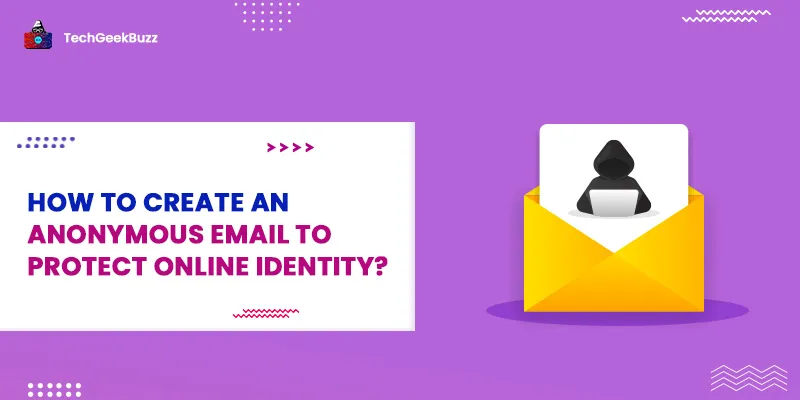



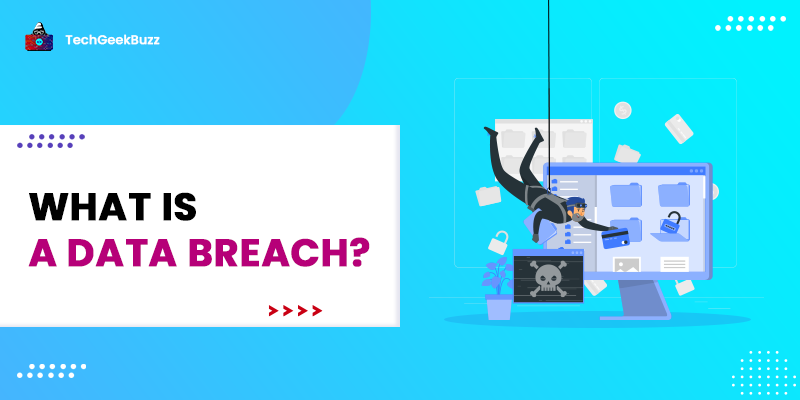
Leave a Comment on this Post