LINUX

diff Command in Linux with Examples
Comparing multiple files can be a helpful task in Linux that we wish to automate. In this article, …

rm Command in Linux with Examples
Directory deletion is a common task in Linux. We may need to delete a set of directories or files w…

userdel Command in Linux with Examples
Linux is a multi-user operating system in which we can create and remove users. In this article, we…

tee Command in Linux with Examples
Reading from standard input and writing to standard output is a common task in Linux, which can be …

chmod Command in Linux with Examples
Access modes of files and directories is a helpful feature that restricts the users to allow only s…

passwd Command in Linux with Examples
Linux is a multi-user Operating System where multiple users collaborate to develop applications. Ea…

tty Command in Linux with Examples
Everything in the Linux operating system is represented as a file, even the physical devices that w…
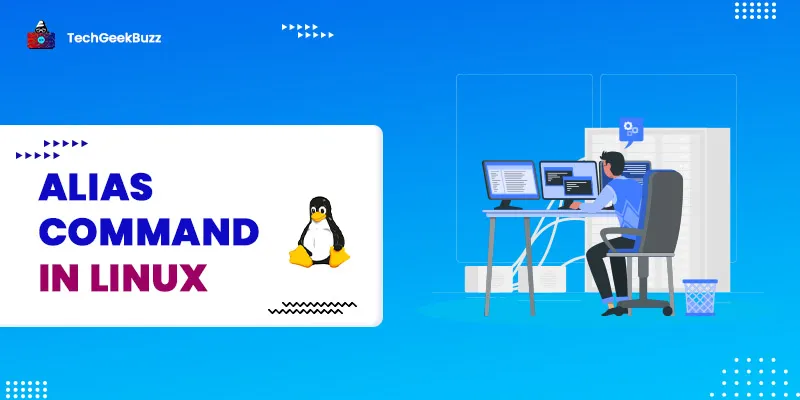
alias Command in Linux with Examples
Substituting the names of commands with custom names becomes important when you are dealing with lo…

sudo Command in Linux with Examples
Executing commands in privilege mode is crucial while using fragile parts of the system. For instan…

sleep Command in Linux with Examples
Pausing a terminal can be useful for performing debugging and scheduling related tasks. This can be…

head command in Linux with Examples
In Linux, file filtering is a frequent task in which we filter the data of files and execute an ope…

mv Command in Linux with Examples
The Linux command is a piece of software that comes pre-installed on the Linux operating system. Wi…
