C#, known as Csharp, is a general-purpose programming language designed by Anders Hejlsberg. It follows several programming paradigms . They are object-oriented, component-oriented, functional, declarative, imperative, and generic.
Developers globally use the language for the development of
- Mobile and desktop applications
- Enterprise-grade software and applications
- Websites and cloud-based services
Are you interested in developing applications, websites, or games in C# ? If yes, using an integrated development environment and code editor will help you.
This article introduces you to some best C# IDEs and code editors. Before that, let me help you know about a C# IDE and code editor.
So, let us get started!
What is a C# IDE?
IDE is an acronym for an integrated development environment. It is a software offering several developer tools to ease the development process. It integrates all the tools required for writing and testing software under a single GUI. Standard tools include a source code editor, compiler or interpreter, and debugger.
A C# IDE is a computer software offering various developer tools to speed up the development of Csharp applications. Or it is a single application enabling developers to create, run, and test C# applications.
What is a C# Code Editor?
It is a text editor enabling you to write and edit the source code of computer applications. A C# code editor enables the writing and editing of source code in Csharp.
Writing and editing source code is the primary job of programmers and developers. Hence, code editors are the fundamental tools for them.
They are part of all integrated development environments. Some standard features of code editors include:
- Syntax highlighting
- Auto code completion
- Error detection
- Brace matching functionality
What is an Online C# IDE?
It is also known as a cloud or web IDE. It is a browser-based integrated development environment. You write and edit the source code from your web browser.
An online C# IDE allows writing and debugging Csharp code from within a web browser.
You do not have to worry about installation with online integrated development environments. You can access them anywhere with an internet-enabled device. They let you develop apps even on low-powered machines.
12 Top C# IDEs and Code Editors
Here is our list of the most popular C# IDEs (offline and online) and source code editors that facilitate the software development process :
- Visual Studio
- Rider
- Eclipse
- MonoDevelop
- JDoodle
- OnlineGDB
- OneCompiler
- Ideone
- Browxy
- Visual Studio Code
- Notepad++
- Atom
C# IDEs
1. Visual Studio
Developer: Microsoft
License: Freemium
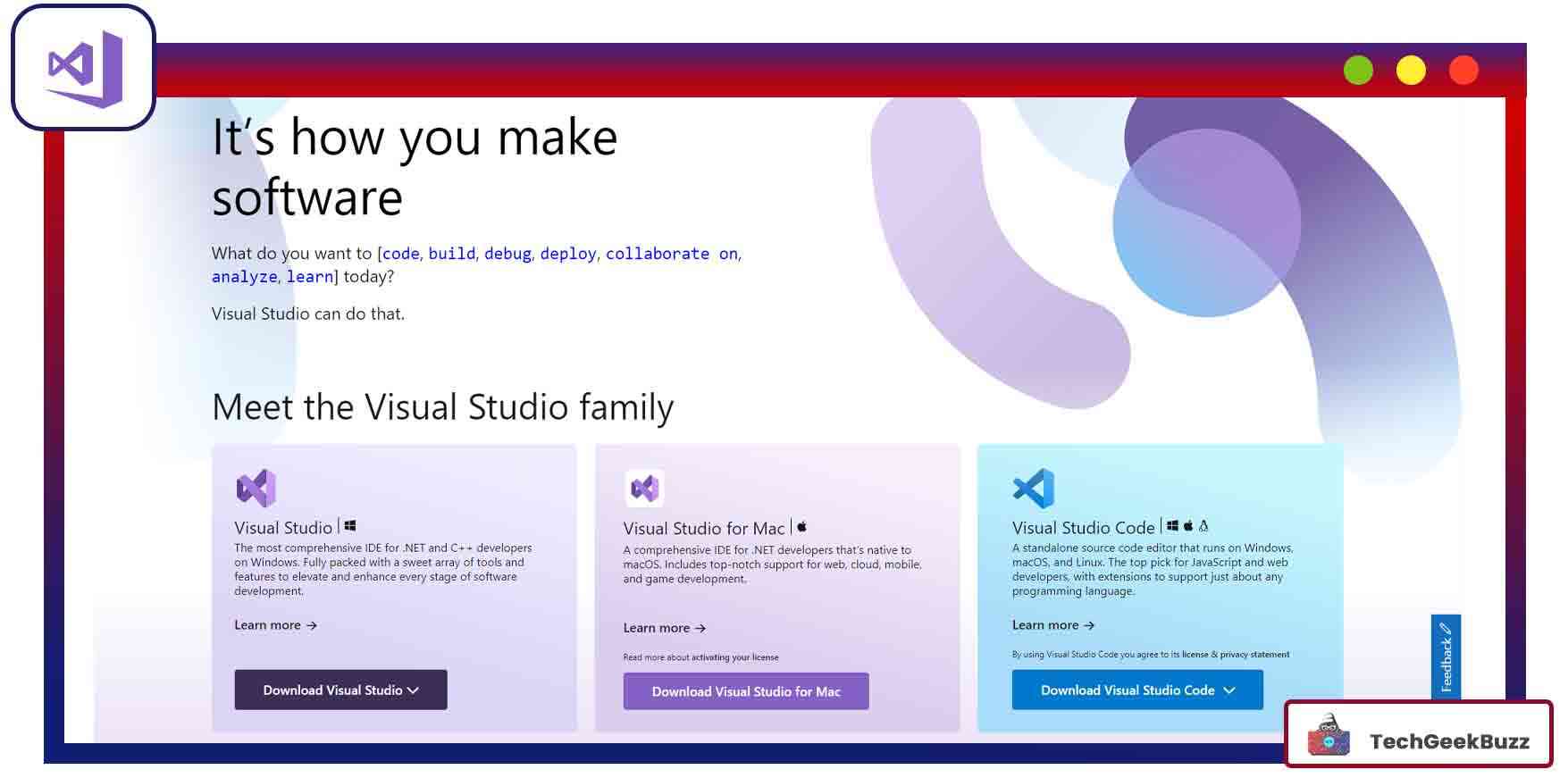
It is a popular integrated development environment from Microsoft. It is compatible with Windows and macOS platforms.
Visual Studio supports nearly 36 programming languages. They include Csharp, C, C++, Visual Basic, .Net, JavaScript, TypeScript, Ruby, and Python.
The development environment has a rich set of features and tools. These tools help you write, edit, debug, and build code. They include compilers, graphical designers, code completion tools, and others.
Features
- Code Editor: Write and edit source code in all the supported programming languages. Standard features include syntax highlighting and auto code completion for functions, variables, methods, and loops. Furthermore, it supports code refactoring -- method and variable renaming, parameter reordering, interface extraction, etc.
- Incremental Compilation: Write code in the code editor. A com compiler compiles it in the background, providing syntax and compilation errors.
- Debugger: It works as a machine-level and source-level debugger. It is compatible with native code and managed code. Debug your source code by setting breakpoints and watches.
-
Designer:
Visual designers aid in application development. They include
- Windows Forms Designer
- WPF Designer
- Data Designer
- Class Designer
- Mapping Designer
- Web Designer
- Testing Tools: Creating, running, and debugging unit tests is easy in Visual Code. You can choose any supported programming language and test framework to do so.
- Extensibility: Several extensions help you expand the functionality of the development environment.
Pricing
- Individual: Free
- Business: Contact sales
- Enterprise: Contact sales
2. Rider
Developer: JetBrains
License: Proprietary
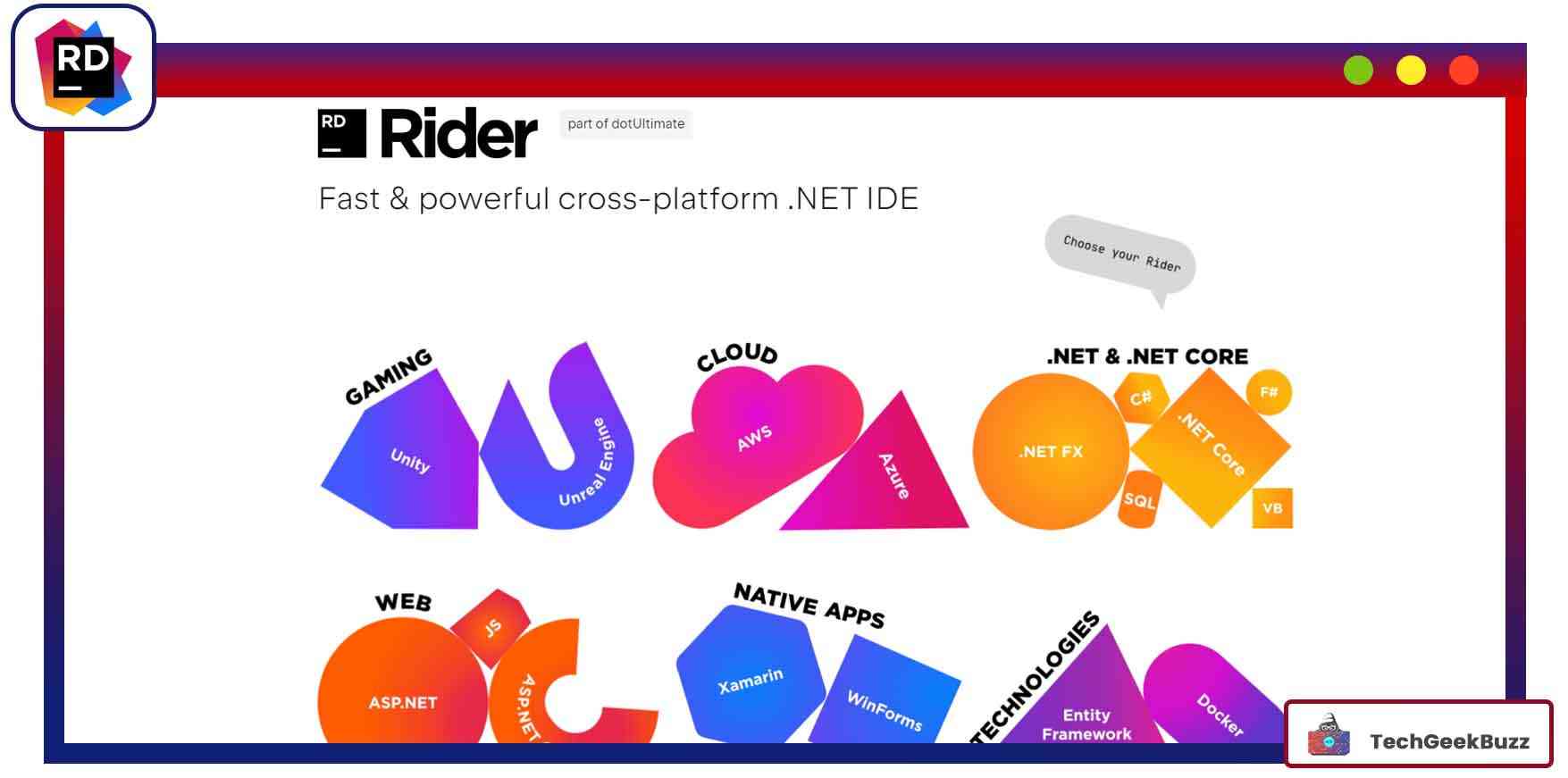
It is a cross-platform integrated development environment from JetBrains. It works well with Windows, Linux, and macOS operating systems.
Rider supports all programming languages used in .NET development. They include Csharp, VB.NET, F#, JavaScript, TypeScript, HTML, CSS, JSON, SQL, XAML, and XML.
Features
-
Intelligent Code Editor:
Leverage intelligent code editing features –
- Code completion for all the supported programming languages
- Syntax highlighting
- Braces matching
- Highlighting matching delimiters
- Auto importing namespaces
- Navigation and Search: You get a Search Everywhere feature. It lets you search for and jump to any file or functions and variables in your source code within no time.
- Decompiler: Along with a built-in compiler, you get a decompiler. Use it to decompile any library type into C# code in the code editor.
- Refactoring: The environment offers 60+ ready-to-use code refactorings and 450+ context actions. Use them to rename and extract methods, classes, and interfaces, move and copy types, and do much more.
- Unit Testing: Run and debug unit tests based on xUnit.net, MSTestm, and NUnit.
-
Debugging:
Debug your source code by
- Creating multiple debug configurations
- Setting and managing breakpoints and breakpoint conditions
- Setting watches
- Stepping into, over, and out
- Evaluating expressions
-
Version Control:
Seamless integration with several version control systems (VCS) via plugins.
- Git
- Mercurial
- Perforce
- TFS
- SQL Editor: Rider makes connecting databases easy without leaving the development environment. You can edit schemas and table data using the SQL editor. Also, the editor helps you run SQL queries and analyze schemas with UML diagrams. Some standard features of the SQL editor include
- Syntax highlighting
- On-the-fly code analysis
- Smart code completion
- Code navigation.
Pricing
Get a 30-day free trial.
- Individuals: $139/yr
- Organizations: $349/yr
3. Eclipse
Developer: Eclipse Software Foundation
License: Eclipse Public License
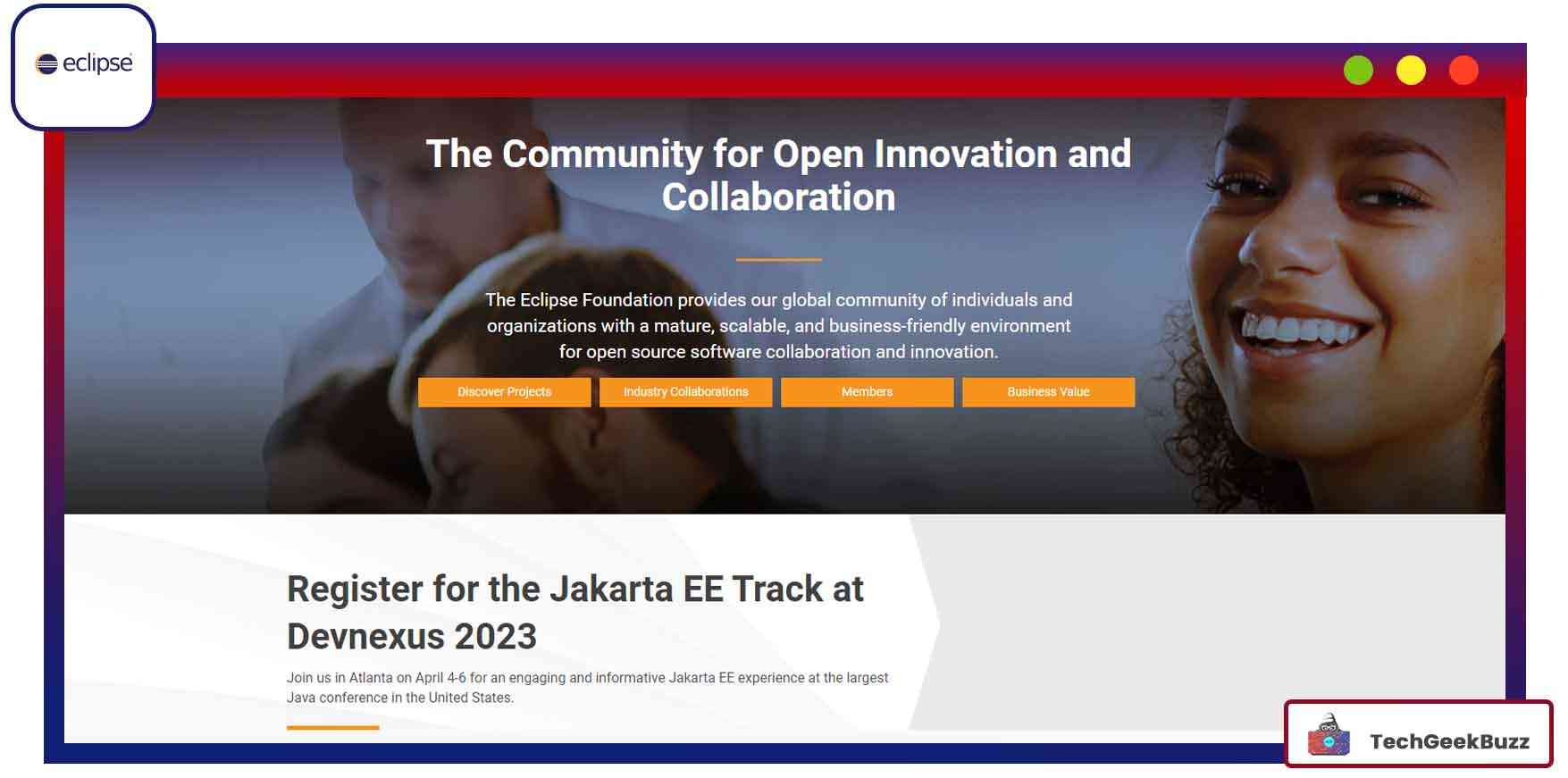
It is the most famous and open-source integrated development environment for Java. But it also supports many other programming languages, including Csharp, C, C++, Python, Ruby, Perl, R, and PHP.
This cross-platform environment is compatible with Windows, Linux, and macOS operating systems. Additionally, it supports creating documents using LaTex and packages for Mathematica.
Features
- Code Editor: Get code suggestions while writing the source code. It also highlights syntax errors.
- Development Tools Installation: You can install various development tools. The tools include GUI builders and tools for reporting, charting, testing, modeling, etc.
- Eclipse Marketplace: It provides a wide range of plugins hosted by different vendors. You can use them to extend Eclipse’s functionality.
- Plugin Development Environment (PDE): Create their own plugins with PDE. Use those plugins to expand the development environment's functionality.
- Rich Client Platform: It consists of components for developing genera-purpose applications. They include Standard Widget Toolkit (SWT), Equinox OSGi, JFace, and Eclipse Workbench.
Pricing
Free to use.
4. MonoDevelop
Developer: Xamarin and the Mono Community
License: LGPL v2
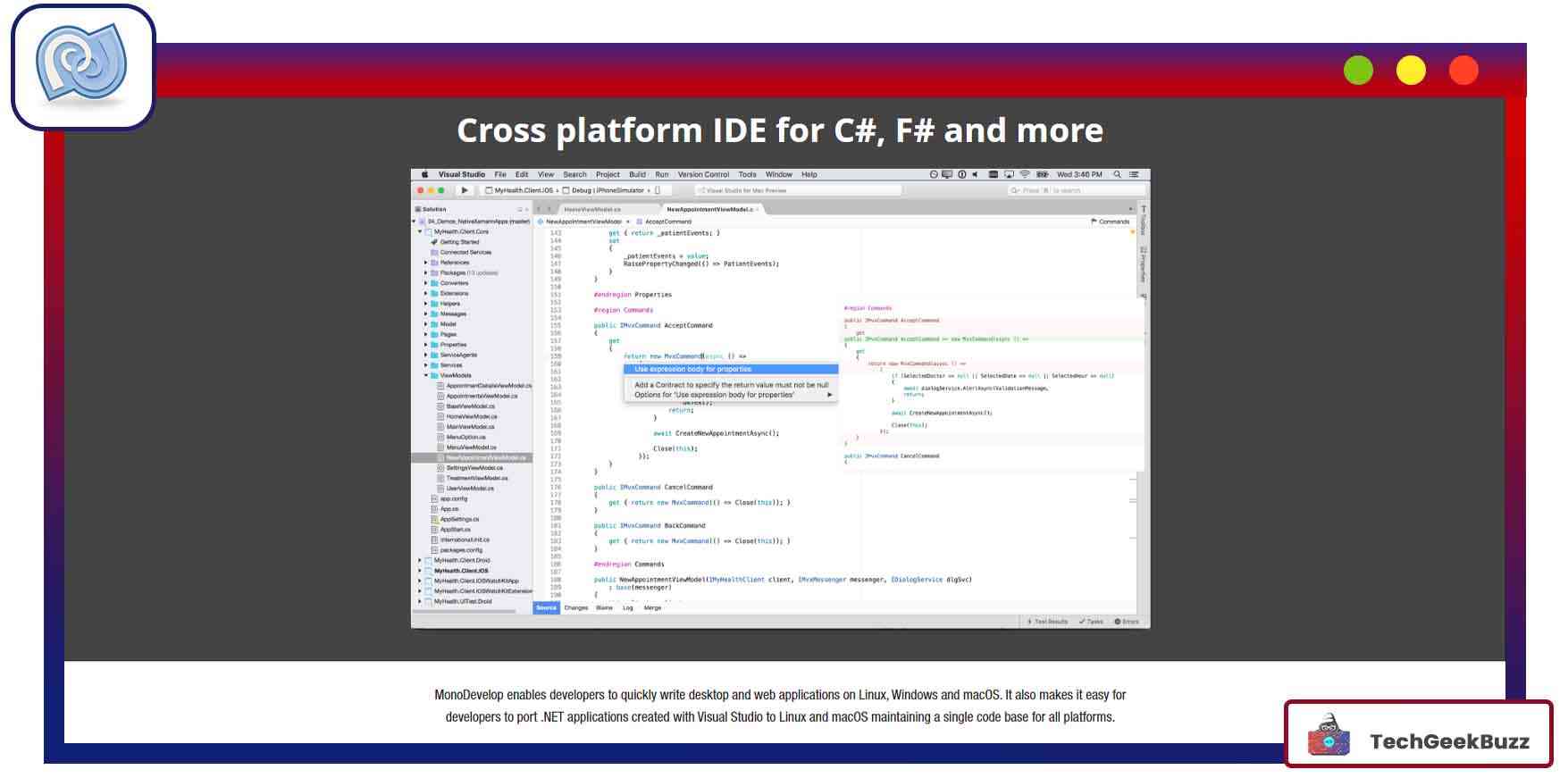
MonoDevelop's primary focus is to develop applications using Mono and .NET frameworks. It supports various programming languages, including C#, D, C, C++, Boo, Java, Vala, JavaScript, Visual Basic.NET, and TypeScript. You can use MonoDevelop on Windows, macOS, and Linux operating systems.
Features
-
Code Editor:
It provides some standard features, such as
- Code completion
- Code folding
- Find and replace
- On-the-fly error underlining
- Code navigation and refactoring
- Code templates
- Debugger: Debug your source code to identify and fix errors. It supports debugging Mono and apps native to the supporting OS.
- GTK# Visual Designer: Design impressive and visually immersive GTK# interfaces.
- Compiler: MonoDevelop has an integrated compiler to compile your source code.
Pricing
Free to download and use.
C# Online IDEs and Compilers
5. JDoodle
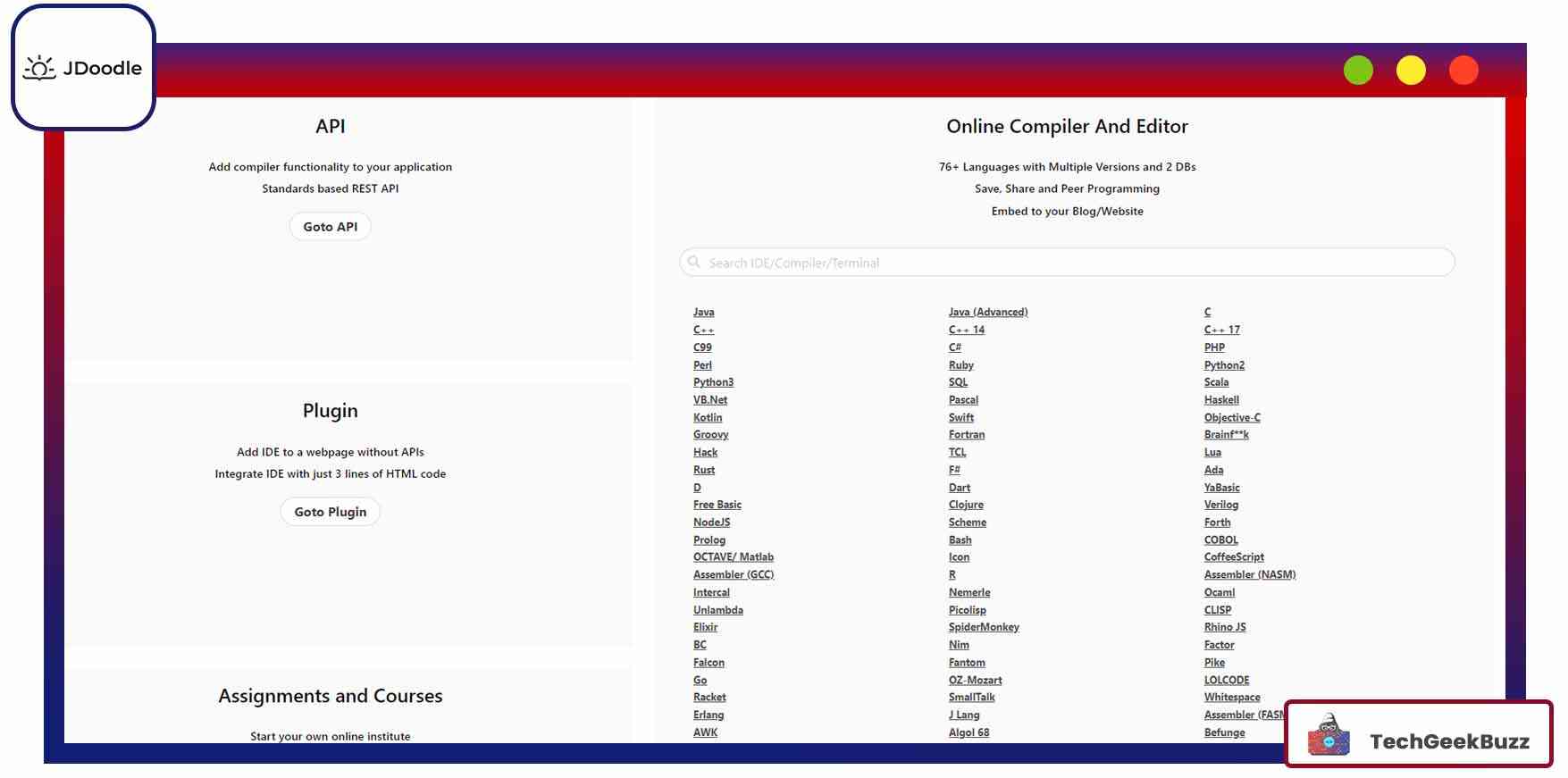
An online compiler and editor, JDoodle, supports several programming languages. You can compile and execute programs in different languages, such as C#, Java, C, C++, PHP, Perl, Python, and Ruby.
Let me tell you, JDoodle is not a complete development environment. Instead, it provides a quick approach to compiling and running small programs.
Nonetheless, you don't have to open an IDE and create new projects for small programs. It is specially developed for students to learn to program online.
JDoodle provides the following services:
- Online compiler and IDE.
- Online terminals for databases.
- Compiler API.
- Online assessments.
Features
- With JDoodle, you can compile and run programs in over 75 programming languages.
- It lets you view your code and output side by side.
- You can compile and run programs from mobile. Download JDoodle for Android and iOS smartphones from Google Play Store and App Store, resp.
- Embed code from JDoodle to your website or blog.
Pricing
Free.
6. OnlineGDB
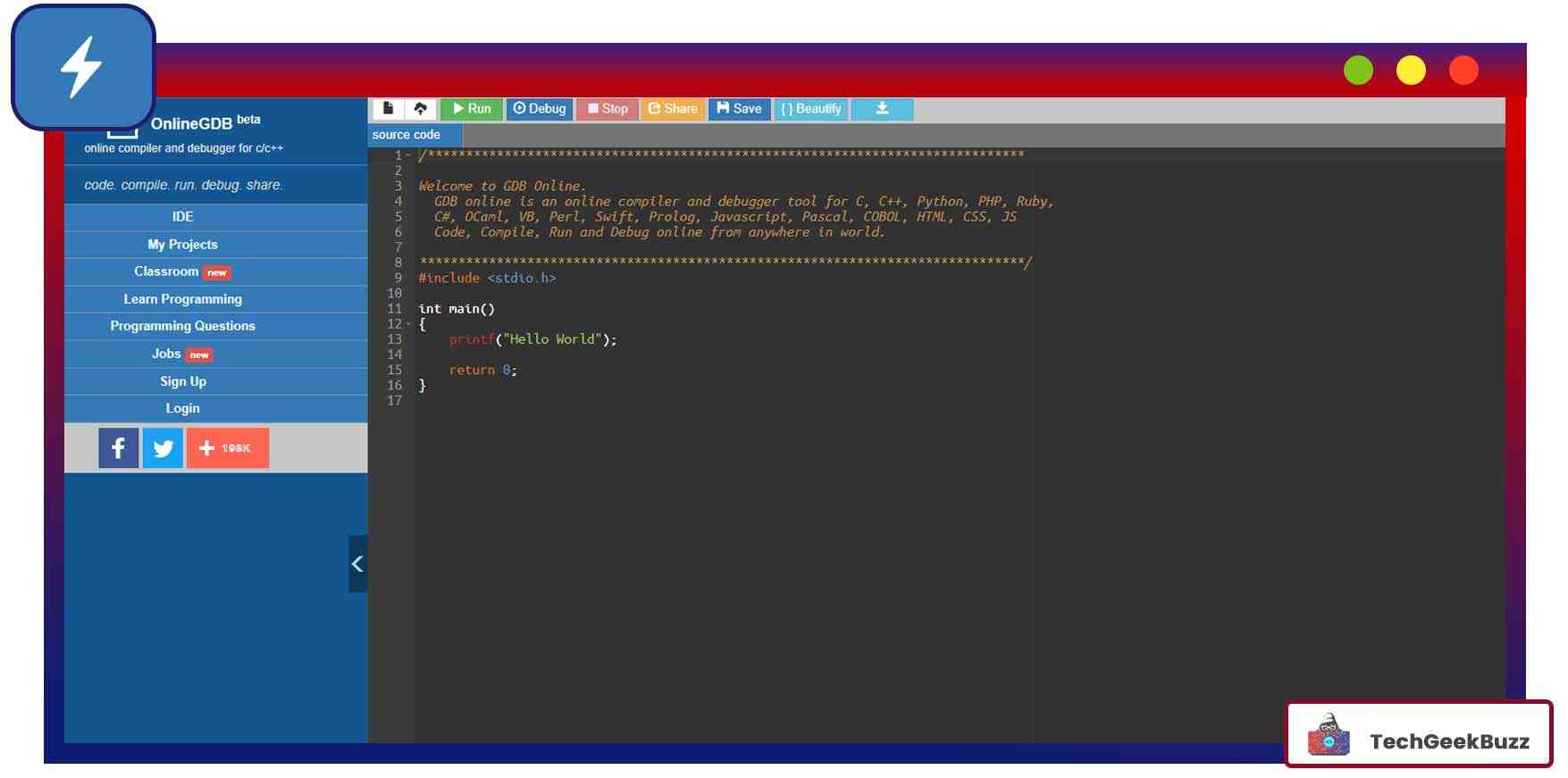
It is an online compiler and debugger. You can write, compile, run, and debug programs in C, C++, Java, Python, C#, Ruby, Perl, R, Go, JavaScript, and so on.
OnlineGDB is the world’s first online compiler providing a debugging facility . It has an integrated GDB or GNU debugger.
Features
- Investigate the improper behavior of programs.
- Finding the cause of logical errors is easy with OnlineGDB.
- You can analyze crashes occurring in your application.
- It allows you to have complete control over the program execution.
Pricing
Free to use.
7. OneCompiler
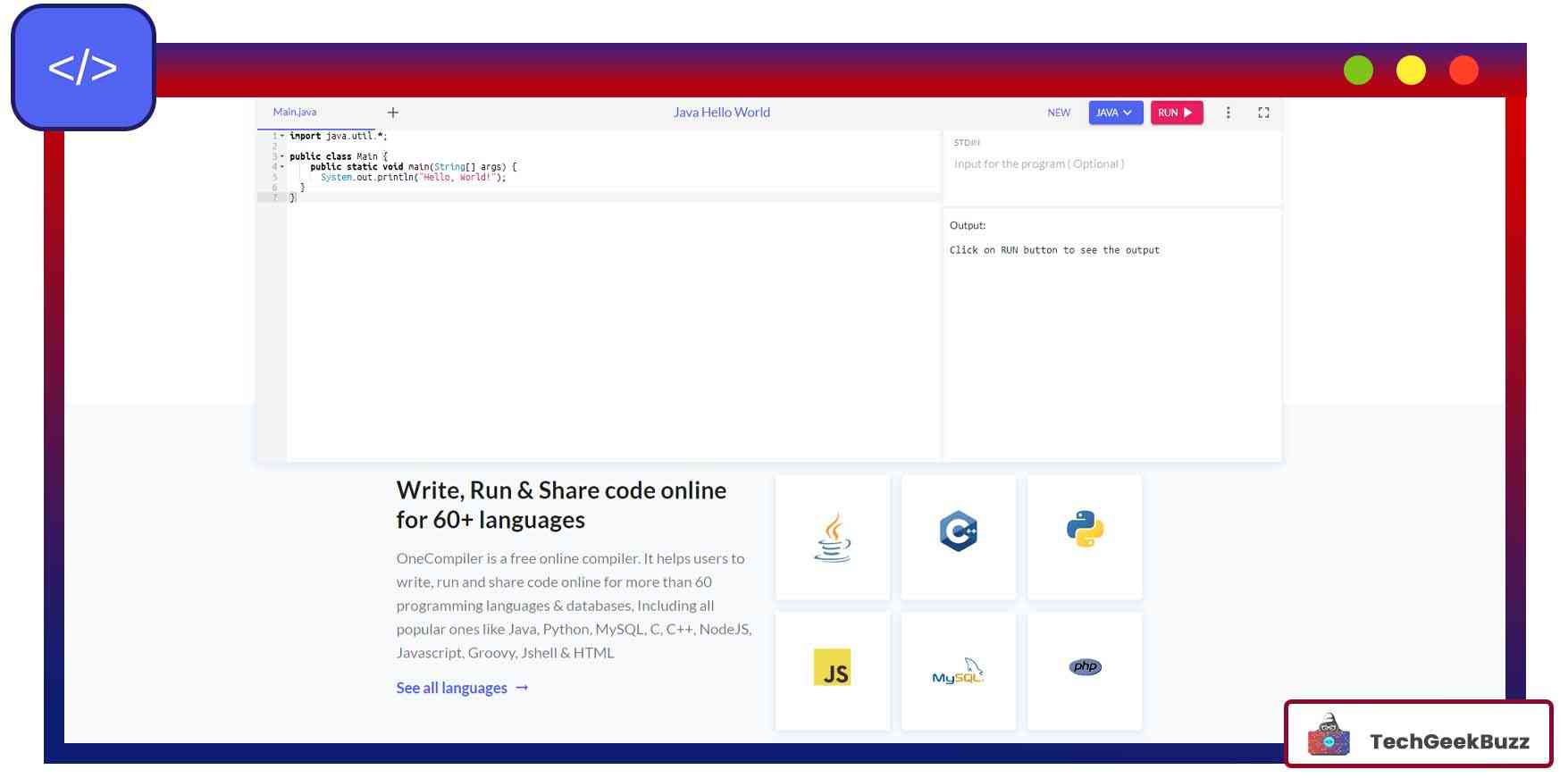
A free online compiler, OneCompiler lets you write, run, and share your source code. It supports 60+ programming languages, including C, C++, C#, Java, JavaScript, R, Python, PHP, Ruby, Go, and Kotlin.
Moreover, it supports various databases, including MySQL, PostgreSQL, SQLite, MongoDB, and MariaDB.
Features
- Create an organization or team with your college friends or colleagues. Assign projects and tasks and collaborate with your team effectively.
- This online C# compiler also provides various coding challenges. It helps students learn to code.
- Get several developer cheat sheets created and maintained by developers worldwide.
- Tutorials from globally-recognized developers create tutorials for various languages.
- The online development environment offers various developer tools. They include formatters, encoders, parsers, decoders, hash generators, and number converters.
- It is a mobile-friendly tool. Download OneCompiler on your Android devices from Google Play.
Pricing
Completely free to use.
8. Ideone
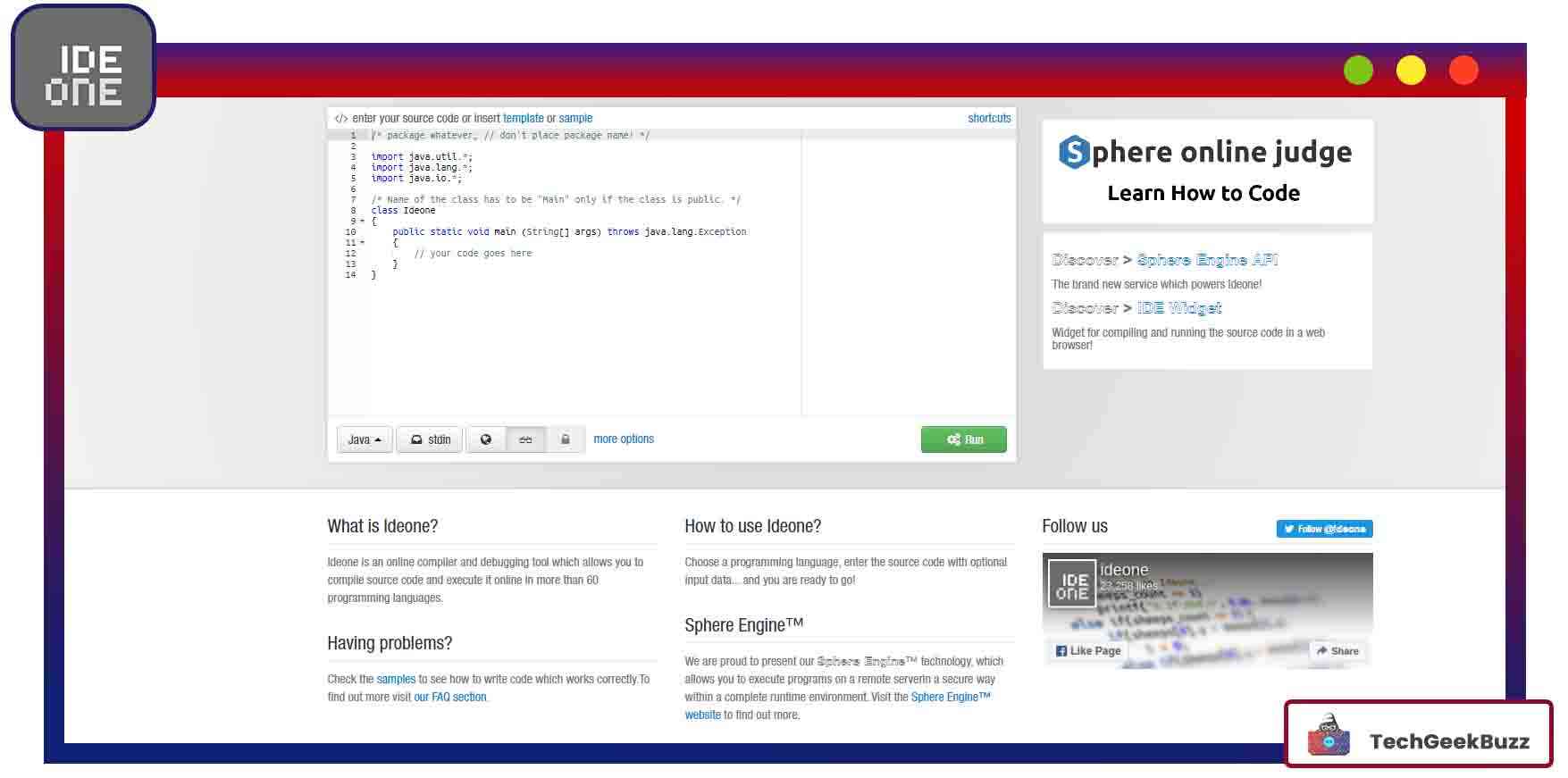
It is an online compiler and debugger. Ideone lets users write, compile, and debug source code. It supports 60+ programming languages, including C#, C, C++, Java, Python, Objective-C, Ruby, Perl, and PHP.
Features
- Features various sample programs that are helpful for beginners.
- It has a ‘Recent Codes’ page, which lists all the recent codes of programmers across the globe.
-
You can adjust the code visibility at your convenience, i.e., public, secret, and private.
- Public: Your code is visible to everyone on the ‘Recent Codes’ page.
- Secret: Your code is not visible on the ‘Recent Codes’ page, but everyone can access it if you provide the link.
- Private: Only you have access to your code.
Pricing
Free to use.
9. Browxy
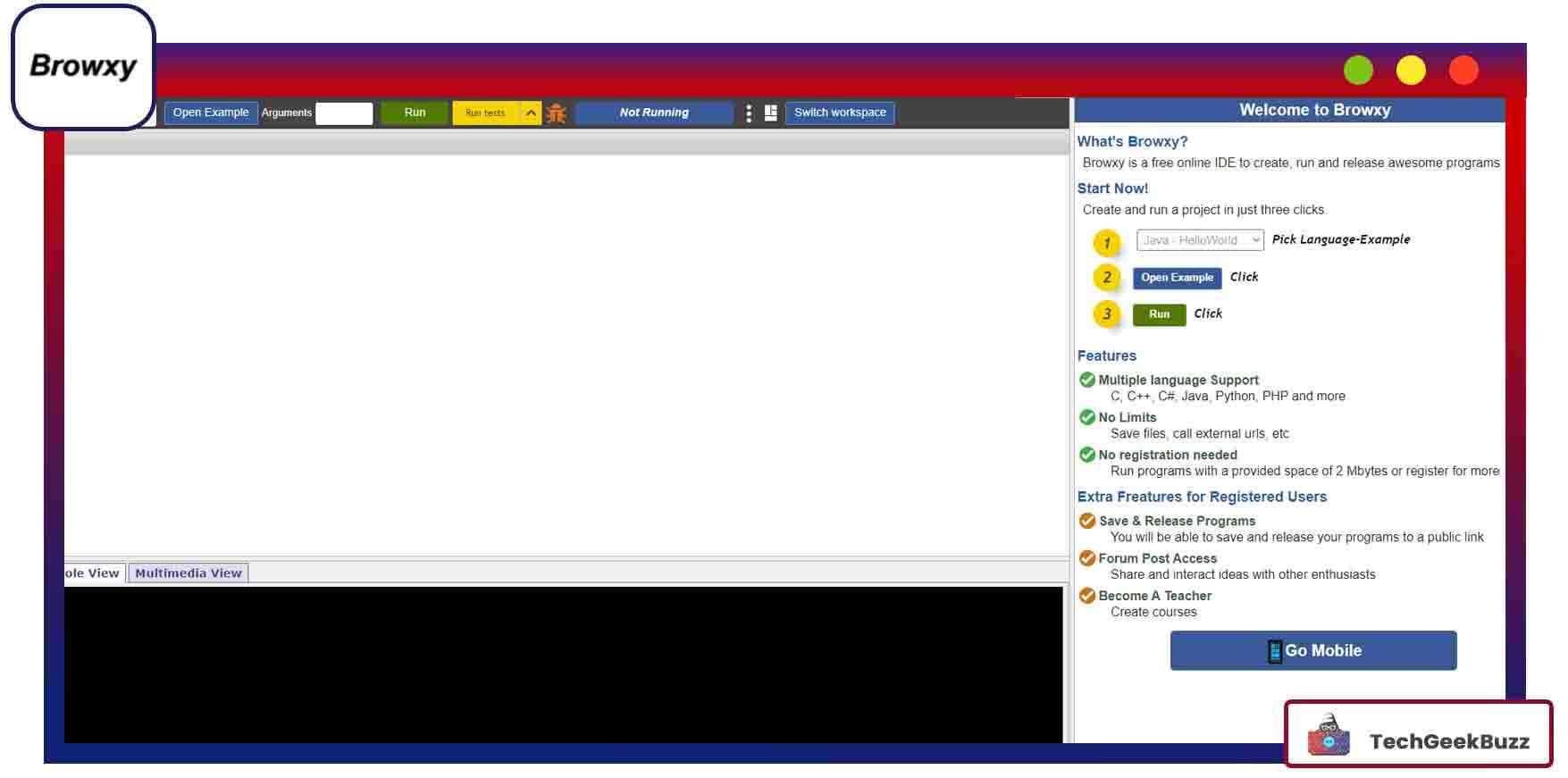
It is an online IDE and compiler. You can create, compile, and run code in various programming languages, such as C#, C, C++, Java, and PHP.
Features
- Browxy offers three different views: console view, applet view, and log view. Use any of the views to execute and view the result of your source code.
- Set the font size of the source code and a theme of your choice.
- Save as many program files as you wish.
- Release your programs to a public link.
Pricing
Free to use.
C# Code Editors
10. Visual Studio Code
Developer: Microsoft
License: MIT License (binaries are available under the proprietary license)
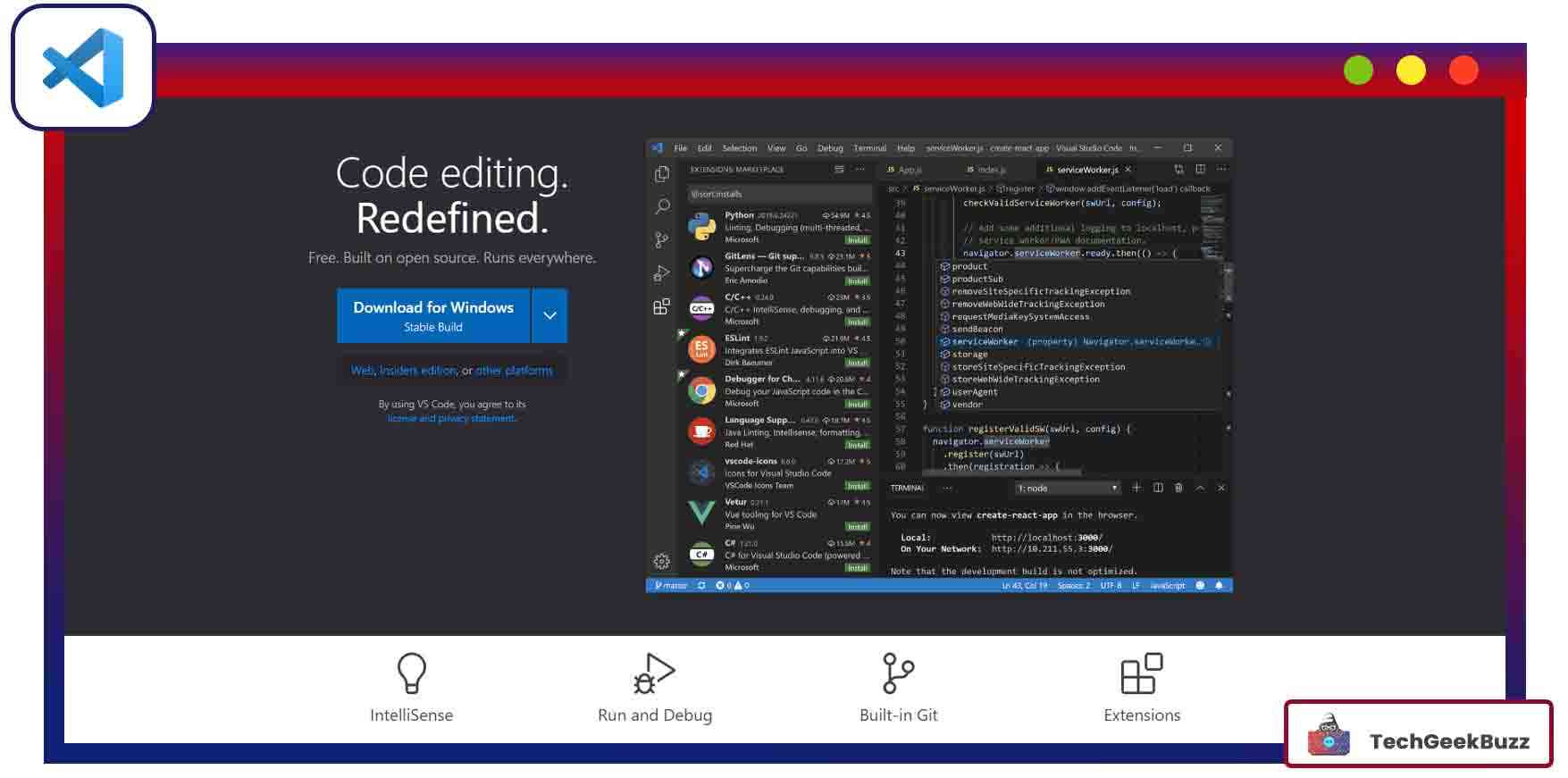
VS Code is an open-source code editor based on the Electron framework. Electron is used for developing Node.js applications. It is available for Windows, Linux, and macOS platforms.
Visual Studio Code (VSC) is more than a source code editor since it features a debugger. It supports various programming languages, including C#, C++, C, Go, Java, JavaScript, JSON, TypeScript, Python, and PHP.
Features
- Code Editor: Some standard features include syntax highlighting and code completion. Get smart completions based on imported modules, function definitions, and variable types.
- Debugging: A debugger helps debug your code right from the editor. Besides, it supports setting breakpoints for debugging.
-
Version Control:
Integrate VS Code with popular version control systems:
- Git
- Mercurial
- Perforce
- Apache Subversion
- Extensible and Customizable: Add support for new languages, themes, and debuggers through extensions. Moreover, these extensions run in separate processes and do not slow down the code editor.
Pricing
Free
11. Notepad++
Developer: Don Ho
License: GPL 3.0
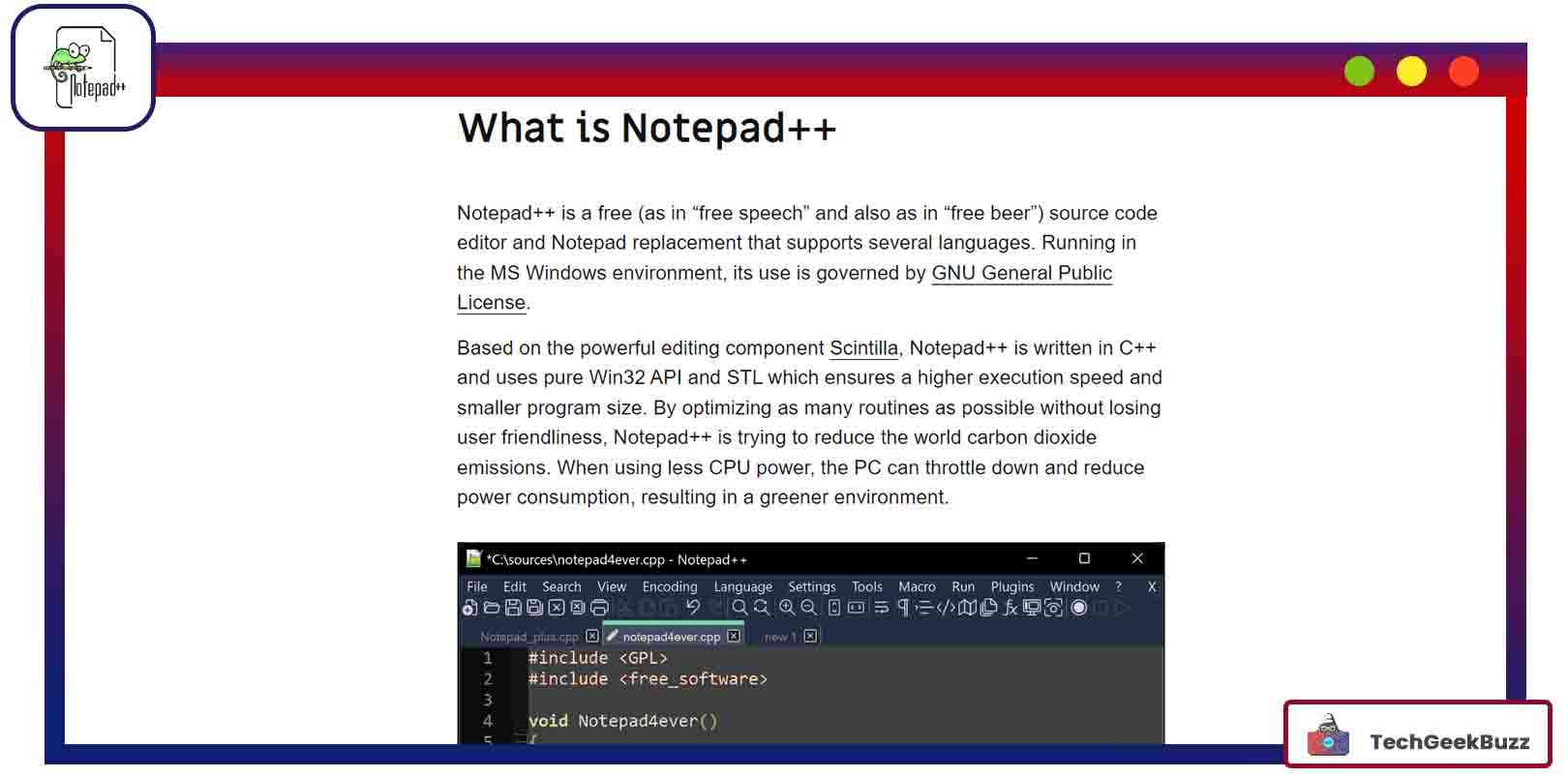
It is an open-source text and source code editor for Microsoft Windows. It uses the Scintilla editor component. It supports various programming languages, including C, C++, Csharp, Java, JavaScript, Python, R, PHP, and Ruby.
Notepad++ has won the SourceForge Community Choice Award for the Best Development Tool twice.
Features
- Supports syntax highlighting and code folding for all the supported languages. Meanwhile, limited autocompletion support for some specified programming languages.
- You can create cross-platform plain text files.
- The tool recognizes three newline representations CR, CR+LF, and LF.
- It can reinterpret plain text files in various character encodings. Also, it can convert them into UCS-2, UTF-2, and ASCII.
-
Notepad++ offer many features to enhance plain text editing:
- Line bookmarking
- Searching text strings in a directory
- Split-screen editing and synchronized scrolling
- Line operations
- Autosave
- It provides support for macros and plugins too. Currently, it offers support for 140 plugins.
Pricing
Free to use.
12. Atom
Developer: GitHub
License: MIT License
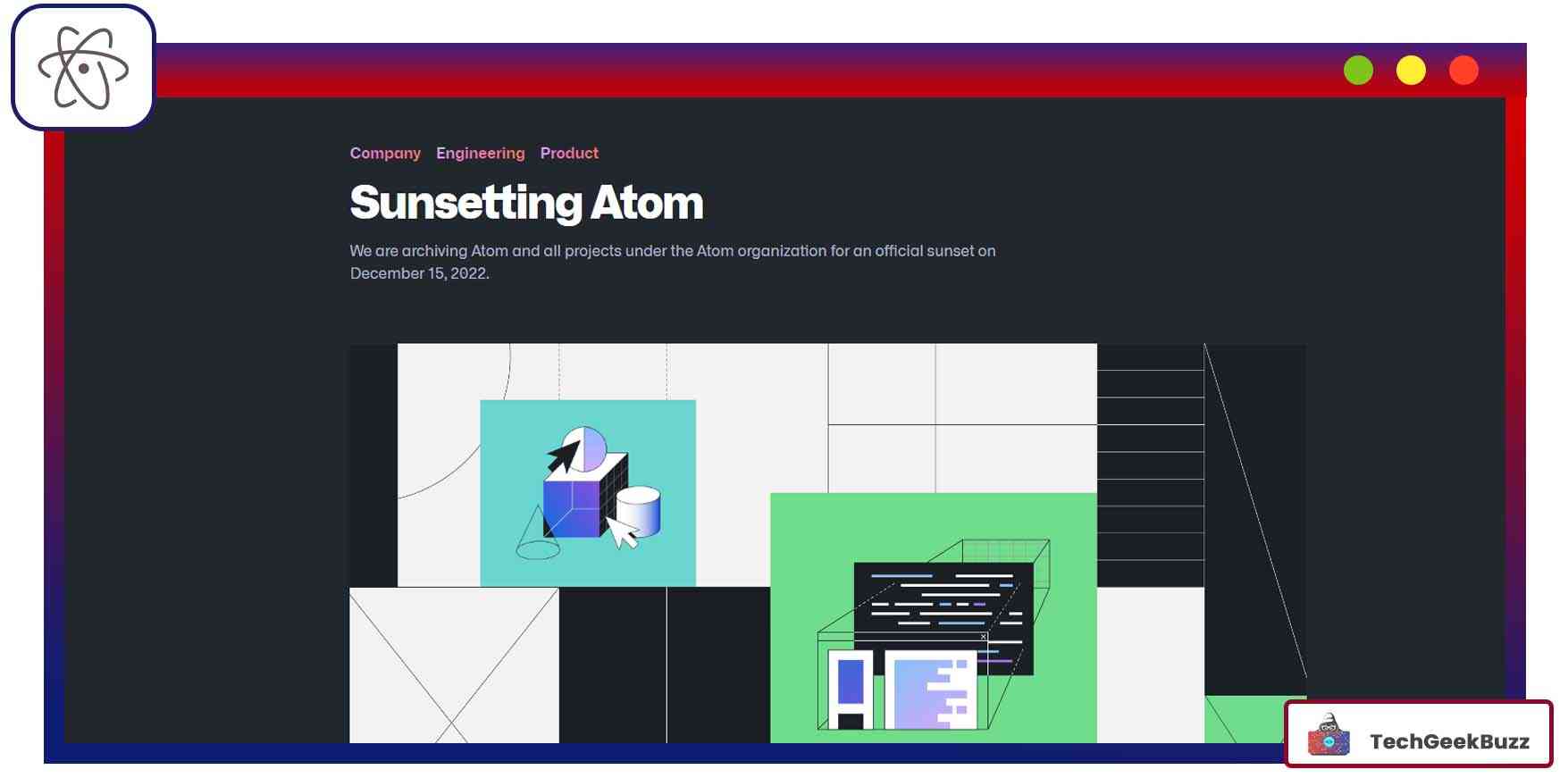
A free, open-source text and source code editor, Atom, supports Windows, macOS, and Linux. It is hackable or customizable. You can change its look and feel according to your needs and preferences.
Supporting programming languages include C, C++, C#, Java, Python, Ruby, PHP, COBOL, JavaScript, TypeScript, and CoffeeScript.
Features
- Smart Autocompletion: Write code quickly with smart autocomplete. It offers this feature for all supported programming languages.
- Built-in Package Manager: The package manager has a bundle of packages. You can search and install the desired ones. Besides, it lets you create your own packages.
- Find and Replace: You can find and replace text in a single file or across all your projects.
- Multiple Panes: This feature lets you split the Atom interface into multiple panes. Also, you can compare and edit code across various files.
- Themes: Atom has eight pre-installed syntax themes and four UI themes. Both types of themes are available in dark and light colors.
- Customization: Tweak Atom's structure with CSS/LESS and features using JavaScript and HTML.
Pricing
Free to use
Conclusion
Several integrated development environments and code editors are available for C# development. This article lists some trending C# IDEs offline and online and code editors.
Visual Studio Code, Eclipse, and MonoDevelop are free desktop environments. On the flip side, Rider and Visual Studio are premium ones. But Visual Studio’s Individual edition is free, and Rider offers a 30-day free trial.
All the online IDEs: JDoodle, OnlineGDB, OneCompiler, Ideone, and Browxy, are free to use.
Moreover, Notepad++ and Atom are C# source code editors. They are free to download and use.
Make sure to pick one meeting your project requirements and fit within your budget.
People are also reading:
- Best IDEs for Mobile App Development
- Best Java IDEs
- JavaScript IDEs and Text Editor
- Best XML Editors
- Python IDEs and Code Editors
- Best Text Editors
- C++ IDE and Code Editors
- Best Angular IDE and Code Editors
- Best CSS Editors




