WordPress is an open-source content management system (CMS) for creating websites. It enables users to create websites without the need to code. With WordPress, you can create any type of website, including business websites, eCommerce platforms, portfolio websites, blogs, and many more. Therefore, it is a great solution for creating simple as well as complex websites.
Due to its open-source nature, it is more prone to various critical vulnerabilities. In other words, cybercriminals can exploit WordPress’s security vulnerabilities due to its open-source nature. However, this does not mean that WordPress is not secure. If you follow all the essential security measures, you can protect your WordPress website from different types of cyberattacks.
In this blog post, we shall make you familiar with the best security tips and tricks to protect your WordPress website from malicious attacks. Also, you will gain insights into different security vulnerabilities associated with WordPress websites. However, to begin with, we shall discuss why WordPress security is important.
So, let us get started!
Why is WordPress Security Important?
The top priority of successful websites developed using WordPress is security. The following are the three major reasons that specify the importance of WordPress security:
1. It Protects Information
When your website is not secure, it is more prone to security breaches. Attackers can steal the personal information of your website’s visitors and use that information for various purposes.
Security breaches may open you to various unwanted events, such as identity theft, server crashing, ransomware, and many more. They adversely affect your business’s reputation and result in the wastage of time, money, and other resources.
When you secure your WordPress website, you ensure the protection of your visitors’ information.
2. Search Engines Likes Secure Websites
Every website owner wishes to rank their website in the top positions in search engines, and security is the cornerstone of high-ranking websites. As a result, secure websites are likely to appear in the top positions of search engines.
If you want to rank your website at the top positions on the search engine result pages (SERPs) of Google and other search engines, you need to ensure that your website is secure.
3. Visitors Expect Secure Websites.
Ensuring the safety and protection against various vulnerabilities should be the highest priority of every website owner. This is so because if you cannot provide security to customers, they are not likely to trust the services or products you offer.
As a website owner, you need to protect your customers’ information, whether it is contact information, payment information, or response to a survey.
WordPress Security Vulnerabilities
Before we move to the Wordpress security tips and tricks, let us discuss some common WordPress security vulnerabilities.
1. Backdoors
Through this vulnerability, attackers login into your WordPress account and access your website at any time. A backdoor is a file containing specific code hackers use to bypass your WordPress login and access your website.
Hackers place this file along with other WordPress source files, and even experienced users cannot identify it. Even if you remove this file, hackers can create a variant of this backdoor and use it again to bypass your WordPress login.
2. Brute Force Login Attempts
Brute-force login attempt is one of the most common types of attacks hackers perform on WordPress websites. In this type of attack, hackers enter a number of username-password combinations very quickly and end up entering the right credentials. In addition, hackers use brute-force hacking to access many other password-protected files and not just logins.
3. Cross-Site Scripting (XSS)
When an attacker injects a malicious script into the backend of the target website with the intent to extract information, the cross-site scripting (XSS) attack occurs. Typically, attackers inject browser-side scripts into the website’s backend without the knowledge of the website owner. The primary purpose of hackers in this type of attack is to grab the cookie or session data and even rewrite the HTML.
4. Database Injections
The database injection, often referred to as SQL injection, is an injection technique to destroy databases. In this type of attack, the attacker submits a string of harmful code to a website through user input, such as a contact form. In general, all the user responses of any form are stored in a database. As a result, the string of harmful code the attackers submit allows them to access the database and fetch confidential or sensitive information.
5. Denial-of-Service (DoS) Attacks
The Denial-of-Service (Dos) attack is one of the worst types of attacks. It prevents authorized users from accessing a target website. Hackers carry out this type of attack by overloading the server with a significant amount of traffic, which, in turn, results in a server crash.
6. Pharma Hacks
Pharma Hacks, also known as Google viagra hack, is malware that infects WordPress websites. In this type of attack, hackers inject websites with spam pages selling pharmaceutical products, like Cialis, Viagra, Levitra, and Xanax. It gets its name from the pharmaceutical products it sells online.
10 Best WordPress Security Tips and Tricks
The following are some of the best tips and tricks to secure your website from various security vulnerabilities:
1. Secure Your Login Procedures
The most basic step you can take to safeguard your WordPress website is to keep it safe from malicious login attempts. In order to ensure secure login procedures, follow the below steps:
- Choose a strong password: Choosing the common passwords, such as ‘123456’, ‘111111’, or ‘098765’, makes it easier for hackers to guess them through brute-force login attempts. Therefore, make sure to choose a password, which is a combination of letters, numbers, and special symbols. Moreover, you can use password generators to create a strong password.
- Enable two-factor authentication: Two-factor Authentication (2FA) is a security process that requires an individual to provide two different authentication factors for verification. In order to secure your WordPress website, enable two-factor authentication, which makes it challenging for hackers to access your WordPress account.
- Limit login attempts: Limiting login attempts implies allowing a particular person to enter login credentials only for a limited number of times in a certain amount of time. When you limit login attempts to your WordPress account, hackers find it difficult to login into your WordPress account through brute-force login attempts.
- Add a captcha: Adding a captcha to the login process adds an extra layer of security, which verifies that a particular individual is a living person.
- Enable auto-logout: Even if you forget to log out of your WordPress account, auto-logout will automatically log you out when you are inactive. Doing this will prevent other people from snooping into your account.
2. Use Secure WordPress Hosting
Your WordPress hosting is responsible for providing server-level security. Therefore, you must invest in a reliable WordPress hosting provider that employs additional security measures to protect the server from malicious attacks.
In addition, it is always better to choose Managed WordPress hosting since it provides a secure platform for your website. In shared hosting, you share resources with many other users, and the chances of malicious attacks increase.
3. Keep Your WordPress Updated
Hackers often target outdated versions of WordPress. Therefore, you must regularly check for the updates and install them as soon as possible in order to prevent security vulnerabilities. Updates to WordPress often include security enhancements and bug fixes.
However, you have to check various aspects before updating your WordPress to the latest version. Firstly, you need to backup your site, and later, check whether the plugins and themes you use are compatible with the latest version of WordPress. If not, make sure to update the plugins and themes accordingly.
If you keep everything updated, there are fewer chances to get hacked.
4. Use the Latest PHP Version
Updating PHP to the latest version is one of the most significant steps in improving the security of your WordPress website. Since PHP is the backbone of WordPress, keeping it updated is essential.
Like WordPress updates, PHP updates also include security enhancements and bug fixes. Each release of PHP is supported for two years. As of now, the latest PHP version is 7.4. However, PHP 7.1 and lower versions do not provide security support. Therefore, if you are using older versions of PHP, your website is likely to be vulnerable to malicious attacks.
5. Install WordPress Security Plugins
Another tip to secure your WordPress website is to install one or more security plugins. These WordPress security plugins take care of various security-related tasks, including:
- Resetting and restoring the WordPress site.
- Preventing content theft, like hotlinking.
- Scanning the website for infiltration attempts.
- Altering source files that may leave your website vulnerable to attacks.
Some of the most popular WordPress security plugins are listed below:
- iThemes Security
- WP fail2ban
- SecuPress
- Sucuri Security
- WordFence Security
6. Enable SSL/HTTPS
SSL stands for Secure Socket Layer, which is an encryption-based internet security protocol . It encrypts the data transfer between the website and users’ browsers. Also, this encryption makes it difficult for hackers to steal data.
Enabling SSL is one of the essential steps to strengthen the security of your WordPress site. After enabling SSL, you can run your website over HTTPS rather than HTTP. Using SSL has become easier since many hosting providers offer a free SSL certificate for WordPress websites.
HTTPS is an acronym for HyperText Transfer Protocol Secure. This communication protocol ensures that the connection between your website and a visitor’s browser is safe.
7. Take a Backup of Your Website
Along with getting hacked, losing all of your website's data is a nightmare. Even if your WordPress site is secure, it's always a good idea to back it up on a regular basis. Backups play a vital role in restoring your WordPress website in case something worse happens to your website and unwelcome events might take place anytime.
Today, many managed WordPress hosting providers offer regular backups of your website. In case your hosting provider does not offer backups, there are various WordPress backup plugins available. The following are some of the widespread WordPress backup plugins:
- BackWPup
- Duplicator
- WP Database Backup
- WPVivid Backup Plugin
- BlogVault
- Jetpack Backup
8. Install a Web Application Firewall (WAP)
A web application firewall filters the HTTP traffic between your website and the internet and protects your website against various attacks, including SQL injection , cross-site scripting (XSS), cross-site forgery, and file inclusion. In short, it protects your website from malicious traffic.
Therefore, installing a web application firewall is surely one of the best ways to secure your WordPress website. There are a lot of WordPress firewall plugins available out there. The following are some common WordPress firewall plugins:
- Wordfence Security – Firewall & Malware Scan
- SiteGround Security
- BBQ Firewall
- RSFirewall!
- IP Threat Blocker
- Sabres Security Website Protection
Choose the WordPress firewall plugin that best fits your requirements.
9. Conduct WordPress Security Scans Regularly
It is always better to conduct a security scan on your website once a month. To carry out a security scan, you can use WordPress security plugins or WordPress scanner plugins. It moves throughout your website to search for anything suspicious, and if it finds anything that seems dangerous, the security plugin removes it immediately. Therefore, these plugins act like anti-viruses for your website.
The following are popular WordPress scanner plugins:
- Defender
- Jetpack
- All In One WP Security & Firewall
- Titan
- Succuri
- Security Ninja
- iThemes Security
- Wordfence
10. Harden Your wp-config.php File
The wp-config.php file is the heart and soul of your WordPress installation since it contains your database login credentials and security keys that handle the encryption of information stored in user cookies. Therefore, is it essential to secure the wp-config.php file. You can do it using the following three ways:
- Move the wp-config.php file to a non-www accessible directory. This file resides in the root directory of the WordPress installation by default.
- Update the security keys stored in wp-config.php.
- Change the permissions of the wp-config.php file to 440 or 400 to prevent all other users on the servers from reading it.
Conclusion
As a website owner, it is critical to protect your WordPress website from cyberattacks, which are constantly evolving. All the aforementioned tips and tricks will surely help you secure your WordPress website against malicious attacks.
If you are a beginner, you may find the tips listed above pretty intimidating. Therefore, we recommend you start with using a strong password, choosing the best hosting provider, and keeping your WordPress updated.
Hopefully, this article has helped you to get familiar with the most popular tips and tricks to ensure WordPress security.
People are also reading:




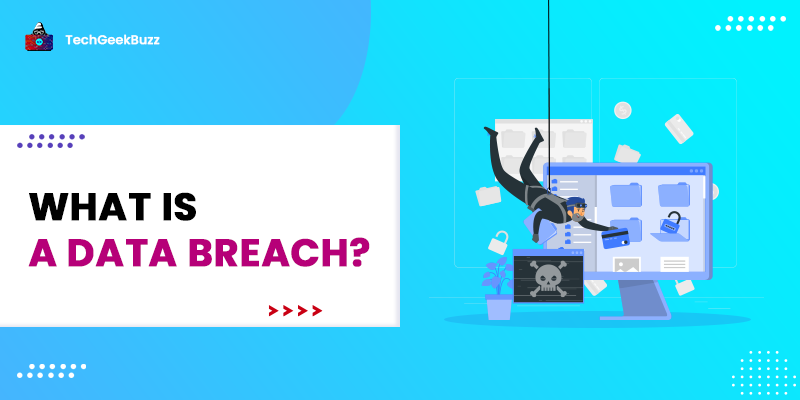
Leave a Comment on this Post