In the networking world, a port is an endpoint where communication takes place. In other words, it is a point where information is sent and received. To understand clearly ports, consider ports as entry points or doors of a house and services as the traffic entering into a house via entry points.
The method of determining the open ports on the network is called a port scan (you can also do a remote port scan). In the context of our example, port scanning is the process of knocking on doors to check if someone is home. Similarly, when a port scan runs on a network, it exposes which ports are open and receiving the information. Moreover, it exposes the existence of security devices on the network, such as firewalls between the source and the destination. So let us first know what a port scanner is.
What is Port Scanner?
A port scanner enables you to determine all open ports present on the network i.e. it helps you to run a scan for open ports. In addition, it helps you to identify all hosts connected and services, like FTP or HTTP, running on the network to detect any security breach. Additionally, many advanced port scanners provide detailed information about the ports present on the network. This information includes DNS, MAC, connected IP, and the name and details of each port’s interface.
Hackers or attackers also use port scanners to determine services running on the network and exploit their vulnerability. Pen testers and network administrators use port scanners to find weak and exploitable systems to strengthen them against malicious attacks. Moreover, they use port scanners with vulnerability management tools to determine new devices present on the network that need the utmost security.
A port scanner identifies active hosts inside the specified IP address range by examining the entire IP address block using TCP and ICMP . Once all the active hosts are discovered in the specified IP address range, a port scanner scans the host for UDP and TCP ports. These are communication paths between the host and other devices or machines connected to the network.
The Need for a Port Scanner
As mentioned earlier, ports act as communication endpoints, and services running on these ports can access all sensitive data present in the target system. However, it is mandatory to keep track of all services running on the associated network devices and ports in the network. Therefore, a port scanner plays a crucial role in ensuring that the network is stable as well as securing the network environment.
Some ports in the network may always remain open. As a result, such ports may include all possible network vulnerabilities. Attackers or hackers can access these open, vulnerable ports to create obstacles in the network’s normal operations. Therefore, if a port scanner is not used, hackers or intruders can create havoc in network operations.
A port scanner is essential to monitor all the network ports closely to avoid data leakage so that the communication inside the network remains secure. Therefore, it is essential to use an effective and advanced port scanning tool to protect your network from malicious hackers and unauthorized access as well as to reduce all possible risk factors.
Types of Port Scanning
There are different types of port scanning methods. Therefore, you have to choose the one depending upon your goal. However, intruders and malicious hackers also use a particular port scanning technique based on their attack strategy. Let us see some significant port scanning techniques below.
1. SYN Scan or Half-open Scan
SYN stands for synchronizing. The port scan technique is utilized by malicious hackers or intruders to find a specific port’s status without establishing the whole connection. Therefore, it is referred to as half-open scans. The principal motive of the half-open or SYN scan technique is to scan opened ports present on the target device. An SYN message is sent without establishing a complete connection with the target device.
2. Ping Scan
Administrators utilize the ping scan technique to make it impossible for intruders or attackers to find any network using ping commands. They disable or troubleshoot the ping scan using firewalls, not allowing hackers to use the ping scan. Ping scans are ICMP requests. The primary objective of a ping scan is to identify whether a network data packet can be allocated without any errors to an IP address.
3. XMAS Scan
Generally, XMAS scans are less detectable by firewalls. For instance, the server or a client sends a FIN packet to terminate the TCP 3-way handshake connection and stop the successful transfer of data. Firewalls look for SYN packets, and hence FIN packets go unnoticed. Therefore, the XMAS scan technique transmits packets that contain FIN packets without expecting a response, which indicates that the port is open. The RST response will be received if the post is closed.
Port Scan Results
When the port is scanned, it exposes its status in one of the 3 types; open, closed, or filtered.
1. Open Ports
When the network or the target server accepts the datagram packets or establishes a connection and sends a packet, indicating that it is listening, they are referred to as open ports. As mentioned earlier, the major goal of port scanning is to identify open ports in the network. Moreover, attackers achieve a victory in attacking the network if there are open ports.
2. Closed Ports
When the target server of the network receives the datagram packet or a request, but the port does not have any service ‘listening’, such ports are closed ports. A closed port represents that a host is present on an IP address. The status of closed ports can be changed into open by IT administrators to create vulnerabilities.
3. Filtered Ports
When the request or datagram packet is sent to the host, but it does not receive the request, does not respond, and is not listening then such ports are called filtered ports. In other words, firewalls block or filter out the request packet sent to the host. Therefore, intruders or hackers cannot find any information if the request packet does not reach its destination.
10 Best Online Port Scanners
A broad spectrum of port scanner tools is available today. Therefore, choosing the correct port scanner is extremely important. Below are some of the most preferred port scanners with their features:
1. SolarWinds Port Scanner
SolarWinds Port Scanner is one of the best and most widely-used port scanners online. It allows users to develop a list of closed, open, and filtered ports for every IP address scanned by the port scanner. With SolarWindows Port Scanner, you can scan all available IP addresses.
Moreover, it helps you scan the TCP and UDP ports of each IP address to determine network vulnerabilities. The online port scanner supports multithreading to reduce scan run times. It supports the command line to run any scan. In addition, it enables users to define the desired DNS server. All the scanned configurations can be saved in one place.
SolarWinds Port Scanner enables users to keep track of the connection between the user and endpoint devices. There is a Network Configuration Manager that automates compliance management and network configuration. As a result, it saves effort and reduces costs. Some significant features of Network Configuration Manager are:
- Automated configuration backups.
- Bulk configuration.
- Automated firmware upgrades.
- Vulnerability scanning .
Pricing
The SolarWinds Port Scanner is a free online port scanner. However, the Network Configuration Manager offers a 30-day free trial and later requires a one-time payment of $2,995.
2. HideMy.name
Another popular online port scanner is HideMy.name. It enables the scanning of open ports and their functionalities. When you use this port scanner, you need to enter your IP address or domain, select the type of ports scanned, and hit the ‘Scan’ button to identify the open ports.
All tests in the HideMy.name port scanner are performed using the NMap scanner. It shows how your desktop or laptop is open to the outside world. HideMy.name can be installed on Android, Linux, Windows, and macOS systems. Besides a port scanner, HideMy.name offers other services, such as:
- A proxy list.
- Speed test.
- Ping test.
- Know your IP.
- Anonymity check.
- Email checker.
- Proxy checker.
- Whois information.
Pricing
HideMy.name is available at $8 per month. If you pay the subscription amount for 6 months, the charges are $4 per month. However, it charges $3 per month when billed annually. Moreover, you can opt for two-year, three-year, and five-year subscription plans to save more money.
3. NMap
It is an open-source and free online port scanner. This port scanner is ideal for system developers, network engineers, and system administrators. NMap stands for Network Mapper. Gordon Lyon developed NMap using an array of programming languages, including Python, Lua, C and C++ . NMap supports all major operating systems, such as macOS, Linux, and Windows.
Network engineers or system administrators use NMap scan online to send packets and analyze responses to identify hosts and services running on the network. It also offers a feature of operating system detection. The online port scanner is typically used to audit the device’s or a firewall’s security by determining the network connections made through it.
In addition, it determines all open ports present on the host. NMap performs security auditing of a network by determining new servers. Finally, the version detection feature interrogates remote devices’ network services to find the application name and its version number. NMap offers more advanced data on targets, such as device types, DNS names, and MAC addresses. Other advanced features of NMap include:
- Asset management.
- Network inventory.
- Network mapping.
- Response analysis.
- Exploiting vulnerabilities in the network.
- Subdomain search.
- DNS queries.
Pricing
Free.
4. Advanced Port Scanner
Another free and open-source online port scanner is Advanced Port Scanner. Famatech is the developer of Advanced Port Scanner. It enables users to determine all open ports present on the computer network. Moreover, it allows users to drive the versions of programs that are streaming on the detected ports.
To identify open ports on a network using Advanced Port Scanner, you need to enter the IP address range and the list of ports to be scanned and hit the ‘Scan’ button. Advanced Port Scanner supports multi-thread scan technology, allowing users to scan multiple or hundreds of ports in a few seconds. It is one of the most desired port scanners that scan network devices quickly and rapidly.
In addition, it enables users to access the found resources, such as HTTP, FTP, HTTPS, and shared folders. The port scanning tool supports RDP and Radmin, enabling users to access remote computers. However, one of the most amazing characteristics of this port scanner is that it allows you to run commands on a remote desktop i.e. run a remote port scan. It also has remote PC shutdown and Wake-On-LAN features.
Pricing
Free.
5. ManageEngine OpUtils
It is a switch port and IP address management tool. It is ideal for security admins and network admins of government, private, small-scale, and enterprise-scale IT infrastructures. This software tool helps them to diagnose and monitor IT resources.
ManageEngine OpUtils is a cross-platform software supporting macOS, Windows, and Linux systems. It combines 20 more comprehensive tools, enabling network and security admins to perform network monitoring activities, like backing up Cisco configuration files, identifying a rogue device intrusion, regulating the availability of complex devices, and tracing bandwidth usage. The IP address management feature identifies all the used and available IP addresses by scanning IPv4 and IPv6 subnets.
In addition, the switch port management feature scans the network’s switches and offers information, like the user and physical location. The Wake-On-LAN tool in ManageEngine OpUtils offers scheduled and manual boot-up of the network’s interactive machines. In addition, the port scanning software includes various tools, like SNMP tools, Cisco tools, address monitoring tools, network tools, and diagnostic tools.
Pricing
You need to connect with a vendor to get its pricing.
6. MiTec Scanner
It is an open-source port scanner offering great features. MiTec Scanner supports multi-threading scanning of SNMP, ICP, IP, port, ActiveDirectory, MAC address, shared resources, open files, event log, SAM account, WIN queries, sessions, NetBIOS, and more.
MiTec Scanner is specially designed for the Windows operating systems, as it supports Windows Vista and newer, Server 2021, Server 2016, and Server 2019. In addition, it is an all-in-one scanner suitable for general users interested in computer security and system administrators. The port scanning software also enables users to auto-detect the local IP range and troubleshoot hostnames.
Users can edit the results of scanning and save or load them into CSV file format. In addition, it supports Ping Sweep scans for UDP and TCP ports that are open. Resource sharing is also supported by MiTec Scanner. All the available interfaces of the SNMP devices are detected, and their properties are showcased.
Pricing
MiTec Scanner is only free to use for non-commercial and educational purposes. For commercial purposes, you must opt for a license. It charges around $35 for each user.
7. IPVoid
NoVirusThanks is the developer of IPVoid, which is an open-source and free-to-use port scanning tool. The primary objective of the port scanning software is to offer a set of various tools to resolve all network issues and assist users in collecting information about IP addresses. Earlier, IPVoid was used as an IP blacklist checker tool. Still, later it expanded a lot to become one of the best network tools for systems administrators and internet users, and researchers.
IPVoid is specially designed to scan TCP ports using the NMap port scanner. It seamlessly integrates with NMap to detect all open ports on the network and identify all services, such as DNS test, FTP, MySQL, Apache, SSH, mail telnet, and many others running on the server. To identify open TCP ports and services running on them, you just need to type your IP address and select to scan all ports or a custom port. Later, click on the ‘Scan’ option to get the result. Unfortunately, the IPVoid TCP port scanner does not allow users to scan IP addresses that they do not own.
Pricing
Free.
8. Angry IP Scanner
Angry IP Scanner is yet another no-cost online port scanner. It is specially designed to scan the internet and the local network. Hence, it is called the network scanner. Angry IP Scanner is compatible with Linux, macOS, and Windows platforms. It is suitable for network administrators of government agencies, small-scale and large-scale businesses, and banks to scan IP addresses and ports on a network.
More than 29 million people across the globe use Angry IP Scanner. One of the most crucial benefits of using Angry IP Scanner is that it does not need any installation. It is capable of scanning any local network and the internet. The result of a scanned network or the internet can be saved or loaded into any file format.
In addition, it supports multiple data fetches, making it extensible. Additionally, Angry IP Scanner offers a command-line interface and is extremely straightforward to use. Finally, it seamlessly integrates with Java via a plugin.
Pricing
Free.
9. LanSweeper IP Scanner
Another free and cross-platform port scanner is LanSweeper IP Scanner. It allows users to scan all ports present on the network to retrieve their information. It has a user-friendly interface, providing various scanning targets. In addition, it is one of the most comprehensive scanning tools for network administrators, helping them manage the IP Network inventory.
LanSweeper IP Scanner supports multiple protocols, such as FTP, SNMP, SSH, and HTTP, to collect relevant information about a network. In addition, this tool allows users to use ping commands, group several computers using IP location, run different custom actions, like Wake-On-LAN, remote shutdown, track the usage of IP address in a network, and more.
The port scanner enables network administrators to scan the on-demand IP ranges or by default, IP ranges, remove any devices from the scanned results depending upon their IP addresses, and use a CSV file to import the entire network setup. Additionally, this IP scanner helps network admins to scan internal and external hardware MAC addresses and IP addresses. It supports retrieving the currently logged-on users, finding NetBIOS information, registering device uptimes, and configuring user accounts.
Pricing
Free and open-source.
10. WhatIsMyIp
WhatIsMyIp is a comprehensive port scanning tool that offers various features, like port scanner, DNS lookup, how to trace an email, internet speed test, IP tools, IP address lookup, IP whois lookup, and IP blacklist check. To use the port scanner of WhatIsMyIp, you need to enter your IP Address, select any one option out of the 4; individual, package, range, and custom, type the port number in the port text field and click on the ‘Scan’ button to view detailed results.
The individual option allows you to scan each port individually. When you pick the package option, a drop-down list appears displaying Basic, Web, Games, and Malicious. The range and custom options are only available for the WhatIsMyIp’s gold members. The range option allows you to scan using the numeric range. You have to enter two numbers, a starting value and an ending value. Finally, the custom option enables you to scan the desired port.
Pricing
WhatIsMyIp offers 3 different pricing plans; Bronze, Silver, and Gold. The bronze one is free to use, Silver requires $10 per year, and Gold requires $25 per year.
Conclusion
Cybercriminals or malicious attackers take advantage of open ports on a network to attack or exploit all devices connected to it. In order to protect all devices on a network from being damaged, it is essential to identify all open ports present in a network. Port scanning is a technique used to determine open ports. Network administrators and security professionals use port scanners to perform port scanning as a part of a vulnerability scan.
Most of the above port scanners are open-source and free-to-use. We have mentioned some best fully-featured online port scanners. This post will assist readers in picking the best port scanner. Many of the above port scanners also include other tools, such as internet speed tests and IP address scanning.
People are also reading:
- How to Make a Port Scanner in Python?
- How to Build a Port Vulnerability Scanner in Python?
- How to Get Open Port Banner in Python?
- How to Get Domain Name Information in Python?
- Best WordPress Hosting Sites
- Best Cloud Storage Services of 2022
- Best Minecraft Server Hosting
- Website Malware Scanning Software for Developers
- Best Image Hosting Sites for Personal and Business Purposes
- Best Email Hosting Services for Business




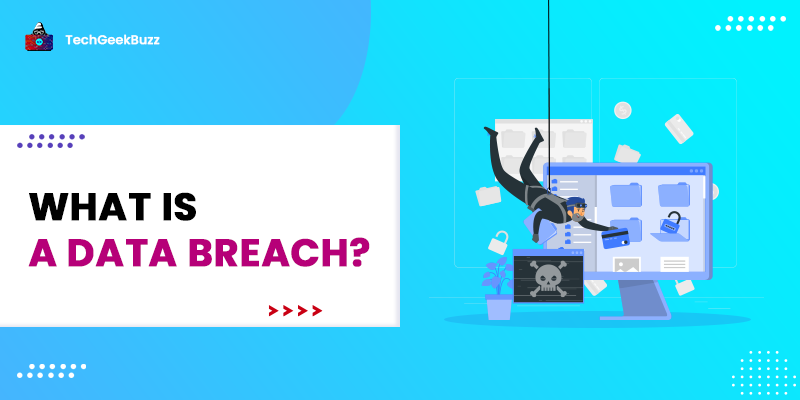
Leave a Comment on this Post