Compilation is the most important step after you write programs in any compiled programming language, such as C++, Java, etc. It is the process of converting a program written in a high-level language into machine-understandable code. It creates a program's executable file that computer systems can run and display output.
A software program in charge of the compilation process is called a compiler . Different types of compilers exist, such as native, platform-independent, standalone, hosted, and online. In this article, we shall talk about the best online C++ compiler software.
An online C++ compiler allows you to write, edit, and compile C++ programs within a web browser without requiring it to install locally on your computer system. In addition, it helps you switch between different programming languages, such as C++, Java, JavaScript, etc.
If you are a seasoned programmer and use many applications, you might know the pain of slowing down your PC's performance. In such scenarios, an online compiler comes in handy.
This article discusses some of the best online C++ compilers available on the internet.
C++ Compilation Process
A C++ program comprises a header file (.h) and a source file (.cpp). Using the <include> directive, you can link the program to external libraries. The compilation process takes place in three steps, as follows:
- Preprocessing: Initially, the preprocessor takes the source file and checks all its header files, expands macros, and performs conditional compilations. The output of preprocessing is fed to compilation.
- Compilation: A compiler translates the source code into a machine or assembly language. It creates an object file comprising the compiled code in a binary format.
- Linking: The linker connects the object file with external libraries and creates an executable file that can run on your system.
You get possible errors in the compilation and linking phases.
13 Best Online C++ Compiler Tools To Use in 2023
Instead of downloading various development tools, we can use online compilers to run our code instantly. We only need a supported browser and an active internet connection to use them.
Here's the list of the best C++ compilers:
1. OnlineGBD
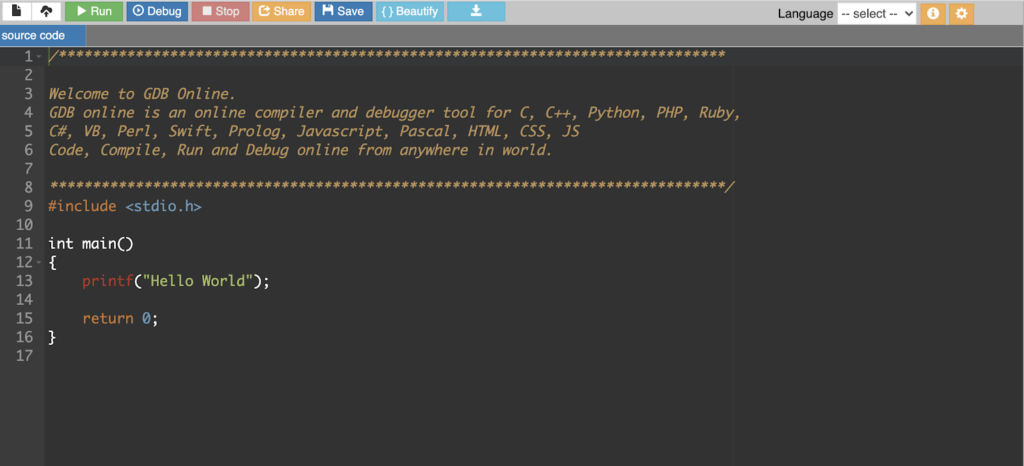
OnlineGBD is an online compiler and debugger for various programming languages, including C, Java, JavaScript, and C++. With an intuitive user interface, it offers many great features, like syntax highlighting, auto-suggestions, bracket matching, etc.
More interestingly, you can upload program files from your system and edit and compile them with OnlineGDB. You can save and share your programs with others. But you have to sign up to save your projects.
The compiler claims to be the world's first of its kind to provide debugging capabilities with an embedded gdb debugger. This feature makes it work as an IDE ( Integrated Development Environment ). Furthermore, OnlineGDB supports two third-party C++ libraries - ncurses and lapack.
| Pros | Cons |
|
|
2. Compiler Explorer (Godbolt)
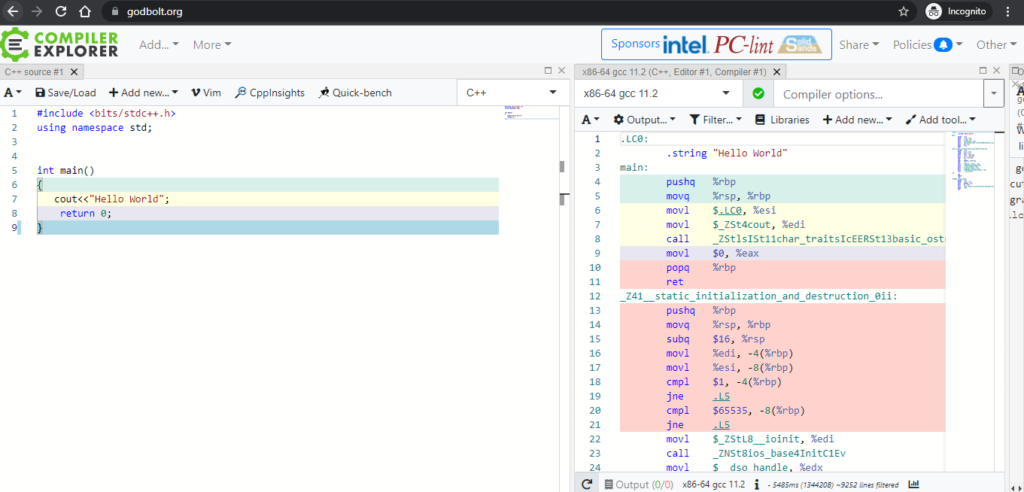
Compiler Explorer is an online C++ compiler developed by former Google developer Matt Godbolt. In addition, it supports 30+ other languages, including C, F#, Rust, Go, Swift, Pascal, and Python.
Despite being an online compiler, it has many features many IDEs don't provide. But, it is a little bit complex to use and offers features that many C++ learners won't use who are just using an online compiler to execute a code. It follows the code of conduct principle, which fosters an open and welcoming environment.
One of the most exciting features is you can see not only the output of your code but also its compiled binary data, intel ASM syntax, and Demangle identifiers. The highlighting feature helps you track which line of binary code belongs to your source code.
| Pros | Cons |
|
|
3. Jdoodle
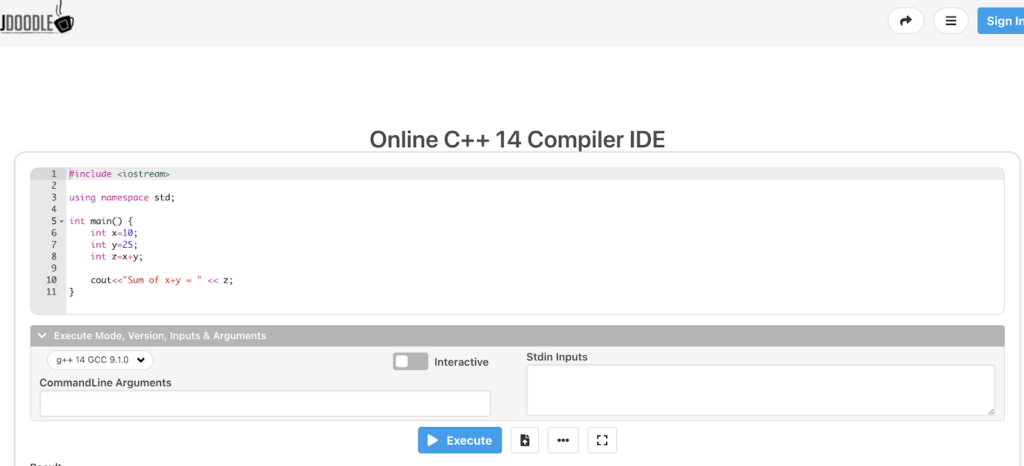
Jdoodle is an online compiler and editor with an astonishing execution speed. It supports 75+ programming languages, including C, C++, Java, Python, Ruby, Perl, Kotlin, etc. It provides useful features like syntax highlighting, quick execution, bracket matching, and debugging.
More interestingly, you can download JDoodle on Android and iOS smartphones and access it at your fingertips. It lets you save your source code and share its URL with friends. Besides being a compiler, it offers an interactive terminal for MySQL and MongoDB.
| Pros | Cons |
|
|
4. HackerEarth
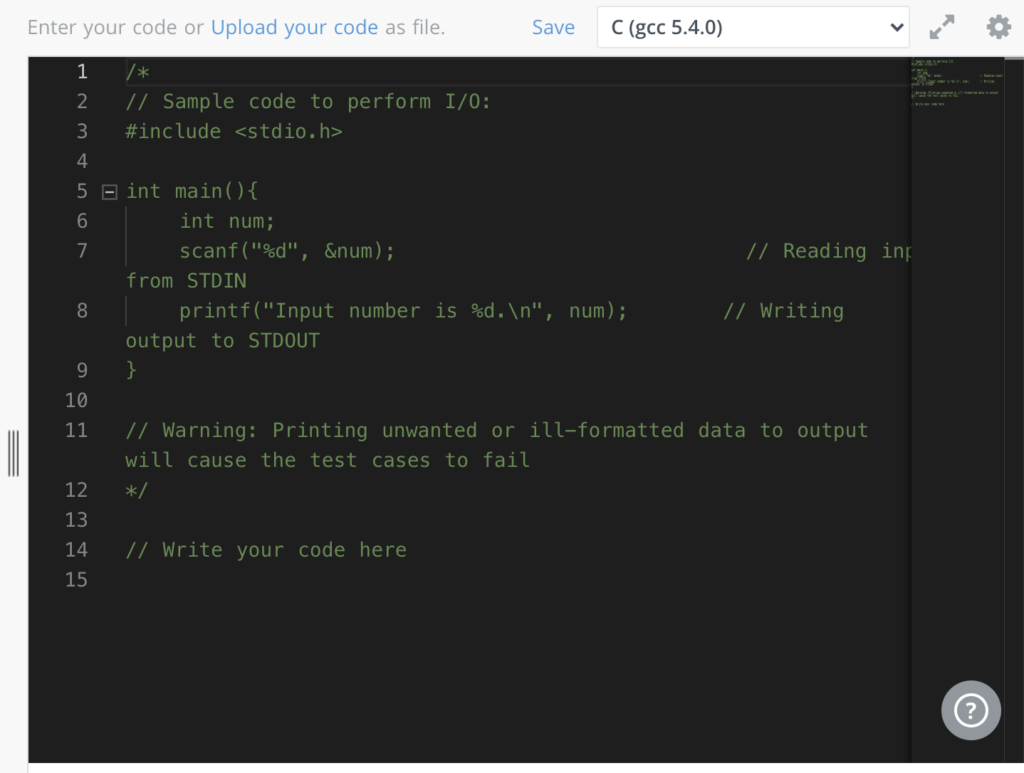
HackerEarth supports 40+ programming languages, including C++, C, C#, Clojure, JavaScript, Java, Python, and PHP. It is known for its speed and performance and requires zero maintenance. In addition, you don't have to worry about security. The enterprise-grade security measures make it a secure online compiler.
Further, HackerRank provides many essential features, such as syntax highlighting, debugging tools, auto-suggestions, and bracket matching. You can save your programs or generate a URL to share them with friends.
The best feature is HackerRack provides optimal code compilation speed for multiple users simultaneously, whether they are running 100 or 1000 lines of code.
| Pros | Cons |
|
|
5. Repl.it
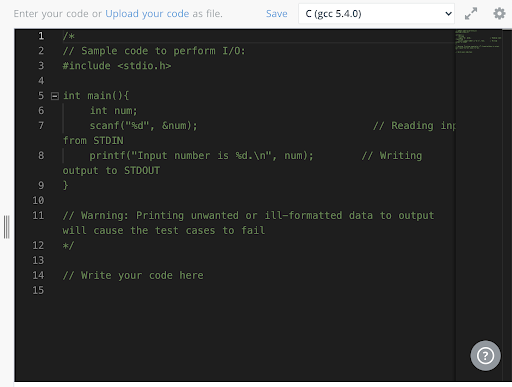
Repl.it is more than an online compiler. It is the best online IDE for C++ and other programming languages. that helped 20 million software creators build software online. It features an AI-powered pair programmer, Ghostwriter, with a built-in debugger. Ghostwriter works similarly to ChatGPT.
This IDE lets you build software programs in 50+ programming languages and frameworks. It offers linting, debugging, auto-complete, and other advanced IDE features. Also, making your projects live is just a matter of a few clicks. Zero setup deployment and custom domains help you effortlessly deploy your code, allowing you to share your projects with the world.
The built-in collaboration feature helps you work with your team members. A dedicated mobile app is also available, allowing you to code from anywhere in the world.
| Pros | Cons |
|
|
6. Ideone.com

Ideone is an online C++ compiler and a debugging tool with more than 1.4 million visitors per month. You can write, compile, and execute source code in 60+ programming languages, including Java, Python, PHP, Pascal, R, Ruby, Swift, and Haskell.
If you are an absolute novice, this compiler provides examples to inspire from. The Recent Code page features recently compiled and executed programs by users. You can also add your code to this page. However, your code needs public visibility.
There are two other visibility modes - secret and private. The secret mode provides access to your code to everyone but does not list it on the Recent Codes page. The private mode restricts everyone from accessing your code.
Ideone is a handy online compiler but misses some basic features like auto-suggestion and screen setting customization.
| Pros | Cons |
|
|
7. TutorialsPoint
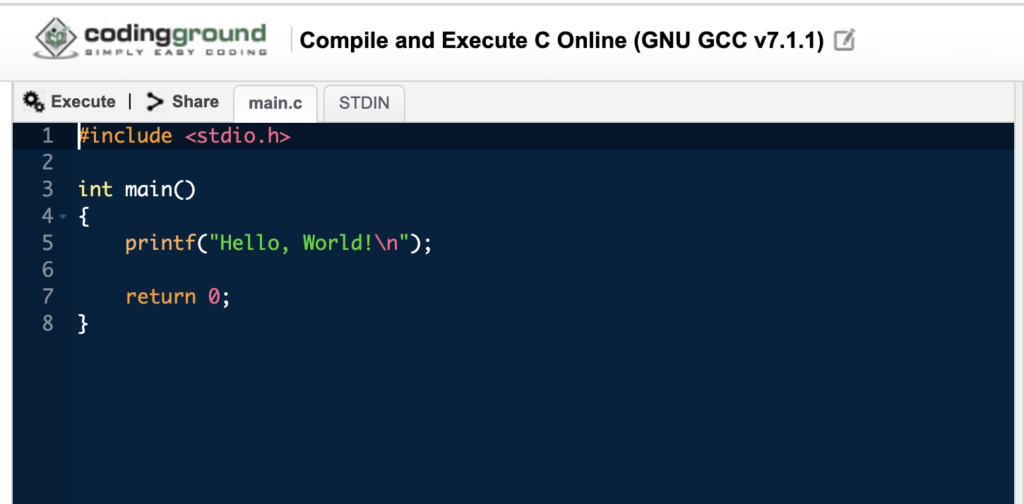
Whether a seasoned programmer or a beginner, you might have encountered Tutorialspoint on the internet while learning programming concepts. It is a leading platform providing the best tutorials on different programming languages and other technology-related topics.
It provides an online compiler supporting different programming languages, including C++, Java, C, R and Python . It offers exciting features like syntax highlighting, a customizable screen, and bracket matching. The main feature it lacks is auto-suggestion.
Further, the C++ online compiler lets you quickly save and share your projects and search for existing projects. When you click the 'share' button, it generates a permalink you can share with others.
| Pros | Cons |
|
|
8. CodeChef
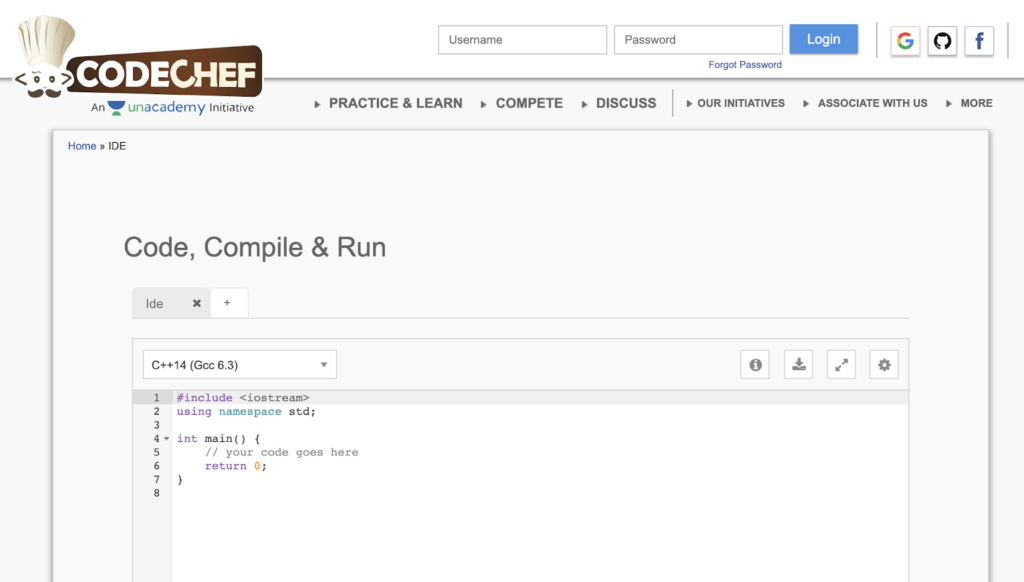
CodeChef is another online IDE for C++ and many other programming languages, including Python, Kotlin, Java, and C. It supports C++ 14 and C++ 17. If you are a novice in programming, CodeChef provides many exciting challenges and 3000+ practice problems that help you learn better and more interestingly.
Syntax highlighting, debugging, and auto-suggestion are a few features of CodeChef. Further, it lets you download your code and upload an existing source code file from your system. You can compile and run multiple codes (written in the same or different languages) simultaneously in different tabs.
| Pros | Cons |
|
|
9. Rextester.com
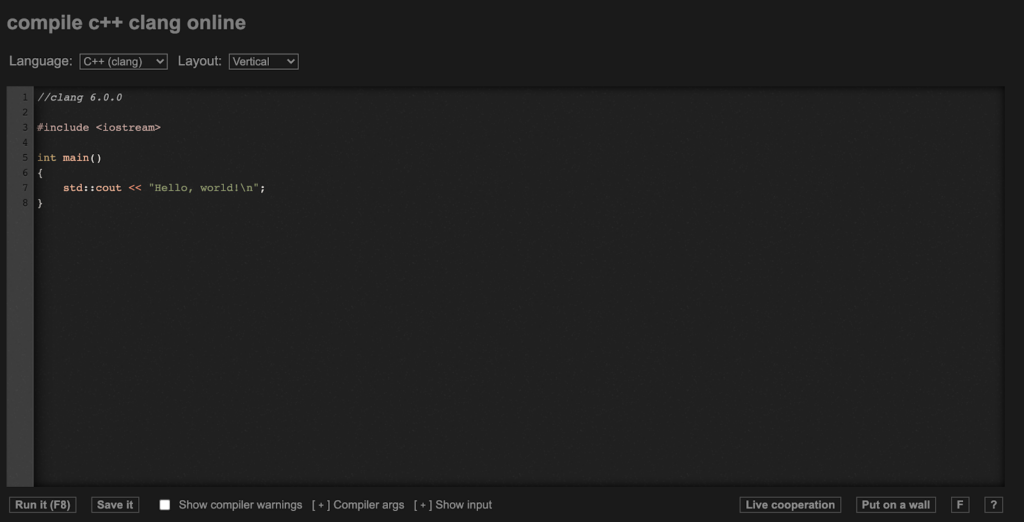
Rextester provides a basic online C++ compiler. It supports three different versions of C++:
- Clang,
- GCC, and
- vc++.
Besides, it also supports many other programming languages, including C, Java, JavaScript, Kotlin, Erlang, Elixir, Fortran, Go, and Objetive-C. Some prominent features of this online C++ compiler include syntax highlighting, an auto-code base provider, debugging tool, screen rotation, and horizontal and vertical layout options. You can switch between the screen's dark and light modes.
However, it does not support providing auto-code suggestions. Also, you cannot download the source code. You can put your compiled code on the Code Wall , allowing users to view and upvote it.
| Pros | Cons |
|
|
10. Codepad
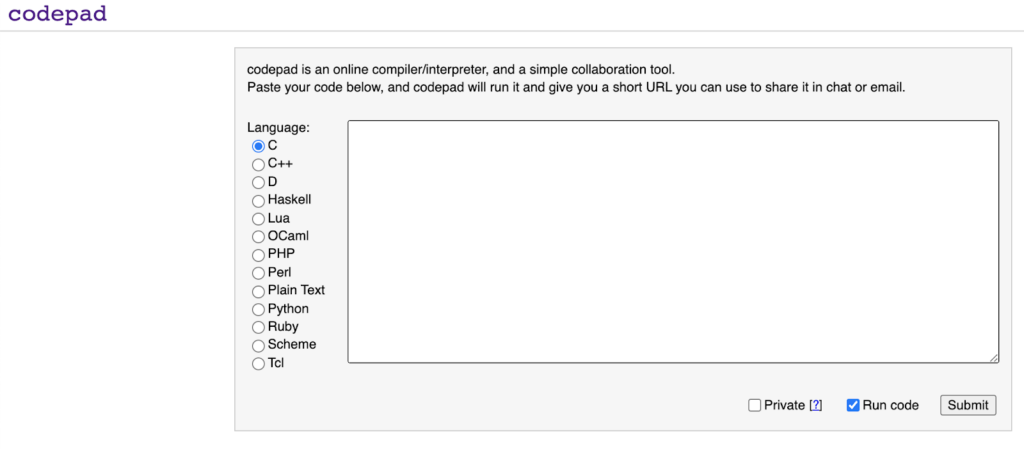
Codepad is a very basic online compiler and interpreter developed by Steven Hazel. It is a pastebin or text storage site , an online content hosting site that executes code in different programming languages, including C, C++, D, Haskell, Perl, PHP, Python and Ruby .
The cool thing about Codepad is that it works great on mobile devices. You can write or paste your code, compile and run it, and the tool generates a URL to share the code with others.
Codepad misses essential compiler features, such as syntax highlighting, auto-suggestion, and source code download. Its simplicity, nonetheless, makes its execution very fast. Although it displays the output in a new tab, you get it immediately after you hit the submit button.
| Pros | Cons |
|
|
11. Paiza.io
Paiza.io is an online editor and compiler allowing you to write code and quickly compile and run it to display the output. It supports C, C++, Java, PHP, JavaScript, Haskell, Python, Objective-C, and many other programming languages.
Besides writing code, you can upload source code files from your PC. Drag files and drop them on Paiza.io's interface. Also, it lets you generate an HTML snippet by clicking on the ' Embed ' button. Later, you can use that snippet on your blogs. More interestingly, you can synchronize your source code in Paiza.io with your GitHub.
| Pros | Cons |
|
|
12. Wandbox
Wandbox is an online compiler and a debugging tool supporting multiple programming languages, including C++, C, C#, Elixir, Erlang, Groovy, Python, PHP, Java, and JavaScript. Real-time code analysis helps you identify errors quickly in your code. You can share your written code by generating an URL and sharing it with others.
Further, you can customize Wandbox's compiler flags and runtime options. It supports seamless integration with GitHub, allowing you to push your code to a GitHub repository.
| Pros | Cons |
|
|
13. OneCompiler
OneCompiler is a robust and feature-rich compiler that supports multiple programming languages, including C++, JavaScript, C, Java, Python, Ruby, and PHP. The C++ compiler runs on the latest C++ 17 version.
After you write, compile, and run your code, you can download it to your system. You can customize the font size and enable and disable the code autocomplete/suggestions feature.
Further, you can find various practice problems and challenges. Solving them helps you develop and hone your programming skills. If you face any difficulty while learning or coding, just post your queries in the 'Q&A' section, and other users can help you.
| Pros | Cons |
|
|
Conclusion
Here ends our list of some of the best online C++ compilers. They help you write, edit, compile, execute, and debug your code without requiring them to install and configure on your local system.
Besides C++, all the compilers mentioned above support different programming languages. So, you don't have to install different compilers or interpreters for different programming languages. An online compiler can do wonders. A web browser and a good internet connection are all you need.
Do let us know in the comments your favorite C++ compiler.
People are also reading:





Leave a Comment on this Post