Linux is one of the leading operating systems used around the world. It is a highly customizable platform that comes with its command line, called a terminal . There are several popular uses of Linux, ranging from server use and video gaming to hacking and cybersecurity.
Compared to Windows and macOS, Linux offers excellent data management and access control. In this article, we are going to discuss 10 popular Linux courses that will help you learn and champion the concepts of the popular operating system.
10 Best Linux Courses To Take in 2026
Here is a handpicked collection of the best Linux courses that you can consider to learn and champion Linux.
1. Linux for Beginners
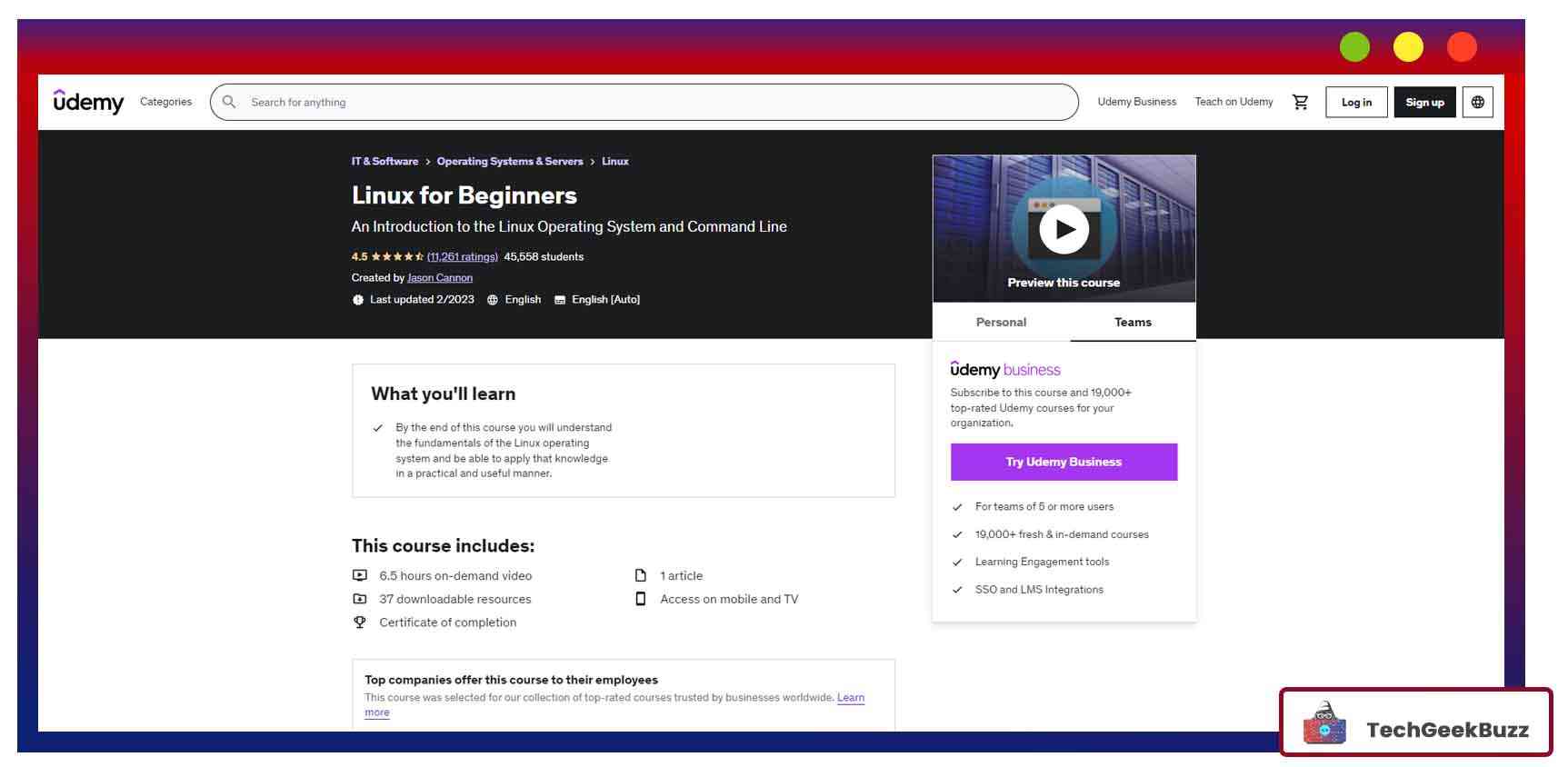
By - Udemy
Level - Beginner
Linux for Beginners is an excellent beginner-friendly course that offers a comprehensive introduction to the Linux operating system and its command line. At the time of writing this article, the course has been taken by over 35.6k learners and flaunts an average rating of 4.6 stars, averaging over 8.6k reviews.
There is no prerequisite for getting started with the Linux for Beginners course. The total duration of the Linux course is merely 6.5 hours, which makes it one of the most concise courses on Linux. The entire course comprises 8 sections and 77 lectures.
The instructor for the course is Jason Cannon, who is a professional system admin, consultant, and author. He has worked at numerous big tech firms, including Amazon, HP, and Xerox, where he has put his Linux skills to use. Jason has put together his years of experience working as a Linux admin and expert in this course.
Key highlights :
- The course comes with a shareable certificate of completion.
- It covers Linux basics comprehensively.
- It is one of the top-ranking Udemy courses that businesses use to train their employees.
2. Linux Tools for Developers
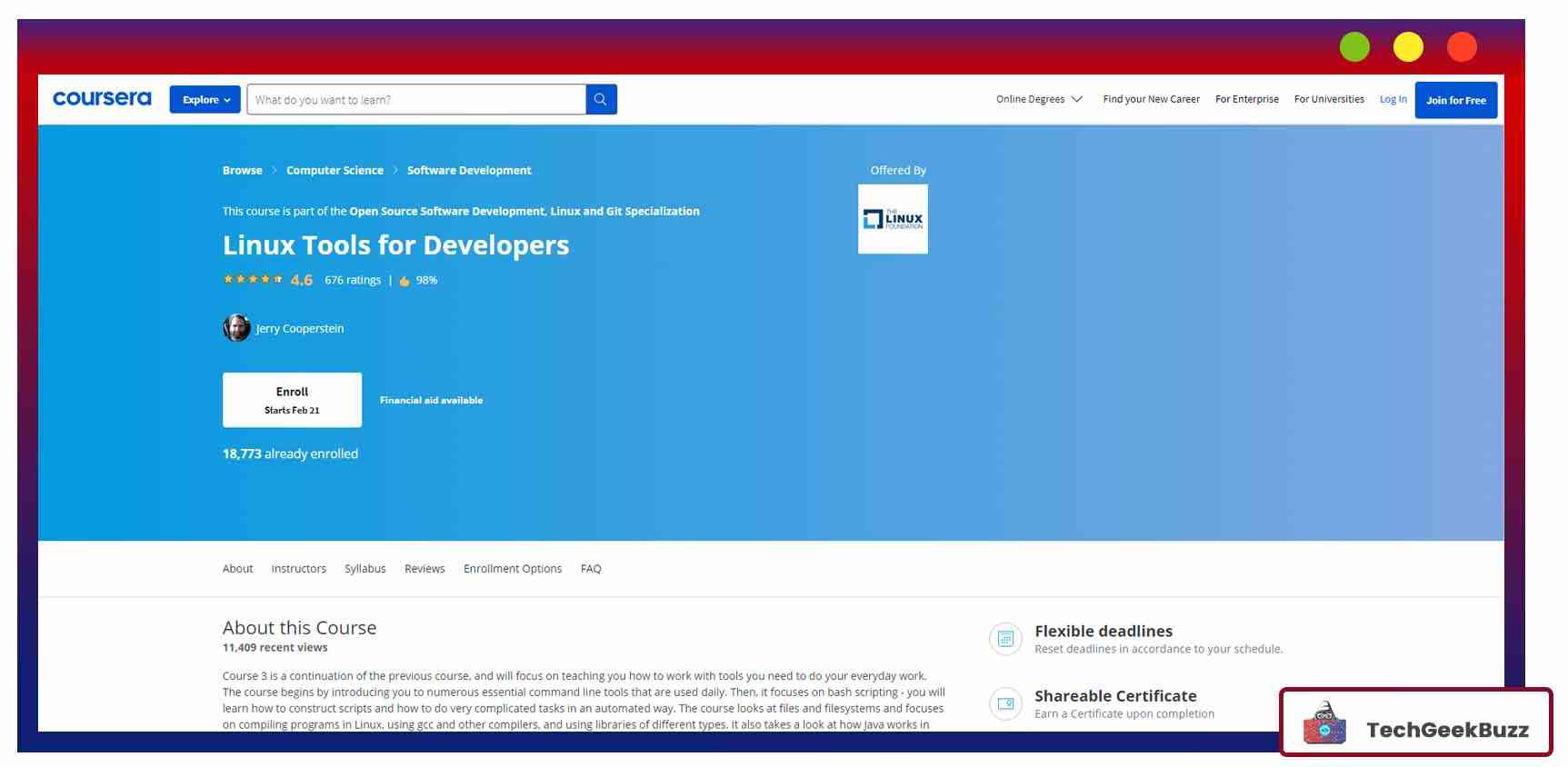
By - Coursera (and The Linux Foundation)
Level - Beginner
This is one of the best introductory Linux courses for beginners. Linux Tools for Developers educates learners about the tools required for every day working with Linux.
Starting with essential command-line tools, the Linux course focuses on Bash scripting, files and filesystems, and using GCC and other compilers. It is one of the 4 courses of Open Source Software Development, Linux, and Git Specialization.
The beginner-level course requires almost 15 hours to complete. Although experience working with the command line can be helpful for learning this course, it is not necessary to have. Other than English, the Linux course is also available in German.
Over 16k learners have so far enrolled for the Linux course. The Linux Foundation offers the course, and Jerry Cooperstein is the instructor for the course who is the Director of Training at The Linux Foundation.
Key highlights :
- It is an excellent course for absolute beginners.
- The course has 24 videos, 58 articles, and 7 quizzes.
3. Fundamentals of Red Hat Enterprise Linux
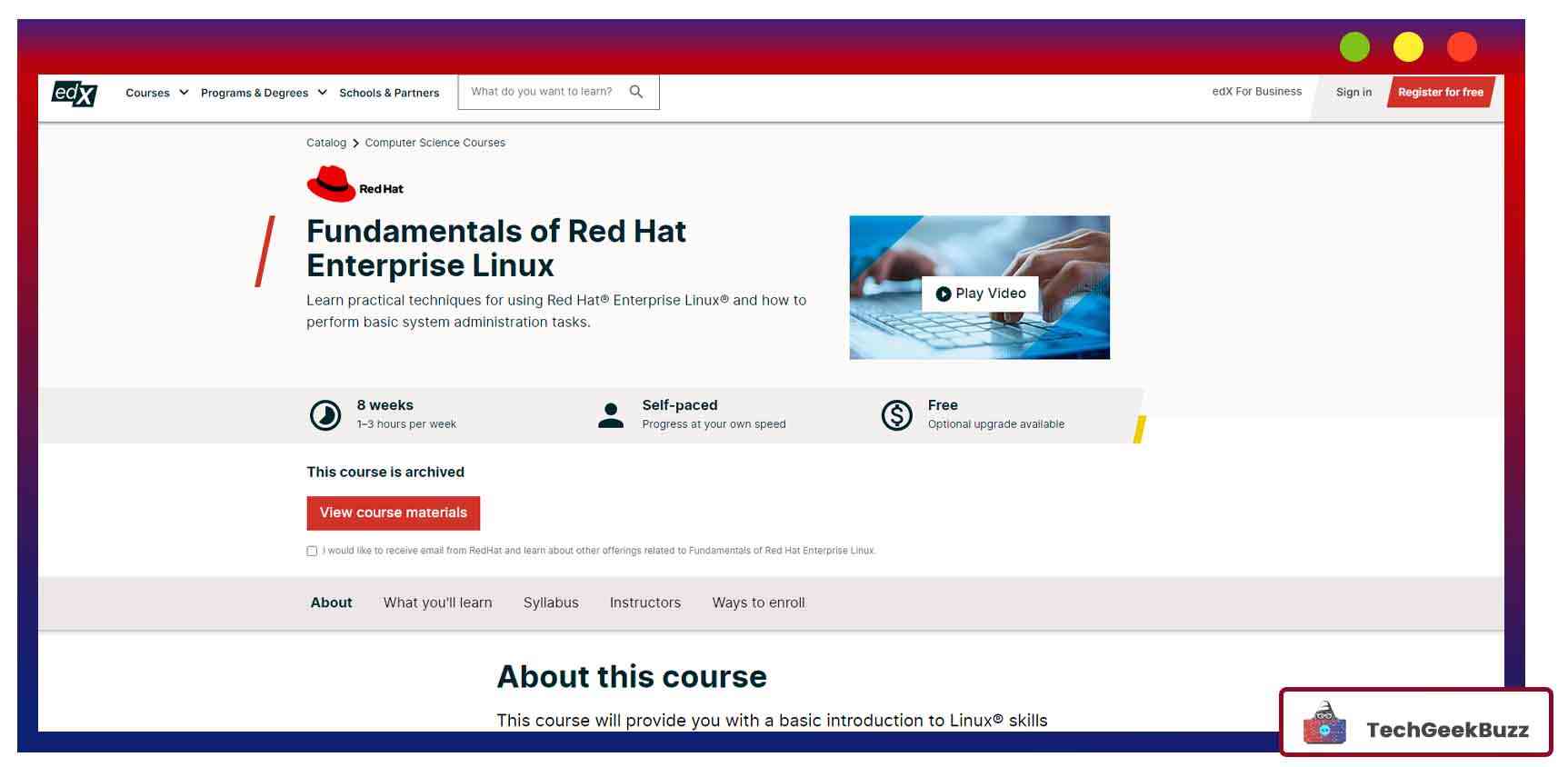
By - edX
Level - Beginner
Red Hat Enterprise Linux (RHEL) is among the leading open-source Linux distributions and the go-to platform for Microsoft SQL Server. It is an important OS to learn for security professionals and hacking enthusiasts. Fundamentals of Red Hat Enterprise Linux is an excellent course that assists learners in getting started with RHEL.
This Linux course educates learners to perform basic system administration tasks. It is a self-paced program that requires 8 weeks to complete with 1 to 3 hours invested in a week. There are no prerequisites for learning this Linux course on Red Hat Enterprise Linux.
With this Linux course, learners know how to create, view, and edit text files and manage local Linux users and groups. The instructor for the course is Chris Caillouet, who is a Content Architect at Red Hat.
This program has two enrollment options, namely Audit Track and Verified Track. Candidates looking to get a certificate of completion for the course need to opt for the latter option.
Key highlights :
- It is a free course via the Audit Track.
- It is an ideal course to learn the fundamentals of Red Hat Enterprise Linux.
4. Linux Command Line Basics
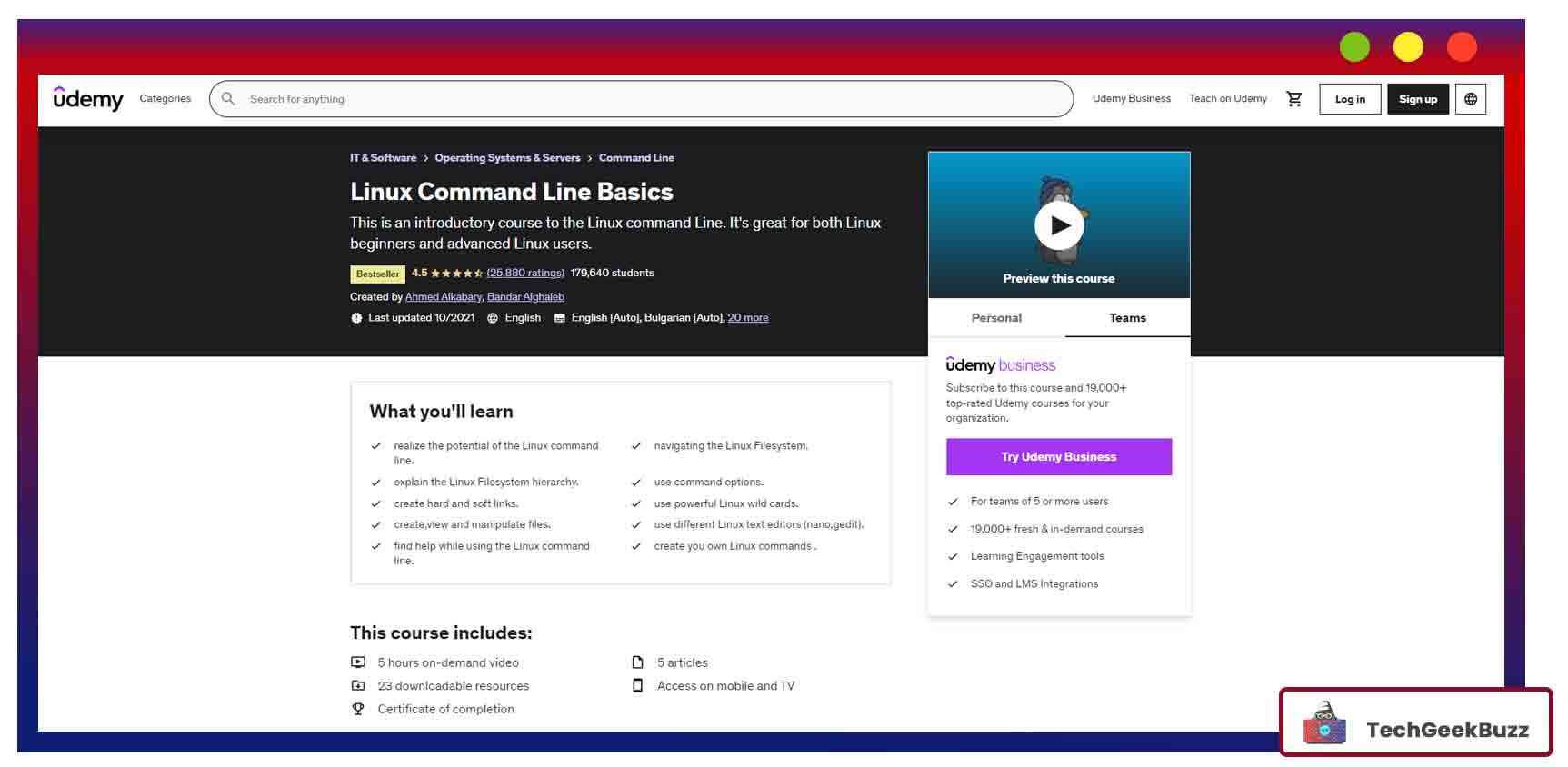
By - Udemy
Level - Beginner
This is one of the best-selling Linux courses on Udemy. It not only introduces learners to the Linux terminal but also explains the basic Linux commands with examples. This makes it an excellent course for beginners and advanced Linux users.
With this Linux course, candidates get to know the Linux Filesystem hierarchy in detail. By the successful completion of the course, learners will know how to:
- Navigate Linux File System efficiently.
- Create hard and soft links.
- Use different Linux text editors.
- Create, view, and manipulate files.
The entire course is about 5 hours long. It is divided into 6 sections and 41 lectures. The course is prepared by Ahmed Alkabary, who is a DevOps Engineer at Boeing and a reputed instructor on Udemy.
Key highlights :
- In addition to English, the course is available in German, Indonesian, Italian, Portuguese, and Spanish languages.
- Along with the course, the instructor offers two of his best-selling books; Learn Linux Quickly and Learn Ansible Quickly - RHCE.
5. Linux System Optimization
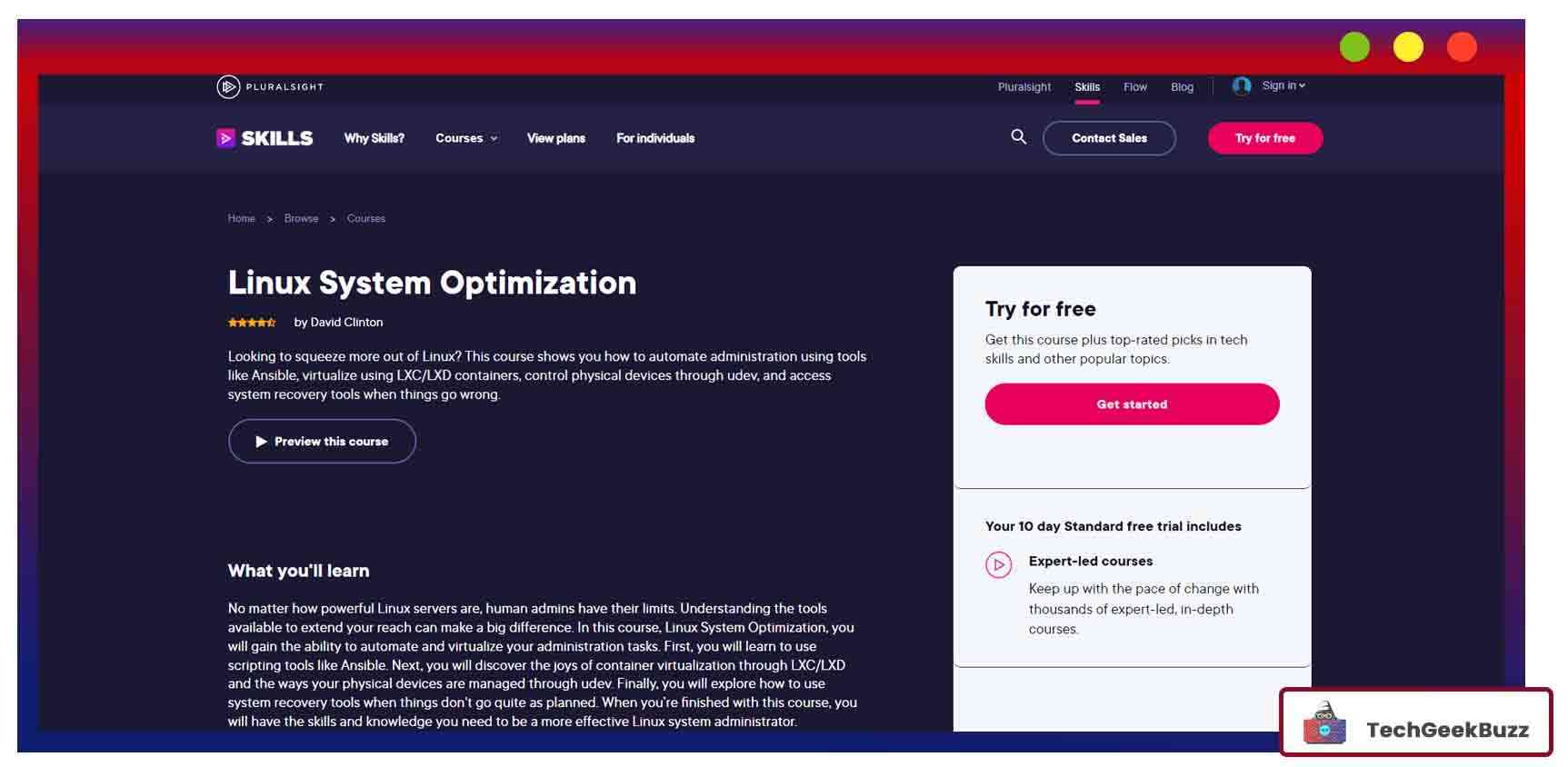
By - Pluralsight
Level - Intermediate
Linux System Optimization is an intermediate-level Linux course. It is ideal for candidates who already have a robust understanding of Linux fundamentals and are now looking forward to advancing with Linux administration. The course educates learners about:
- Automating administration tasks using Ansible and other tools.
- Virtualizing Linux via LXC/LXD containers.
- Controlling physical devices with udev.
- Accessing and using system recovery tools.
The complete course is divided into 5 sections as follows:
- Course Overview
- Administration Automation Using Ansible
- Working with Linux Images
- Managing Physical Devices
- Managing System Recovery
The course is a little longer than a mere 1 hour, which makes it one of the most concise courses on Linux. The instructor for the course is David Clinton, who is a professional teacher and Linux system administrator.
Key highlights :
- It is an ideal course to learn automation and virtualization in Linux-based systems.
- The course comes with a “Try for Free” option.
6. Introduction to Linux
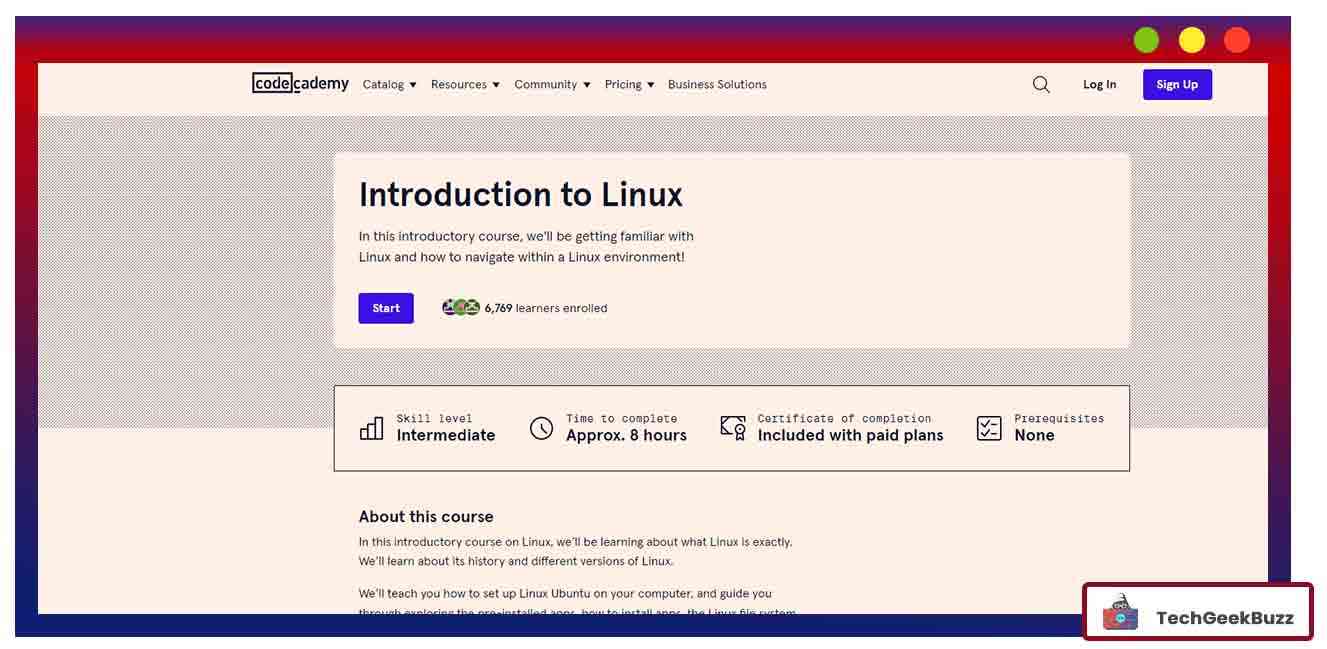
By - Codecademy
Level - Beginner
The Introduction to Linux course starts with explaining Linux, its history, and the various available versions of the popular OS. With this basic Linux course, learners will know how to set up and start using Ubuntu, which is one of the most popular Linux distributions.
Moreover, the course educates learners about using Bash, which is the Linux shell. The Linux course also explains the various shell commands for file management, including navigating, viewing, and changing files.
In addition, the course educates learners on how to write Bash scripts for automating a wide range of tasks. It explains how to define Linux users and set permissions for files, which is a usual task in Linux administration. The entire run time for the Linux course is 8 hours.
Key highlights :
- The Linux course is replete with exercises, quizzes, and a portfolio project.
- It is an ideal course to learn how to navigate through a Linux environment effectively.
7. Hands-on Introduction to Linux Commands and Shell Scripting
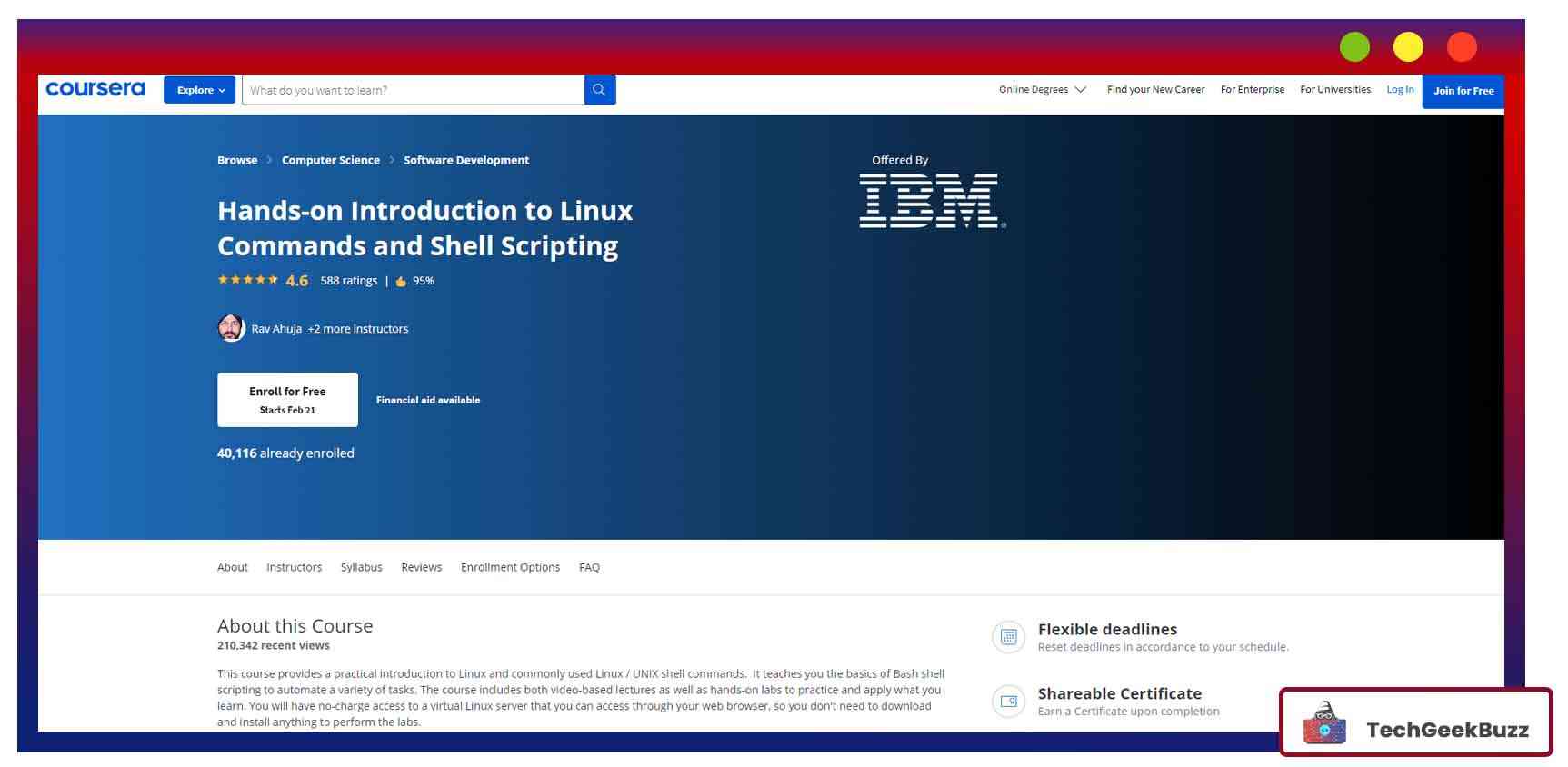
By - Coursera (and IBM)
Level - Beginner
The Hands-on Introduction to Linux Commands and Shell Scripting course is a beginner-level Linux course by Coursera and IBM. In addition to the Linux operating system, this course explains the various commonly used Linux/Unix shell commands.
This course educates learners on the basics of Bash shell scripting for automating an array of tasks. This Linux course combines video-based lectures with detailed exercises to deliver a great learning experience.
The Linux course offers learners access to a virtual Linux server that they can access via a web browser. If you are looking to take things a step further, then you can opt for these specializations after successfully completing this course:
- BI Foundations with SQL, ETL, and Data Warehousing Specialization
- IBM Data Engineering Professional Certificate
- IBM Data Warehouse Engineer Professional Certificate
- IBM DevOps and Software Engineering Professional Certificate.
The Linux course is put together by Rav Auja, Ramesh Sannareddy, and Sam Prokopchuk. Rav is the Global Program Director at IBM Skills Network, and Ramesh is a Data Engineering Subject Matter Expert at Skill-up Technologies. Sam is a Skills Network Data Scientist.
Key highlights :
- It is prepared by IBM.
- The course comes with a galore of exercises and quizzes.
- The duration of the course is 12 hours.
8. Linux - Tutorial for Beginners in 13 Minutes!

By - YouTube
Level - Beginner
Do you wish to learn Linux but are low on time? Then you should try this Linux course, which is merely 13 minutes long. Yes, it is only 13 minutes. Offered by Skills Factory, it is a 13-minute YouTube video tutorial that educates learners on using Ubuntu, which is one of the leading Linux distributions.
If you have problems understanding spoken English, you can turn on the subtitles to make the most of this Linux tutorial. In addition to covering the fundamentals of the Linux operating system, this YouTube video details the basics of Bash scripting and command line.
The YouTube tutorial on Linux details various most commonly used commands in Linux. This includes CD, LS, PS AUX, PWD, RM, and MV. By the end of this YouTube video, learners will feel confident about getting started with Linux. Since it’s a YouTube tutorial, no certificate of completion is available.
Key highlights :
- You will not have to pay anything to benefit from this Linux tutorial.
- It is an ideal option to learn the most popular terminal commands in Linux.
9. Configuring Linux Web Servers
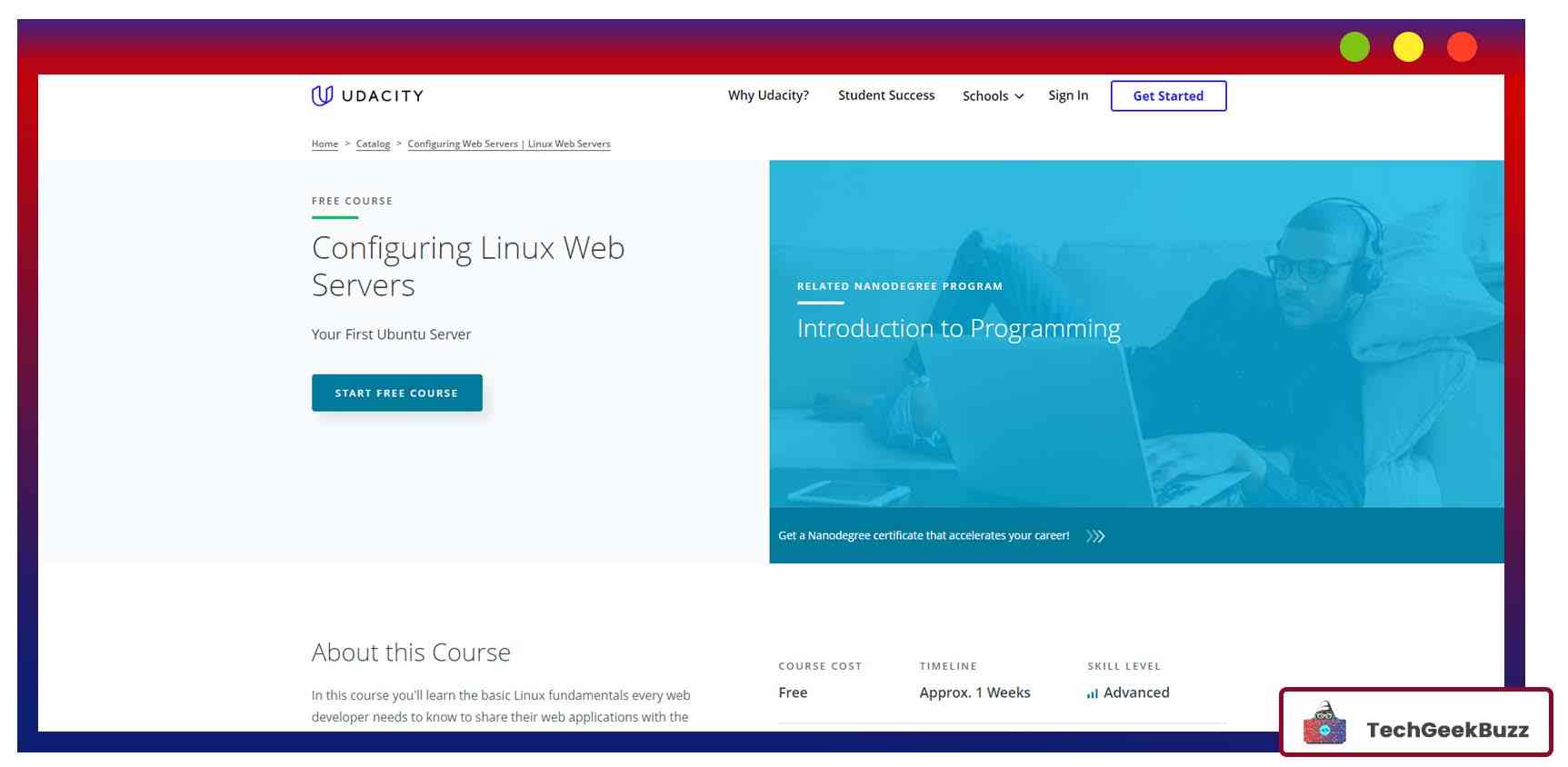
By - Udacity
Level - Advanced
Configuring Linux Web Servers is an advanced Linux course aimed at candidates with a robust understanding and ample experience of the Linux operating system. The self-paced Linux course comes with a plethora of exercises to ensure a great learning experience.
This course details all the Linux fundamentals a web developer must know to share their web apps with the world. The course involves developing a basic Python WSGI (Web Server Gateway Interface) app within a Vagrant VM that queries data from a PostgreSQL database.
The Configuring Linux Web Servers course starts with learners exploring many popular Linux distributions and understanding their differences. This lets them choose the most suitable Linux distro as per the requirements at hand.
In the next step, learners get into Linux security, which involves topics such as configuring firewalls, file permissions, package management, and user management. Finally, the learners need to transform a secure baseline server into a web app server by using Apache HTTP Server and PostgreSQL database server.
Key highlights :
- It is a free course to take.
- This is an ideal course for advanced Linux users.
- The Linux course requires merely 1 week to complete.
10. Introduction to Linux System Administration with IBM Power Systems
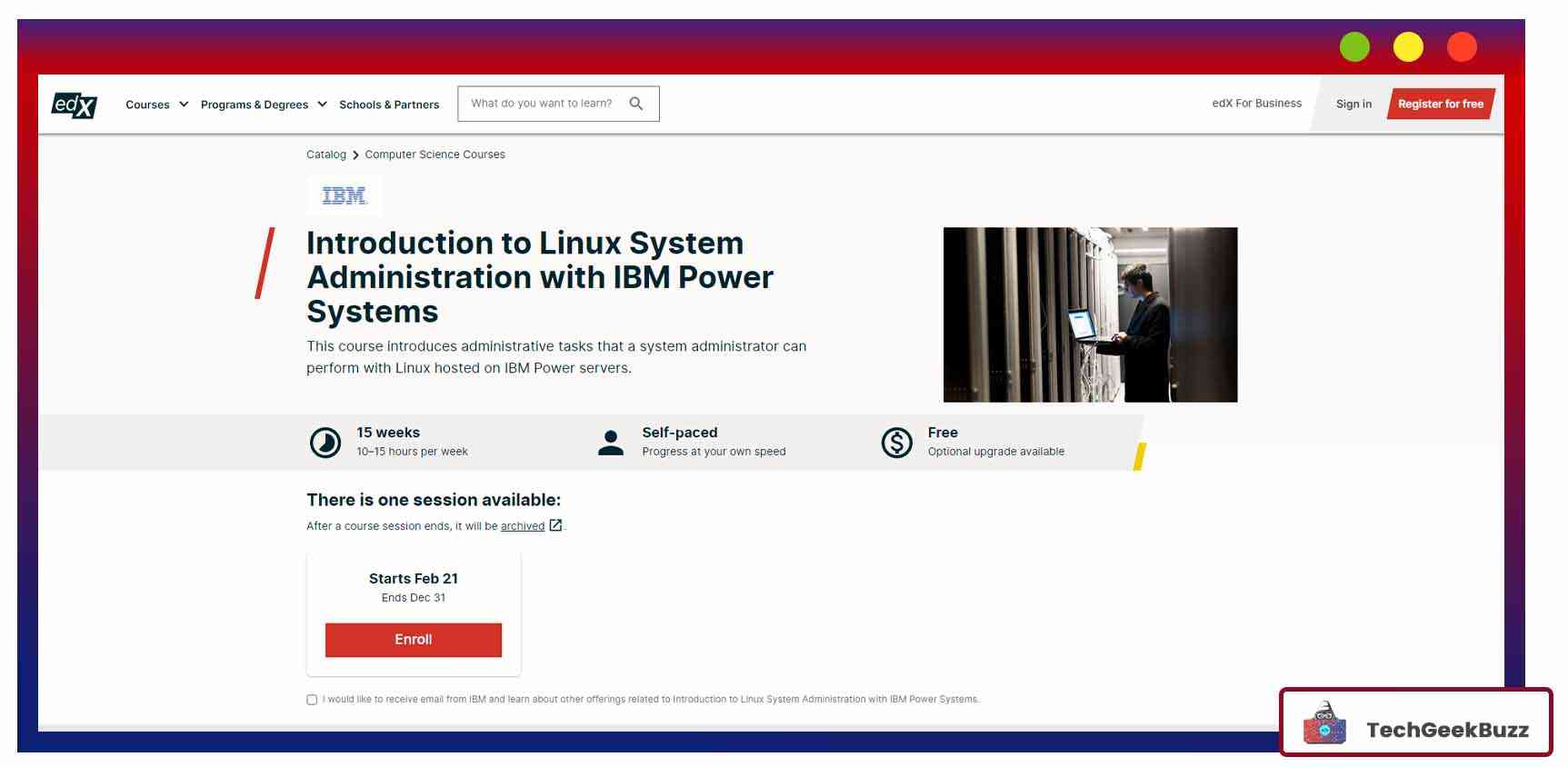
By - edX (and IBM)
Level - Beginner
This course intends to introduce learners to tasks a system admin performs on Linux hosted on IBM Power servers. This is a long self-paced program that requires about 15 weeks to complete with 10 to 15 hours invested weekly.
To make the learning experience better, the Linux course includes hands-on exercises with systems from IBM data centers. The Linux course educates learners on the command-line operations, installing Linux, device management tasks, and logical partitioning.
The course is ideal for learning to install Red Hat Enterprise Linux in a logical partition. This course is delivered by Upendra Rajan. He is a senior IT management consultant working for IBM Garage for Systems and IBM Systems. To obtain the certificate of completion, you need to opt for the course via Verified Track.
Key highlights :
- You can take the course freely via Audit Track.
- It is an excellent course to learn how Linux works with IBM Power systems.
Conclusion
Linux is among the most popular operating systems. It comes in a galore of distributions that are tailor-made for fulfilling different requirements. Owing to the popularity enjoyed by Linux, there are several great options for learning the platform, from its basics to advanced concepts.
With these best Linux courses, you will be able to understand the operating system better and be more efficient while working with it.
Good Luck!
People are also reading:




