Using an iOS or Android emulator helps you run mobile applications on a desktop and obtain various advantages. You can play Android games and use mobile applications easily using these emulators on your computer/laptop. It is also beneficial for the app developers to test websites and applications on these emulators. In this article, we will cover all of the information on the best Android and iOS emulator so that you can pick the best one according to your needs.
Best Android and iOS Emulator
1. BlueStacks
BlueStacks is one of the best Android emulators because of its features and performance on various devices. BlueStacks is an American organization that developed an emulator by which a user can achieve maximum performance while using Android applications. It has a custom key mapping for the keyboard configuration, which is beneficial for improving the target and the reaction time while gaming. Currently, BlueStacks has over 130 million active users, and it is continuously growing due to its outstanding features.
Pros of BlueStacks
- Users can play different games simultaneously.
- It has a feature to record and replay an action in real-time.
- There is an option to take screenshots and record videos by it.
- It has cross-platform support, which means you can use it on Windows and macOS.
Cons of BlueStacks
- There is no control on the home screen applications.
- Features in BlueStacks are a little buggy.
2. Nox
This emulator offers advanced features like keyboard mapping, so users can have a significant advantage compared to other players because of faster keyboard response. Nox is designed and developed by BigNox, and it can run multiple games Clash of Clans and PUBG. There is a multiplayer mode to run games in different windows, and you can easily switch between games. Currently, Nox has over 150 million users, and it has a top position in the Asian market. It is entirely optimized and stable to run games and applications smoothly without having any trouble. Nox is a free emulator for both Windows and Mac, so you can easily download it on your device.
Pros of Nox
- It has some of the advanced settings to run high-end games smoothly.
- This emulator can work well on a low-end computer/laptop.
- You can use both games and applications by using this emulator.
- You can set up the settings according to the requirements of your system.
Cons of Nox
- Nox sometimes lags when a user opens multiple windows in it.
- The user interface is not appropriate enough.
3. Genymotion
Genymotion is easy to use and simple to emulate, providing amazing features for running various applications. It comes in both paid and free versions, and it is capable of an OpenGL graphics card that makes it a powerful and fast emulator. Genymotion is available on different operating systems such as Linux, Windows, OS X, etc. You can also use a webcam for an emulated device as your camera with this software. There are various plugins available for Android Studio and Eclipse.
Pros of Genymotion
- It has cross-platform support.
- It is simple to set up the Genymotion.
- Genymotion supports all of the Android version, from Jelly bean to later.
- You take screenshots easily, but it is available in the paid version.
Cons of Genymotion
- There are multiple features in this emulator, and it creates a lag in the execution of applications.
- It is not an open-sourced tool, and the premium version price is higher.
4. MEmu
MEmu is a fantastic Android emulator because it does not require any adjustments for setting it up on a computer/laptop. This Android emulator works appropriately to improve your video games experience, and it is one of the fast open-sourced emulators. MEmu allows you to use different accounts for the same users, and it has over 20 million users in more than 200 countries because it supports 20 languages. It is a free open source software, and it supports different Android versions such as Lollipop, KitKat, and Jelly-bean.
Pros of MEmu
- There is a wide variety of keyboard mapping options for improving the gaming experience.
- It offers options for virtualization.
- It provides different keyboard settings for the best gaming experience.
- It has cross-platform support for Android and Windows.
Cons of MEmu
- The user interface is not good enough for the best experience.
- MEmu doesn't support all Android games, so sometimes games lag while running.
5. Appetize
Appetize is one of the best iOS emulators due to its easy to use UI and free services. It is a browser-based emulator, and it works well with JavaScript and HTML5. Developers can use this emulator to stream OS simulators in a browser for various purposes of embedding apps in testing, websites, or different development phases. The free trial of this emulator provides 100 minutes of streaming time for different apps.
Pros of Appetize
- It is beneficial for embedding all iOS apps for different web browsers.
- This iOS emulator uses API for streaming in-browser apps.
- This iOS emulator uses iFrame technology for designing.
Cons of Appetize
- It is not designed for playing iOS games.
6. iPadian
There are various tools similar to iPadian, but they are as efficient as iPadian because it offers amazing features and options. iPadian is an idle tool for professionals and hobbyists due to its flexibility and simple features. It has a fantastic UI that is self-explanatory and user-friendly that works without having any lags while running. If you want to use an iOS simulator that simulates the design as well as the appearance of iOS hardware, then you can use iPadian.
Pros iPadian
- It allows you to test a new iOS app.
- It is considered an appropriate tool for professionals.
- It has a fantastic user engagement due to its interface.
Cons of iPadian
- Image quality is not appropriate
- iPadian is limited to a web-based iOS emulation.
- There is no compatibility for automatic registration with UDIDs.
7. TestFlight
It is an iOS emulator which is owned by Apple, and many developers use it for testing iOS applications coded by Xamarin. TestFlight is an official emulator created by Apple, so it is best suitable for professional users instead of regular users, but it works well for both users. There are some limitations of Xamarin because, for beginners, TestFlight will only run applications that are developed for running on iOS 8.0 or later versions.
Pros of TestFlight
- You can invite offers through their Apple ID.
- There are no requirements for adding tester’s device UDIDs for provisioning profiles.
- It is not limited to 100 devices, which means you can add various devices.
Cons of TestFlight
- It is only available on iOS 8+
- All of the apps go through the beta review before they are available for the external testers.
8. BrowserStack
BrowserStack is an innovative iOS emulator for both Google Android and Apple iOS, so it offers a fantastic ability for a testing website, mobile applications on the on-demand browsers. It is the most credible platform for testing websites and mobile applications. It offers a user-friendly, versatile, and flexible interface with a fantastic API that makes working easier. This emulator allows a user to run tests on the serval devices as well as desktop browsers to make sure the quality of the website or applications.
Pros of BrowserStack
- It is an easy to use tool that works well on various devices.
- It saves the cost by reducing the requirements to invest in multiple computers.
- It offers cross-platform compatibility.
Cons of BrowserStack
- It can become slower sometimes.
- It is a bit expensive
9. Redfinger
Redfinger is one of the best, light-weight, and user-friendly emulators. This emulator is easy to install and setup because there is no hardware requirement for the installation. Hence, it works on the minimum storage consumption, and it works well for beginners who want to stay on light-weight tools. It provides a fantastic experience, and it also has cross-platform support, which means you can access all of the android applications from both macOS and Windows.
Pros
- It offers high performance.
- It is light safe, and Secure.
- It offers cross-platform support.
Cons
- User face issues while connecting to the servers
- Users face issues while playing FPS games through it.
10. Smartface
Smartface offers cross-platform IDE and is designed for both Android and iOS applications. This iOS emulator is specifically designed for professional users, and the premium version starts from 99 dollars, but there is a free version as well. A cloud service feature offers compatibility to report and includes CRM information, analytics, push notification, and distribution. It is a good emulator but strictly designed for professionals, so we recommend you to use this emulator for professional work.
Pros
- It has a clean interface that is easy to use for the developers.
- It offers some of the advanced features for app development.
Cons
- It is only suitable for professional developers.
Conclusion
We have included the best Android and iOS emulators available for the users so that you can choose the best emulator according to your requirements. As we have explained, these emulators can run mobile applications on desktops and test mobile applications and websites. We have covered all of the information regarding these emulators, but please let us know in case of any query by commenting down below. People are also reading:




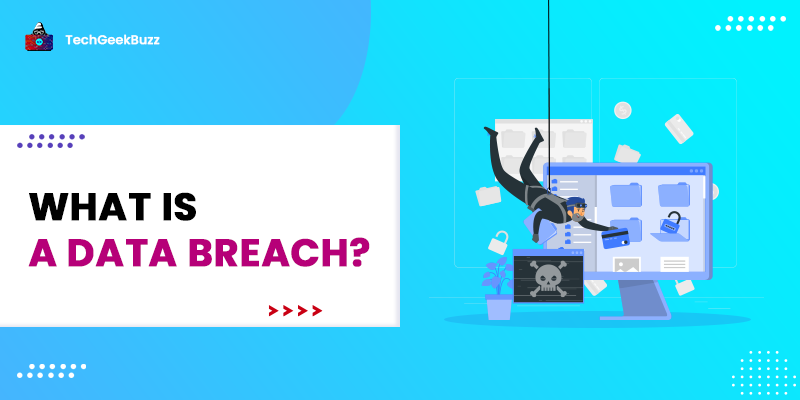
Leave a Comment on this Post