With increasing technologies, now data carriers like DVDs are dying slowly. With the vanishing of DVDs, several laptops and desktops have been reduced, providing the feature of optical disc drives. The most popular operating system, Windows 10, does not provide any inbuilt app that allows users to play music and movies from DVDs and other Blu-ray discs.
You will need to install some third-party apps when you want to use an optical disc in your system. Fortunately, several DVD media player software is also available in the market that is compatible with Windows 10. Here, we list your top 15 best free DVD players for Windows 2025.
15 Best Free DVD Players for Windows 2025
Before opting for the best DVD player for your system, you should know about DVD players. These are software that helps in watching media files using optical discs. So when you decide which DVD player to install in your system, ensure which video and audio format it supports. Don’t forget to check if they support playing Blu-ray discs.
We recommend you check if your opted DVD player is compatible with the operating system you have in your system. We help you select the best DVD player for your device. Given below are the best Free DVD players for Windows:
1. DVDFab Player 6
You can use this player to play DVDs on PC and TV. Over time, DVDFab Player 6 is ranked number 1 in our list of best free DVD players for Windows. Though this software also comes in a paid version, it performs great in the free version. So here is the list of top features offered by DVDFab player 6:
- This DVD player is great for playing optical discs, including Blu-ray, ISO, 4K UHD content, and folder files.
- You can use this player to play encrypted discs as well.
- It supports almost all formats of videos and other media files.
- This DVD player software is also helpful in playing 3D movies and video playback.
- This software can decrypt and play any Encrypted Blu-ray, DVD, or 4K UHD discs.
2. VideoLan’s VLC Media Player
Providing service for the last two decades, the VLC player has settled itself as the best and most versatile media player for Windows and Macs, Linux, and other smart devices. This player is considered the most trusted DVD player for effortlessly playing DVDs and Blu-ray discs. So here is the list of features offered by VideoLan’s VLC media player:
- This player supports playing all types of Discs, DVDs, Blu-ray disks, and others.
- It is available for all PC and Mac users at no cost.
- With this software, you will get the best video editing options.
- The VLC Player will provide you with the most powerful subtitle syncing tools.
- It is the most versatile free DVD player on the market.
3. KMPlayer
It is another great DVD player for Windows at no cost, designed by Pandora TV. This player is known to play almost every video format, including 3GP. HDML, AVI, VCD, MKV, OGM, OGG, AAC, MPEG-1/2/4, WMA 7,8, RealMedia, WMV, QuickTime, and FLV. This tool is equipped with a high-quality video renderer and will provide you with an upgraded DVD player. KMPlayer offers multiple features such as:
- It is the most basic DVD player for free.
- This DVD player comes with a spotless and easy-to-use user interface.
- KMPlayer supports several videos and audio formats to play.
- It doesn’t require rich sources to play media files.
4. GOM Player
GOM players have a big name in playing corrupted and broken media files by avoiding bad frames using a codec finder service. You can use this basic player to play your DVDs and other discs. Also, here in this software, you will get many customization options that will allow you to change the player the way you like. For more information, we are including some of the top features in the GOM player:
- The GOM player is easy to use the DVD player for no cost.
- It can play corrupted and broken media files as well.
- This DVD player offers 360 VR support.
- It supports different media file formats.
- With this DVD player, you will get customizable viewing.
- The Virtual reality playback feature makes this software stand out amongst other DVD players. This technology allows users to play 360 videos.
5. MPC HC
It is a lightweight media player that helps play media files from DVDs. Like other DVD players in this list, this DVD player also supports almost all video and audio formats to play. This tool claims to be 100% spy-free and does not support any toolbars or annoying advertisements. The list of features in MPC HC is a little bit short, but still, it has some of the important features that everyone needs:
- The best thing about this player is that there are no ads.
- You can customize this software and make it look the way you like.
6. PotPlayer 32bit
Those looking for a DVD player that supports all Windows operating systems should try this one. This DVD player allows playing almost every video and audio format and playing DVDs, audio CDs, and Blu-rays. The PotPlayer DVD player is popular for providing immersive viewing with 3D glasses. Here is the list of features offered by PotPlayer 32bit:
- It can play almost every video format and audio format.
- In this player, you will get the feature of different types of 3D glasses.
- This tool assists the CPU and GPU while playback demanding video files using enhanced H/W Acceleration technology.
- It provides full OpenCodec support.
- You are allowed to bookmark chapters.
- This DVD player is compatible with all DVDs, TV, and HDTV.
7. WinX DVD Player
With its clean and easy-to-use interface, this player is one of the best options for Windows users to play DVDs and VCDs. It is known to support several formats for playing videos and audio files. The clean interface in this DVD player allows users to start their favorite DVDs within one click. It supports all region codes; thus, there is no need to change the code while playing DVDs from different regions. There are multiple features in the WinX DVD player, so some of them are:
- In this player, the playback rate can be set.
- This player helps play all commercials as well as homemade DVDs.
- It is great for playing encrypted DVDs as well.
8. 5Kplayer
When we talk about a perfect DV player for Windows, we cannot mention 5K players. This DVD player is a fully featured HD video player and can act as an AirPlay media streamer. It is available for both Windows and Mac users. Not only DVD, but this player also allows you to play VCD and SVCD along with internet videos in different formats. So here are some of the top features offered by 5Kplayer:
- With this play, you can play DVDs and discs carrying videos and audio files.
- It supports almost every video and audio file format.
- It allows capturing the screen in 4K resolution.
- With AirPlay technology, you will get the feature of mirroring.
9. BlazeDVD
This DVD player will allow you to play every type of disc, including region-coded and CSS-encrypted DVDs. It is a light-weighted DVD player with practical and pretty frames for your convenience. The list of features in BlazeDVD is long, but we are considering some of the best from them:
- With this player, you will get excellent audio playback features.
- This tool is equipped with smart Stretch technology.
- In this software, you will also get the feature of learning mode.
- You will get enhanced video and audio playbacks with the Multi-core CPU acceleration feature.
10. PowerDVD
With the latest version of this tool, you will get a wide range of video and audio playback options. It is not only a simple DVD player but a universal media player for video files, movie discs, music, and pictures. PowerDVD offers different features and options, so some of them are:
- It offers the feature of full codec support.
- With this tool, you will get excellent screencasting capabilities.
- This software will provide a powerful audio playback feature.
- It will provide the feature of smooth playback of HDR, 8k, and 4k videos.
11. Macgo Windows Blu-ray Player
Though this tool is designed for macOS but is good in the windows version, this tool supports different formats, including BD, ISO files, Blu-ray menu, and BDMV folder. It will prove to be the best player for almost every multimedia format. So here is the list of features offered by the Macgo Windows Blu-ray player:
- This software supports a wide range of video and audio formats and allows you to play all Blu-ray and video file formats.
- It helps display image files.
- With this player, you will get powerful audio playback options.
- It will provide you with the best and smoother Blu-ray experience.
12. Leawo Blu-ray Player
This is an excellent tool for those looking for a DVD player to play Blu-ray and DVDs. With this software, you will get a plethora of features that provide you with the best DVD-playing experience. This tool is an all-in-one solution for all your digital media.
- In this tool, you can load multiple files at the same time.
- This software is compatible with every Windows version.
- It offers excellent audio decoding features.
- With this software, you will get intuitive media control options. Let’s have a brief look at the features included in the Leawo Blu-ray player:
13. Xine
While listing the best DVD players for windows, no one can forget to mention Xine, a great multimedia playback engine. It is a helpful tool for playing DVDs and supports all major video file formats. It is also known to decode multimedia files like MOV, AVI, WMV, and MP3 from local disk drives and later display them streamed over the internet. This DVD player includes all of the basic features like:
- It supports almost every video file format.
- It is an essential tool but comes with a nice user interface.
- It is an open-source DVD player and doesn’t use much CPU power.
- This tool helps decode multimedia files.
14. Windows DVD Player
Windows DVD Player is a tool that provides an option to watch videos from DVDs without having any errors. You can easily play DVDs on a computer/laptop using this tool. With multiple features, this app will also offer you to customize your playback experiences.
- It offers easy control for DISC navigation.
- You can watch movies or videos without any trouble. Here is the list of topic features included in the Windows DVD player:
- This tool is compatible with both commercial and homemade DVDs
15. ALLPlayer
ALLPlayer is a cross-platform media player available for Windows and Android devices, iOS devices, and many more. As its name suggests, it can play all types of media formats. ALLPlayer offers basic media features, and they are:
- Here in this app, you will get access to screen player options like changing the screen aspect ratio, selecting audio, selecting subtitles, and many more.
- It is easy to use.
The Bottom line
Though there is no inbuilt DVD player in Windows, you can still enjoy your DVDs by installing any of the above third-party tools. With the list of the Top 15 best free DVD players for Windows 10, we hope it is easy for you to choose the DVD player per your requirements. This list contains several options, like a GOM player for your needs when you want a primary player. If you are looking for the best DVD player that has the potential to fulfill all your needs, then we recommend you to go for a VLC player or DVDFab player. Those looking for a DVD player with true home theatre experience should go for KMPlayer or PowerDVD.


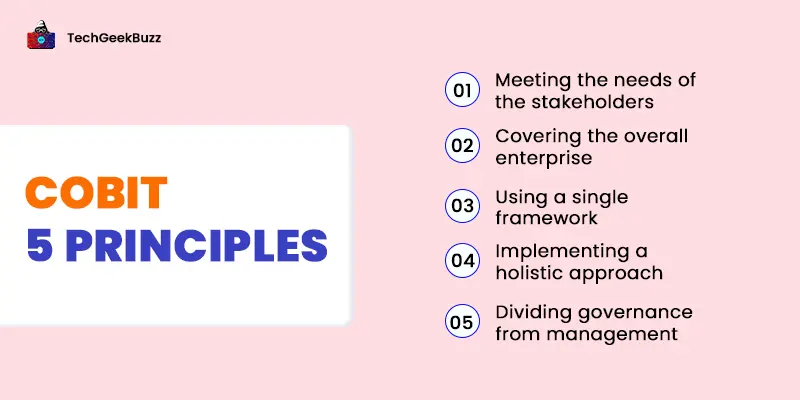
![What is Virtual Reality? [Types, Applications, Pros, and Cons]](/media/new_post_images/What_is_Virtual_Reality.webp)

Leave a Comment on this Post