With over 300 million registered users worldwide, Discord is one of the most popular instant messaging platforms. Discord’s variety of customizable emojis is a significant reason for its popularity. They allow you to add a more personal touch to your communications.
Initially, you can only have fifty customizable emojis on a Discord server, but you get access to additional emoji slots when you buy Discord Nitro. To fill up these slots, you’ll need a Discord emoji maker.
In this blog post, we will tell you about the most popular emoji makers that you can use to create amazing emojis. So, let’s discuss the best Discord emoji makers without further ado!
Best Discord Emoji Makers
1. OWN3D
Founded in 2017, OWN3D is one of the most popular services utilized by streamers and Discord users. It employs a team of professional artists who design emojis, badges, overlays, and banners for streamers. However, you can also create your own emotes and badges. Its mission is to allow every streamer to create their own ideal characters.
Features:
- You can create your custom emote character.
- You can accessorize your character with over a hundred custom accessories. With all the different options for characters and accessories, there are over 25 million custom emojis that can be created using the custom emote maker.
- You can download and use these emotes on Discord, Twitch, BetterTTV, and other platforms.
- It supports multiple languages, including German, French, Spanish, and Portuguese.
- The emotes are downloaded in PNG format and come in three sizes: 28x28, 56x56, and 112x112.
- There are three pricing plans: the 1-month subscription plan costs 10.99 euros per month, the 3-month subscription plan costs 8.66 euros per month, and the annual subscription costs 7.08 euros per month.
2. Emotes Creator
Emotes Creator lets you create custom Twitch and Discord badges and emotes and animated emotes. It’s one of the easiest emoji creators to use. You can download your creation without any delay and risk of being copied. It has 24/7 active customer support to resolve all your queries and problems.
Features:
- You can use badges and emotes on YouTube, Twitch and YouNow, and Discord.
- Before paying, you can preview the created emotes to see if they’re up to the mark.
- You can instantaneously download and use your creations.
- When creating, you can choose from a few distinct basic styles and then add customizations like skin color, eye color, hairstyle, glasses, etc.
- You need to pay separately for each emote, depending on the customizations.
3. Etsy
The e-commerce giant Etsy is a popular marketplace where you can find handmade or vintage items and artworks. However, you can also buy Discord emojis there. It is home to a wide range of professional artists who’ll be happy to design custom emojis for you.
You can also get a reference of your imagination with pre-designed emojis, and you are further allowed to modify them as per your requirements.
Features:
- Since each emoji is custom designed by an artist, you can customize it to a unique emoji that does not match even a pixel to the predefined designs.
- You can negotiate pricing with artists.
- You can also purchase some of the already designed emojis available in the Etsy marketplace.
- By purchasing emojis on Etsy, you can support some of the talented and hardworking artists on Etsy.
4. Bitmoji
It is a mobile application that you can use to design your custom emotes and Twitch subscription emotes, Snapchat emojis, etc. It was launched in 2014 by Canadian tech firm Bitstrips before being acquired by Snap. Inc in 2016. It allows you to create your personal emoji and share it across all social media applications.
Bitmoji app is available for iOS and Android devices. Also, it has a web application that you can use from any browser.
Features:
- You can create a personalized expressive cartoon avatar.
- A vast library of stickers is available.
- Compatible with iOS and Android. An extension for Chrome is available as well.
- It is a free service.
5. Kapwing
Kapwing is a custom emoji maker for Discord which you can also use for editing videos and creating other forms of content. Julia Enthoven founded Kapwing as a firm in 2018. You can select any image and video to either fit it in a predesigned template or create a new design. You can also add animations to your creations to make them more fun.
Features:
- Create and edit content directly from your Android or Chromebook device.
- It offers a powerful set of tools that include Smart Cut, automatic transcription, and video background removal.
- You can access a wide variety of videos, memes, Instagram videos, and collage templates.
- Crop your emoji to the appropriate size for Discord, i.e., 128x128, before uploading.
- It is compatible with Slack, Twitch, and other customs emote pallets.
- There are pricing plans offered by Kapwing: the Free plan gives access to limited features, the Pro plan costs $16 per user per month, and the Team plan is ideal for large teams and costs about 16$ per user per month.
6. Fiverr
Founded in 2010, it is an Israeli online marketplace where freelance artists come together to offer their services. Like Etsy, it hosts many artists who’ll be happy to design custom emotes for you. Many people prefer this platform to get their emojis designed by professional artists.
Features:
- You can get customizable emojis that align with your preferences.
- It is possible to bargain with the artist for the best price.
- You can check the reviews of a particular artist to decide if they’re worth it before commissioning any work to them.
- You can also check the average turnaround time for artists.
- Many freelancers offer different packages at different prices; you can choose a package depending on your requirements and budget.
7. Labeley
Labeley is a free web app that allows you to create custom stickers and emojis for various platforms. You can even get your creations professionally printed for only a small additional fee. Also, It is not limited to emoji creation but also has many other picture editing or graphic creation features that can help you in many ways.
Features:
- It has an interactive user interface that is also quite easy to use.
- You can upload your images, photos, and templates to integrate them into your emojis.
- Add text in a variety of fonts.
- Orders for printing are executed within 48 hours.
8. Photopea
Photpea is an application that is similar to Photoshop but is ideal for creating emojis. Also, it is a web-based photo and graphics editor that can work well with raster and vector graphics. This platform allows you to add pictures and edit and animate them to create emojis.
Features:
- Upload images from your device, Dropbox, or Google Drive and convert them into emojis.
- You can create an entirely new emoji or edit and personalize an existing emoji.
- Minimalistic and straightforward user interface.
- Compatible with all browsers, including Opera, Edge, Firefox, and Chrome.
- Stores all files locally for maximum security; none of your data will be uploaded to a server.
- There are two pricing plans: the free plan costs nothing, and the Pro version costs $3.33 per month.
9. Sticker Surge
Inspired by chat applications like Telegram and LINE, Sticker Surge requires you to add a bot to your Discord server. You can then create your stickers and also use any of the premade emojis offered by Sticker Surge. This emoji maker offers a bundle of pre-designed emojis, which you can alter to create new emojis.
Features:
- Sticker Surge allows you to create three types of stickers: Server stickers that anyone on the server can use, Personal stickers are usable by you, and Sticker packs are publicly available for anyone using the app.
- Each server can have up to 400 custom stickers, and each user can have up to 200 personal stickers.
- The maximum dimension for the stickers is 250x250.
- It is a free service.
10. Discord Street
Discord Street is an exhaustive directory of all the emojis and servers present on Discord. You can upload the emojis you find there to your server and use them instantly or download them to your system to modify them. You can also find a category list to find an emoji for a specific niche, such as game, fun, nft, chill, giveaways, etc.
Features:
- You can add your server and upload your emojis for others to use.
- It offers a vast library of pre-made emojis which you can use.
- Easy to use and navigate.
- It’s an entirely free service.
Conclusion
With custom emojis, you can add fun and liveliness to your Discord conversations. A wide variety of free and paid emoji maker apps and services are available that allow you to create custom emojis. The emoji creation platforms are no more just for fun; people are leveraging these platforms to create NFTs and sell them online. Nonetheless, you can completely rely on them even if you want to create emojis for your Discord server.
Which Discord emoji maker have you chosen from the above list? Let us know in the comments section below.
People are also reading:




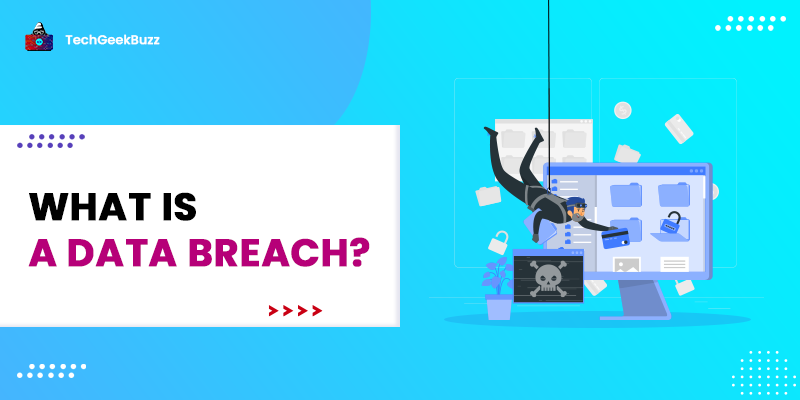
Leave a Comment on this Post