The primary objective of data mining is to identify patterns in the high quantities of data and convert that data into more actionable information. This method uses specific algorithms, artificial intelligence, database systems, and statistical analysis. It intends to obtain information from massive data sets for converting the same into an understandable structure for future use. There are various data mining tools available today to help an organization or individual gain the best output. Let's discuss the top 10 data mining tools in brief.
Best Data Mining Tools
1. Apache Spark
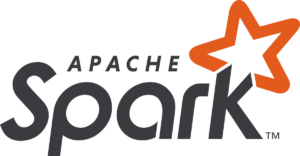
Apache was developed in 2009 by the University of California, Berkeley’s AMPLab. It is a fast large-scale data processing engine to execute applications in Hadoop clusters 100 times faster in memory and ten times faster on disk. Spark is built for data science, and its concept makes the data science process smooth. Users can develop logical data that requires multiple tasks. The data mining tool helps to accomplish these tasks.
Features of Apache Spark
- Apache Spark integrates with Hadoop data.
- It works with libraries like GraphX, Spark Streaming, and MLib.
Pros
- It delivers fast speed.
- Spark is easy to use.
- Advanced analytics are available.
- Apache Spark is powerful.
Cons
- It doesn’t have an automatic optimization process.
- It supports fewer algorithms.
- Apache Spark has some small files issues.
2. Orange

This data mining tool is open-source, and it is fantastic for machine learning and data mining. It supports data visualization, and it is a component-based tool. Orange provides an interactive interface to improve the dull process. Also, Orange quickly changes the data into the required pattern and provides the best information from it. The data mining tool allows the user to make the best decision possible in a short amount of time.
Features of Orange
- It has excellent analytics and reporting features.
- Orange comes with custom dashboards.
- It has filtered views.
- Simulation models are available.
- Orange offers visual discovery.
Pros
- It is easy to use.
- The built-in dashboard is interactive.
- Orange is ideal for small businesses.
- An automated analytical feature is available.
Cons
- It might run into performance issues sometimes.
- The manual process is a bit tricky.
3. R Programming

This data mining tool is one of the excellent data analytics tools because it is essential for a data scientist for data modeling and statistics. It can merely mold the data in the best presentable way possible. R runs and compiles on a vast range of platforms like Windows, macOS, and viz-UNIX. R also provides convenience to automatically install the new packages as per the requirement that can also work well with big data.
Features of R Programming
- It is a comprehensive platform.
- R provides a broad set of packages.
- It has the ability to perform quick calculations.
Pros
- It is open-source.
- R programming is ideal for various industries.
- It offers quality graphing and plotting.
- R is platform-independent.
Cons
- R is a complicated language.
- It offers less speed compared to other data mining tools.
4. KNIME
https://www.youtube.com/watch?v=mGv0Nle_NrQ

This data mining tool was developed in January of 2004 by a team of software engineers at the University of Konstanz. It is an open-source, integrated analytics and reporting tool. Knime enables the user to analyze the data model through visual programming, and it also integrates various components for machine learning and data mining via its concept of modular data pipelining.
Features of KNIME
- It has several Big Data extensions.
- Knime offers data blending, tool blending, and meta node linking.
- It provides support for local automation.
- Knime supports powerful data manipulation.
Pros
- It can handle large quantities of data.
- Knime can easily integrate with cloud and data environments.
Cons
- Some features of Knime are not easy to use.
- It can drain memory.
5. Sisense
https://www.youtube.com/watch?v=wtRWLrctR-U Sisense offers immediate data insights to organizations of all sizes. This data mining tool enables a user to generate visual dashboards as well as reports to state every data, reveal underlying patterns, and make data-driven decisions. It allows mixing data from different references to develop a shared repository and further improves data to produce sharp reports that get shared over departments for reporting.
Features of Sisense
- It requires no data preparation.
- It supports instant development.
- Users can easily integrate this tool with other products.
Pros
- It has an intuitive user interface.
- Sisense provides excellent support.
- It features easy upgrades.
- It integrates easily with various data sources.
- This data mining tool is flexible and provides easy customization.
Cons
- It is hard to manage and improve analytic cubes.
- Sisense has a limited type of visualizations.
6. SSDT (SQL Server Data Tools)

This data mining tool extends all aspects of database improvement in Visual Studio IDE. BIDS is the past environment produced by Microsoft for data analysis and business intelligence solutions. Users can use SSDT transact, a design capacity of SQL for building, maintaining, debugging, and refactoring the database. You can directly work with the databases or with the connected database for providing on- or off-premises facilities.
Features of SSDT
- It comes in various supported editions.
- It has detailed online product documentation.
- There are a galore of career opportunities in SSDT.
- It comes in a free developer version.
- It has a growing online community.
Pros
- Microsoft Premier Support is available.
- It has cloud database support.
- SSDT comes with a galore of tools and applications.
- It provides support in Linux.
Cons
- The enterprise version of SSDT is expensive.
- It has a difficult licensing process.
- There is no primary support for source control.
7. SAS Data Mining

SAS Data Mining tool consists of a statistical analysis system, and it was created for data management and analytics. It provides a graphical UI for users so that they can use it without any issue. It introduced a vast number of outputs for various SAS modules and consumer intelligence. These products are introduced for social media, marketing analytics, and the web, which are used for viewing and profiling consumers.
Features of SAS Data Mining
- This data mining tool assists you in analyzing big data.
- It is an excellent tool for data mining, text mining, and optimization.
- SAS allows a shared memory processing structure, which is extremely scalable.
Pros
- It is easy to learn and debug.
- It features tested algorithms.
- SAS Data Mining comes with enhanced data security.
- It has nice output options.
Cons
- It has a high cost.
- It is not open-source.
- Text mining is difficult in SAS Data Mining.
- It is difficult than R.
8. BOARD

This mining tool is management intelligence software that combines the features of business intelligence as well as corporate performance management. Board is created to provide business analytics and business intelligence in a particular package. The exclusive platform serves to report by obtaining multiple data sources.
Features of BOARD
- It allows a user to analyze, plan, predict and simulate handling a single platform.
- It helps to create customized analytical as well as planning applications.
- Board All-In-One connects BI, Business Analytics, and Corporate Performance Management.
- It allows developing and maintaining complex analytical data.
Pros
- It has amazing functionality.
- Board has good customer support.
- It has excellent predictive analysis capabilities.
- It is flexible and value for money.
Cons
- Board has issues regarding the access support system.
- It is a bit hard to use for beginners.
9. Teradata

Teradata is a vast, parallel, and open-source data processing system that helps a user to develop large-scale data warehousing applications. It supports various platforms like Windows, Linux, and UNIX. Also, it provides load & unloads utilities to move data from the Teradata System.
Features of Teradata
- Teradata Optimizer helps a user to apply 64 joins in a query.
- It has a low total cost of ownership.
- Teradata supports SQL for interacting with any data, which is saved in tables.
- It assists a user in sharing the data to the disks automatically with no standard intervention.
Pros
- The connectivity portion is fantastic.
- It is a stable program.
- Teradata features Massive Parallel Processing.
- It comes with data protection functionality.
Cons
- The UI of this tool can be improved as a user-friendly model.
- Data migration from Teradata to another RDBMS is difficult.
- It is only efficient for a vast number of data warehousing tasks.
10. Dundas

This data mining tool is the best data mining tool that is used to build and view interactive reports and dashboards. Users can use Dundas BI in the form of a primary data portal. Dundas BI is beneficial for advanced analytics and data analytics.
Features of Dundas
- Accessible by all levels and types of data experts.
- It features customizable data visualizations.
- It has a quick drag-and-drop feature.
- You can visualize the data easily with Dundas BI.
Pros
- It provides excellent customer support.
- Dundas BI is user-friendly.
- It offers quick and easy updates.
Cons
- Dundas BI requires improvement in features.
- It requires a sliding calendar and range filter.
Conclusion
In this article, we discussed the ten best data mining tools. Every tool has some important features, along with some advantages and disadvantages. Thus, you can differentiate them and find the best one for you. This is not the end of technology, though. Therefore, this list will be updated in the future. For now, these are the best data mining tools that you can rely upon.
People are also reading:





Leave a Comment on this Post