Data analytics is a process to manage and analyze a big set of data correctly to make it explainable and presentable for finding conclusions. Therefore, it is essential to make appropriate decisions on the basis of a sophisticated collection of data. There are various data analytics tools available for data analytics, and many organizations are using these data analytics tools to make the best decisions for them. There are many processes and techniques of data analysis that are automated into algorithms and processes.
Types of Data Analytics
- Descriptive Analytics: It helps to describe the entire situation at a specific time. For example, the data of registered attendance in a month can be analyzed and described through descriptive analytics.
- Diagnostic Analytics: This analytics process majorly focuses on the reason behind the situation. It involves more distinct data inputs and also a little hypothesizing.
- Predictive Analytics: This analytics is entirely based on the prediction, which means it works on future actions.
- Prescriptive Analytics: This analytics is based on the suggestion regarding future actions. It focuses on the further processing of the result provided by predictive analytics.
Best Data Analytics Tools
There are various tools available that can help you in data analytics, but it is essential to have the best data analytics tools for the best results. So, let's discuss the 10 best data analytics tools:
1. R Programming

It is one of the most popular data analytics tools because it is essential for a data scientist for data modeling and statistics. It can merely mold the data in the best presentable way possible. R runs and compiles on a vast range of platforms like Windows, macOS, and viz-UNIX. It consists of 11,556 packages that allow a developer or analyst to choose the most useful packages. R also provides convenience to install the new packages as per the requirements automatically.
Features of R Programming:
- Open-source.
- Great graphical capabilities.
- It can efficiently perform complex statistical calculations.
- Comprehensive environment.
Pros
- Free and open-source.
- A good variety of packages.
- Highly compatible.
- Offers quality graphing and plotting.
- Platform-independent.
Cons
- Weak origin.
- Data handling can be better.
- Offers only a basic level of security.
- Complex language.
- Less speed.
2. Tableau Public

It is a free software that combines any data source with corporate data warehouse tools or Microsoft Excel or web-based data for creating maps, data visualization, and dashboards by presenting it on the web in real-time. A data scientist can also share it with the client through social media. Moreover, the tool allows downloading the file in various formats. If you want to achieve the best results from Tableau , then you need a good knowledge of data.
Features of Tableau Public:
- Sharing and collaboration features are amazing.
- Great dashboard.
- Supports a good range of data sources.
- It has advanced visualization charts.
- Robust security system.
Pros
- Easy to use.
- Amazing visualization capabilities.
- Delivers great performance.
- Multiple data connection sources.
- Mobile-friendliness.
Cons
- Costs more than other tools.
- Inflexible pricing.
- Suffers from several security issues.
- Poor versioning and BI capabilities.
3. Python
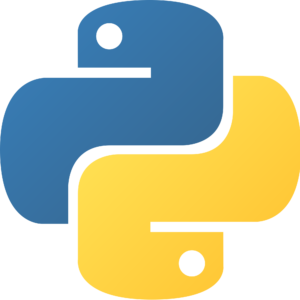
It is an object-oriented programming language that is an open-source tool easy to maintain. Developed in the 1980s by Guido van Rossum, Python supports both structural and functional programming methods. Moreover, its syntax is easy to understand because it is similar to JavaScript, PHP, and Ruby, even easier. Apart from it, Python has amazing machine learning libraries like Scikit Learn, Tensorflow, Keras, and Theano . Python can also be assembled on platforms like MongoDB, JSON, and SQL Server.
Features of Python:
- It is easy to use and learn.
- Free and open-source.
- Comes with a galore of libraries.
Pros
- Versatile and simple to use.
- Has a vibrant and active community.
- A huge amount of complementary tools and packages.
- Great for prototypes.
Cons
- Speed limitations.
- Problems with threading.
- Not significant for the mobile environment.
4. SAS

SAS is a programming language and environment for data manipulation. Developed in 1966 and modified in the 1980s and 90s, SAS is simple, manageable, and accessible. Also, it can analyze data from any source. In 2011, SAS introduced a wide range of products for numerous SAS modules and customer intelligence. These products are introduced for social media, marketing analytics and the web for prospects and profiling customers.
Features of SAS:
- Strong data analysis abilities.
- Amazing management.
- Report output format.
- It supports data of various formats.
Pros
- Easy to learn.
- Easy to debug.
- Tested algorithms.
- High data security.
- Nice output.
Cons
- High cost.
- It is not open-source like many other popular data analytics tools.
- Difficult text mining.
- Even more difficult than R.
5. Apache Spark
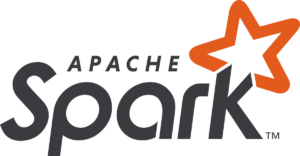
Apache was developed in 2009 by the University of California, Berkeley’s AMPLab. It is a fast, large-scale data processing engine that is used to execute applications in Hadoop clusters a hundred times faster in memory and ten times faster on disk. Spark is built especially for data science, and thus, it makes the data science process smooth.
Features of Apache Spark:
- Swift processing.
- Dynamic in nature.
- High reusability.
- Features real-time stream processing.
Pros
- Amazing speed.
- Easy to use.
- Offers advanced analytics.
- Powerful.
Cons
- It doesn’t have an automatic optimization process.
- Supports only fewer algorithms.
- Suffers from small files issues.
6. Excel

It is an essential and widely used analytical tool used in most industries. It does not matter if you are a SAS, Tableau, or R expert; you still need Excel because it is essential for the client's internal data analytics. Microsoft Excel can analyze complex tasks to summarize and provide a preview in the tabular format. The data analytics tool has a fantastic feature set for business analytics, such as the modeling capabilities that have prebuilt options.
Features of Excel:
- Conditional formatting.
- PivotTables.
- Paste special.
- Allows adding multiple rows almost instantly.
Pros
- Well organized data.
- Features of applying formulae and perform complex calculations.
- Good third-party support.
- MS Office integration.
Cons
- Prone to calculation errors.
- Time-consuming.
- High cost.
- Not suitable for huge and unstructured datasets.
7. RapidMiner

This tool is one of the most robust integrated data analytics platforms developed by a company that also provides predictive analysis and advanced analytics (data mining, machine learning, text analytics, visual analytics, and so on) with any programming environment. RapidMiner can easily be incorporated through any data source types, including MS Access, Tera data, Excel, Oracle, Microsoft SQL, Ingres, IBM SPSS, IBM DB2, and MySQL. Also, RapidMiner is powerful in that it can create analytics based on the settings of real-life data.
Features of RapidMiner:
- Smooth application design and interface.
- Code control.
- Offers good data exploration.
- Amazing modeling options.
Pros
- It has flow-based programming that allows the visualization of pipelines.
- It contains modules for machine learning, statistical analysis, and more.
- Requires no coding.
- Easy to set up.
Cons
- Higher cost.
- No coding philosophy sometimes creates challenges for the users.
8. KNIME

This tool was developed in January of 2004 by a team of software engineers at the University of Konstanz. It is an open-source, integrated analytics and reporting tool. KNIME allows the user to analyze the data model through visual programming, and it also integrates various components for machine learning and data mining via its concept of modular data-pipelining.
Features of KNIME:
- Superb data blending.
- Local automation.
- Good data mining capabilities.
- Powerful data manipulation.
Pros
- Efficiently handles large amounts of data.
- Easily integrates with the cloud environment and other data tools.
Cons
- Some features are not easy to use.
- It can drain memory fast.
9. QlikView

This tool consists of various unique features that have in-memory data processing and patented technology. Data association in QlikView is automatically maintained, and it can be compressed to almost 10% of its actual size. QlikView can provide data relationships, and it can be visualized through specific colors for clarification between datasets.
Features of QlikView:
- Dynamic BI ecosystem.
- API availability.
- Application integration.
- Collaborative workspace.
Pros
- Dynamic BI ecosystem.
- Good data sharing options.
- Self-service tool.
- Low maintenance.
Cons
- Less RAM limit.
- Embedding is not available.
- Require more purchases for various features.
10. Splunk

This tool is used to analyze and search the data generated by the machine. Splunk pulls all of the text-based log data to provide a more natural way for searching through the dataset. Consequently, this search helps a user to perform all types of statistical analyses on the data and present it in various formats.
Features of Splunk:
- Distributed searchability.
- Good disaster recovery options.
- High availability.
- Access control is available.
- Performance acceleration option.
Pros
- It supports ad-hoc queries.
- A powerful ecosystem.
Cons
- It is an expensive tool.
- Performs very slow in some cases.
Conclusion
Data analytics is a widely-used technique to find relevant results and make the best decision for organizations based on the data. There are a bunch of tools available that can be used for data analytics, but you always need the best tools and techniques to solve significant data issues. Therefore, we have discussed the top data analytics tools in this article that can help you in the various processes regarding data analytics.
People are also reading:



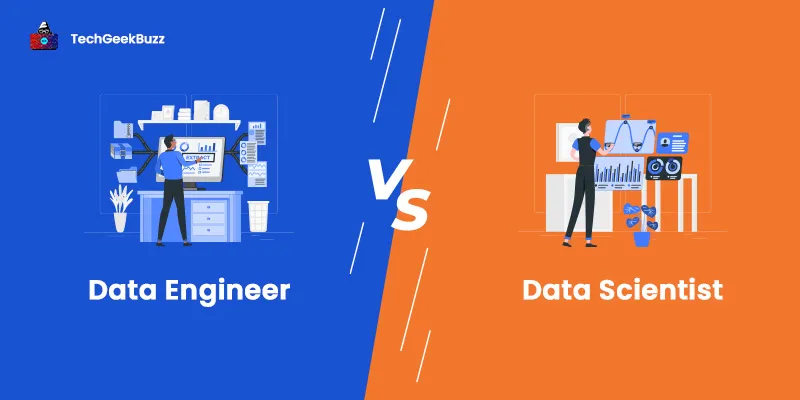

Leave a Comment on this Post