In today’s busy life, it is difficult to remember some simple yet important things like passwords. Sometimes even if you remember your password, you might end up entering the wrong password many times. Entering the incorrect password multiple times can lock you out of your device, resulting in loss of data. If you have an Android phone and are not able to unlock your phone, then these lock screen removal tools have got you covered.
There are many android lock screen removal tools available in the market. If you forget your lock screen password and cannot verify your Google account, you might think removing lock screen passwords is a difficult task, but it is not when you use a reliable lock screen removal application.
In this article, we will discuss some of the best Android lock screen removal apps that will help you get into your device.
Things to Look for Before Choosing an Android Lock Screen Removal App
-
Device Compatibility
Before choosing an Android lock screen removal software, you need to make sure it is compatible with your device. Although almost every lock screen removal application works well with Android devices, you need to check if it is compatible with your device.
-
Unlocking Methods
Ensure the application you choose supports unlocking methods like pattern lock, PIN, password, and fingerprint lock.
-
Ease Of Use
A good lock screen removal application should offer ease of use and comes with a beginner-friendly and intuitive interface. So while choosing a lock screen removal tool, you need to consider the user experience it offers, cross-platform support, and its UI design.
-
Customer Support
Before using any tool, the most important feature you need to look for is the support it offers to the users. What will you do if you are stuck and do not know how to proceed with the software? Thus, it is really important to select the software that offers the best customer support.
7 Best Android Lock Screen Removal Applications
1. Tenorshare 4uKey
Tenorshare 4uKey is a lock screen removal tool designed for Android devices. You can connect your phone and tablet to your computer, which will help to remove the lock screen from your android phone. It can remove the lock screen without causing any harm to your device’s data and works best with all types of locks, including pin, password, pattern, or fingerprint.
4uKey works well with almost all the versions of android and helps you when your phone is locked because of any damage or other reasons. It also easily completes the Google authentication steps. Moreover, once your phone is unlocked, there is no chance of any data loss.
Features
- Since it is built with a cross-platform structure, it works well with all the operating systems making it easy to use.
- This application helps to remove the screen lock from a second-hand phone or if you have entered the wrong password or if you face any other issue while unlocking your phone.
- You can remove your lock screen in just a few steps.
2. Dr.Fone
It is an application that takes complete care of your Android phone. If you are looking for a powerful lock screen removal application, this one can be the best choice for you. Moreover, it also helps to recover all the mobile data easily. Dr.Fone’s “unlock” feature helps to unlock your android device in just 5 minutes. It unlocks different locks like Password, PIN, Fingerprint, and Pattern. The software allows you to remove lock screens from Samsung and LG smartphones without losing any data.
Moreover, this tool does not require users to have any technical knowledge. You can unlock your lock screen using the standard mode or the advanced mode. In Standard mode, it can unlock the screen without any data loss. If your device is not among the devices listed on Dr.fone’s website, then you may need to use the Advanced mode, which comes with the risk of losing your device's data.
Additionally, using this software is quite straightforward. Once you have installed the software on your PC, you need to launch it and connect your smartphone to the PC with a USB cable. You need to wait for the tool to detect your phone and then follow the steps shown on the screen.
Features
- Dr. Fone is free for both business and personal plans.
- It removes the lock screen password and the deleted files.
- It helps to easily restore the mobile data without any data loss.
3. iMyFone LockWiper
iMyFone LockWiper for Android works just like any other Android lock screen removal tool. However, iMyFone LockWiper has some of the features which make it stand out. With iMyFone LockWiper for Android, you can remove the factory reset protection that is available on all the phones when you enter the wrong password.
Also, it is compatible with 6000+ smartphones and tablets, including the devices that work on the latest Android version, i.e., Android 11.0. It removes all types of locks, including passwords, patterns, fingerprints, PINs, and face locks. If you are a Samsung user, then iMyFone LockWiper will unlock your phone without any data loss. It offers a user-friendly and clean interface that is easy to use.
If you want to remove your phone’s lock screen, you need to install the application on your computer. Once you launch the application, you have to choose between Remove Google Lock (FRP) and Remove Lock Screen mode. You can use the USB cable to connect your phone to your computer. However, if you are using the FRP mode, you need to enter some additional details to download the firmware package. Once the package is downloaded, you can install the data package to your device and follow the instructions displayed on the screen.
Features
- Removes FRP locks without compromising the data.
- iMyFone works the best for nearly all the major Android phones.
4. PassFab Android Unlocker
It is another famous Android lock screen removal tool available online. It offers everything you need to unlock your phone quickly and effectively. PassFab allows you to remove PIN, password, and fingerprint lock from any Android device. PassFab Android Unlocker allows you to remove the lock easily. The main disadvantage is that you will lose all your data. Using this software, you can remove the lock screen in just three simple steps:
- Once you have installed the application on your system, open the application and click on “Remove Screen Lock.” If you are trying to unlock a Samsung phone with an FRP, you need to select Remove Google Lock (FRP). Then connect your device to your desktop.
- Once the application detects the device, go to the start option available on the screen.
- As mentioned, removing the screen lock will also erase all the internal data. Follow the steps mentioned on the screen and wait for the process to complete. Once you see a success message, it means your Android device is unlocked.
Features
- It is compatible with almost all the famous Android brands.
- Compatible with several Android versions, including Android 11.
- Allows you to unlock Samsung's Google account without a password.
5. WipeLock
WipeLock is an Android lock screen removal app specially designed for Android users and is compatible with Android 7.1 and above. It is useful when you are not able to unlock your old phone and do not want to lose any type of data. WipeLock will reset your phone while removing the lock screen. As the name says, WipeLock will remove the lock from your phone. Download the application and follow the steps given on the screen. The best part of this Android screen lock bypass app is that anyone can use it and does not require any technical knowledge. This application helps to unlocks your phone in very less time and at the same time, ensures all your mobile data is safe.
Features
- This application works even when your device has a broken screen and/or touch panel.
- It helps to unlock your phone without data loss.
6. CM Locker
CM Locker is another best lock screen removal tool on the list which helps to unlock your phone in a few minutes. CM Lockers also offers additional features like adjusting the brightness, sound, and Bluetooth in your phone, making it easy to make the changes from this application itself. It works the best if you want to remove PIN and pattern locks. Additionally, it also captures selfies every time someone tries to unlock your phone. The only drawback is that it does not support fingerprint lock screens.
Features
- The user interface is simple, easy to use, and attractive.
- It works well with all the Android smartphones and Android versions.
- Although it does not remove fingerprint locks, it removes other lock screen types easily without any hassle.
- Apart from removing the lock screen password, it allows you to control your phone’s brightness, sound, and Bluetooth settings.
7. iSee Password
iSeePassword is another reliable lock screen removal tool that helps to remove pattern lock screens and offers other additional lock screen setups. You need to install this application to your PC and connect your device via a USB cable to unlock your phone. The application can remove different types of lock screens like PIN code, text password, fingerprint, and pattern. Once you have entered the download mode on your phone, it will remove the lock screen easily. Moreover, while removing the lock screen, you will not use any data. This application works more effectively with LG and Samsung phones.
Features
- You will not lose any data while unlocking your phone.
- It works the best with Samsung and LG smartphones.
Conclusion
You will need a lock screen removal tool at some point in your life. Most lock screen removal applications help you remove your lock screen without erasing your mobile data. To save you the hassle of going through several resources to find the best lock screen removal app, here we have mentioned some of the best Android lock screen removal tools for your smartphone.
People are also reading:
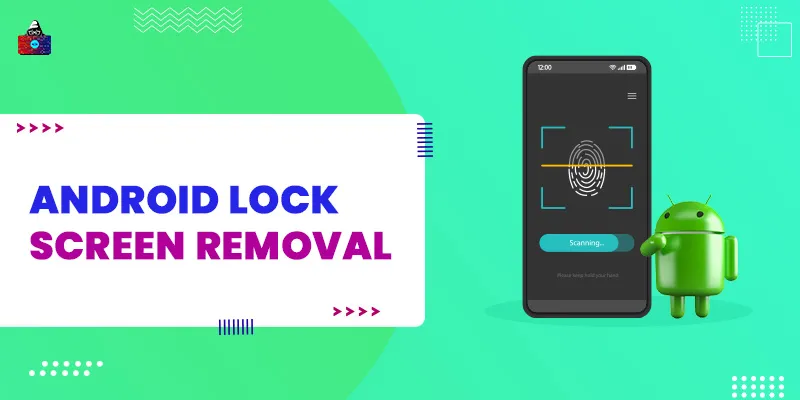




Leave a Comment on this Post