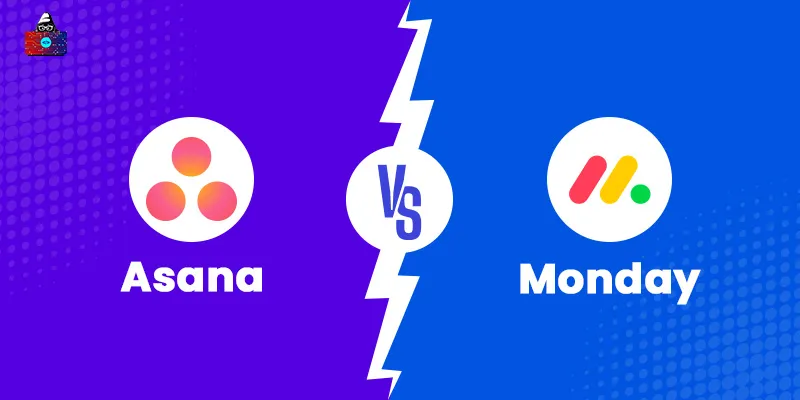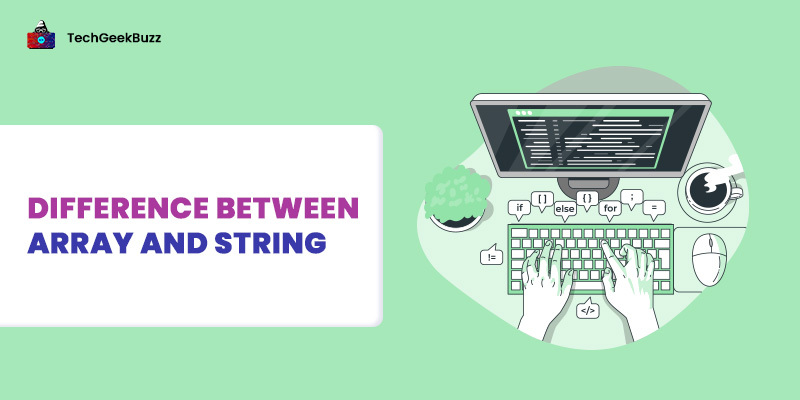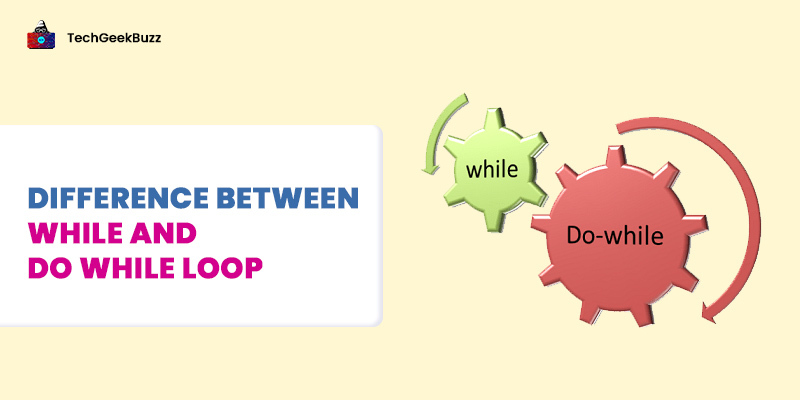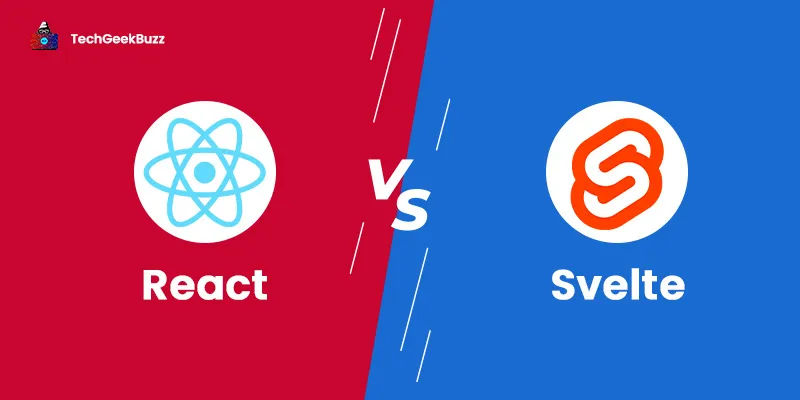Every business, from startups to large corporations, deals with a variety of projects, tasks, and people. They have leaders, team members, and managers who work together to accomplish various projects. When more people are involved in a project, it becomes challenging to execute the project work in a well-structured and reliable manner and this is where project management tools come in handy.
Project management tools help organizations to plan a project, organize and manage a team, ensure effective collaboration among team members and accomplish the project goals on time. Among the several available project management tools, Asana and Monday.com stand out from the crowd.
Asana and Monday.com are user-friendly project management tools. It is quite tricky to choose between Asana and Monday.com since both of them offer remarkable features and help to manage projects with ease. If you are confused about making a choice between Asana and Monday.com, this article will help you out.
Well, here we will help you learn the major differences between Asana and Monday.com. Also, we will introduce you to Asana and Monday.com and discuss their features. So, here it goes.
What is Asana?
Asana is a project management platform that allows organizations and individuals to plan, organize, track, and manage their work. It is a Software-as-a-Service platform that aims to improve work management and team collaboration within an organization. It caters to all the work management needs of small and medium-sized organizations.
This software is a one-stop solution for workflow management, collaboration, task management, and portfolio management. You can create projects and tasks, assign work to team members, set deadlines, and communicate with team members about specific tasks directly in Asana.
History
Dustin Moskovitz and Justin Rosenstein developed Asana in 2008. Dustin Moskovitz was the co-founder of Facebook and vice president of engineering at Facebook. Justin Rosenstein was also working at Facebook. They both created a productivity tool called Tasks. In 2008, both Dustin Moskovitz and Justin Rosenstein left Facebook and started to develop Asana. They launched Asana for free in November 2011. Later, they made it commercial in April 2012.
Various companies started using Asana, and by 2018, there were more than 35,000 users, including eBay, Uber, IBM, AB-InBev, Viessmann, and Icelandair. In the same year, the company raised $75 million in Series D funding. Moreover, they raised $50 million in 2019 in Series E funding to invest in international and product expansion. Today, Asana has millions of customers across the globe.
Milestones
- May 2013: Asana launched Organizations to help companies use Asana, reporting tools, and IT admin tools.
- 2014 and 2015: In 2014, Asana launched its native app for iOS, and in the following year, the company launched a native app for Android.
- September 2016: The company incorporated custom fields and Boards in Asana, allowing users to organize and visualize their projects in columns.
- March 2017: Asana announced its integration with Microsoft Teams and Gmail. Later, the company launched its app in German and French.
- March 2018: The company announced a new feature called Timeline. Using this feature, businesses can visualize and map out their projects.
- 2019: The company launched Asana for Marketing and Creative Teams to help them scale, streamline, and automate processes to improve efficiency.
- June 2020: The company launched Asana Goals. This feature helps companies set, track, and manage organization-wide goals. Also, it partnered with Vimeo for video messaging and integrated Clockwise to offer Smart Calendar Assistant.
- October 2021: Asana announced the Enterprise Work Graph suite with new IT capabilities for large organizations.
Features
The following are the remarkable features of Asana:
- Visualization: With Asana, you can visualize your workflow in four different formats, like Boards, Timeline, List, and Calendar.
- Project Management
Manage all your projects with Asana and track each project to meet the goals within the given deadlines.
- Organize your work into shared projects in the form of lists or Kanban boards.
- Break your work into tasks and tasks into sub-tasks.
- Assign tasks or sub-tasks to various team members.
- Set deadlines for each task to ensure that they get completed on time.
- Set a start date for every task to avoid the last-minute scramble.
- Add files to any task or conversation from your computer, Google Drive, or Dropbox.
- Views and Reporting
With this feature, you can track the workflow and know what is actually going on within the team.
- Prioritize your daily tasks and project work.
- Get automatic updates about the projects, conversations, and tasks in Asana’s Inbox.
- Dashboards help you get real-time data in one place.
- The Calendar view helps you see the list of tasks and their respective due dates.
- The Files view lets you find the project files quickly. All of the project’s attachments are displayed in a gallery view.
- Communication
Asana enables you to:
- Directly comment on the task and mention teammates or other projects or tasks.
- Send private messages to teammates.
- Create a group of specific members for all the announcements and team conversations.
- Integrations: Asana can seamlessly integrate with various tools, such as Dropbox, Google Drive, Box, Slack, GitHub, Instagantt, and Harvest.
Advantages of Asana
Here are some significant benefits of Asana:
- Asana has a user-friendly interface, and hence, there would be no hassle for beginners to use it.
- It provides you the option to customize your workflow the way you want.
- You can choose your favorite view from various view options, including Timeline, Board, List, and Calendar.
- It provides a free plan for teams just started with project management.
- Asana provides more than 150 integrations, making it a favorite tool for enterprises.
Disadvantages of Using Asana
Some major drawbacks of Asana are listed below:
- You cannot assign a single task to various members.
- It serves as a robust tool for tracking projects, tasks, and people, but does not include a time tracking feature. You cannot track the time spent by team members working on their tasks.
- The pricing plans are pretty expensive for small businesses.
What is Monday.com?
Monday.com, often styled as monday.com, is one of the leading project management software. It helps organizations and teams to work efficiently by tracking projects and workflows, visualizing data, and collaborating with team members.
Moreover, it has a visual and user-friendly interface that anyone can use with ease. This work management platform enables companies to centralize all their work, processes, files, and tools on one Work OS. It has made organization-wide collaboration easy with automation and real-time notifications.
History
Roy Mann, Eran Kampf, and Eran Zinman founded Monday.com in 2012 as dapulse. The company raised $1.5 million in seed funding in the same year. In 2014, the product was launched commercially. In 2016, the company raised $7.6 million in a Series A funding round, and in 2017, it raised $25 million in a Series B funding round.
Later, in November 2017, the brand name dapluse was renamed Monday.com. After that, the company raised $50 million in a Series C funding round and $150 million in a Series D funding round, bringing total funding to $234.1 million. In 2020, the company won the 2020 Webby Award for Productivity. The same year witnessed the release of version 2.0 of the Monday.com tool. This version offers a free coding environment and over 50 integrations with other applications.
In June 2020, Monday.com launched the low-code apps framework and announced its integration with Microsoft Teams. In October 2020, the company announced its integration with Adobe Creative Cloud. As of 2021, there were 127,000 customers from over 200 business verticals.
Features
Here are some popular features of Monday.com:
- WorkDoc
Workdoc enables you to connect, collaborate, and execute your workflow in one single place.
- Embed any of your Monday boards, videos, images, or text into your workdoc.
- Multiple team members can work on a single workdoc simultaneously.
- Mention team members in the workdoc.
- Multiple editors can edit a single workdoc parallelly.
- Assign tasks to anyone in real-time.
- Integration: Monday.com can seamlessly integrate with a variety of tools, including Microsoft Teams, Outlook, Slack, Dropbox, Google Drive, Excel, Zoom, LinkedIn, and Gmail.
- Dashboard
The dashboard in Monday.com provides you with a complete view of your workflow in one place. Also, there are various views to track work progress, including list, Gantt chart, Kanban board, timeline, and calendar.
- Automation
This feature allows you to instantly send emails when the due date of a specific task approaches or receive emails upon completion of tasks. Moreover, you can set up code-free automation for assigning tasks, time tracking, progress updates, status updates, and various other scenarios.
Advantages of Monday.com
Here are some popular benefits of using Monday.com:
- Monday.com allows you to assign a task to multiple team members.
- It has an intuitive and user-friendly interface, which allows beginners to use this tool with ease.
- You can extend the functionality of the tool since it supports more than 50 integrations.
- It comes with built-in time tracking, which allows you to track time spent by team members on their tasks.
Disadvantages of Monday.com
The following are the significant downsides of Monday.com:
- It does not allow you to set project start and end dates.
- The free plan of Monday.com allows only two members, which is simply of no use if your team has more than two members.
Asana vs Monday.com - A Detailed Comparison
The following table draws a detailed comparison between Asana and Monday.com:
| Asana | Monday.com |
| Asana’s free plan allows up to 15 members, but most of the features are locked and can be accessed in the paid plans. | Monday.com’s free plan supports only two members. Therefore, it is only ideal for individuals or duos. |
| It provides over 150 integrations. | It provides over 50 integrations. |
| Asana does not provide the time tracking feature. | Monday.com provides the time tracking feature. |
| In Asana, you can create a task, add dependencies for that task, set a deadline, set status, and assign it to a team member. | The task management in Monday.com is similar to Asana. However, instead of tasks, it has Pulses. You can assign a name to a Pulse, assign it to a team member, set its status, and add dependencies. |
| Asana provides a wide range of templates. Also, it allows you to create your own template from scratch and store it in the template folder for future use. | Monday.com does not allow you to store templates for future use. You need to create a new one every time the task begins, even if that task is recurring. |
| With Asana, you can visualize your workflow and task progress in various views, including board, timeline, list, and calendar. | With Monday.com, you do not have to move to and fro between various views to track task progress. Instead, you can visualize task progress in one interface. You can navigate between various views, including timeline, kanban board, map, and Gantt chart . |
Asana provides three different pricing plans, as listed below:
|
Monday.com provides five different pricing plans, as follows:
|
Asana vs Monday.com - Which is Better?
Both Asana and Monday.com have popularly used project management tools. They share a lot of similarities. Moreover, both these tools are ideal for small and medium-sized organizations. Asana outperforms Monday.com in terms of integrations and customization. On the flip side, Monday.com outperforms Asana in terms of pricing. Ultimately, the choice between Asana and Monday.com depends on your preferences and organizational needs.
Conclusion
Through this article, we tried to provide you with insights into the differences between Asana and Monday.com. Also, we have discussed the features, benefits, and drawbacks of Asana and Monday.com to help you make a better choice. However, you need to keep in mind that the choice you make between these two project management tools should be based on your personal preferences and organizational needs.
Which project management software or tool is your favorite? Do let us know in the comments section below.
People are also reading: