If you are an avid Linux user, you must probably be familiar with virtual Linux terminals, also referred to as virtual consoles (VC). A Linux operating system comes with a virtual terminal used to run and control various utilities and applications.
Not just Linux, virtual terminals are used by most Unix-like operating systems too, including Linux, illumos, BSD, and UnixWare. These allow you to enter commands using the keyboard and display the output.
In this article, we will discuss 10 of the best online Linux terminals and bash script editors. You can use them to quickly get started with Linux commands without having to go through the hassles of installing and setting up virtual machines or Linux distros .
What is an Online Terminal for Linux?
So, what's the difference between a VC and an online Linux terminal? Not much, except that a remote server hosts a Linux terminal online, and it is accessible through an internet connection, though with certain limitations. Using it could be a new experience for you.
Now, why do we use an online terminal?
If you're a student or a newcomer in software development who wants to study Linux commands , it's difficult to set up virtual machines on any local device to practice. To overcome this, you can use an online Linux terminal to test shell scripts and commands or link to a remote Linux server via SSH.
There are tons of Linux terminals and bash compilers available online. Whether you want to learn Linux commands or simply execute your shell scripts, an online Linux terminal can help you out. This is particularly useful when using Windows.
Though Windows Subsystem for Linux (WSL) is available to install a Linux distribution on you Windows system, Linux terminals provide faster access to command-line enviornment without installing or configuring anything on your system.
Top 15 Online Linux Terminals and Bash Script Editors
The following are some popular websites that emulate a Linux terminal and help you issue commands and run scripts just like you do on a regular Linux terminal.
1. JsLinux
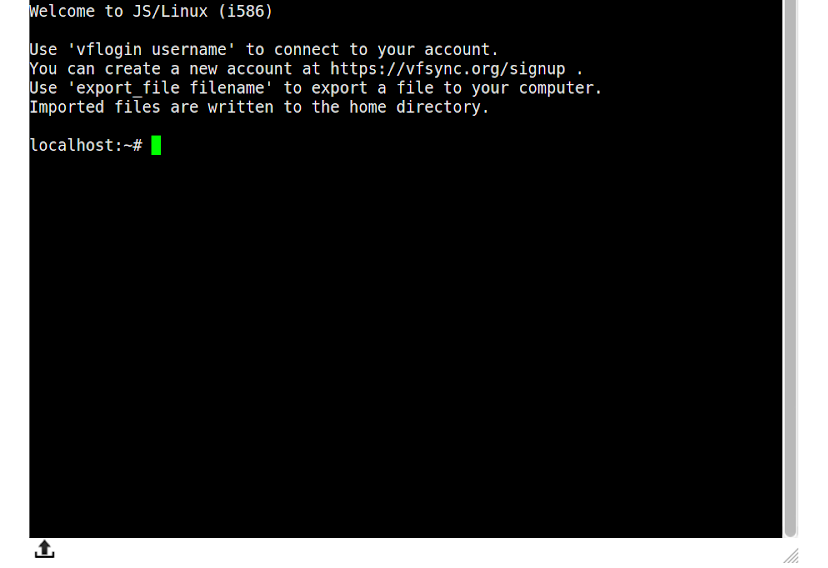
JsLinux supports both Linux and graphical Windows 2000 and is the best online Linux terminal. Linux operating system and an online GUI are available, in addition to terminal access. Instead of only providing you with a terminal, JSLinux acts as a complete simulator.
As the name implies, it is written entirely in JavaScript . It offers an option to use either a console or a graphical user interface-based Linux system. The console-based setup comes in handy to learn Linux commands. To use it, you need first to sign up.
Further, JsLinux allows you to upload files to a virtual machine. Buildroot is at the heart of it. It's an online tool that you can use to create an end-to-end Linux server, especially for integrated systems.
2. Webminal
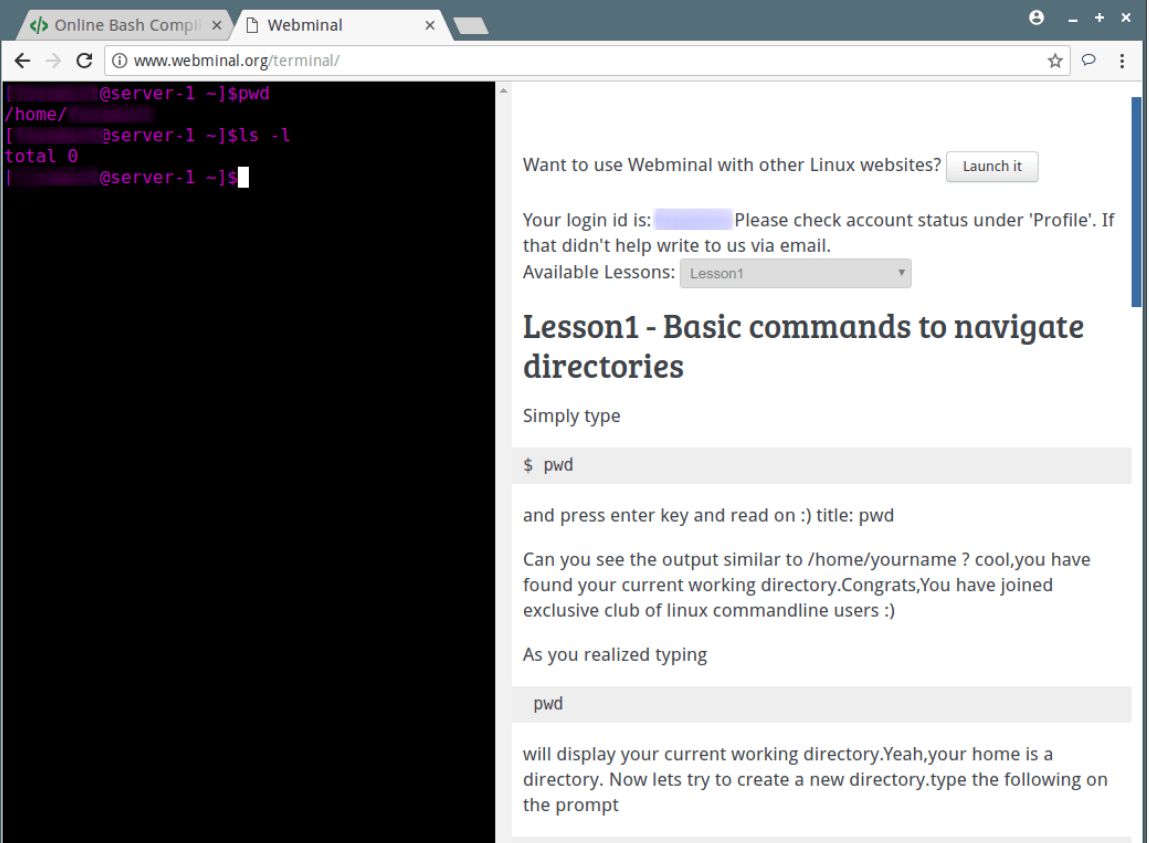
Webminal is yet another online Linux terminal for learning and practicing Linux commands. It runs as a container or virtual machine on the provider's remote server. More than 343000 users have used Webminal and practiced more than 28.4 million commands.
To use Webminal, first set up a free account. It provides you with 100 MB of free storage. Later, you can perform root user tasks from your browser. Moreover, Webminal provides an IDE , Webminal IDE, to help you create bash files, create MySQL tables, and practice coding languages, such as Python , C, Ruby, Java, and Rust.
When it comes to MySQL, Webminal supports only 1 database connection, creating 4 tables, and executing 200 queries and 100 update queries every hour. The database size should be less than 200 KB.
The tool, on the other hand, is free for the first month, after which you must pay a nominal fee of $2 per month. The best part of using Webminal is that it offers lessons to learn. As a result, you can practice Linux commands and learn lessons without leaving the tab.
3. Codeanywhere
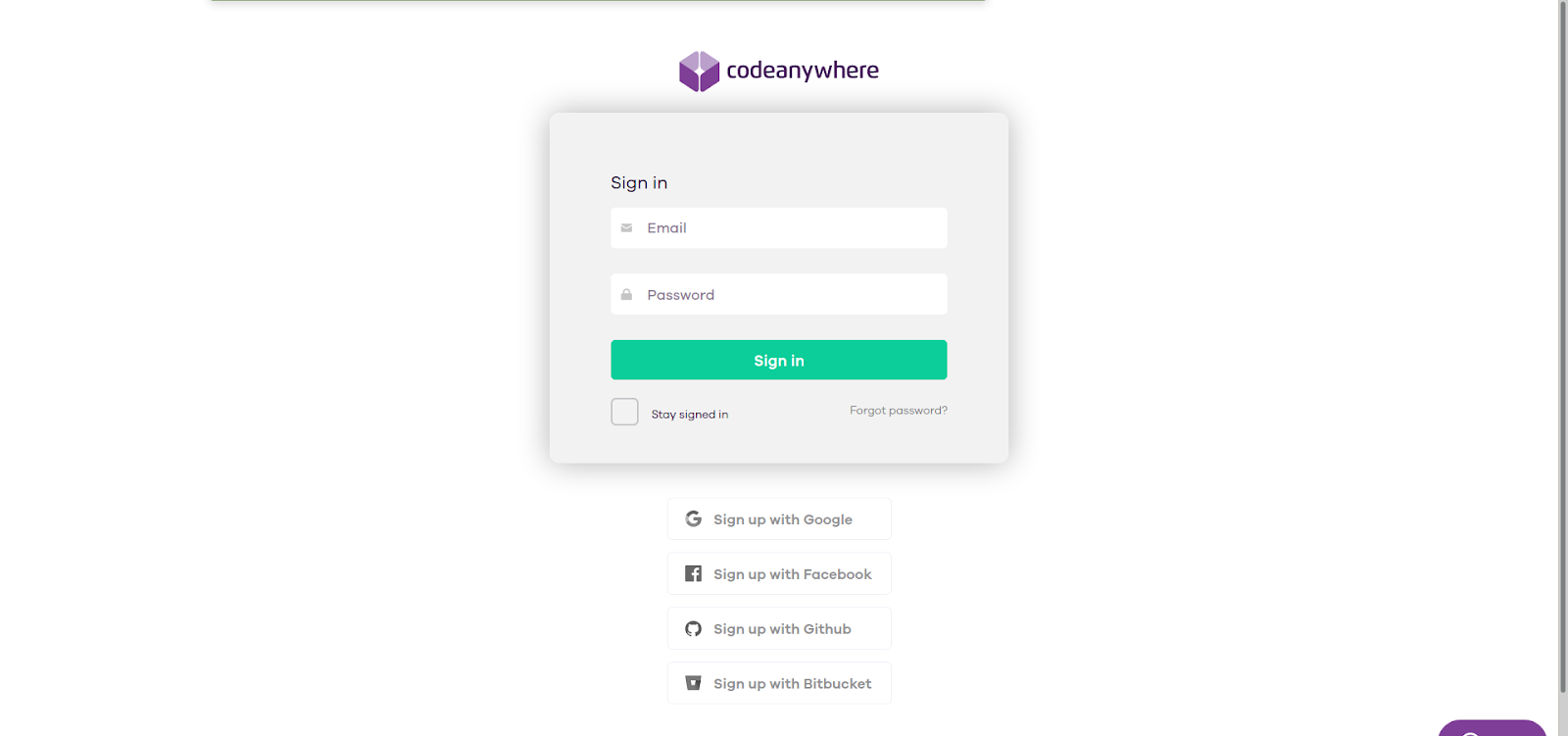 Codeanywhere
is a cloud-based IDE that allows developers to deploy development enviornment in no time. This feature-packed IDE offers a fully-featured cloud-based terminal, allowing you to run any command on remote servers and your Container and get the desired output. This online terminal simulates the use of Linux OS on a virtual terminal.
Codeanywhere
is a cloud-based IDE that allows developers to deploy development enviornment in no time. This feature-packed IDE offers a fully-featured cloud-based terminal, allowing you to run any command on remote servers and your Container and get the desired output. This online terminal simulates the use of Linux OS on a virtual terminal.
Besides, the terminal supports executing Git commands, compiling your code, debugging a running application, and previewing an application output. It can integrate with Dropbox, Google Drive, FTP servers, Amazon S3, and more to generate Droplets directly from the Codeanywhere terminal.
The only drawback is that Codeanywhere is not a fully free online terminal. It offers a 7-day free trial and then costs $3 per month in the standard package with certain limitations on the functionality. The price, however, is reasonable and not a deal-breaker if you really want to learn Linux commands and practice them from anywhere using only an internet connection and a browser.
4. Copy.sh
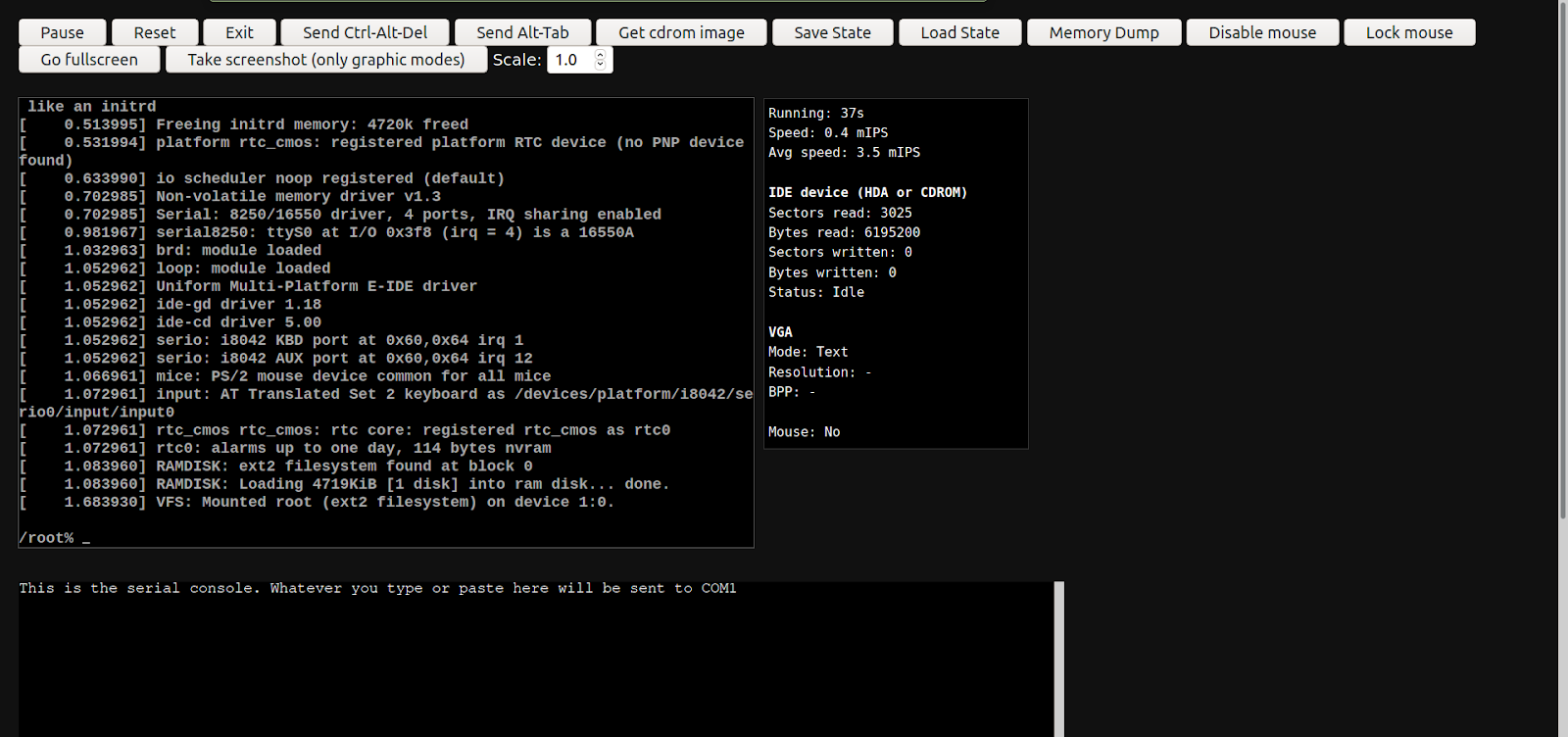
Copy.sh is one of the best terminals for Linux, allowing you to test and execute Linux commands quickly and reliably. Hosted on GitHub, it enjoys continuous support. When you first start the simulator, you can select your preferred operating system and personalize it to meet your needs.
This terminal is similar to JsLinux, wherein it contains various operating systems hosted online and can be used as virtual machines in our browsers. Windows 98, FreeDOS, and Archlinux are available. Windows 98 has a GUI. On the other hand, we can use Linux in full-screen mode.
5. JS/UIX

Another free interactive online Linux terminal for practice is JS/UIX , which is based on a UNIX-like OS written in JavaScript and runs in most browsers. It includes a Linux virtual machine, a virtual file system, an online Linux shell, and process control with its own terminal that can accept keyboard input.
This terminal supports all basic commands that every beginner looks for. Additionally, it comes with a manual web page that can help you know about different components of JS/UIX and when to use them.
JS/UIX is compatible with all modern browsers. One of the best features of this online terminal is that it comes with a virtual keyboard that lets you simply use your mouse to issue commands.
6. Linux Containers
 Canonical's Linux Containers
aims to provide a distro and vendor-neutral framework for the advancement of container technologies. The linuxcontainers.org community is responsible for the development of LXC, LXD, and LXCFS. With a dedicated memory of 256MB and this tool, you can simulate a server for up to 30 minutes. There are a few other limitations of using the demo server, which you can learn about on the demo tab.
Canonical's Linux Containers
aims to provide a distro and vendor-neutral framework for the advancement of container technologies. The linuxcontainers.org community is responsible for the development of LXC, LXD, and LXCFS. With a dedicated memory of 256MB and this tool, you can simulate a server for up to 30 minutes. There are a few other limitations of using the demo server, which you can learn about on the demo tab.
LXC, LXD, and LXCFS are a few small projects of this tool. Among them, LXD is a command-line tool that provides users with an experience analogous to a virtual machine. LXD is secure and provides many other essential features, including network management, resource control, and support for the transfer of cross-host containers.
Moreover, if you are an absolute beginner to Linux Containers, there is nothing to worry about. You will find comprehensive documentation and tutorials that help you get started with the online terminal.
7. CB.VU
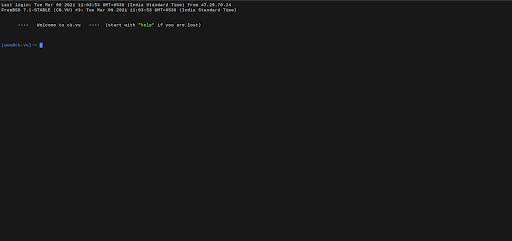
CB.VU is a simple and free FreeBSD 7.1 emulator that allows you to learn Linux commands in your web browser. However, it is important to note that it does not support any other Linux distros. So, many people usually think a lot before choosing this option among the others present on the list It's considered straightforward because it doesn't have any customization features. It doesn't allow you to save data or upload files.
The browser and the commands are all you need to have while working with this emulator. If you get stuck, use the "help" command. It provides a bookmark feature so that you can bookmark any command for later use. Also, it helps you know when you visited the terminal last time, as it displays the date and time of the same at the top of the screen.
8. LinuxZoo
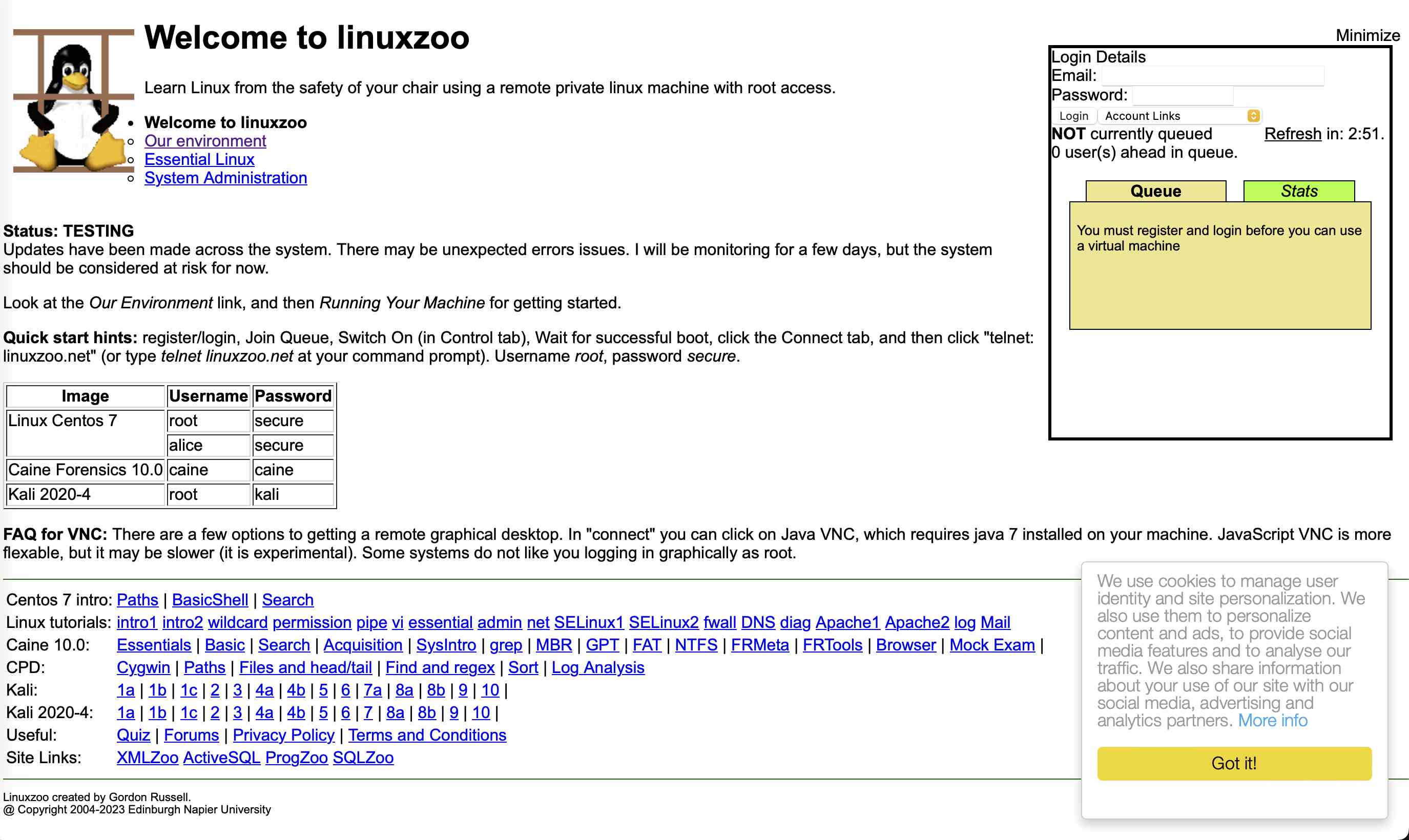
LinuxZoo is a Linux online emulator that does not have advanced features. The primary use of this online emulator is to emulate CentOS 7 virtual machine. However, you can even try a few other Linux distros as well.
The most interesting aspect of LinuxZoo is that it provides users with root access so that they can completely govern the virtual machine they are using. It is available freely but requires you to create an account to use it. In addition, you will find a plethora of useful tips and tutorials that help you make the most out of the emulator.
9. Virtual x86
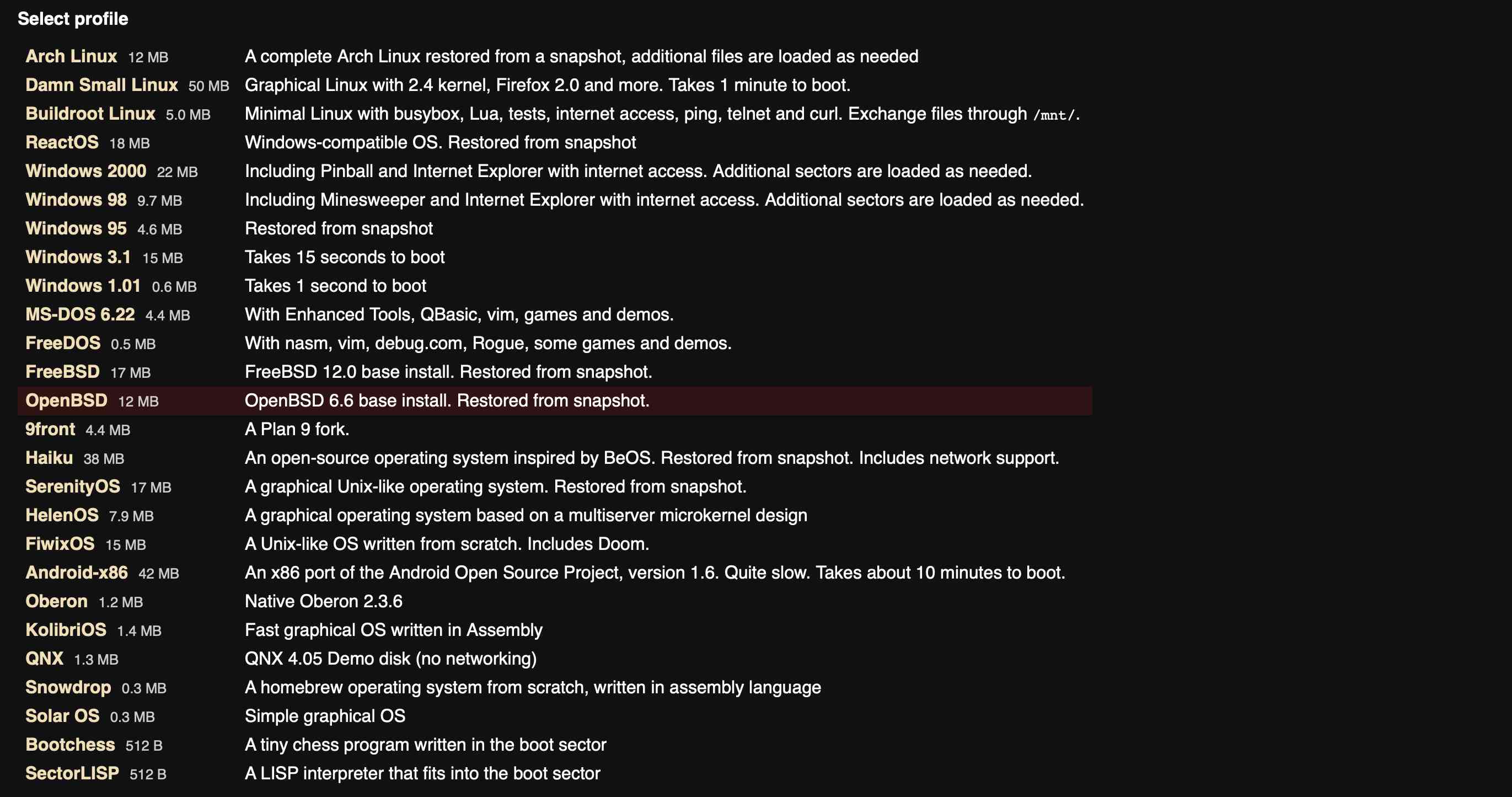
The last on our list is Virtual x86 . For running Linux commands, it lets you choose between Arch Linux, Buildroot Linux, and Damn Small Linux. You can choose memory size and video memory size as per your liking. There is no need to sign up or register to use Virtual x86. In addition, you can emulate a range of operating systems, such as Windows 2000, Solar OS, and FreeBSD.
This was our list of the best online Linux terminals. Let us now move on to discuss some of the best online bash editors.
Best Online Bash Editors for Linux
Using the above tools for running bash scripts is not an ideal way. Instead, using an online bash script editor is a good idea because it makes tasks more painless and more convenient. Let us begin with our list of the best online bash script editors.
10. Tutorialspoint or codingground
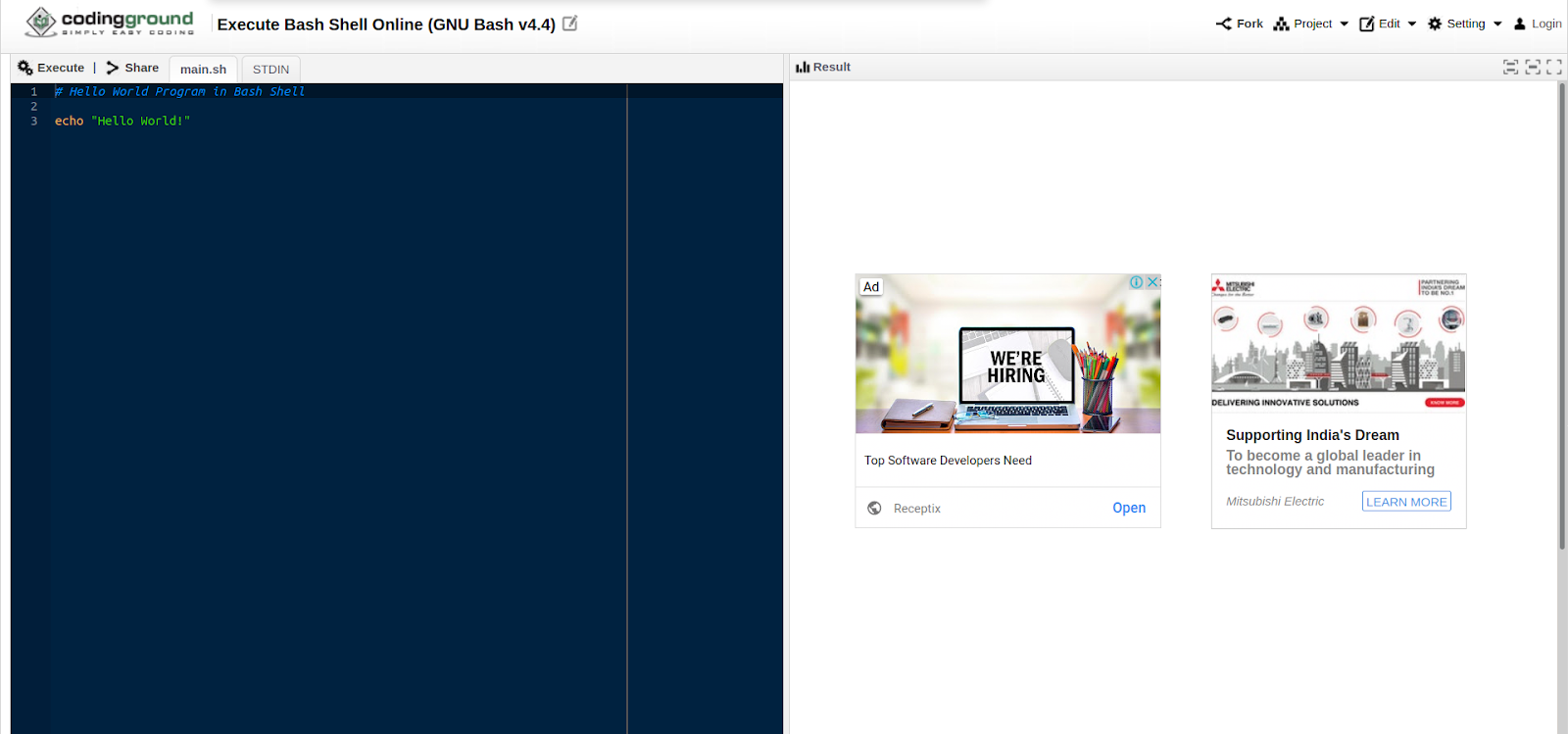 Tutorialspoint
is a platform that helps users learn various programming techniques and conventions for free. Also, it provides online coding environments and integrated development environments (>IDEs) for its featured technologies. It has a flexible online terminal that, among other things, allows you to change the theme, and font size, integrate with your Git account and save your progress.
Tutorialspoint
is a platform that helps users learn various programming techniques and conventions for free. Also, it provides online coding environments and integrated development environments (>IDEs) for its featured technologies. It has a flexible online terminal that, among other things, allows you to change the theme, and font size, integrate with your Git account and save your progress.
As this website features a plethora of online compilers, you need to search for Bash Shell to run bash scripts. Bash Shell has a clean interface and provides features like save, cut, and paste scripts. Also, there are dozens of themes available, and you can customize the terminal as per your preference. Though you use this online shell without registering, creating an account will open up more features.
11. JDoodle
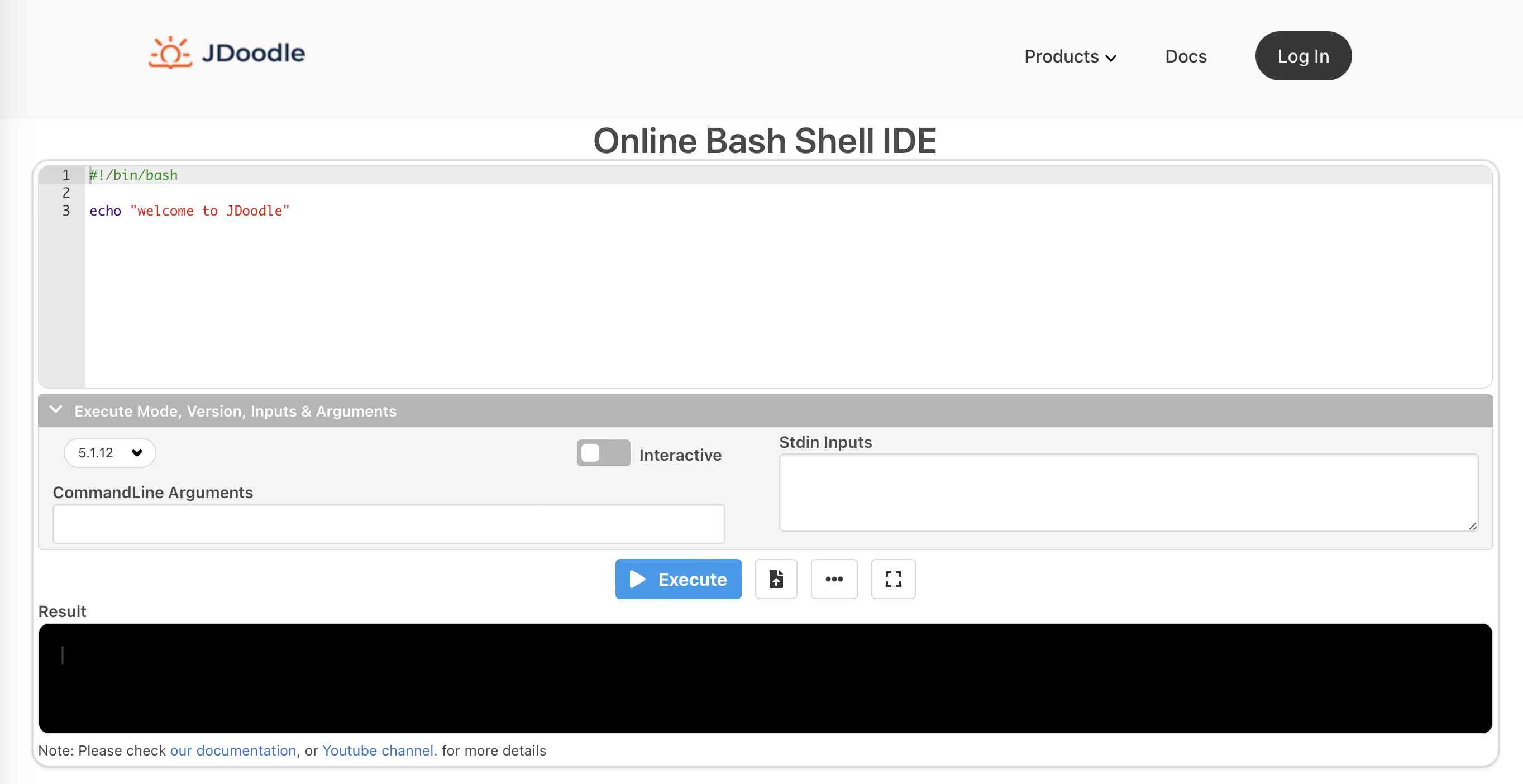
Similar to codingground, JDoodle also offers a wide range of online compilers, interpreters, editors, terminals, and IDEs. You can choose either to sign up for using JDoodle or continue without doing so. It lets you enter CommandLine Arguments and Stdin Inputs separately.
Moreover, you will find terminals for MySQL and MongoDB , IDEs for various programming languages, including C, C++, Java and Python , and, of course, an online bash shell IDE for practicing bash scripts.
The bash shell IDE is very intuitive and easy ot use. The script you write and run is possible to share with others, save, or print. You can also opt for the full-screen mode for ease and comfort. You can work in two different modes, dark and light themes, at your own convenience.
12. LearnShell
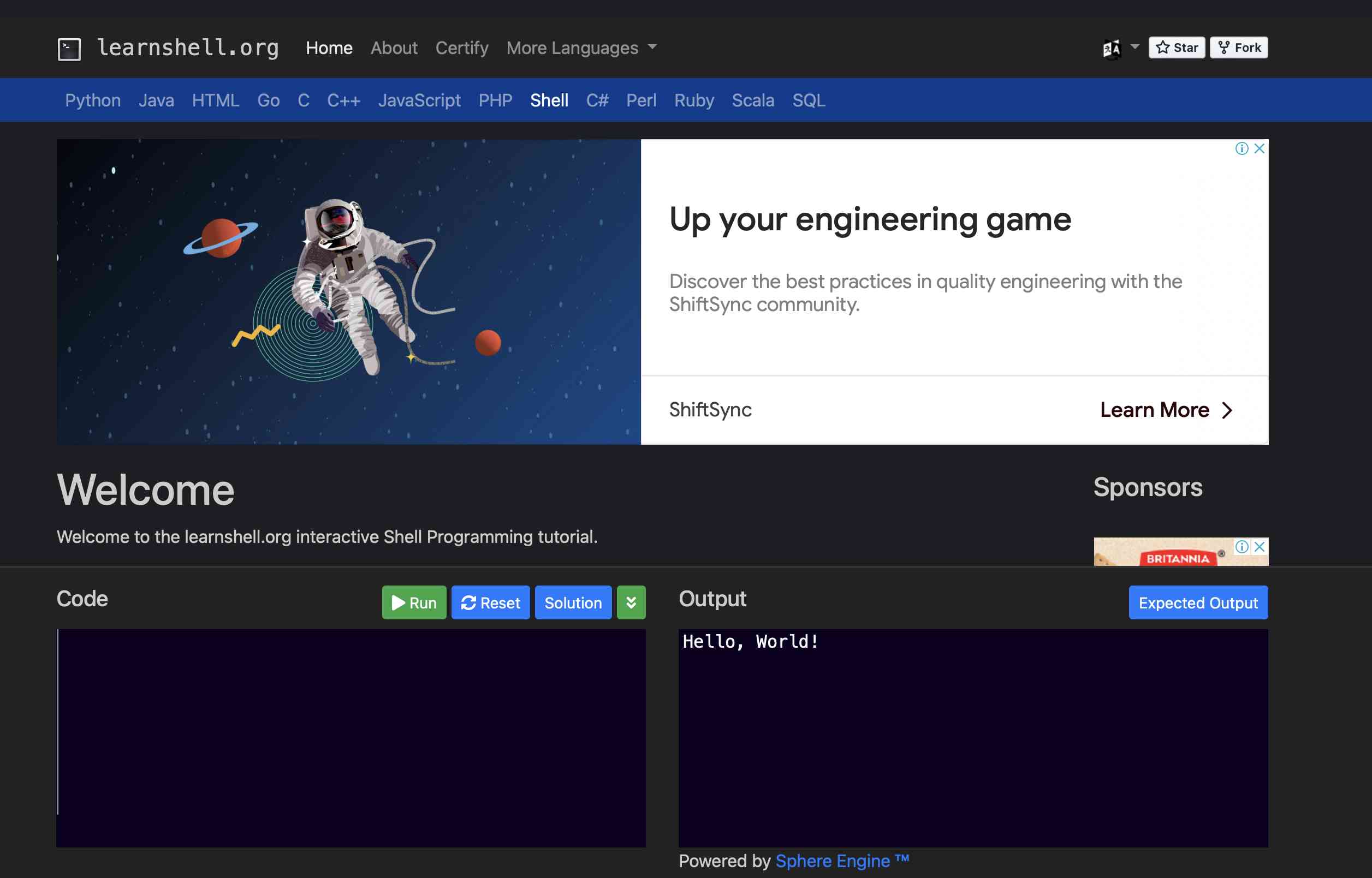
LearnShell is one of the best online bash script editors that provide beginners with everything they need to learn about shell programming. Not only for beginners but also for advanced users, the website features a number of useful tips and tricks about shell programming.
After you learn shell programming concepts, you can put them into practice with the help of the online editor. There are two panels, one for writing the script and the other for displaying output. It is a minimalistic online editor that does not offer any advanced features. The only advantage is that you don't have to leave the learning platform to execute scripts.
13. ShellCheck
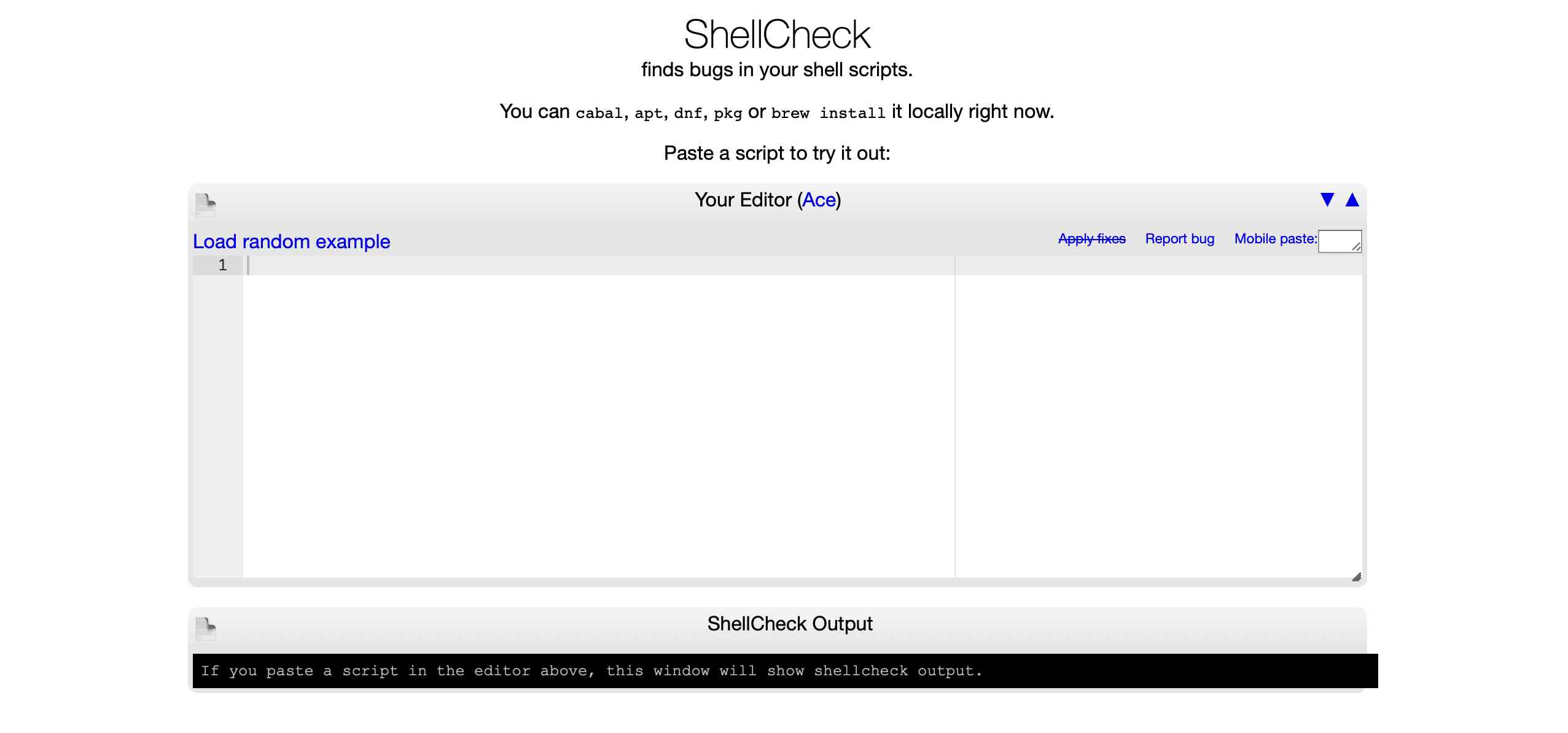
Though it is known as a compiler, ShellCheck works well as a script analysis tool. The main motive of this tool is to help users to identify common syntax and semantic errors that occur while running bash scripts. In addition, it provides them with the details of the errors inside the console itself.
You can download ShellCheck on any distribution of Linux. The best part is that the developers of this tool made sure that it is optimized for mobile devices as well. Another great feature of this tool is that it supports automatic fixes to code for a few scripts but not for all.
14. Paiza.io
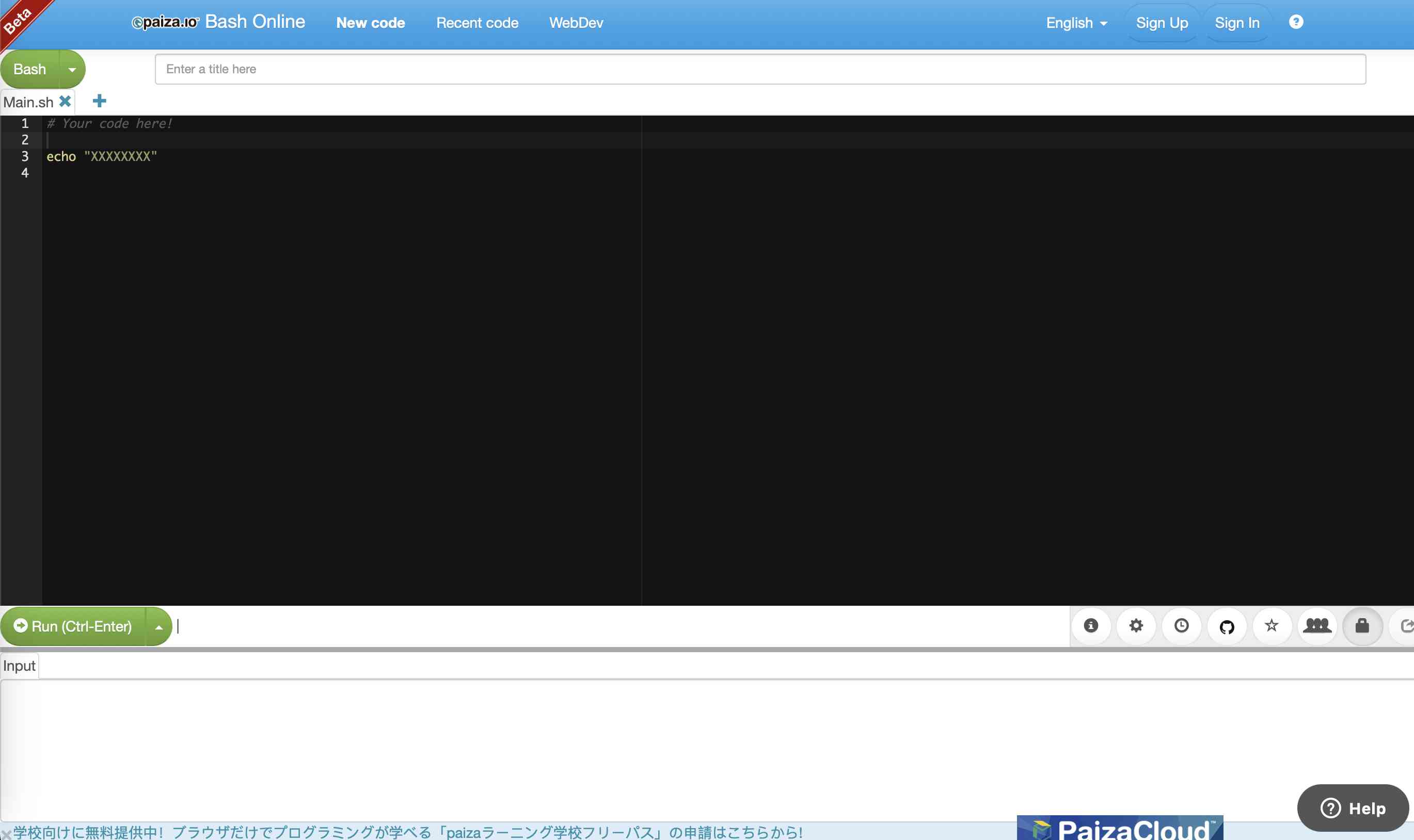
Paiza.io is yet another platform that lets users learn various programming languages and practice them online without leaving the platform. It is in its early stages of development but still offers features like code auto-completion, keymap toggle, a plethora of themes and font sizes, etc. You can integrate this platform with your Twitter account to make sure all scripts you run remain saved. Otherwise, once you leave the website, all your work will get disappeared. So, if you are looking for a simple and easy online bash script editor, Paiza is a go-to option.
15. Replit
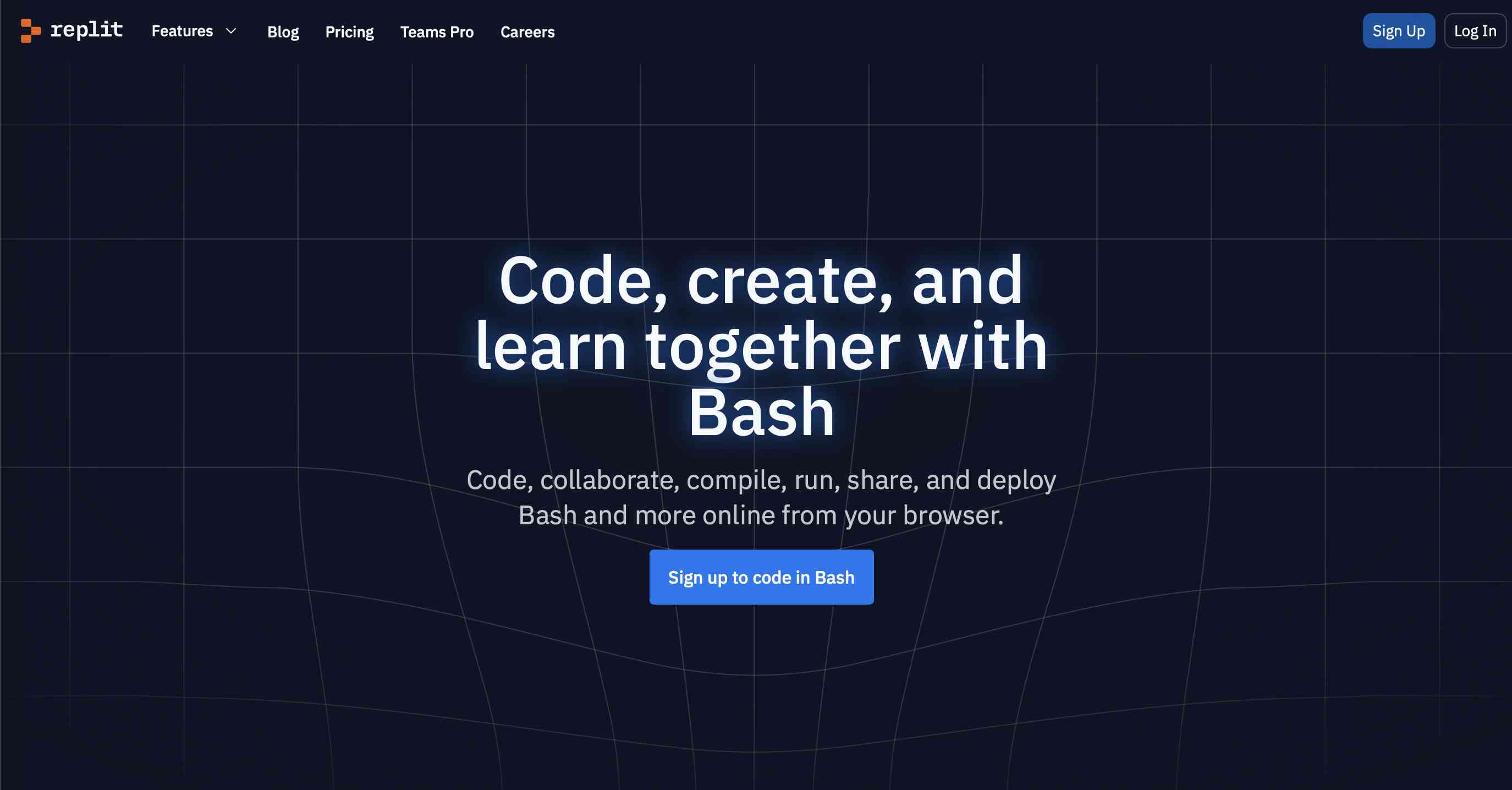
Replit is a popular and well-developed online bash script editor that supports around 50 scripting languages. What makes this website more popular than others is its real-time collaboration, GitHub integration, IDEs, tutorials, and numerous plugins.
The bash compiler you need to run bash scripts is highly customizable. It allows you to change the font size, layout, themes, and many other aspects. It is a premium platform that comes with a free plan and two paid plans. With the free plan, you get 100 MB of storage. For more storage options, you need to upgrade your plan, which starts from $7 per month.
Wrapping Up!
Here ends our list of the best online Linux terminals and bash script editors. All the tools mentioned above are ideal for all levels of users, whether it is beginners or seasoned developers. With the above tools, you can experiment and play with some code. We recommend you choose the best tool that caters to all your requirements and start programming in Linux.
Happy learning!
People are also reading:





Leave a Comment on this Post