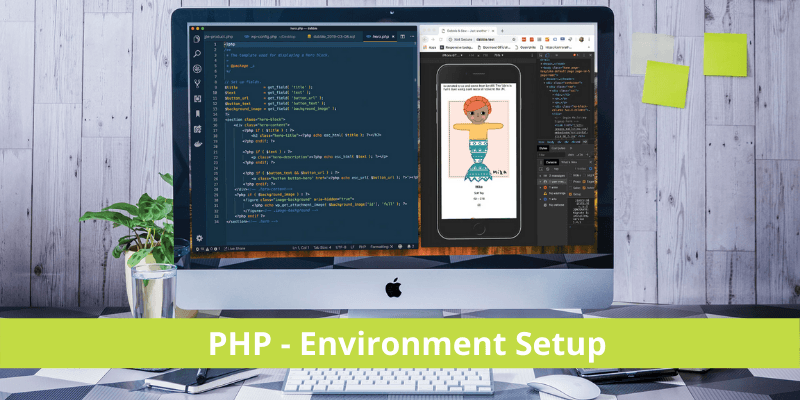Before getting started with learning PHP, we should prepare our system to make it work for PHP codes. To program and run your PHP code, you should install three basic components of PHP.
PHP - Environment Setup
- Web server - there are a number of servers available, but we will consider the most commonly used open-source Apache server to make our PHP code work. You have to download the latest apache version that will be compatible with your system.
- Database - you have to set up a database environment for your codes. The most commonly used database is MySQL which is available free of cost and has great compatibility with PHP. This database can be easily installed from the MySQL site.
- PHP Parser - PHP parser will generate the HTML output regarding your PHP code, which later on can be sent to the web browser. It has to be installed properly.
With this tutorial, you will get to learn to set the details for the PHP parser.
How to install PHP Parser
First of all, you have to check if you have a proper environment setup on your system to run PHP codes. You can check this by running the below link in your browser.
http://127.0.0.1/info.php
If this page displays the PHP-related information, then the PHP and Web Server are installed properly. If not, then you can install PHP on different platforms using the below guide.
1. Configuring Apache
If you are going to consider Apache as your PHP web server, then you can follow the below guide to configuring files in your system.
2. Configuring the PHP.INI file
You can make an immediate effect on PHP’s functionality using this file. You can configure it using the below guide.
3. Configuring Windows IIS
IIS comes with a reference manual that will help you to configure IIS files on your Windows system.
People are also reading: