With a keyboard, we can give almost any command to the computer, by knowing some of the important keyboard shortcuts keys you do not need to use a mouse for each operation. Sometimes it could be tedious using the mouse for simple commands such as opening a file, copying, and pasting, so here instead of a mouse, we can use the keyboard shortcut for opening a file and many various operations.
Computer/Keyboard Shortcuts
By knowing important Keyboard shortcuts keys, you can increase your productivity with the computer and can eliminate some redundant work.
Basic Shortcut Keys
| Shortcut keys: | Description : |
| Ctrl + A | To select all pages or text, or folder |
| Ctrl + C or Ctrl + insert | To copy a selected item |
| Ctrl +X | Cut the selected item |
| Ctrl + V | To Paste the copied or cut item |
| Ctrl + F | To open the search or find a bar |
| Ctrl + S | To save the page |
| Ctrl + Z | Undo the action |
| Ctrl + Y | Redo the action |
| Ctrl + P | To print the document |
| Ctrl + N | To open a new window |
| Ctrl + W | To close the current window |
| Alt +F4 | To shut down the computer |
Microsoft Word Shortcut Keys
Here are some basic shortcut keys you can use in Microsoft word.
| Shortcut keys: | Description : |
| Ctrl + B | To bold the text |
| Ctrl + U | To underline the text |
| Ctrl +I | To italicize the text |
| Ctrl + L | To left Align the selected paragraph |
| Ctrl + E | To center align the paragraph |
| Ctrl + R | To right-align the paragraph |
| Ctrl +J | To justify the paragraph |
| Ctrl + K | To create a hyperlink |
| F7 | Run the Spell Checker |
| Shift + F7 | Run thesaurus |
| =rand() | To print a random text |
Microsoft Excel Shortcut keys:
Microsoft Excel shortcuts keys come very usefully because most of the work on excel is done by the status bar menu commands.
| Shortcut keys: | Description : |
| F2 | To edit the active cell |
| Alt + Enter | Add a line break in a cell |
| Ctrl + Space | Highlight the complete Column |
| Shift + Space | Highlight the complete row |
| Ctrl + D | It applies the fill down command |
Keyboard Shortcuts Keys for any Web browser
Here are some shortcut keys for web browsers , these shortcut keys come very handy and save your time on serval mouse clicks. All the shortcut keys we have provided are standard shortcut keys and work on every web browser such as Chrome , Opera, Edge, etc.
| Shortcut keys: | Description : |
| F5 | To refresh the page |
| Ctrl + + | To zoom in |
| Ctrl + - | To Zoom out |
| Ctrl +Tab | Switch between browser tabs |
| Ctrl + T | Open New Tab |
| Ctrl +Shift +T | Open the last tab or page |
| Ctrl +D | Bookmark the current tab |
| Ctrl + J | Open the download tab |
| Ctrl + Shift + N | Open a new window in incognito mode |
| Ctrl + Shift + I | Inspect the page |
Windows Shortcut keys:
These shortcut keys are particular for windows operating systems and may not work on other operating systems.
| Shortcut keys: | Description : |
| Alt + Tab | Switch between open applications |
| Window + D | Show desktop |
| Window + L | Lock the system |
| Window + E | To open file explorer |
| Ctrl + Alt +Delete | For restart, lock, sleep and shut down |
| Window + R | Open run command |
| Window + Right arrow key | Shift the current application to the right side |
| Window + Left arrow key | Shift the current application to the left side |
| Window + M | Minimize the application |
People are also reading:
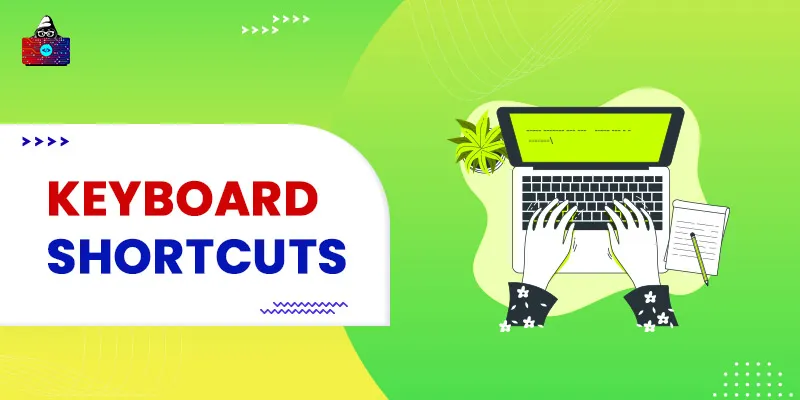

![What is an Assembler? [Definition, Working, & Types]](/media/new_post_images/What_is_Assembler.jpg)
![What is I/O? [Types, Examples, & Methods]](/media/new_post_images/What_is_I_O.webp)

Leave a Comment on this Post