Python is the most powerful and widely-used programming language of 2022. In the past few years, it has continuously increased its adoption and usage. Python is everywhere, from web and application development to data science and artificial intelligence. Considering all these points, it's only natural that more and more people are looking ahead to a career in Python programming. This article will guide you step-by-step on how to learn python programming.
Python is slower than other programming languages, such as C++ and Java, but still, it is the number one choice for data science and machine learning. The reason is its simple syntax. Moreover, Python is straightforward to use and learn. For example, if you want to print a Hello World statement in Java or C++, you have to write a code of 5 to 8 lines, but in Python, a one-line command is all you need to print Hello World.
How to Learn Python Programming?
Here on TechGeekBuzz, we will take you through a complete journey of learning Python programming. So, let's begin with understanding Python a bit more.
What is Python?
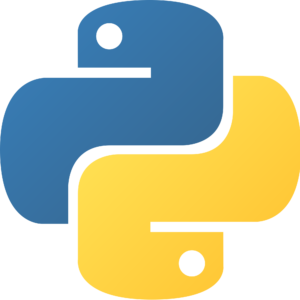
Python is a high-level, dynamically typed, and object-oriented programming language. High-level programming is human-friendly, and humans can understand all the code. Like Java and C++ , Python also supports the object-oriented programming paradigm.
Python was created by Guido Van Rossum at Centrum Wiskunde & Informatica in the Netherlands and released in 1991. The Python project started ten years ago after its debut release. Python was designed as an interpreter and successor to the ABC programming language, capable of exception handling and interfacing with the Amoeba operating system .
There is a story behind how Python gets its name. Guido Van Rossum suggested Python as a name for his programming language because he is a big fan of the British comedy troupe Monty Python.
Main Advantages of Python
- It is straightforward to learn because of its easy syntax.
- It involves less coding.
- Python has thousands of free and open-source libraries.
- It is an open-source programming language.
- The programming language uses indentation instead of brackets.
Python Versions List
There are two main versions of Python. Python Version 2.x and Python Version 3.x. Both are open-source and free to use.
- Python 2 was released in 2000.
- Python 3 was released in 2008.
The debate about which Python version is better is a common topic among the Python community. However, developers prefer Python 3 over Python 2 because it is more suitable for real-world applications.
Main Features Supported by Python
1. Easy to Learn
Python is straightforward, unlike other high-level programming languages, such as C++ and Java. The syntax is English-like and, thus, doesn't take much time to get acquainted with.
2. Open-Source and Well Documented
Python is an open-source programming language and comes with detailed documentation.
3. Growing Community
It has a very fast-growing community across the world. Students, teachers, professionals, hobbyists, big organizations, and more from the giant Python community.
4. Portability
You can quickly move a python program from one system to another, and you do not need to make any changes. Though Windows does not come with an inbuilt Python interpreter, newer Macs provide a built-in Python interpreter.
5. Dynamically Typed
Python is a dynamically typed programming language, meaning you do not need to declare the data type for each variable in Python.
6. A Large Number of Libraries
One of the main assets of Python is its vast collection of libraries. You will find a Python library for almost everything. If you want to go with web development using Python, you have many options, such as Django , Bottle, and Flask . Suppose you want scientific and mathematical computing in your application. In that case, you can use Orange, SymPy, and NumPy, and if you are interested in desktop graphical user interfaces, you can go for Pygame and Panda3D.
7. Interpreted Programming Language
Python has an interpreter that also takes memory management and garbage collection. An interpreter helps to find the error in a specific line.
8. Object-Oriented Programming Language
Python supports the concept of objects and classes that helps to solve complex problems by dividing the same into smaller sets.
Real-World Applications of Python
- It is used to develop graphical desktop applications.
- Python is famous for developing scientific and computational applications.
- It is used to design games.
- You can use Python web frameworks to design web applications.
- Many popular websites, such as Reddit and Instagram, are written in Python.
- It is used for the development of new programming languages.
Why Learn Python Programming?
The answer is simple. Python is the most simple and easy-to-learn programming language. It does not matter whether you have some experience with other programming languages or not; it would not be difficult to make sense of Python code.
In other programming languages, you have to declare the data type for each variable, but Python is intelligent enough to understand which variable belongs to which. Besides its syntax and coding capabilities, Python has a great community worldwide. So whenever you encounter any problem regarding your Python code or need any counseling, you are free to ask questions to the community over Stack Overflow, GitHub, Quora, etc.
There are lots of Python experts out there who can help you whenever you feel stuck.
Run Python Interpreter on Your System
Python is available for macOS, Windows , and Linux.
Install Python on macOS
- Download Python from the official website.
- After downloading, open the package and follow the instructions and install it.
- If you have a password on your system, then before installing Python, your system will ask you to enter the password. Enter the password and finish the installation process.
- When the installation is complete, it will show you it is a successful pop-up.
- To check whether Python is working, click on the Spotlight search icon on your Mac and search for IDLE (the inbuilt IDE that comes with the Python package).
- Now click on IDLE, and when it opens, press Enter.
- Now type print(“Hello World”) and press Enter. If you get Hello World on the screen, Python is working.
Install Python on Windows
- Download the latest version of Python from the official website.
- After the download is complete, double-click on the downloaded file.
- A pop-up install icon will be displayed on the screen. Click on the Yes button, follow all the instructions, and click on the accept button.
- Once the installation is complete, go to the command prompt (press the windows key + r and type cmd) and type Python on the command prompt.
- If it is showing any error or message like “'python' is not recognized as an internal or external command”, type py instead of python, and it will solve the problem.
The First Python Program: Hello World
It does not matter which programming language you learn; start your first program by printing Hello World . In Python, if you want to print Hello World, you need to type one line, and that is:
print("Hello World")
To write and run code, you can use Python IDEs. Let's now move next to a simple program, and we will also discuss how the code works.
#FirsCode.Py
a=20
b=30
diff=b-a
print(diff)
#Output
10
Behind the Code (a=20)
In the above code, in the first line, we have assigned the value 20 to a variable a , where a is an integer. Though we do not define the type of variables a and b , the dynamic property of Python works here, and a relevant data type is assigned to the variables by Python itself. Now a has a value of 20. (b=30) Here, we assigned a value of 30 to the variable b . So now, b stores a value of 30. (diff= b-a) Here, we introduce a new variable diff that stores a value of b-a (30-20) . print(diff) At last, we printed the value of diff and got the output 10 .
Points to Remember
In Python, when we write a conditional statement, we declare it with a colon (:), and all the definitions of that statement go inside the indentation.
For example
a=10
b=20
if a>b:
print("This Statement is inside the if statement and we have used indentation here,")
print("this statement is a part of If Statement")
print("this statement is not the part of If statement")
Learn Python Programming with TechGeekBuzz
Here at TechGeekBuzz, we will provide you with the best Python tutorials and numerous examples to learn the popular programming language from scratch. Do not worry if you don’t know anything about how to code in Python .
At the end of this Python tutorial, you will be able to understand all the basic concepts of Python, and you can decide in which direction you want to focus your Python knowledge, such as web development or artificial intelligence, or application development.
Note : To know more about the applications of Python, consider checking out What is Python Used For?
Best Python Books to Start With
Apart from coding, if you want to learn Python programming in-depth, we recommend going through the best Python books . It's tough to code every time to understand a concept. Although the practice of coding improves your coding skill, sometimes you also need books for theoretical knowledge, which makes everything easy to learn. Here we have some highly recommended books for Python:
| Name of the Book | Writer Name | Level |
| Head-First Python, 2nd edition | Paul Barry | Beginner |
| Python Crash Course | Eric Matthes | For Beginner |
| Learning Python 5th Edition | Mark Lutz’s | Beginners |
| Python Programming: An Introduction to Computer Science | John Zelle | Beginners |
| Python Cookbook | David Beazley and Brian K. Jones | For Beginner |
| Invent Your Own Computer Games with Python, 4th edition | Al Sweigart | Beginner and Intermediate |
| Python Tricks: A Buffet of Awesome Python Features | Dan Bader | Intermediate |
| Fluent Python: Clear, Concise, and Effective Programming | Luciano Ramalho | Intermediate |
Conclusion
At present, Python is among the best programming languages to use. Moreover, it is easy to learn and has a wide scope. Python finds use in fields ranging from web development and application development to data science and machine learning. Hence, it is high time to learn Python programming.
